Lenovo’s buttoned-up lineup of ThinkPad laptops has been the golden standard for business. Younger generations, however, have decried the iconic notebook’s unchanging boxy black aesthetics. To capture the interest of Gen Z, Lenovo introduced a wholly redesigned ThinkPad: The ThinkPad Z13.
Unlike ThinkPads before it, the Z13 embraces a new faux leatherette trim and copper-hued accents, making it modern and retro all at the same time. While the Z13 got a stylish makeover on the outside, the real appeal is on the inside. Unlike other versions of Lenovo’s business-centric laptops, the ThinkPad Z13 is designed entirely around AMD’s Ryzen processor architecture, which promises power, stamina, and performance in a lightweight package. But can Lenovo keep the ThinkPad line’s legacy appeal while modernizing its aesthetic with the Z13?
Lenovo ThinkPad Z13: Price, availability, and specs
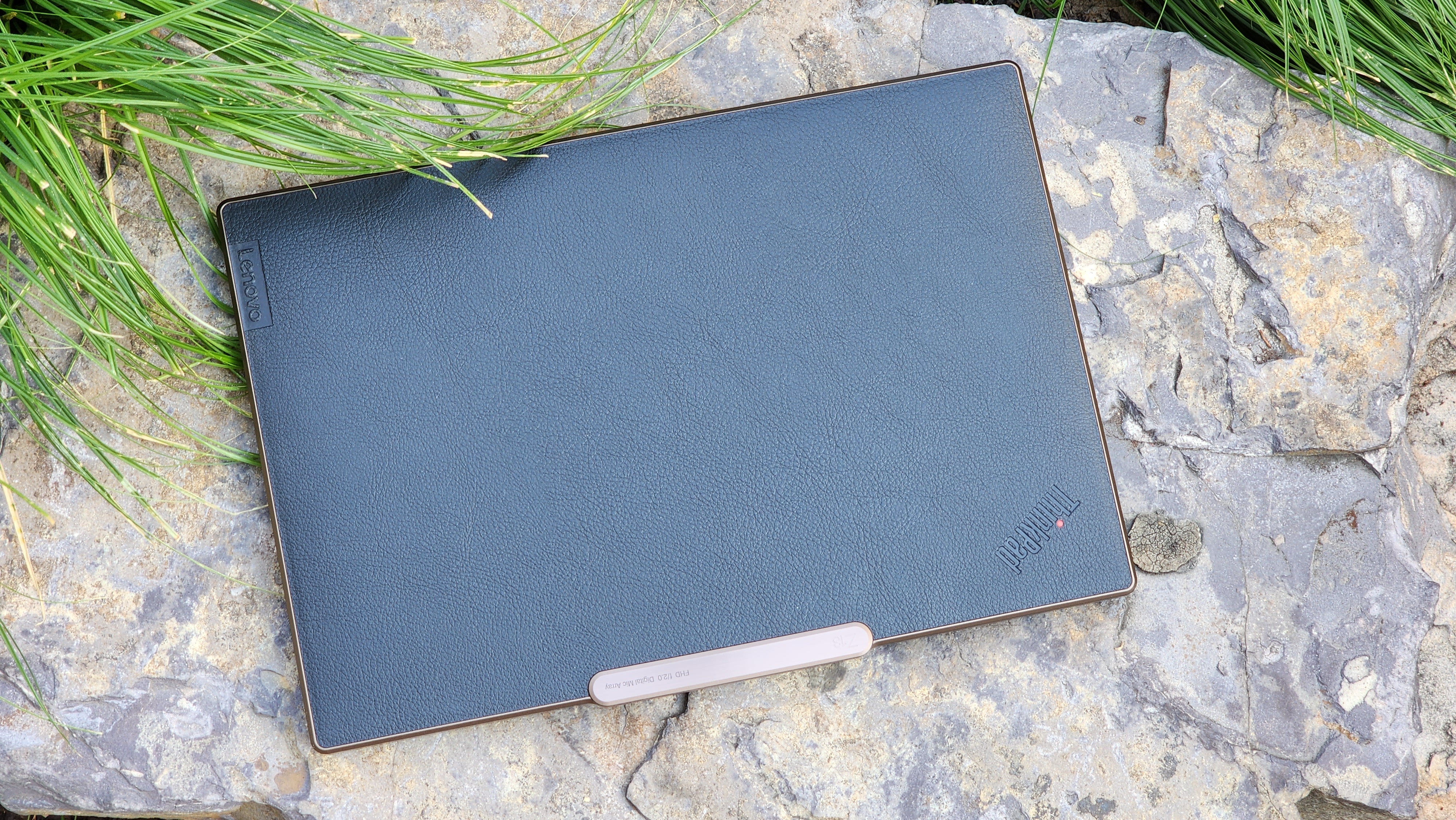
Clad in luxurious leather and with contrasting copper trim, Lenovo’s latest ThinkPad Z13 is not your father’s ThinkPad. Lenovo’s modernized take on its iconic business-class laptop starts at $1,355. At the base configuration, you’ll get an AMD Ryzren 5 Pro 6650U mobile processor, Windows 11 Home, 16GB of LPDDR5 soldered memory, 256GB solid-state PCIe Gen4 drive, and a 13.3-inch WUXGA non-touch display in an all-metal design.
Our upgraded review unit comes in at $1,851 after Lenovo’s promotion. Instead of the all-metal design, the upgraded configuration includes a vegan leather lid, Ryzen 7 6850U processor, Windows 11 Pro, 16GB of soldered LPDDR5 6400MHz RAM, 512GB of PCIe Gen4 solid-state storage, and a 13.3-inch WUXGA touchscreen display. All models ship with included 1080p webcam and IR camera for biometric security, a fingerprint reader, and Wi-Fi 6E and Bluetooth 5.2 support.
| Processor | AMD Ryzen 7 Pro 6850U |
| Graphics | Integrated AMD Radeon 680M |
| Storage | 512GB PCIe SSD Gen4 |
| Memory | 16GB LPDDR6 6400MHz (soldered) |
| Display | 13.3-inch WUXGA IPS touchscreen |
| Camera | IR & 1080p webcam |
Maxed-out configurations of this laptop retails for $2,267 after discount, which boosts the memory to 32GB and ups the storage to 1TB. Lenovo also offers an upgraded OLED touchscreen display with a 2.8K 2880 x 1800 resolution.

All ThinkPad Z13s are backed by a one-year on-site limited warranty. As this is a business laptop, Lenovo offers various options to expand your coverage or extend your warranty for added protection.
Lenovo ThinkPad Z13: Design and features

The ThinkPad Z13 is perhaps Lenovo’s starkest departure from the ThinkPad heritage. Though this modern laptop retains the boxy aesthetic and straight edges, it trades in the smooth black finishes and unassuming design in favor of a fashion-forward vegan leather trim with contrasting copper-hued tones. Those who want a more understated finish can opt instead for the Arctic Gray aluminum lid instead.
Our vegan leatherette lid feels more unique and stands out against Lenovo’s sea of black ThinkPads. Still, by embracing personality, the Z13 gives up the ThinkPad’s heritage of stoic minimalism. That’s not to say that the new design is flashy – it retains elements of a traditional ThinkPad with straight edges, subtly curved corners, mostly black finish, and the iconic red light on the light that’s built into the dot on the “i” of the ThinkPad logo.
Unless you’re a fan of tradition, Lenovo’s modern take on the classic ThinkPad is very refined and polished – it feels like a laptop that’s made for the 2020s rather than the 1980s. Equally stylish as it is functional, the new design still embraces Lenovo’s design philosophy of very minimal flourishes. Everything seems thought through, from the vegan leather to the camera bar at the top.

Lenovo isn’t the first company to use leather or vegan leather in its design, nor is it the first to focus on sustainability, but its efforts seem more authentic than many of its rivals. HP’s 2018 Spectre Folio, for example, was one of the first laptops to debut with a leather folio, but the use of real leather raised some eyebrows among vegans and those who are concerned with the environmental impact of the beef industry. The use of vegan leather here solves that problem, and the pebbled leather grain looks premium and feels nice – it’s definitely a lot more inviting to look at and feel than the cold aluminum that clads Apple’s MacBook laptops.
Similarly, the sustainable approach has been very well executed. From the recycled aluminum bottom plate to the recycled plastics in the leather lid to the compostable packaging made from bamboo and sugarcane fibers, you really can’t accuse Lenovo of greenwashing.
The ThinkPad Z13 is available in two trims – an all-metal variant and the leather-clad version with copper accents. Our review unit is the latter, and it is the more interesting laptop to look at. The use of vegan leather here gives the Z13 a luxurious feel – similar to the interior of a luxury car – and the hallmark Lenovo and ThinkPad logos have been “branded” into the vegan leather, giving it all the branding elements of a traditional ThinkPad.

Compared to the classic ThinkPad X1 lineup, I prefer the leather, as it’s less of a fingerprint magnet than the glass fiber-laced lid, and it just looks better. And the accented copper-toned rails that go around the Z13’s side add a nice bit of contrast. And inlaid into the metal copper-colored rails are strips of plastic that help the laptop connect to Wi-Fi 6E networks and Bluetooth devices. The design isn’t unlike what Apple is doing for the sides of its latest iPhone models.
In spite of the mobile-inspired design with antennas placed around the edge of the laptop, mobile broadband, sadly, doesn’t come integrated inside the body.
Even though the Z13 stuck to a boxier, squared-off aesthetic – gone is the slightly slant wedge-shaped profile from Lenovo’s ThinkPad X1 Carbon line – this laptop feels incredibly compact and portable. At 294 x 199mm, the footprint of the Z13 is more compact than the MacBook Air M2, the XPS 13 Plus, and the ThinkPad X1 Nano, making it a great companion for business travelers.
The Z13’s slim profile of 0.55 inches makes it thicker than the 0.44-inch MacBook Air, but still slimmer than the 0.66-inch X1 Nano and the 0.6-inch X1 Carbon. And at just 2.76 pounds, it’s light enough for road warriors to travel with. The slim silhouette of this Ryzen-powered laptop gives Intel’s Ultrabooks a run for their money.
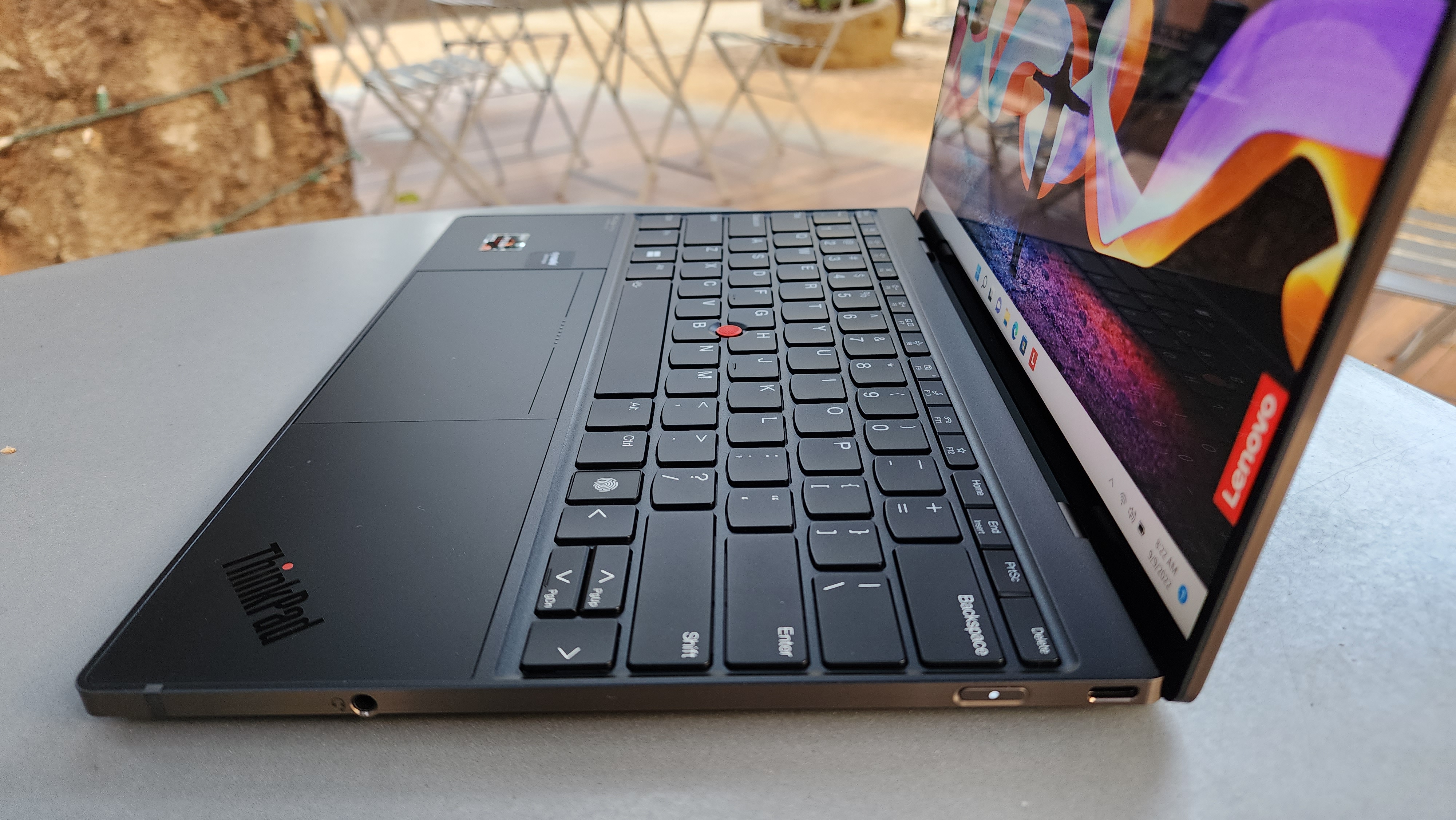
There’s a small copper band at the top, which houses the laptop’s FHD and IR cameras, that serves as a lip to make opening and closing the lid easier. In reality, the expanded portion allows Lenovo to cram camera tech into the Z13’s compact body without having to increase the size of the minimal display bezels or resort to having a top notch like on Apple’s latest laptop models. The narrow bezels give the Z13 a 92% screen-to-body ratio.
The downside with the Z13 is that in some areas, Lenovo appears more focused on form than function. With the webcam, for example, the company moved from a physical webcam shutter for privacy to an electronic one.
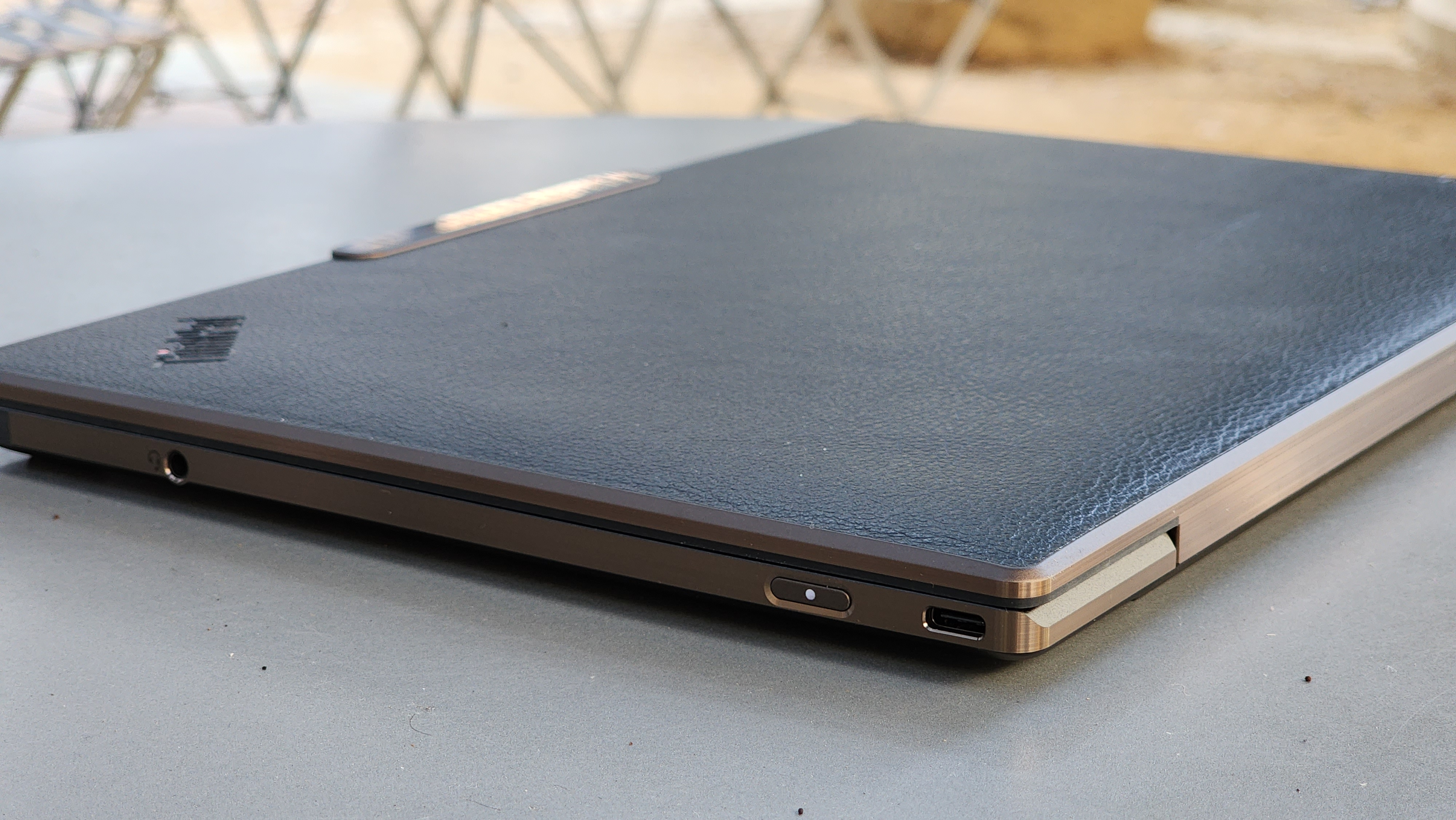
And unlike bulkier business notebooks, Lenovo is taking a cloud-first approach with the Z13. Targeting the Gen Z demographics, the ThinkPad Z13 sheds a lot of its bulk and the ports that go with it, in favor of a slimmer profile. Here, you’ll get two USB-C 4 ports – one on either side of the laptop – along with a power button on the right side and a 3.5mm headphone jack. Likely, most users will likely connect the laptop to cloud services, use Bluetooth peripherals, or rely on the notebook’s spacious 512GB of Gen4 NVMe solid-state drive for storage, mitigating the need for additional ports.
An included 65W USB-C charger is included in the box, and using the charger will occupy one of the two ports on this laptop. If you do need more ports, be prepared to live the dongle life if you choose this model.
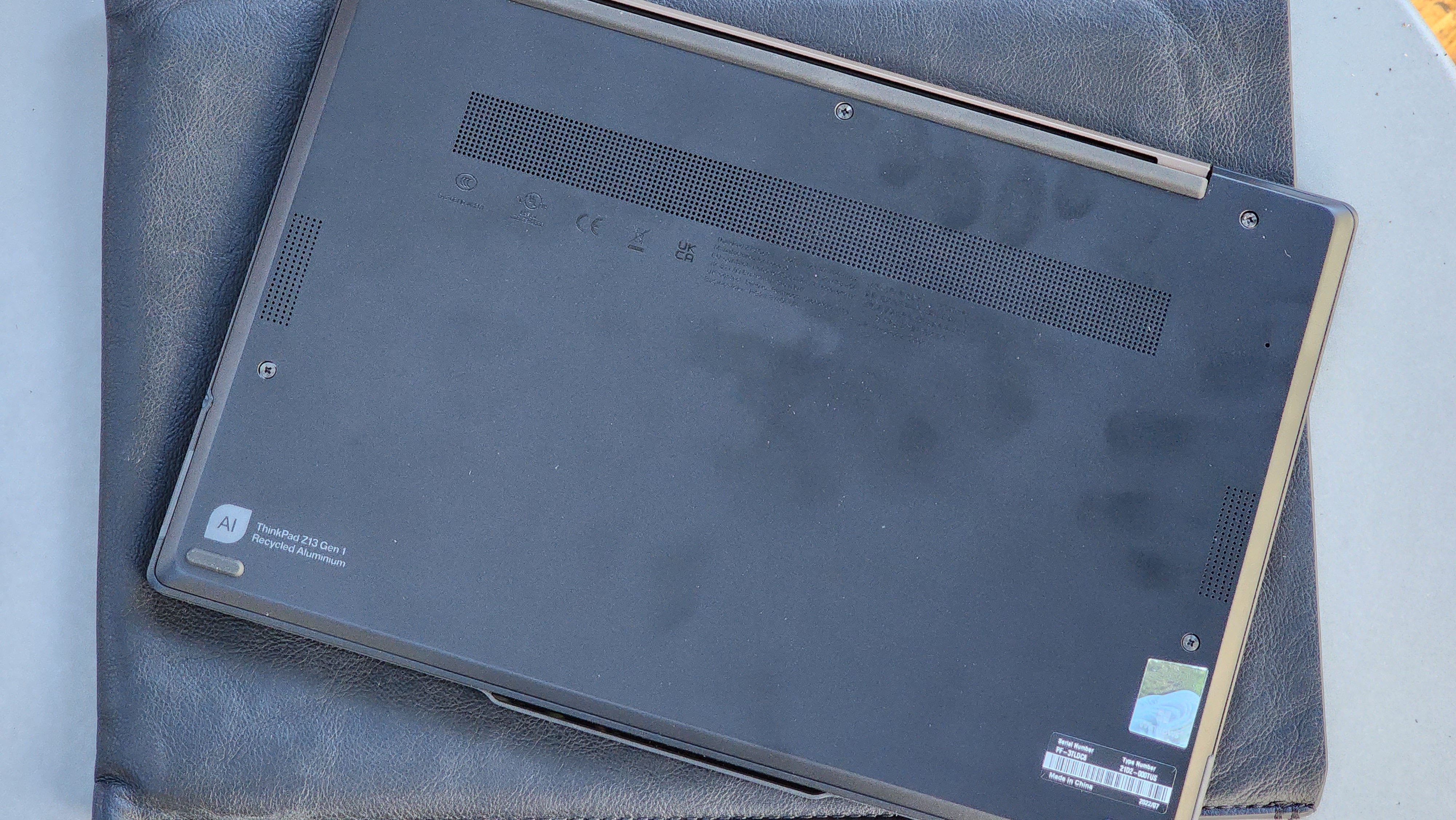
Another departure from standard Lenovo ThinkPad models is that the bottom of the Z13 is made from recycled aluminum, rather than glass fiber. The bottom panel serves as a passive cooler for the laptop – the internal fans provide active cooling – and vents along the bottom complete the notebook’s thermal system.
Given that the aluminum bottom plate is used as part of the thermal system, heat can be an issue. The Z13 runs hot, especially when the CPU is taxed, making this a less-than-ideal notebook for use on your lap. When used on a desk or solid surface, heat isn’t as big of a concern.
Like most business laptops, the bottom panel can be removed, giving you access to the internals to replace or upgrade components over time. Unscrewing the five screws – which are kept secured to the lid – will give you access to the M.2 SSD. The Wi-Fi card and RAM are both soldered to the main board and cannot be upgraded. Serviceable components include the fans and battery.
And given that this is a ThinkPad, the Z13 passes Lenovo’s MIL-STD 810H testing, ensuring that it has the durability to be used in tougher environments.
Lenovo ThinkPad Z13: Keyboard and trackpad

With its signature red nub that’s an iconic mainstay on all ThinkPad models, the keyboard perhaps is the one area that Lenovo stumbled on with the Z13. If you’re new to the ThinkPad brand, you likely won’t notice, but the slightly degraded performance of the keyboard compared to other members of the ThinkPad family dilutes the brand.
Like most ThinkPads before it, the Z13’s keyboard delivers a great typing experience with a full-size keyboard and an edge-to-edge design to fit the compact space. The keys maintain a smile-shaped design with a subtle curve along the bottom edge to help with typing speed and accuracy, according to lenovo’s research, and you also get a full row of function keys at the top.

The most immediate change you’ll spot is that Lenovo inverted the Ctrl and Fn keys on this keyboard. Rather than placing the Fn key on the left-most edge like on other ThinkPad laptops, the Z13 maintains a more traditional layout with the Ctrl key on the left. It took me a few hours to adjust to the new arrangement having come from the ThinkPad X1 carbon, and long-time ThinkPad fans who upgrade to the Z13 can swap the key mapping in software.
And given how slim the Z13 is, Lenovo also changed key travel on this laptop, opting for a more shallow distance to save space. Rather than the more traditional ThinkPad 1.5mm of key travel, the Z13 reduces this to about 1.35mm. To balance thing, the Z13 has stiffer keys that require greater actuation force, giving the illusion of deeper key travel.

In my use, the Z13’s keys feel good to type on – they have deeper travel than the keys on my MacBook Pro, but it’s still nowhere near as comfortable as the keyboard on my X1 Carbon. New users to the ThinkPad line will find the keyboard excellent if they haven’t experienced some of Lenovo’s best laptops. The keys re backlit, and the function keys can be remapped using Lenovo’s software. I appreciated having dedicated function keys to mute and umute the microphone for my video calls, a feature that’s often missing from consumer laptops. The arrow keys have also been altered on the Z13, and you’ll find a fingerprint scanner as a secondary biometric authentication method on this laptop in addition to the IR camera.
When typing, I found the keys to be a bit louder than that on the X1 Carbon, but still a lot more quiet than the keys on my MacBook Pro. The Z13’s keyboard is excellent, and the more familiar arrangement with the control key to the left of the function key is a welcomed change for new users to the ThinkPad family.
A fairly wide – but not quite as tall – trackpad sits below the keyboard deck. To increase the overall surface area for the trackpad this year, Lenovo employs a haptic area on the top area of the trackpad, which can double as click buttons for the trackpoint. Instead of physical left and right click buttons, you can press down and feel a haptic click on the left or right top edge of the trackpad when you’re using the red trackpoint, and this works not unlike Apple’s 3D Touch or Force Touch on the MacBook. The virtual buttons can be configured, and users can change how much force is needed to activate these buttons as well as the audibility of the clicking noise.
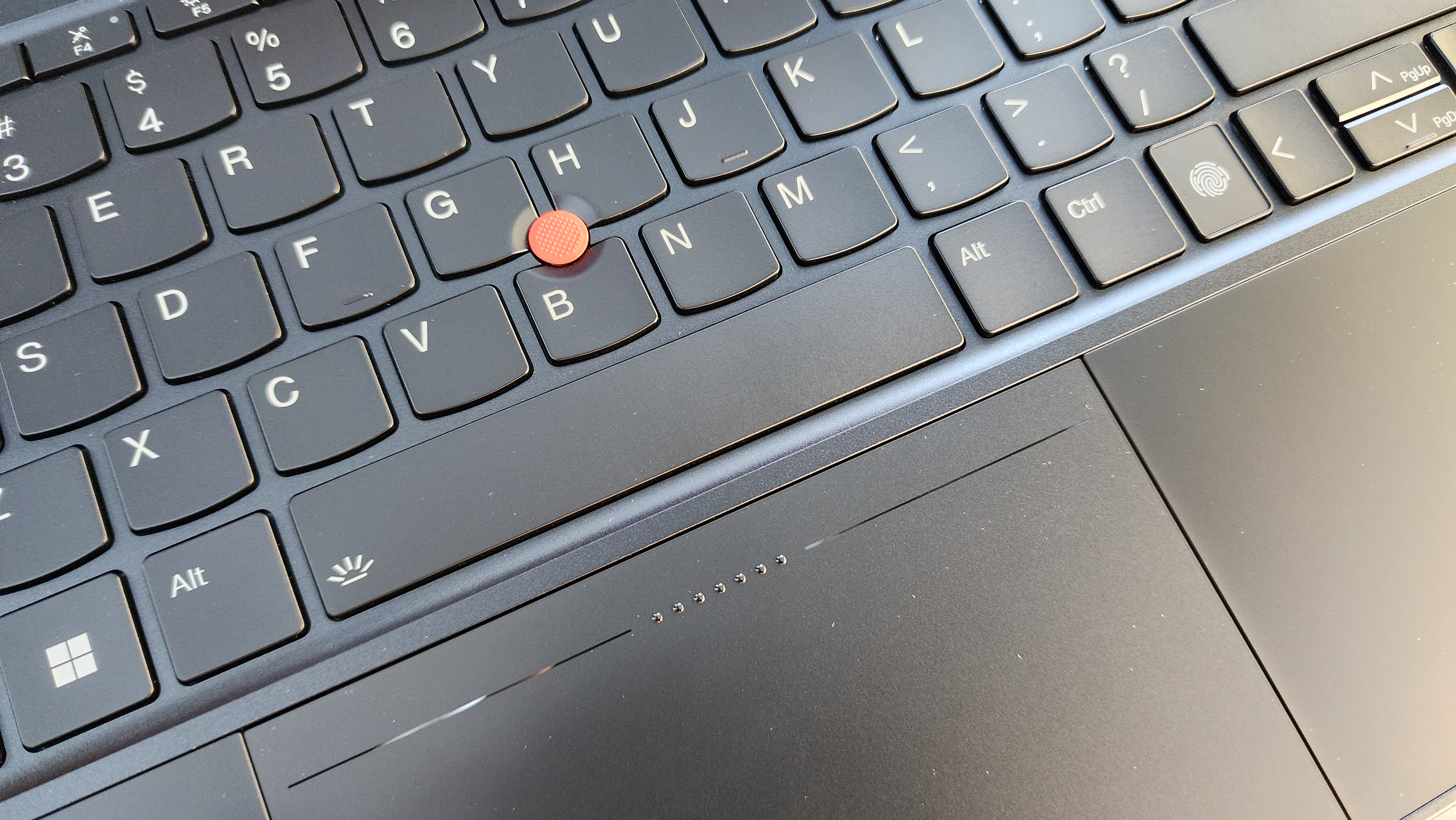
If you rely on the trackpoint, the downside with this arrangement is that you can’t blindly feel where the buttons are, and you can inadvertently press on the wrong thing. This could be a dealbreaker for long-time ThinkPad owners, but given that the Z13 is made for Gen Z audiences, I doubt this change will impede the notebook’s usability.
And by changing to this new design, Lenovo has expoanded the touchpad area. The glass-covered touchpad is a joy to use, providing an accurate way to control the cursor and perform gestures.
Lenovo ThinkPad Z13: Display

One of the best display features of the ThinkPad X1 series was removed to get the Z13 down to a more affordable price point that will appeal to Gen Z. On most ThinkPad models, the screen can recline a full 180 degrees, laying flat on the table alongside the keyboard deck. While this yoga gesture may not seem significant, it makes collaborating with nearby colleagues easier – a team can huddle around the display and view content at the same time. The Z13’s more discrete and concealed hinge means that the screen can’t recline quite as far, going from closed to about 145 degrees. In use, it reclines about as far as the display on my Intel-powered MacBook Pro.
The Z13’s 13.3-inch display comes in a number of resolutions and configurations, all supporting a slightly taller 16:10 aspect ratio. I find the taller 16:10 better for multitasking and productivity than the standard 16:9 on most consumer notebooks, though it’s still not quite as tall as Microsoft’s 3:2 display on the Surface Pro 8. Our model comes with a 1920 X 1200 resolution IPS panel that supports touch and comes with a coating to reduce glare and smudging. There are also options for a matte screen without touch support as well as an upgraded 2.8K resolution OLED touchscreen panel with 2880 x 1800 pixels.

The narrow borders on the display makes working on content feel very immersive. For travel, the more compact frame makes the Z13 feel a lot more compact than it actually is, but when you’re working on this laptop, the immersive quality of the display makes it seem like you’re working on a larger 14-inch screen.
The standard IPS touch display that was configured on our review unit is gorgeous, rendering rich, bright colors with even backlighting. The screen is also very bright. Lenovo rates the display at 400 nits, which is 100 more than the average laptop in this class. In use, I was able to get up to 435 nits with the Z13.
In general, I found that I didn’t need to go above 75% brightness in most situations, and outdoors under the blazing sun, the display is still very readable when cranked up to 100% brightness. Reflectivity is still a problem, despite the anti-reflection coating, when working under bright ambient lighting. The screen also benefited from wide viewing angles.
The screen also is great for creative work, with 100% coverage of the wide sRGB color space.
Lenovo ThinkPad Z13: Performance

Even though the Z13’s design may make it less familiar as a ThinkPad, the performance of this laptop is nothing short of the brand’s standard. AMD’s Ryzen 6000 Pro processor is the star of the show and the brains behind the Z13’s beauty.
The Ryzen 7 6850U mobile processor on our review unit packs in eight processing cores, and the CPu also integrate AMD’s Radeon 680M graphics with 12 GPU cores. Performance of the Ryzen 6000 Pro processor is very competitive. With the Ryzn 6000, AMD largely delivers on its promise of being able to deliver efficient performance to a compact laptop that can be used for productivity, creativity, and gaming.
In general productivity tasks where the CPU is mainly used, performance of the AMD Ryzen 7 6850U was largely similar to Intel’s 12th Gen Core i7 mobile processors. The performance similarities between these two competing chipsets were confirmed in our PCMark 10, Geekbench 5, and Cinebench tests.
| Benchmark | Single-core | Multi-core |
| Geekbench 5 | 1,565 | 8,911 |
| Cinebench R23 | 1,543 | 12,350 |
| PCMark 10 | 5,962 |
While the single- and multi-core scores on the Geekbench 5 standard were similar to competing Intel models, the Ryzen’s multi-core performance blows past the rival 12th Gen Intel by 2,000 points. Performance of the Ryzen 6000 Pro processor across various energy modes was very similar on the Z13, whereas Intel’s processor becomes throttled in more energy-efficient modes.
Compared to Apple’s M2 processor on the recent MacBook Air, the Ryzen 6000 on the Z13 performed slightly worse on single-core processor benchmarks but blew away the Mac’s custom Arm-based silicon in multi-core performance on the Cinebench benchmark.
In use, the ThinkPad Z13 never felt sluggish when launching apps, multitasking with multiple windows opened, or web browsing with multiple tabs opened. For most productivity tasks, the laptop’s performance is buttery smooth.

Efficiency is an area where the Ryzen shines compared to the Intel rival, and this shows in battery life. In my mixed use of the ThinkPad Z13, I was able to average between 12 and 15 hours with mixed usage and display set to around 50% brightness, which means that the Z13 should be able to go for up to two work days without requiring a recharge. Battery saver mode did kick in towards the end of the second day to stretch battery life further. This places the Ryzen-powered Z13 in Arm territory when it comes to efficiency, but the benefit here is you’re still getting an x86 processor that’s tuned for business computing.
More CPU and GPU intensive tasks, like editing videos or light gaming, would draw more power, but in general, the Ryzen’s power efficiency is very competent. Similar usage would result in battery life between six and eight hours on a comparable Intel 12th Gen CPU, meaning that the Z13’s AMD chipset delivered twice the battery longevity on a single charge.
With the integrated AMD Radeon processor, the ThinkPad Z13 score 2,567 points on the 3DMark Time Spy benchmark, which is to be expected on a laptop without discrete graphics. I didn’t notice any slow downs when performing light photo edits. Video encoding is a bit slower than a laptop with discrete graphics, so if you’re a creative, the Z13 may not be an ideal fit.
In terms of gaming performance, the Ryzen 6000’s integrated Radeon graphics is a great solution for casual gamers who typically play at 1080p resolution. Though you won’t get close to 60 frames per second on notebooks with entry-level discrete laptop graphics, the Ryzen 6000 delivers playable 30fps on a variety of modern titles with lower game settings. This level of performance, especially with integrated graphics, is pretty impressive for a laptop this compact and thin.
Lenovo was smart going with AMD’s silicon over the typical use of Intel on other ThinkPad models given that the Ryzen/Radeon combination delivers stellar performance while retaining solid battery life. The fans kick in under heavy stress. If you’re gaming with the sound on, you likely won’t notice the whirling fan blades, but noise is apparent in more quiet environments.
Lenovo ThinkPad Z13: Webcam and audio

The ThinkPad Z13 serves as a superb machine for consuming content. In addition to watching those office training videos, the two downward-firing speakers at the bottom are loud and powerful, delivering a rich and immersive audio experience that’s great for watching videos and movies. The speakers are tuned for Dolby’s Atmos experience, delivering a simulated surround sound experience.
In addition to a terrific audio experience, the ThinkPad Z13 also benefits from a solid 1080p webcam. Though the performance of the webcam won’t match that of some of our top 4K models, the camera delivers solid performance, but in lower light, it muddles out a lot of detail and definition from your skin.

Where the Z13 excels is with the IR camera, which can be used for facial authentication with Windows Hello and for presence detection. Lenovo’s intelligent software can detect if you’re in front of the computer to keep the screen on and lock the PC when you step away from the camera’s range. An electronic shutter rounds out the camera experience, but we would have loved to see a physical shutter instead.
Lenovo ThinkPad Z13: The competition

There’s plenty of competition in the notebook space, and we would have loved to see the ThinkPad Z13 start at an even lower price point to stay competitive. Immediate challengers to the Z13’s crown include Apple’s MacBook Air, which was recently refreshed with the company’s custom M2 processor, Dell’s excellent consumer XPS 13 laptop, and Microsoft’s Surface Laptop. In the business space, the ThinkPad Z13 competes largely against Dell’s Vostro and Latitude lineup of notebooks. The Latitude 9330 starts at more than $2,000.
The biggest threat to the Z13 comes from Lenovo’s own family of ThinkPad. The larger 14-inch ThinkPad X1 Carbon is a popular model within the brand, and it’s an excellent alternative for ThinkPad loyalists who prefer the classic design over the Gen Z-inspired aesthetics.
The ThinkPad X1 Carbon, now in its 10th Gen, starts at just over $1,300 after discounts.
The compact ThinkPad X1 Nano is also a great competitor to the Z13 given the former’s compact footprint and similar display size. Though the Nano comes in a more traditional ThinkPad design that Gen Z users may dismiss as boring, it has a more affordable $1,250 starting price that makes it more affordable.
Lenovo ThinkPad Z13: Should you buy it?
You should buy this if …
- You want a rugged laptop with a MIL-STD 810H rating that’s stylish and durable.
- You appreciate Lenovo’s ThinkPad heritage and seek a laptop with a trackpoint.
- You want a performance-pack mobile system in a compact, portable design.
- You want a unique design with premium materials that isn’t flashy or garish.
- You need business-class service and warranty options.
- You want a comfortable keyboard to type on.
You shouldn’t buy this if …
- You need a mobile workstation with a discrete GPU for gaming or creative work.
- You prefer a more traditional ThinkPad design with the classic ThinkPad keyboard layout.
- You need integrated 4G/5G mobile broadband modem for ubiquitous connectivity to the Internet.
By redesigning the Z13 from the ground up, Lenovo largely solved the iconic brand’s existential crisis. The ThinkPad Z13 benefits from the same features that make a ThinkPad great, including a great keyboard, terrific audio experience, and smart software that enhance the hardware experience. While the Z13 trades in the black bento box-inspired design for a more elevated look that embraces luxurious vegan leather, stylish contrasting copper accents, and an all-AMD Ryzen configuration, the heart of this laptop remains true to the ThinkPad heritage.
While older users who may have experience with the ThinkPad line, which have long been the gold standard in business circles, may feel that Z13 delivers a watered-down feature set given that the keyboard is good but not great, younger Gen Z users who have never picked up a ThinkPad before will find plenty to love. Gone is the boring stodgy buttoned-up aesthetic for a fashion-forward design. You’ll still get plenty of business features that make the Z13 great, including a dedicated row of function keys with quick access to communication buttons, remappable keys, and a terrific keyboard with good key travel. For its price, however, we wished Lenovo did a better job of melding new design thinking with old-world ThinkPad sensibility.

Lenovo’s ThinkPad Z13 is a modern take on the traditional ThinkPad design. Made to appeal to Gen Z, the ThinkPad Z13 comes with a stylish vegan leather finish, Ryzen 6000 performance, and an efficient battery that takes you through the work day.




