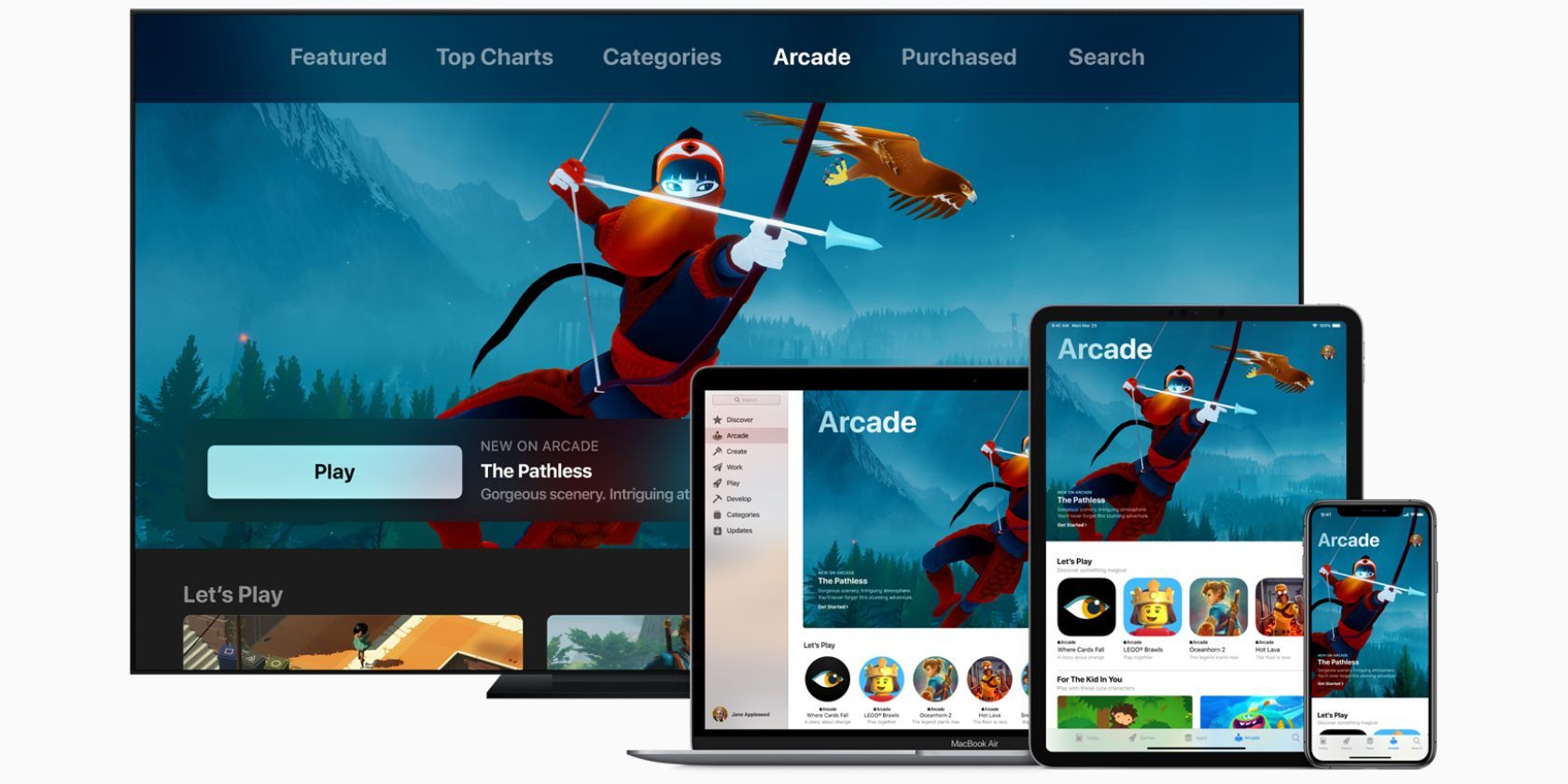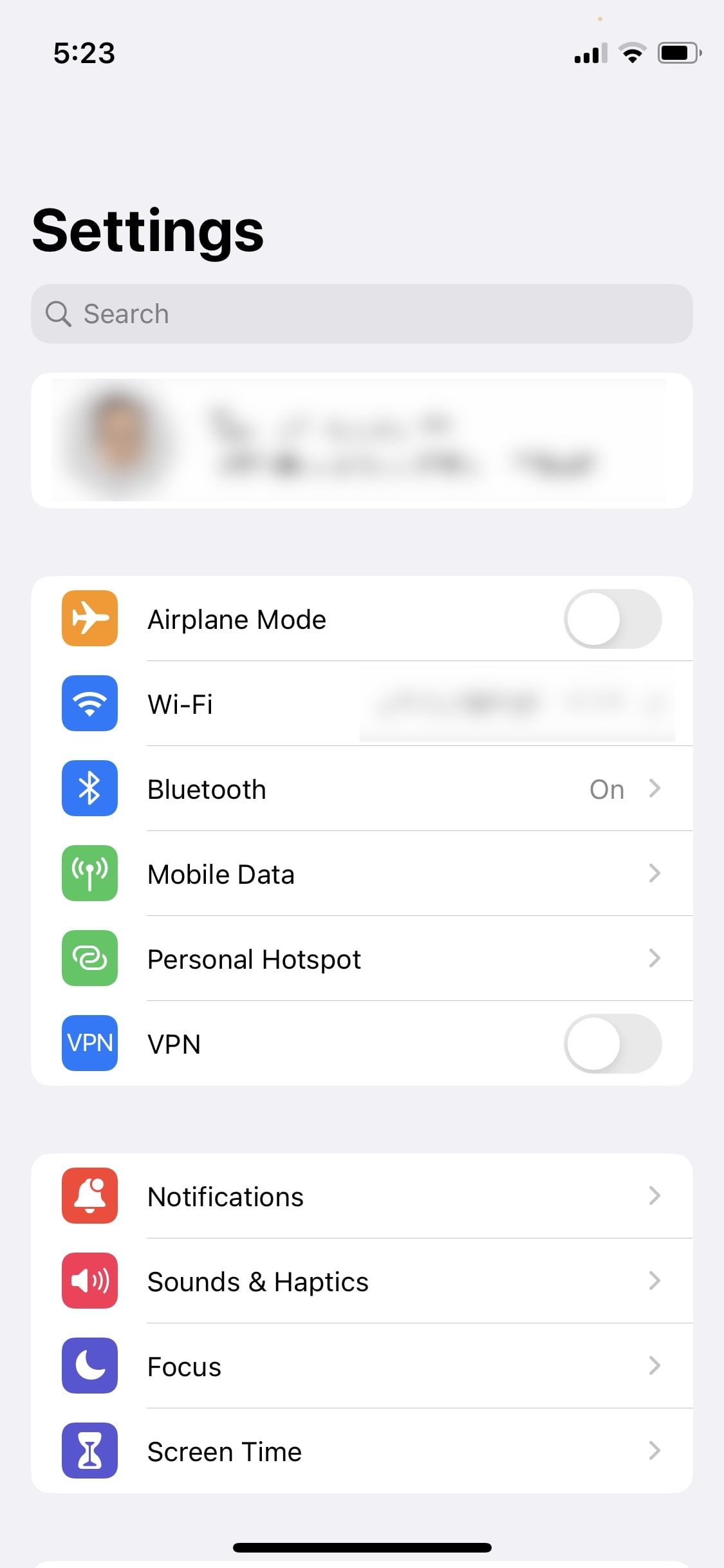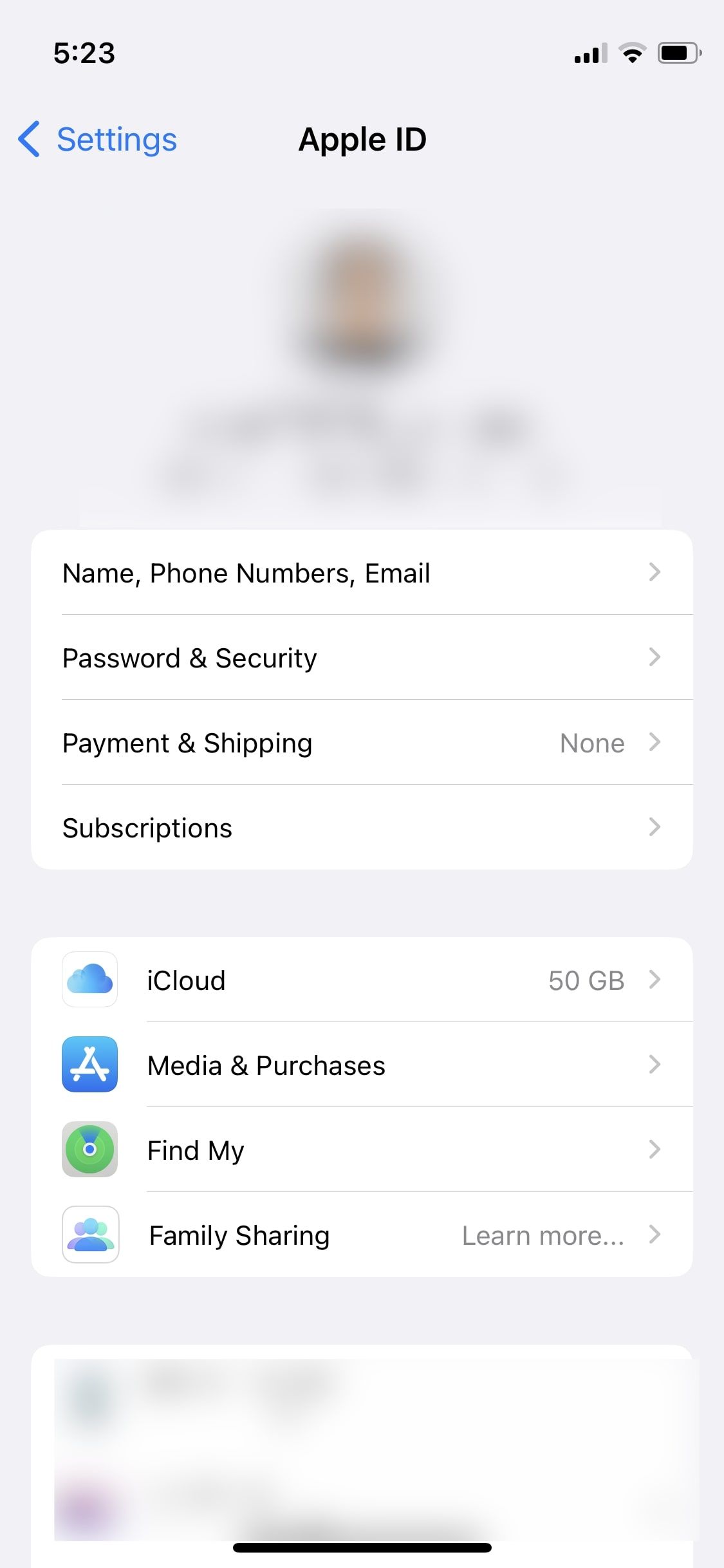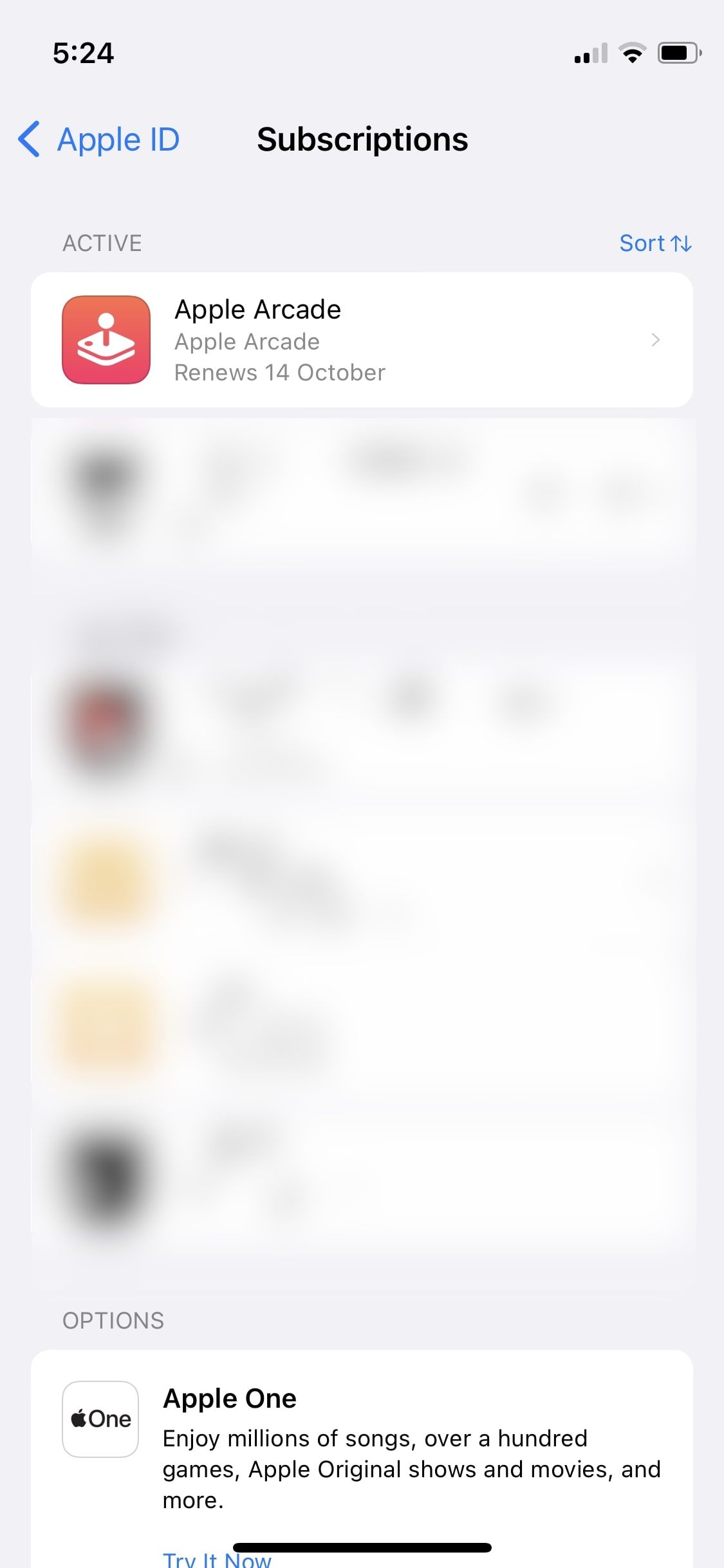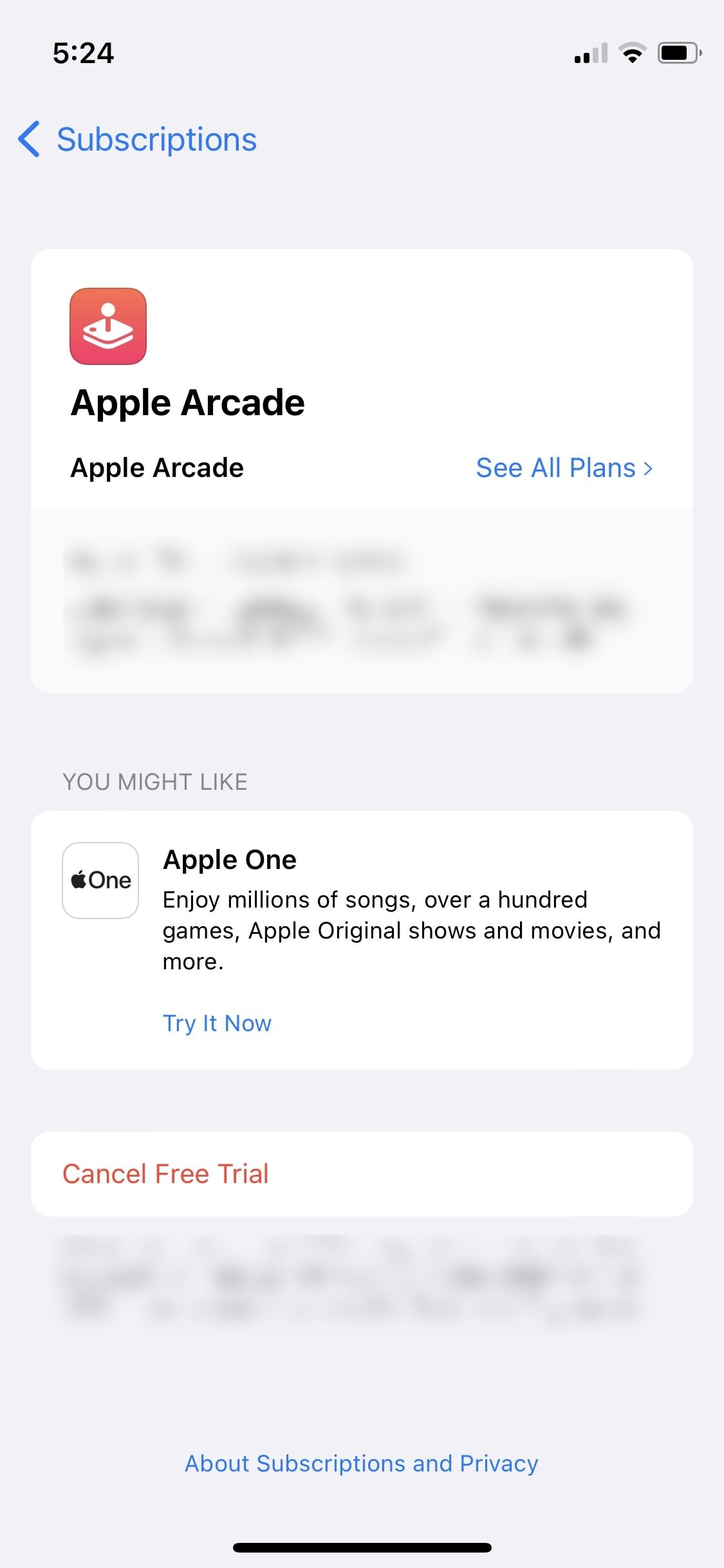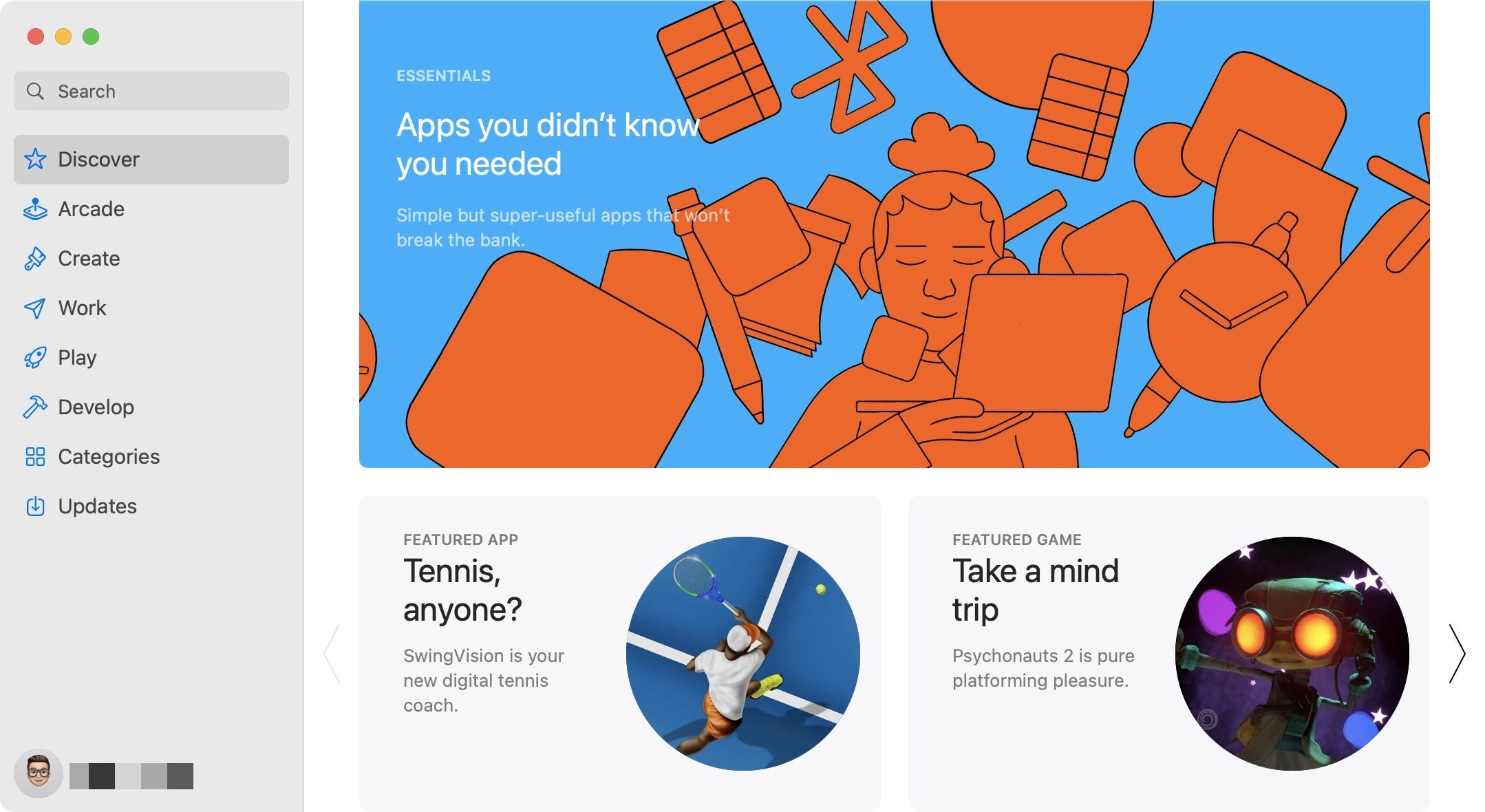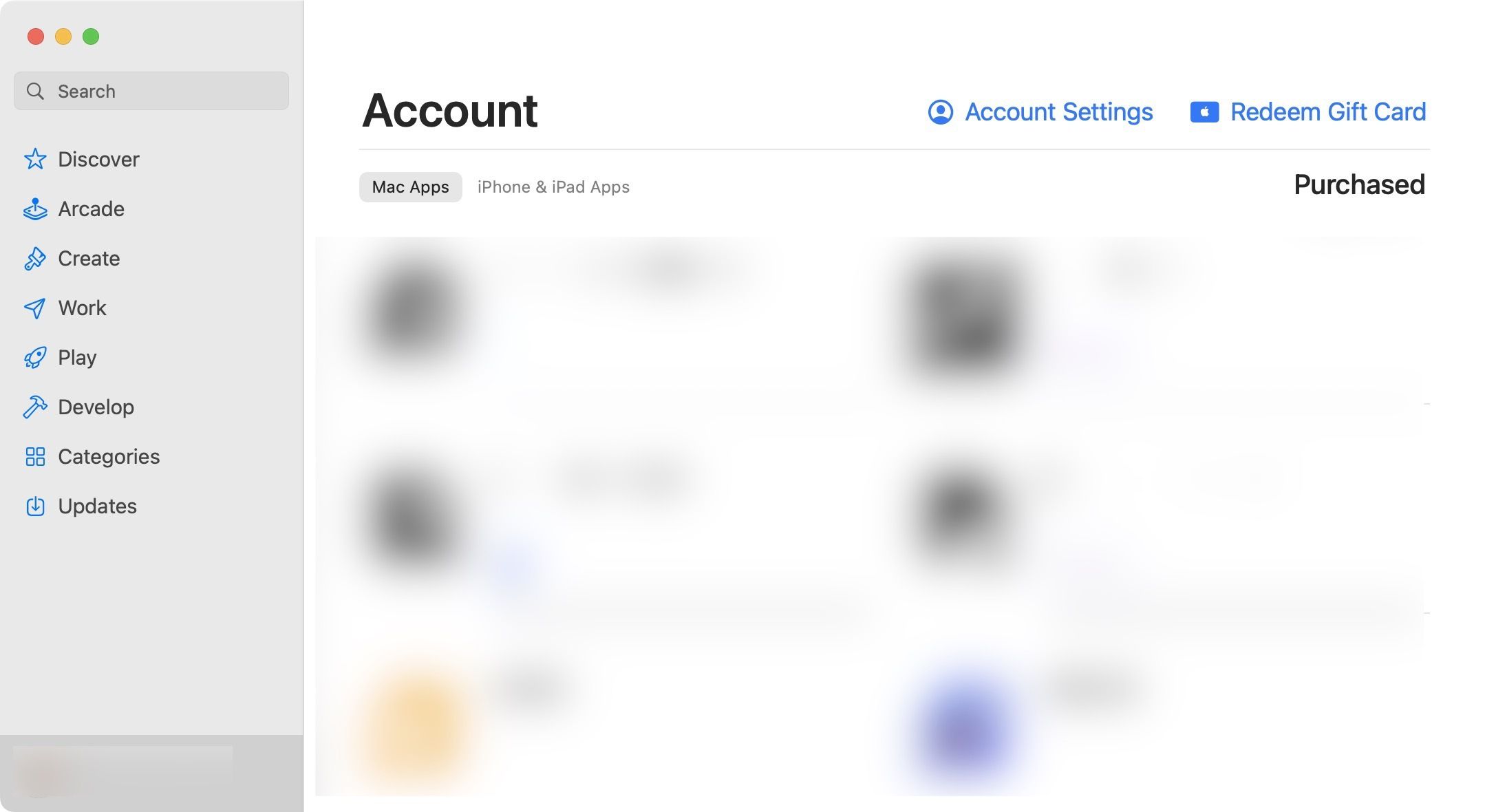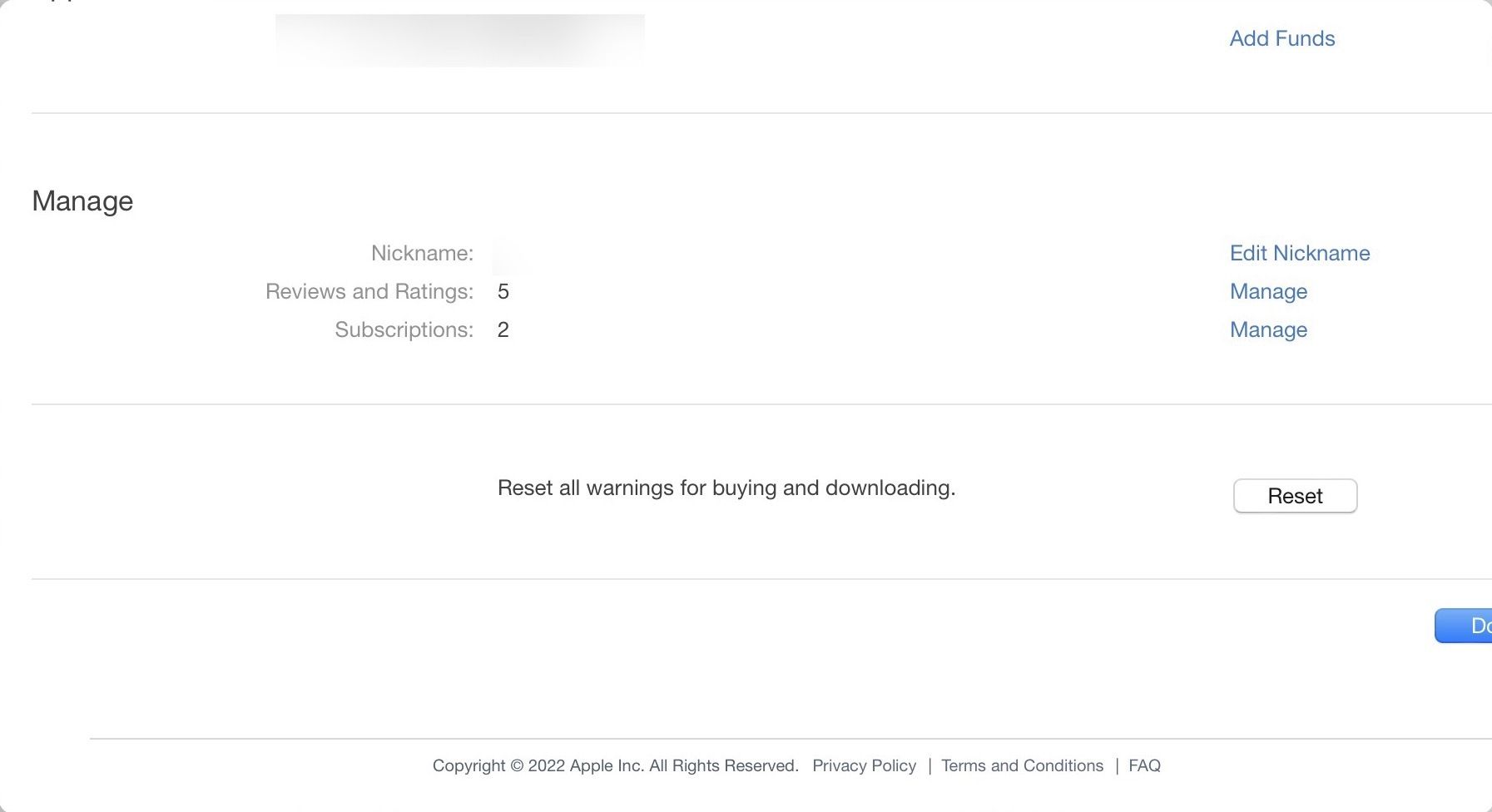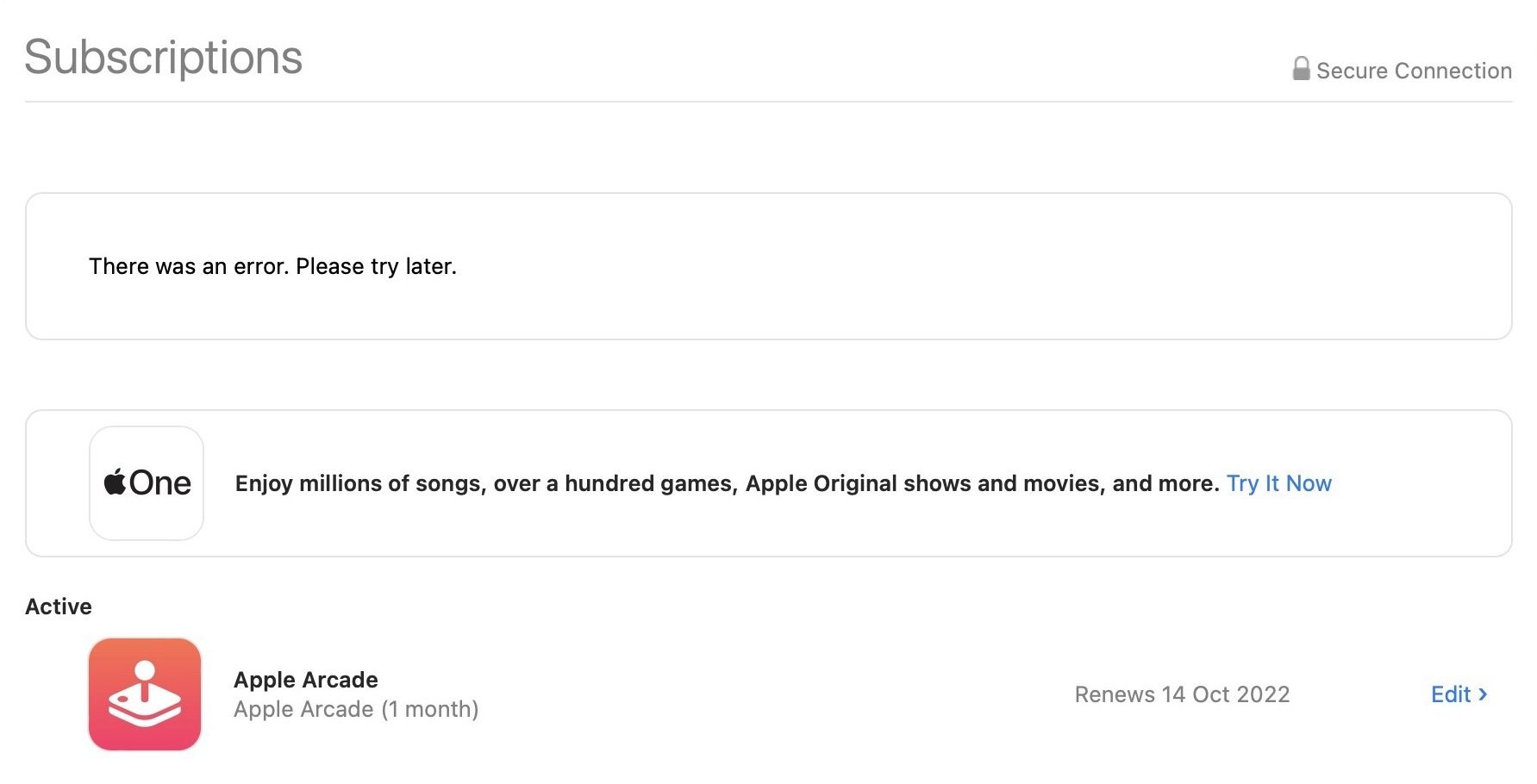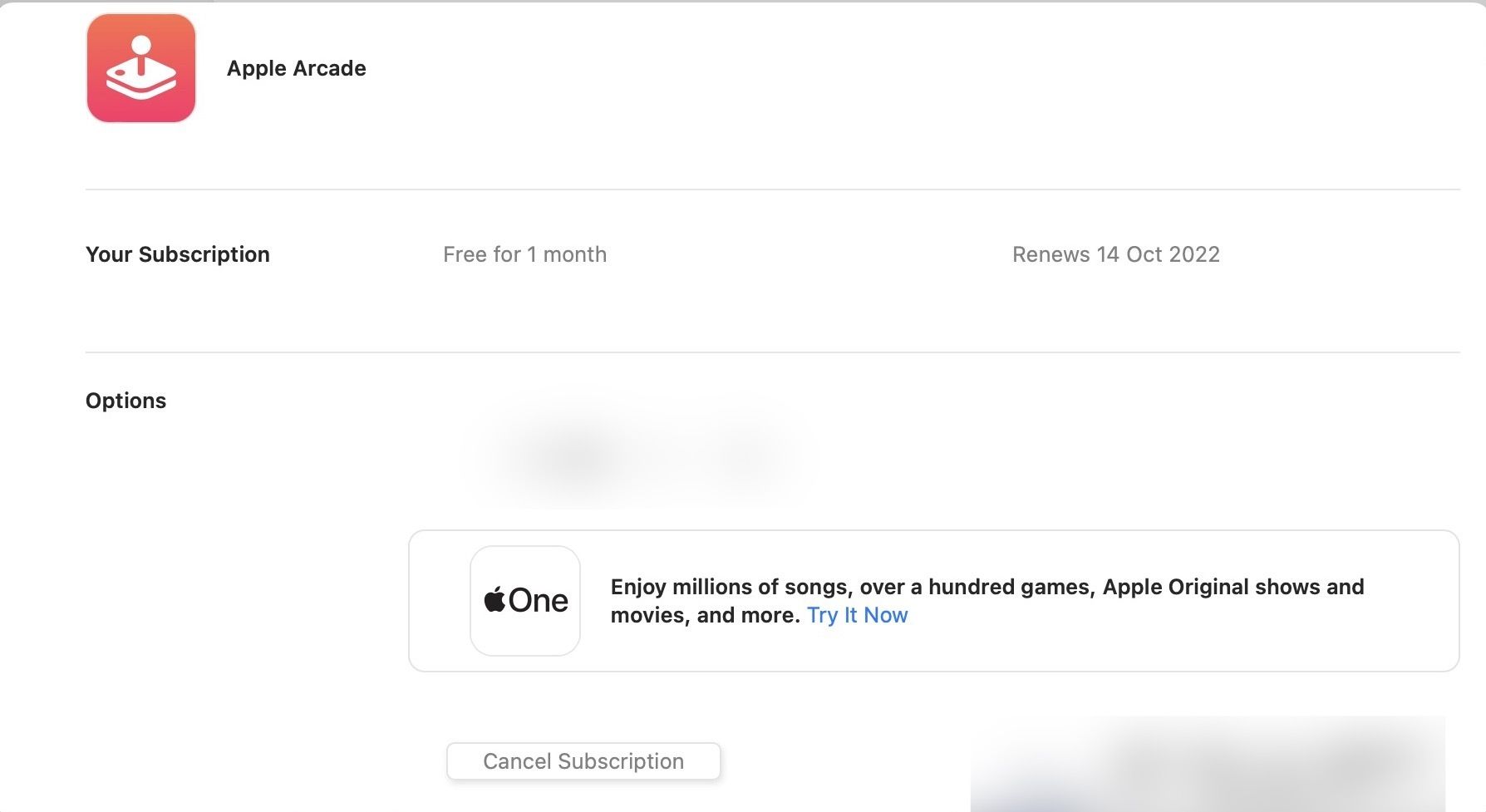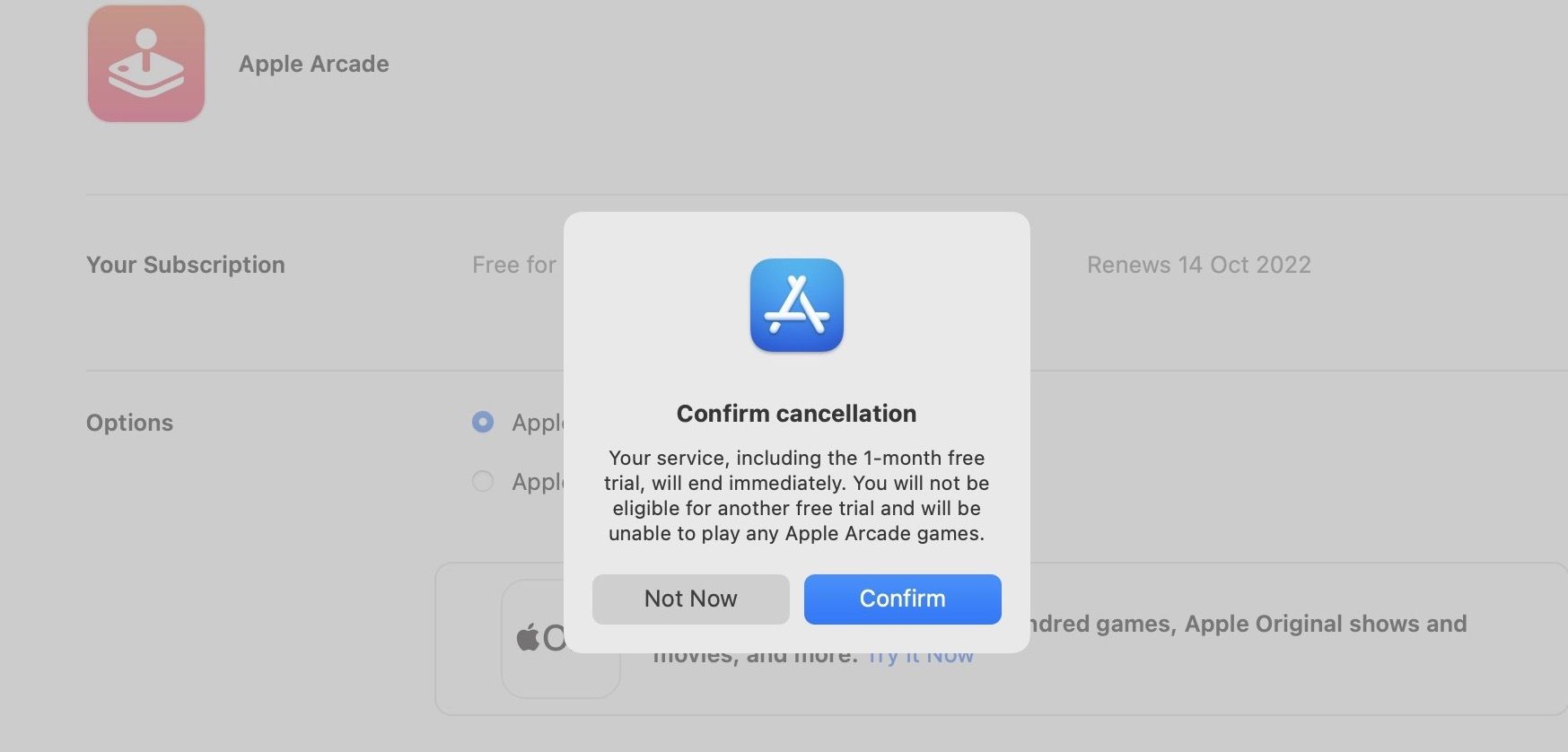Is your subscription not worth the money? Cancel it in a few seconds
Apple Arcade offers affordable access to some of the best games on the App Store. Many of these are exclusive to Apple Arcade, but you’ll also find some games on the App Store and Play Store. If you’ve compared Apple Arcade to Play Pass and decided Play Pass is better value for money, you can easily your Apple Arcade subscription. That said, you’ll probably need to get a top-of-the line Android tablet for gaming since you can’t use Play Pass on an iPad.
Canceling your Apple Arcade subscription can be done on iOS and macOS. If you have a deal through your carrier or are an Apple One subscriber, things may be slightly different.
Should you cancel Apple Arcade?
One drawback of Apple Arcade is that you can’t keep your save data when you cancel your subscription. This is especially unfortunate if you found one or two non-exclusive games on Apple Arcade. For this reason, we recommend using Apple Arcade’s free trial to test out as many games as possible. Then, cancel your subscription and buy them separately.
If Apple Arcade isn’t good value for you, consider an Apple One subscription. It costs three times as much, but it provides access to Apple Music, Apple TV+, iCloud+, Apple News+, and Apple Fitness+ on top of Apple Arcade.
How to cancel Apple Arcade on iOS
When you’re ready to leave Apple Arcade, follow these steps:
- Open the Settings app.
- Tap your name at the top of your screen.
- Tap Subscriptions.
- Tap Apple Arcade.
- Tap Cancel Subscription or Cancel free trial.
How to cancel Apple Arcade on macOS
Here’s how to stop your subscription to Apple Arcade from your Mac:
- Open the App Store.
- Click your name in the lower-left corner of your screen.
- Click Account Settings.
- Click Manage next to the Subscriptions heading.
- Click Edit next to the Apple Arcade heading.
- Click Cancel Subscription or Cancel free trial.
- Click Confirm in the pop-up window.
Find the gaming subscription service that works for you
Apple Arcade is a fine choice if you’re looking for a convenient way to access the best games on Apple Arcade. Still, its inflexibility can be frustrating for users. Browse through our list of the best Android games, as the Play Store’s offerings might be a better option for you.