I wasn’t planning on using Intel’s 12th Gen hardware. I tested the Core i9 and i5 variants of Comet Lake and Rocket Lake, and settled on the Core i9-11900K as the daily driver for my gaming rig. It was smooth sailing for the most part, with the 11900K holding its own for demanding multi-core workloads and absolutely delivering the goods for gaming. It wasn’t ideal for energy efficiency, but that wasn’t a consideration for me.
But my motherboard (a Z490 Aorus Master) had other plans. It decided to not boot one day, throwing up memory initialization errors. I figured it might be the Corsair Vengeance kit that was at fault, but changing to another DRAM module didn’t fix the issue. So while I sent the board for service, I decided I may as well switch to Alder Lake and find out for myself how much of a difference there is over Rocket Lake.
Having used Core i5 and i9 models over the last two years, I went with the Core i7-12700. This is a locked part with the same 12-core 20-thread configuration as the 12700K with eight performance cores alongside four efficiency cores. While you miss out on overclocking, the 12700 has a much better value — coming in at $342 while the 12700K costs $399 — and when paired with a good liquid cooler, it offers fantastic gaming performance that’s indistinguishable to its unlocked sibling.
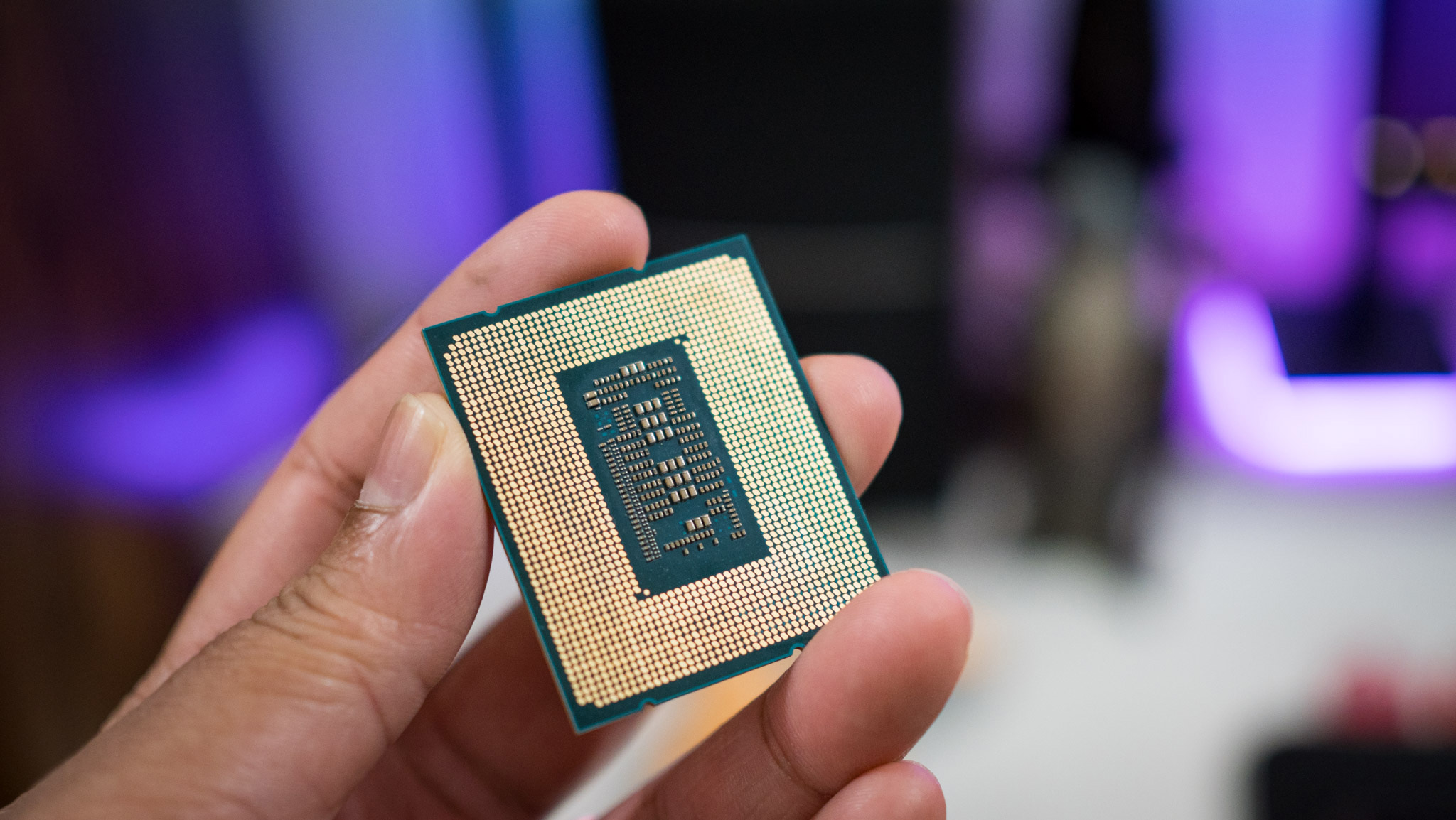
I’m not going to focus too much on the architecture itself — head to our Core i9-12900K and Core i5-12600K reviews if you’re interested in learning more about Alder Lake — but here’s a high-level overview. The Core i7-12700 is built on the Intel 7 fabrication tech that’s based on a 10nm node but with efficiency gains, putting it on par with TSMC’s 7nm node. What’s new with this generation is a hybrid core system that sees Golden Cove for performance-intensive workloads, and energy-efficient Gracemont cores for lighter tasks.
Switching between the two cores is sorted out by Intel Thread Director, so you will need to use Windows 11 to get the most out of the Alder Lake hardware, including the Core i7-12700. Another interesting addition is PCIe 5.0 and DDR5 memory compatibility, making the 12700 future-proof.
The Core i7-12700 has a 65W PL1 and 165W PL2, and while the unlocked 12700K and 12900K are able to maintain their PL2 window indefinitely, that isn’t the case for the 12700. That said, the way these power limits are defined allows a lot of headroom, particularly if you’re using a Z690 motherboard. In this situation, the 12700 will run in the PL2 limit for significantly longer, and you should see sizeable gains. So if you want to maximize the potential of the Core i7-12700, you should pair it with a Z690 or select B660 or H670 boards.
Here’s how the Core i7-12700 holds up against the unlocked Core i5-12600K and the beefier Core i9-12900K:
| Category | Intel Core i5-12600K | Intel Core i7-12700 | Intel Core i9-12900K |
|---|---|---|---|
| Cinebench R23 (single-core) | 1883 | 1844 | 1981 |
| Cinebench R23 (multi-core) | 17022 | 21706 | 26388 |
| Geekbench 5.0 (single-core) | 1824 | 1879 | 1982 |
| Geekbench 5.0 (multi-core) | 12782 | 13428 | 18503 |
| 3DMark Time Spy | 16374 | 16564 | 17174 |
| Blender BMW27 (lower is better) | 143 | 121.3 | 89 |
| Corona 1.3 (lower is better) | 90 | 82 | 57 |
| 7-Zip 32 (compression) | 74 | 81 | 97 |
| 7-Zip (decompression) | 983 | 1096 | 1586 |
The Core i7-12700 delivers decent gains over the 12600K in most single and multi-core workloads, and while it isn’t unlocked, there’s clearly more headroom here than previous generations — particularly if you pair it with a board that takes advantage of a high power limit.
Intel made sizeable gains with Alder Lake when it comes to gaming, and the Core i7-12700 is on par with the 12900K in this regard. There’s a variance of less than 2% across the games I tested, including Doom Eternal, Rainbow Six Siege, F1 2021, Shadow of the Tomb Raider, and Watch Dogs: Legion. What’s more interesting is that you’ll see a noticeable difference over the Ryzen 7 5800X and even the 5900X in a few situations.

When you look at the performance on offer, the Core i7-12700 is one of the best options in Intel’s Alder Lake portfolio. It is on par with the 12900K for gaming, and gets close to the unlocked 12700K for most render workloads; the fact that it costs 15% less than its unlocked sibling makes it a great bargain.
AMD’s Zen 4 Ryzen 7 7700X is now available for $399 and goes head-to-head with the Core i7-12700K, and with the imminent arrival of Intel’s 13th Gen, the 12700 should see enticing discounts over the coming weeks. The Core i7-12700 also holds its own against its Zen 3-based Ryzen rivals, and that’s not something Intel has managed to do for a few years.
If you’re not looking for the most powerful CPU but instead need something that is ideally suited for gaming and offers the best value, the Core i7-12700 is the one to get. There are enticing savings to be had here, particularly if you go with an H670 or B660 motherboard in lieu of the costlier Z690 options. This way, you have a little more cash left over to pick up a gaming GPU.




