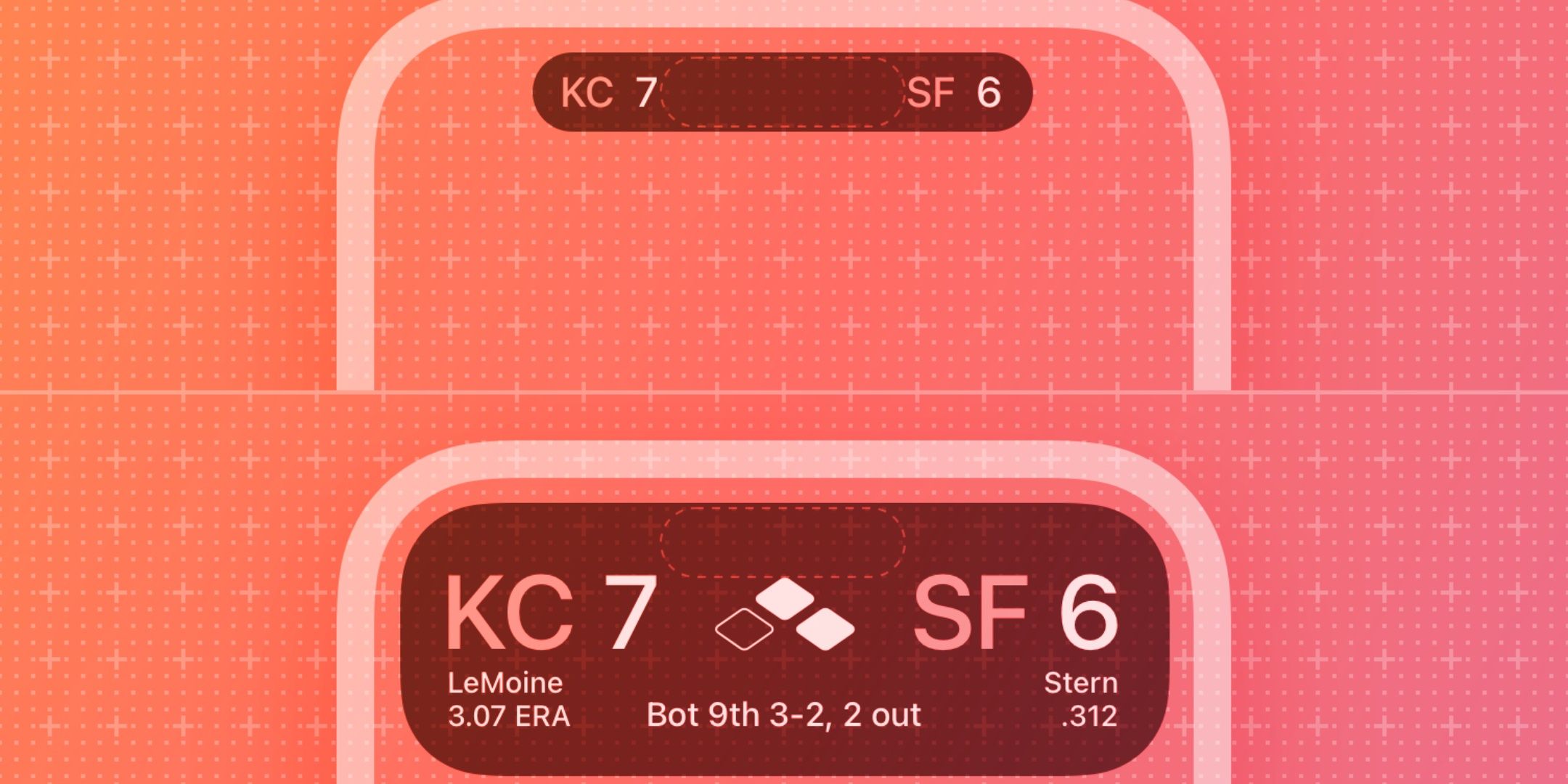Apple has released a set of guidelines for Live Activities in the Dynamic Island, setting the stage for third-party apps to use the feature.
Apple released a series of Human Interface Guidelines (HIG) on Sept. 26 that reveal more information about the company’s vision for third-party Live Activities on the Dynamic Island. These types of guidelines are often made available for third-party developers after a new feature is introduced. The Live Activities feature was first announced in June 2022 at WWDC, as part of an iOS 16 preview. However, though there is vast potential for the feature, Apple made it clear from the start that Live Activities would not be available in September alongside the iOS 16 release. Instead, Apple is giving itself and third-party developers more time to work on the feature before it debuts later this year.
So, what are Live Activities? Essentially, they are widgets that automatically appear on the lock screen as needed based on an activity. These activities are usually currently-running actions that are time-sensitive, like a ride-share or food delivery order. Apple’s own apps will support Live Activities later this year, but the greater potential rests with third-party development. Live Activities represent the deepest third-party app integration at the operating system level in the history of iOS, and that’s before the Dynamic Island is considered. Apple added the Dynamic Island — a fluid, pill-shaped camera cutout that evolves based on current actions — to the iPhone 14 Pro and iPhone 14 Pro Max.
The Human Interface Guidelines (HIG) that Apple announced Monday are intended for developer use, and are not a formal announcement of any sort. Regardless, the HIG released by the company are the most concrete source of information about Live Activities and the Dynamic Island revealed since the features’ initial announcement. Apple briefly mentions Live Activities on the Lock Screen — but information pertaining to that feature was already found in iOS 16 developer beta 4. The core point of the documentation is to instruct developers on how to design Live Activities for the Dynamic Island on the iPhone 14 Pro and Pro Max. Through this, it’s easy to see how the feature might be used by third-party apps later this year.
Dynamic Island Can Adapt To Different Live Activities
According to the HIG, there are three different presentations of Live Activities on the Dynamic Island – compact, minimal, and expanded. In the compact view, the system shows a single Live Activity that is currently active across both sides of the Dynamic Island. Apple defines the left side of the Dynamic Island as the leading side, and refers to the right side of the Dynamic Island as the trailing side. When a Live Activity is displayed in a compact view, both the leading and trailing sides show information relevant to the active application and are connected through software. However, when multiple Live Activities are active, the iPhone switches to a minimal view. In this view, the leading side shows one Live Activity (connected to the camera cutout) and the trailing side shows a different Live Activity (detached from the cutout in a circular shape).
Apple also says that when a user touches and holds a Live Activity in the compact or minimal view, it will expand to provide additional content and controls. Surprisingly, Live Activities can display on iPhones without the Dynamic Island through a banner that appears briefly. All of these guidelines confirm what has already been tested with the Dynamic Island for first-party applications, but it is great news that Apple is extending the same functionality to third-party applications. Reviews of Apple‘s Dynamic Island currently criticize the fact that it isn’t always dynamic — in fact, it remains static most of the time — but this should change once Live Activities make their way to the Dynamic Island later this year.
Source: Apple