When Overwatch 2 launches on Oct. 4, it will require all players — including those that play on console — to activate SMS Protect with a valid phone number on their Battle.net account before they can play. Blizzard says that this security measure will make it harder for cheaters and bad faith actors to create new accounts in an effort to circumvent bans, and will also help you verify account ownership if your account ever becomes compromised.
Thankfully, enabling SMS Protect is incredibly simple, and it won’t take more than a few minutes of your time, either. Here’s what you need to do to activate it ahead of Overwatch 2’s launch day.
How to activate SMS Protect on your Blizzard account
Activating SMS Protect on your account to play Overwatch 2 is quick and easy. Here’s a full breakdown of what you need to do:
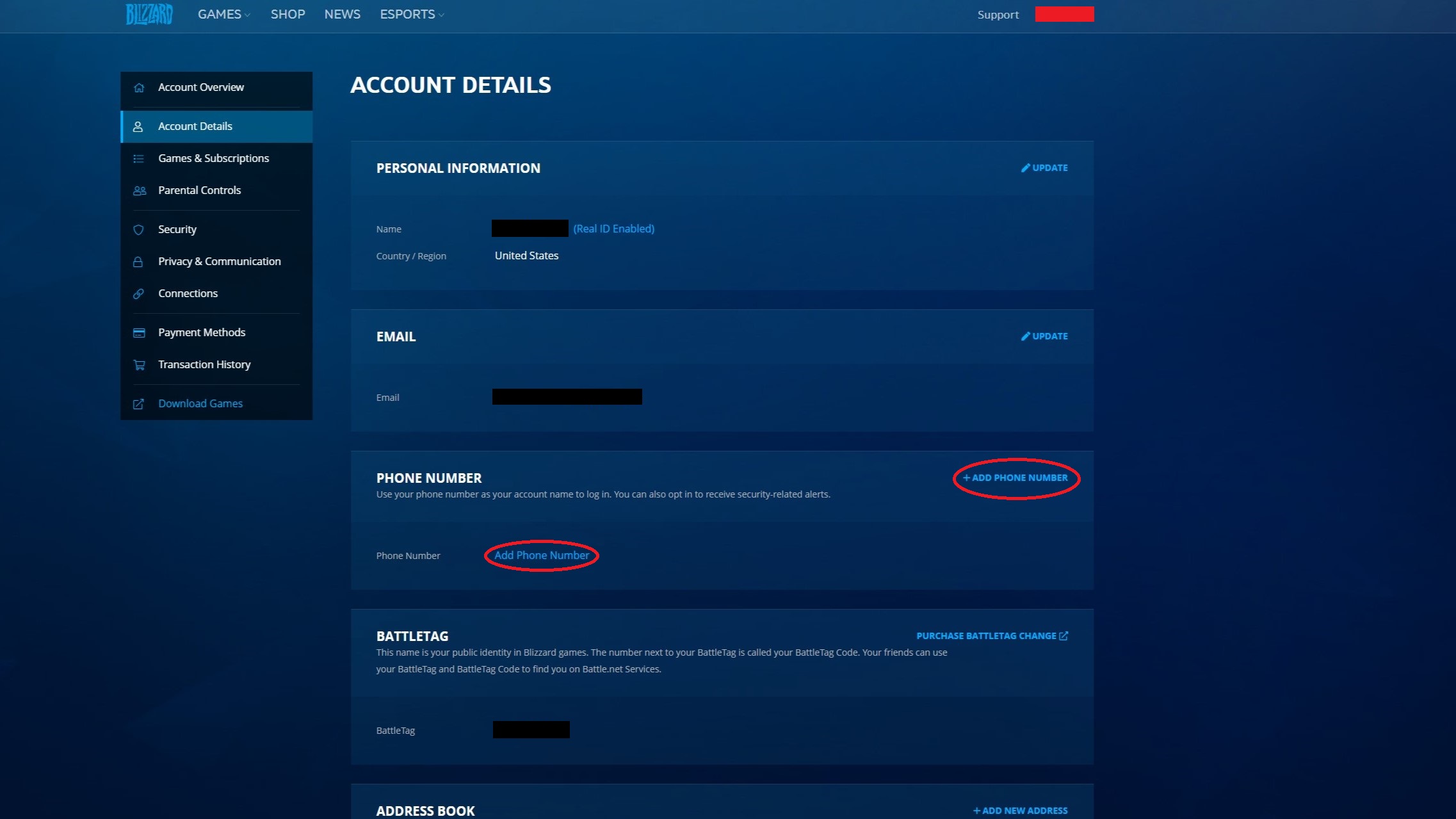
- Navigate to the Battle.net account page.
- Login with the Battle.net account you’re going to use for Overwatch 2.
- Navigate to the Account Details tab.
- Select the Add Phone Number button in the Phone Number section.
- Enter in your phone number, including the area code. Note that Blizzard does not allow you to use a pre-paid or VoIP phone number for this process.
- Select Continue.
- A verification code will be sent via SMS text message to the phone number you entered. Enter the code into the field that appears.
- Select Continue.
And with that, you’re officially good to go! Note that you can change the phone number you’re using with SMS Protect at any time, so don’t worry about running into problems playing Overwatch 2 if you need to swap your phone number over to a new one.
Overwatch 2 launches on Xbox Series X|S, PS5, PS4, PC, and Nintendo Switch on Oct. 4, 2022. It’s likely going to be one of the best Xbox shooters available, and since it’s free-to-play, it doesn’t cost anything to check it out. Alternatively, players can purchase the Overwatch 2: Watchpoint Pack that provides access to Season 1’s Premium Battle Pass, 2,000 Overwatch Coins, and a bundle of unique Legendary skins.




