Managing multiple firewalls, overviewing network activity, and making sense of a tremendous quantity of traffic logs is only possible if you have security management software like ManageEngine Firewall Analyzer (opens in new tab) to streamline the entire process.
It’s a configuration management tool that helps network administrators understand how the network resources are used. Moreover, it enables them to collect, archive, and analyze security device logs and convert that data to detailed reports. The software is highly accessible and supports integration with open-source and commercial technologies of other manufacturers such as Check Point, Cisco, Juniper, Fortinet, Huawei, Palo Alto, and more.
The company behind the FW was founded in 1996 under the name AdventNet as a network management business. Today, ManageEngine offers more than 60 enterprise IT management tools for managing networks, servers, applications, service desks, Active Directory, security, desktops, and mobile devices.
Visiting ManageEngine FW’s official website offered us a lot of useful information about their product, which has a very beautiful design and gives a clear overview of all the necessary info.
Additionally, you can follow them on Twitter, LinkedIn, Facebook, YouTube, and Instagram to learn more about their services and news updates.
Plans and pricing
ManageEngine Firewall Analyzer offers multiple payment options: “Standard Edition,” “Professional,” and “Enterprise.”
You can choose the annual subscription or perpetual option for all the payment plans listed, with varying price tags. The prices depend on the choice of payment plan and the number of devices you need to be secured. For Standard and Professional editions, the number of devices ranges from one to 50, while the Enterprise edition supports from 20 to 500 devices.
You also have the option to buy add-ons or “User Packs” if you need to add additional users for network administration. The supported payment methods include all major credit/debit cards: Visa, Mastercard, and American Express.
Alternatively, you can opt for a 30-day free trial version of the product, or you can directly test out a live demo of the system on the company’s website.

Features and Functionality
The FW runs on Windows and Linux operating systems (OS), supporting Windows Servers 2008 – 2022, and SQL 2008 to 2019.
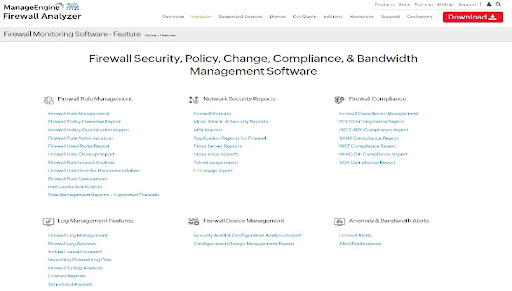
This management tool encompasses a wide range of features and services, and depending on the payment plan, we are sure it will satisfy your needs. Understandably, the Standard edition offers fewer services than the other two editions but keeps the core services such as traffic monitoring, bandwidth reports, threat, spam, attack reports, firewall device audit reports, etc.
Richer editions offer policy overview and optimization services, rule analysis and cleanup, regulatory compliance, security audit reports, real-time change notification, etc.
The Integrated Compliance Management module enables compliance auditing where users can supply evidence of live firewall (opens in new tab) compliance with required standards such as ISO, PCI-DSS, NERC-CIP, SANS, and NIST.
ManageEngine Firewall Analyzer, once set up, enables you to manage multiple firewalls, devices, and users. At the same time, it runs in the background and logs the activity of all network inbound and outbound traffic. This positively impacts the company’s efficiency since it reduces workload and frees engineers and system administrators for other tasks.
Compared to some competitors, the FW needs to improve in the aspect of automated policy orchestration. Also, it sometimes has a hard time detecting new devices, a handy feature for less experienced users.
Interface and ease of use
To get started with ManageEngine Firewall Analyzer, first, go to the official website and click on the “Download” button in the upper right corner, choose the OS you are using, and follow the step-by-step guide.
After you have downloaded the latest stable release, installing the FW on Windows is as simple as installing any other self-installer application, double-clicking the file, and running the installation. During the installation process, you will have to configure the web server port and register for technical support by providing contact information (Name, Email, ID, etc.).
By default, the FW analyzer comes bundled with the PostgreSQL database, but it also supports the MS SQL databases. The installation process on Linux differs only because you don’t have to configure the databases during installation.
The configuration process can be challenging, and if you are not familiar with the process, you could be lost even before you start. The key is to come prepared with information about your firewall, such as SNMP, Admin Firewall access, and also IP addresses.
We emphasize checking out a detailed installation and set-up guide on the official website.
Once the application is configured and ready to use, the user interface (UI) is simple and has plenty of detailed graphs to keep you engaged with a logical dashboard layout. Since the application gathers huge quantities of information, more than you will ever need in one report, being able to generate custom reports and break them down into manageable pieces is a huge plus.
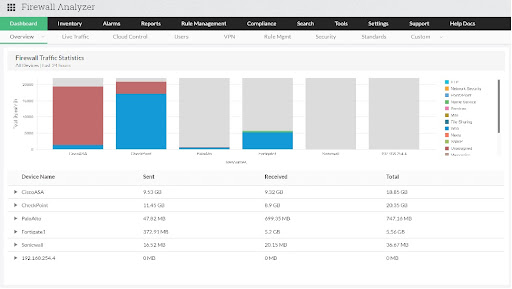
Customer support
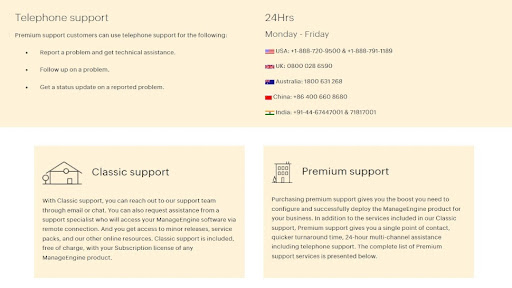
Considering ManageEngine FW is a paid service aimed at enterprise-level businesses, customer support service is well-rounded and rich with options.
The support service is available 24/7 (Premium support) and can be contacted directly by chat, phone, or email. Additionally, you can also submit a ticket from the official website. It is important to note that there are two options for customer support: “Classic” and “Premium” support options.
The premium option is purchased additionally and offers 24/7 phone support, online training, a single point of contact, and acknowledgment of support requests of three hours compared to eight with the “Classic” support option.
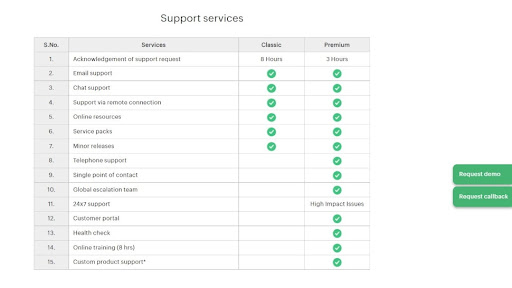
A detailed installation and set-up guide with a comprehensive FAQ section can be found on the official website.
Competition
If you are looking for a similar firewall management tool like ManageEngine but with more emphasis on enterprise-level features and automated change management options, check out AlgoSec. It offers similar services as ManageEngine but is somewhat more complex to implement.
Another competent alternative to ManageEngine is the FireMoon suite which offers complete control of network security to users from a centralized location. It records log history, including firewall rules, rule documentation, and rule certification details. Depending on the payment plan, this could also be a pricer option for your security management tool.
While Fortinet FortiGate Cloud is far from a less desired solution than ManageEngine, it has some limitations. Although the product includes all the core firewall functions, such as anti-malware, web filtering, threat protection, threat incursion prevention, flood detection, and scalable segmentation, it is best suited for small to mid-sized businesses.
Final verdict
ManageEngine Firewall Analyzer is a complete network management tool suited for managing multiple firewalls from a single point and, thus, ideal for large organizations. Moreover, it helps harmonize security policies and rules and controls traffic while automating workflows.
However, configuration complexity and the price tag limit the value for small organizations with limited resources.
- Check out the best VPNs (opens in new tab) right now




