 At a glance
At a glance
Expert’s Rating
Pros
- Manages and acts on multiple Photos libraries
- De-duplication of images
- Open multiple libraries at once in separate windows
- Merges libraries
- Copies and moves media among libraries
- Advanced export options
- Works with iCloud Photos-stored images and videos
Our Verdict
PowerPhotos offers the missing management features needed in the Photos app while adding powerful de-duplication, an alternate search approach, and a list view.
Apple has matured its Photos app for macOS substantially in the several years since the company cut the thread for iPhoto and declared Photos its new approach. The current version mostly resembles the one introduced but with everything working reliably most of the time. However, Photos still has substantial missing pieces for managing libraries. Fat Cat Software’s PowerPhotos has filled that role since 2015, and the company released a major update in 2022 to version 2 that offers even more refinement.
The app is the solution for many of the problems with Photos that people routinely write to us about at Mac 911. The program lets you merge Photos libraries, view multiple libraries without quitting Photos and re-selecting them (including in separate windows simultaneously), create libraries on external files, and move or copy images and videos among libraries without losing information you’ve added or edits you’ve made.
You might consider PowerPhotos as a sidecar to Photos instead of a replacement: the two overlap only in certain ways. PowerPhotos relies on Photos as an engine to drive its management, search, and export options. It also provides both a thumbnail- and list-based view in contrast to Photos, which shows only thumbnails. But you’ll turn to Photos for making and managing albums, viewing and applying metadata, and editing images and videos.
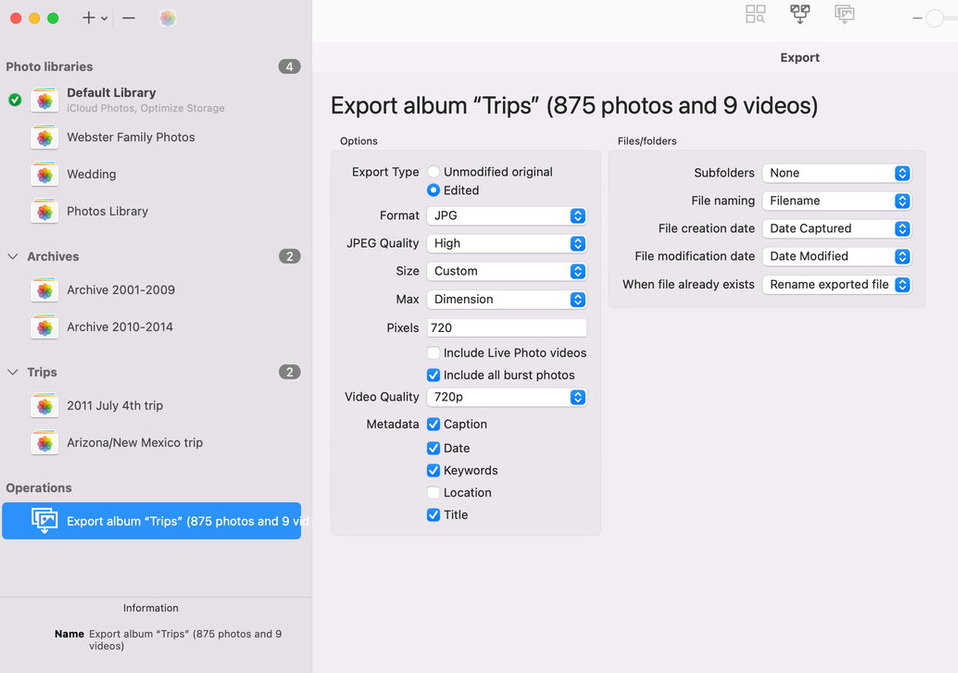
The new version of PowerPhotos enhances export options far beyond the limited, useful choices within Photos. The core de-duplication feature in PowerPhotos has expanded its utility by allowing visual matches that you can limit or refine based on image data, like dimensions or the embedded timestamp. (macOS Ventura, iOS 16, and iPadOS 16 include a machine-learning-assisted Duplicates album, but as with most things Apple, it’s automatic, quite useful, and cannot be configured. Apple also doesn’t expose its logic so you can understand why it selected some images as duplicates and others not.)
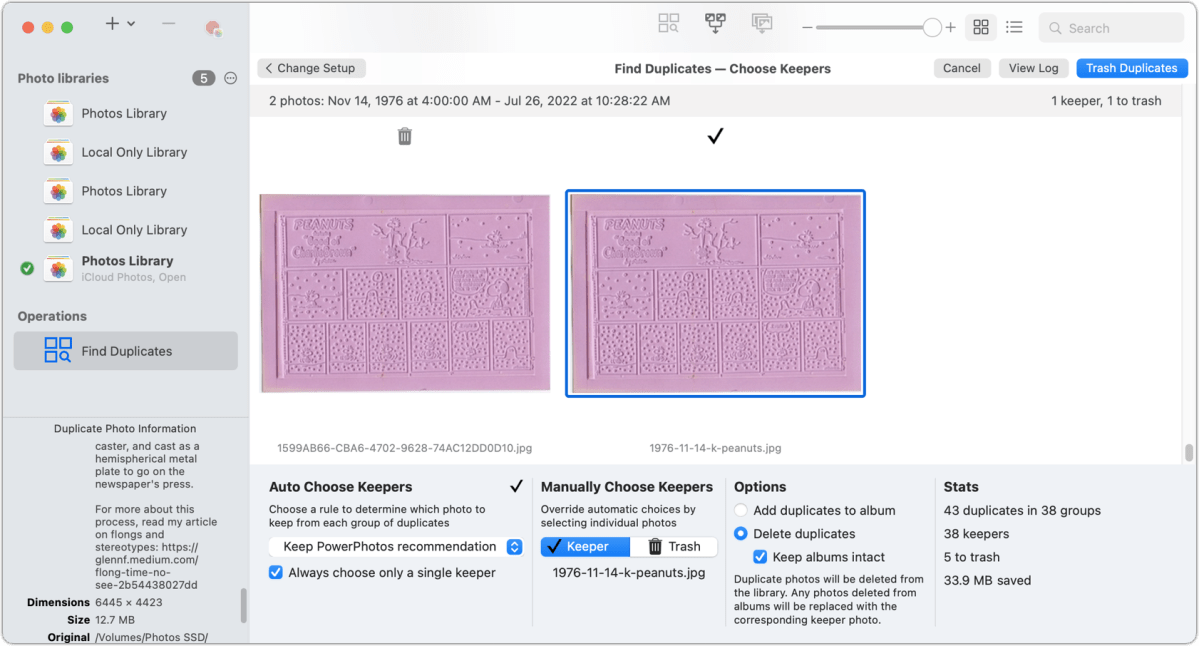
Version 2 also solves a problem that made the app useless to people who relied on iCloud Photos with optimization enabled. With version 1, PowerPhotos couldn’t access media stored in iCloud; version 2 takes care of that. It allows previewing and other actions, and downloads any images or videos to your Mac when they’re needed, just like Photos.
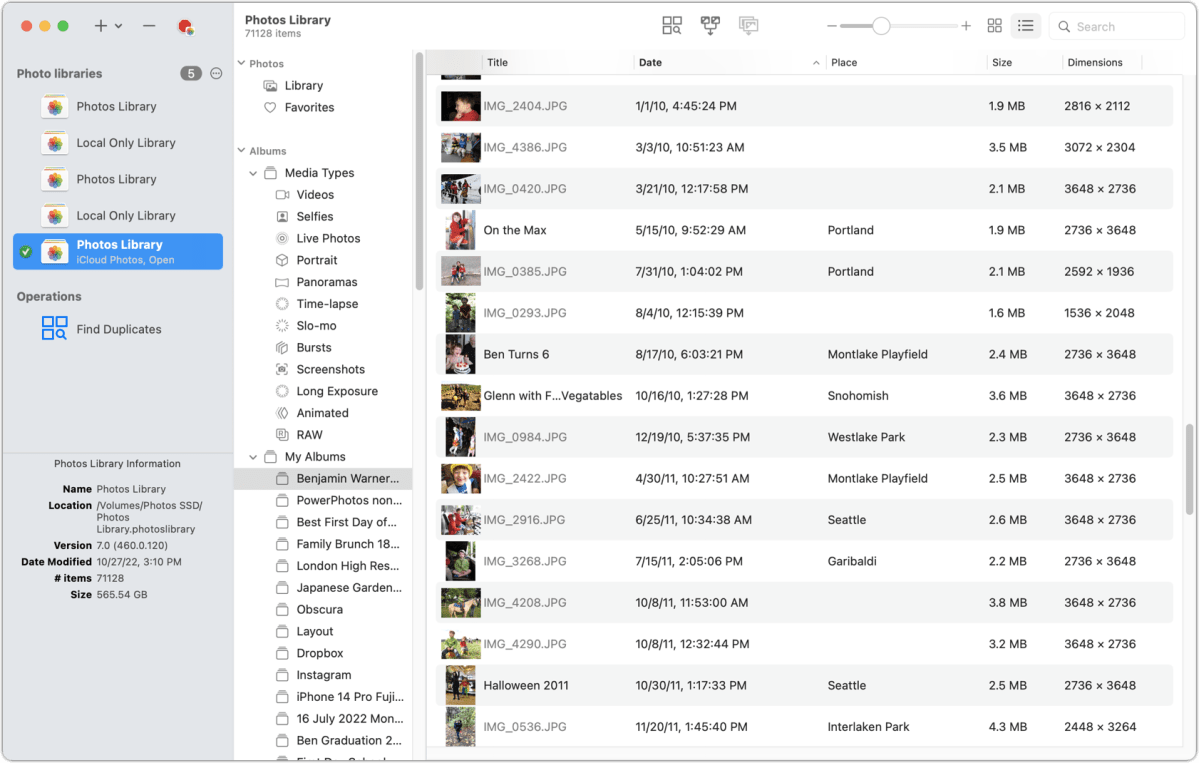
PowerPhotos’s search controls offer an alternative to those in Photos. For simplicity, Apple either lets you search in a single field and then refine it from a popup set of matching results or use a smart folder to add criteria for more complicated matching. PowerPhotos also has you start with a single search field. You can select to search against the full library, favorites, albums, or other subsets. After entering a search, PowerPhotos lets you constrain it to a filename, caption, keywords, or other elements.
Bottom line
Not everyone needs PowerPhotos. It’s well worth the price if you routinely experience frustration within Photos for tasks it lacks or is poor at, such as library management and searches. It’s the only reasonable solution in several circumstances: if you’ve created multiple Photos libraries for different purposes, broken up a huge collection into smaller pieces, or work with libraries stored in a combination of internal and external drives, particularly volumes you may generally keep offline.
You might also find the price tag worthwhile for a single merge of Photos libraries as there’s no other way to accomplish the task. PowerPhotos 2 is $29.95 for new users and $14.95 to upgrade from PowerPhotos 1 or any version of its discontinued app, iPhoto Library Manager. It requires macOS 11 Big Sur or later, and version 2.1 is ready for macOS 13 Ventura.




