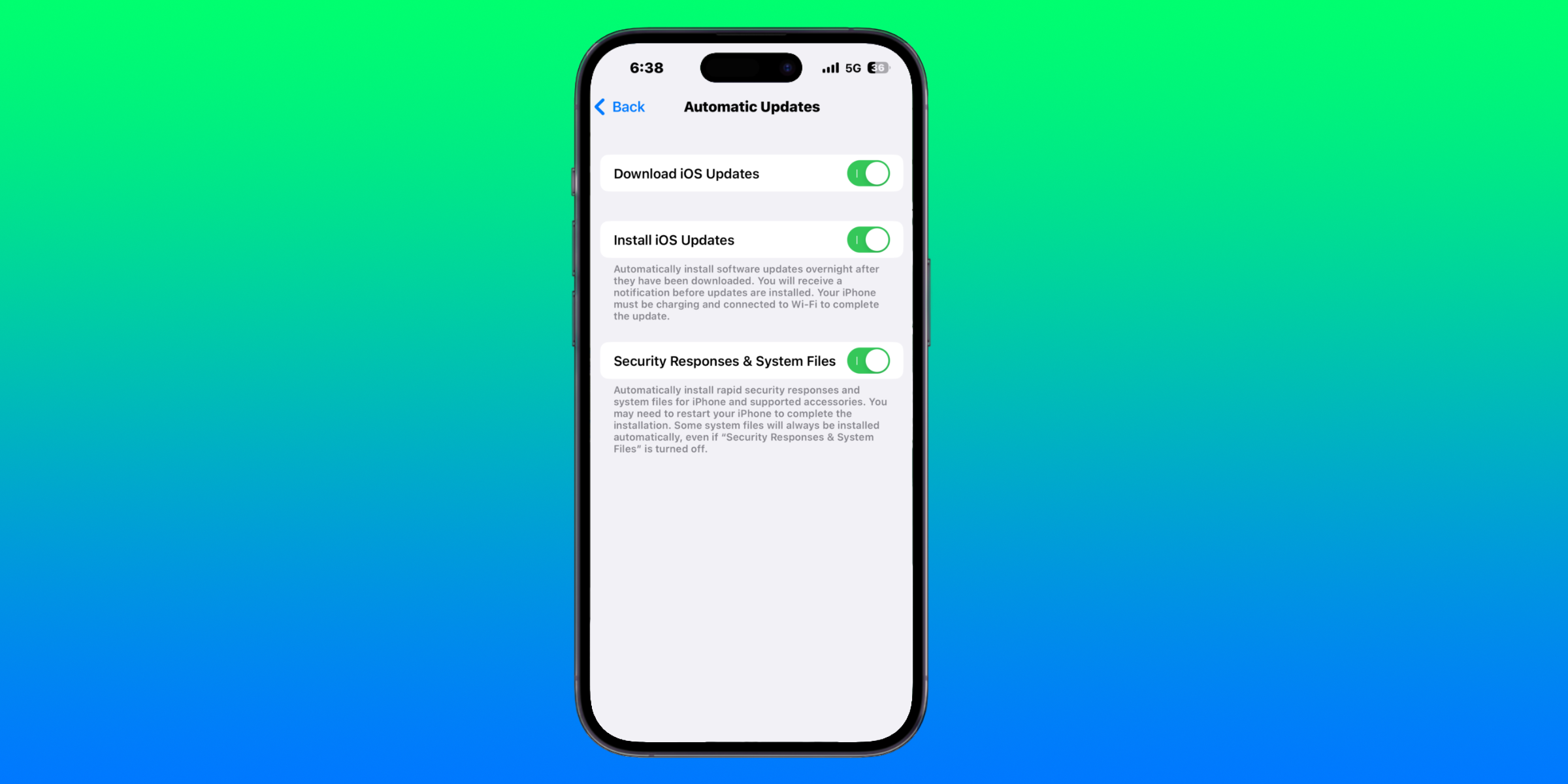Apple’s Rapid Security Response is a way for the company to issue quick fixes for security flaws without requiring manual input from users.
Apple‘s latest effort to protect users from cybersecurity issues is Rapid Security Response, a software update delivery tool that can be installed without manual input from the device owner. Though Apple is known for offering robust software support for its devices, including security patches, that is only part of the equation. It’s not just about providing security updates for years down the road — it’s also about fixing critical security flaws in a speedy and effective manner. Traditionally, Apple had to seed a full software update in order to patch security flaws that were discovered. Now, the company has a new way to fix security issues, and it’s fast.
The new method for releasing software updates joins a few existing ways for users to customize how changes are made to their devices. For users that do not want to have to think about when their devices are updated, the automatic software update option will schedule and install updates overnight. That option can also be disabled so that users can completely control when and which changes are made to their devices. If automatic updates are disabled, users will need to manually download and install all software updates through the Settings app. With Rapid Security Response, there’s another element of software updates designed with security in mind.
Rapid Security Response serves as a way for Apple to issue security fixes to devices quickly and more frequently, according to a platform development support page. These responses, provided they do not alter or modify the device’s firmware, can be installed automatically to patch the security issue. If the Rapid Security Response concerns the main operating system, the device must restart in order to apply the update. If the response concerns a specific application, like Safari, the app only needs to be quit in order to apply the update. The contents of Rapid Security Responses will be included in subsequent iOS version updates for users that disable the automatic responses.
How To Turn Rapid Security Response On & Off
Apple makes it possible for users to turn Rapid Security Response on and off with a toggle in the Settings app. Navigate to Settings > General > Software Update and tap the ‘Automatic Updates‘ tab. Here, users will see three options for their software updates – ‘Download iOS Updates,’ ‘Install iOS Updates,’ and ‘Security Responses & System Files.’ To install Rapid Security Responses automatically, make sure the last toggle is turned on. Simply tap the toggle to turn it off and prevent Rapid Security Responses from installing automatically.
Text displayed underneath the ‘Security Responses & System Files‘ toggle provides more information about how the new feature works. “You may need to restart your iPhone to complete the [Rapid Security Response] installation,” the text reads. “Some system files will always be installed automatically, even if ‘Security Responses & System Files’ is turned off.” Apple does not provide further information about what types of files are installed when this setting is turned off, but it is safe to say these files likely do not affect the device’s critical firmware. In essence, Apple’s Rapid Security Response is the quickest way to automatically install security patches without any user input required.
Source: Apple