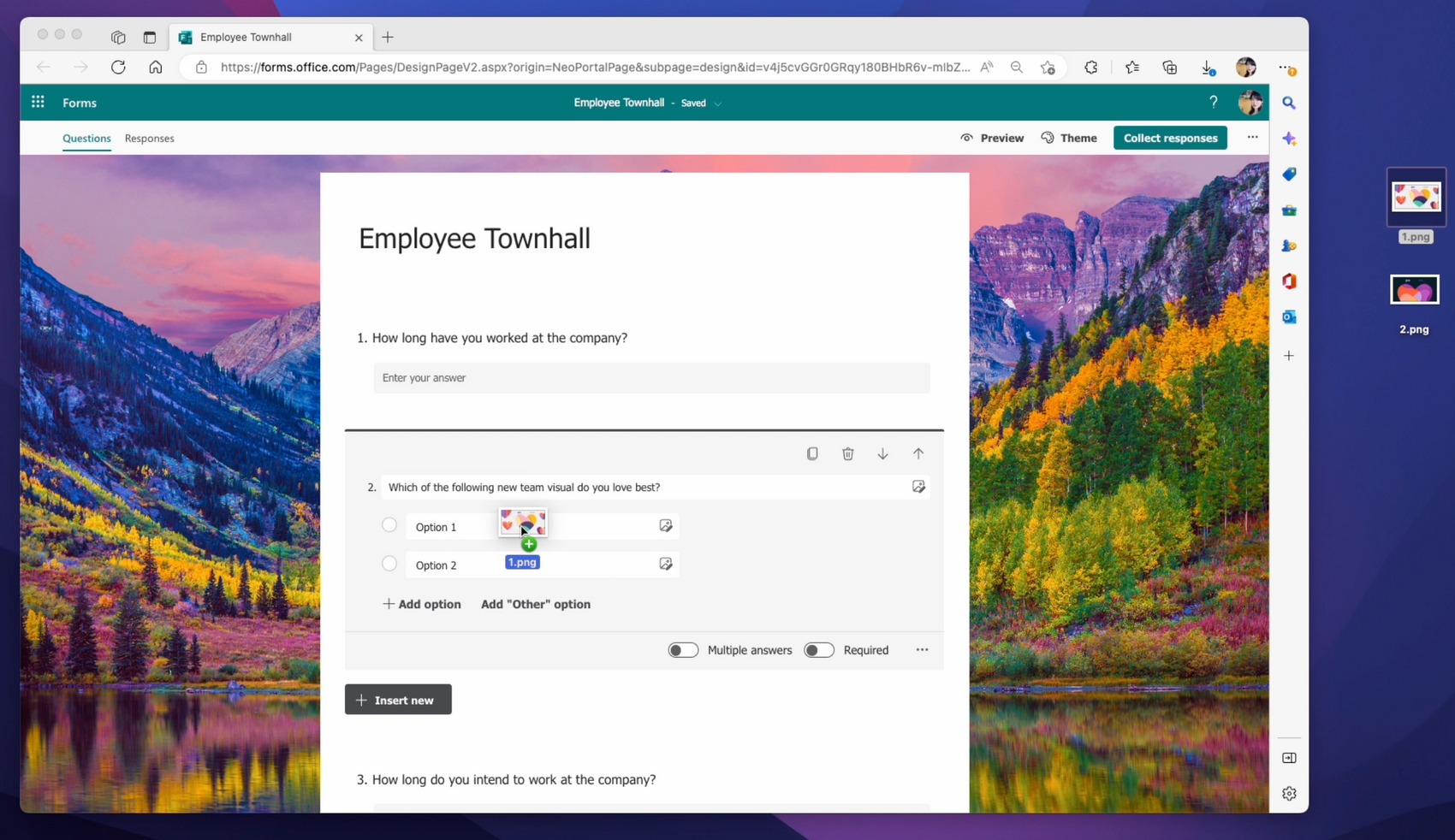What you need to know
- You’ll soon be able to insert images as answers in Microsoft Forms.
- The functionality will roll out gradually throughout the month of December.
- Images will be able to be used as answers for either forms or quizzes.
Microsoft Forms will soon support adding images as answers in both forms and quizzes. The new option will arrive in December 2022, though it will roll out gradually. The ability to have images as answers greatly expands the types of quizzes and forms that can be created using the service.
There are three different ways to place images in quizzes or forms: bulk import, drag and drop, and copy and paste. Microsoft outlines the options in a Tech Community post (opens in new tab).
- Bulk import are supported in both desktop and mobile, with 5MB size limit per image. Images from OneDrive, local or Bing search are all accessible. You could bulk select 5 images each batch and continue to add another batch if needed.
- Drag & drop images directly is also enabled if you need to quickly grab an image from your desktop, local folders or somewhere handy.
- Copy-and-paste is enabled if you would like to save time storing images here or there, you can simply paste the image from somewhere or just pull a screenshot even faster.
Images are auto center-cropped by default, but you can zoom in or out or drag to move photos through an editor.
To use Microsoft Forms, you need to have a supported type of Microsoft account or subscription. All of the terms, including a list of plans that include Forms, are broken down on a Microsoft support page (opens in new tab).