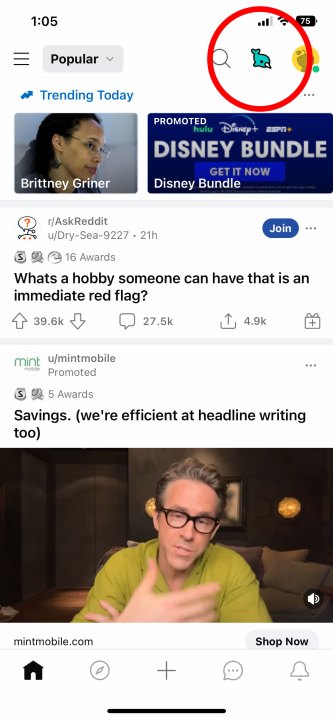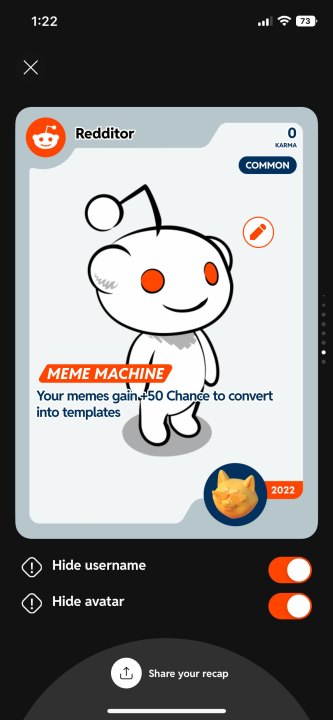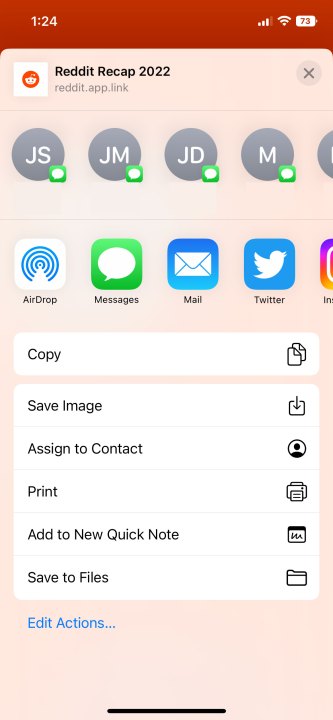At the end of the year, it’s become common for popular apps to offer users a way to look back at their activity from the past 12 months — such as Spotify Wrapped and Apple Music Replay. Starting today, Reddit users can take a look at their 2022 “Reddit Recap” to see stats about their time on the platform, the communities they’ve engaged with, and the reach their posts have had over the last year.
The features of each year’s Reddit Recap change annually, but 2022’s offers a new, in-depth look into a user’s history with the app. In addition to seeing the stats and data, Reddit users can also claim free accessories for their avatar — including the Tardigrade, Narwhal, and Banana Mask — by heading over to the Avatar Builder and selecting them under the Explore tab.

Joe Maring/Digital Trends
How to see your Reddit Recap
Accessing your Reddit Recap is simple and can be done in-app or when using a computer browser. The steps below will be focusing on the app version of the feature, but the steps are the same regardless of where you’re viewing it.
Step 1: Open the Reddit app and select the narwhal icon located in the top right corner of the Home or Discover tabs.
Step 2: Swipe down to view your stats until you reach a page that reads What’s your secret Reddit ability?
Step 3: Select the card with the question mark on it and it’ll flip over to reveal a personalized virtual trading card that features your avatar and other stats about your account. If you don’t want to share your username or avatar, toggle the switches below the card. When you do, the card will update to your preferences.
Step 4: Scroll all the way down to the end of the slides. Once you’re at the bottom, you can share your results by selecting Share your recap.
Step 5: After selecting Share your recap, select how you want to share the information whether that’s directly with a text of using any of the other share options.
Just like that, you’ve found and shared your Reddit Recap for 2022. Anyone with a Reddit account can view a Recap, so whether you’re a die-hard user or only hop on the app every now and then, have a look and see what your stats are.
Editors’ Recommendations