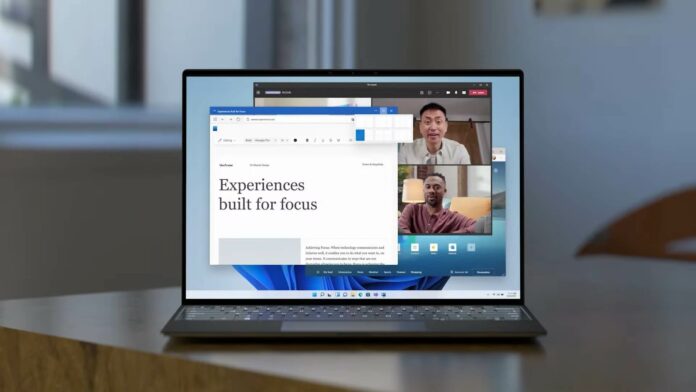Microsoft’s Windows 11 2022 Update (December 2022 Patch Tuesday) has been out for almost three weeks now and it’s causing issues for some AMD PCs. We’ve already reported an installation bug that has plagued devices running Windows 11 2022 Update, but user reports now suggest the update is causing problems for AMD PCs.
There are reports on Feedback Hub and Reddit claiming Windows 11 22H2 KB5021255 causes freezing issues on AMD Ryzen PCs. Of course, the problem doesn’t appear to be widespread, and it only affects a small number of devices, according to the number of reports spotted by us.
Users claim games perform poorly after the update and there are reports of shuttering due to FPS drops too. We don’t know if Microsoft is looking into the reports, but AMD machines have had similar issues last year. It’s possible both AMD and Microsoft are investigating, and a fix should appear soon.
There have also been reports of other issues and errors appearing during or after installing the update.
“After installation and when the PC is to be set up on a work or school account, it stops at “Account setup” and “Joining the organization’s network”. We have several PCs in our organization, some of which had no problems, while other PCs “worked on the case” for over 24 hours,” one of the users noted.
“I have an Alienware Aurora R13. It is about 4 months old. It runs windows 11 Home, x64 Windows update has tried repeatedly to install Update KB5019980 but fails always. The failure is 0x800700003 three times and 0x8028014 one time. I have done clean boots, restores, DISM, SFC /scannow and safe starts’ Nothing works. Two other updates, KB2538242 and KB2538243 have been installed since,” another user added.
It is obvious that Microsoft needs to work on these issues as early as possible and make sure they are not too widespread. There have been similar issues in previous monthly updates and Windows 11’s reputation could take another knock if the trend continues.
How to fix Windows 11 December 2022 update issues
If your AMD or non-AMD PC is running into performance issues since installing December 2022 Update for Windows 11, the easiest way to fix it is to uninstall the update manually.
Those who have uninstalled the update have found performance returning to normal. To do this, open Settings > System > Recovery and choose the uninstall updates option.