I’ve been an active Fitbit user since mid-2014. In the nearly 10 years of wearing a Fitbit, I’ve had about six different models as newer technology has been released. I’ve got an iPhone, so for many years, I’ve been weighing the pros and cons of switching from a Fitbit to an Apple Watch, but every time I write out a list, Fitbit always wins when it comes to my fitness needs.
In my time using Fitbit, I’ve primarily used the trackers for step counting and calorie tracking. I’ve run half marathons and 5Ks, hit PRs at the gym, worked out at home during a pandemic, walked 30,000 steps at Disney World, and all along my Fitbit has always been right there, reliable and consistent.
My friends have tried to convert me to using an Apple Watch, but I’ve officially decided I will never leave Team Fitbit. I’ve even got the embarrassing tan line to prove it.
Fitbit Luxe review

The Fitbit app allows you to track steps, heart rate, active minutes, weight lost, meals, and so much more.
Fitbit/Ana SuarezAs I mentioned, in my time as a Fitbit user, I’ve had numerous models. I can no longer remember some of the earlier ones, there was definitely a Fitbit Blaze at one point. More recently I’ve used the Versa 2 and 3, and currently have the Fitbit Luxe, which is actually my favorite one so far. I initially thought I wanted the Versa models (or something similar, like the Sense) because they look more like an Apple Watch, where you can see text messages and pay for your Starbucks order using them. I wound up finding that the Luxe is more my speed and honestly, looks nicer on my wrist than the bigger smartwatches.
Fitbit Luxe Cost
The Fitbit Luxe ranges in price from $129.95 to $199.95 (though it is currently on sale for $109.95 in select colors). The cheaper options come with the standard silicone band, while the more expensive models have stainless steel links.
Fitbit Luxe features
- 6-month free trial of Fitbit premium
- Enjoy up to 5 days of battery without having to stop for a charge (varies with use and other factors)
- 24/7 heart rate tracking
- Key fitness metric trackings like steps, sleep, calories, and meals (discussed further on)
- Connect Luxe to your phone’s GPS & see real-time pace and distance on your wrist
Fitbit vs. Apple Watch
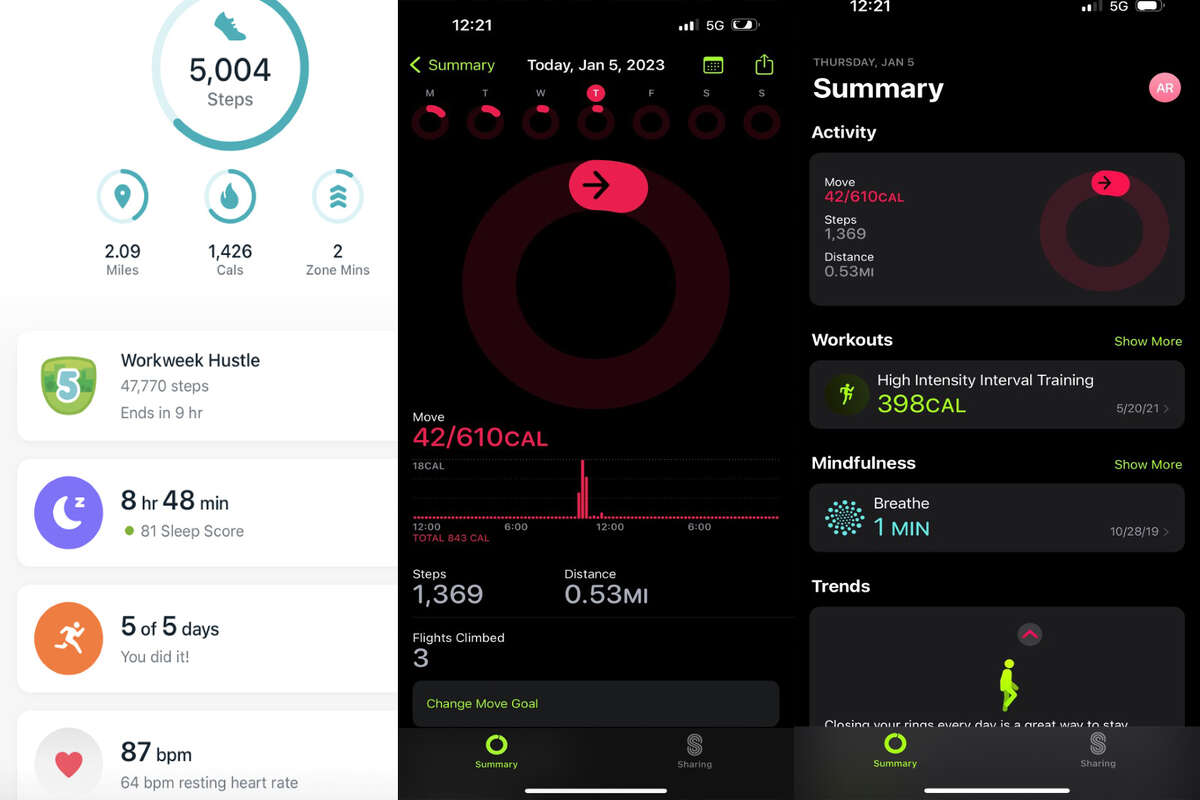
You will need to use multiple apps to track data from your Apple Watch, whereas everything is streamlined into one app for the Fitbit.
Ana SuarezI’ve used a Fitbit for just about nine years now, but I’ve been an iPhone user for even longer. I’ve got an iPhone and a Macbook, so why not get an Apple Watch? It is a question I’ve been asked by many friends who are avid Apple Watch users. I’ve debated making the switch for years now, and before getting my Luxe, I had an Apple Watch SE in my shopping cart, ready to hit that “buy” button.
After extensively weighing the pros and cons between the two, I’ve come to the conclusion that the Apple Watch is very much a smartwatch first and a fitness tracker second. The Fitbit is first and foremost a fitness tracker, with smartwatch offerings. For my health journey, a fitness tracker was more important to me and I ultimately stuck with Fitbit and plan to be a lifelong user.
Similarities between Fitbit and Apple Watch
- Text and phone notifications
- Health alerts
- Water resistance
The models of Fitbit that are more like an Apple Watch are the Sense and Versa, as both have the “find my phone” feature, as well as text and phone notifications and Amazon Alexa built-in. You can read your text messages and answer phone calls from your Fitbit Versa or Sense device. With the Luxe, I can only answer phone calls from my Fitbit (and pick up on my phone). I get a vibrate notification whenever a call comes in.
A lot of health monitoring is similar between Fitbit and Apple. The Sense and Versa models (along with the Luxe) have SpO2 monitoring to check your oxygen saturation and skin temperature readings. The Sense is the most comprehensive with health alerts and monitoring, as that model also includes an ECG app for atrial fibrillation assessment and irregular heart rhythm notifications. You can set heart alerts on these models, as well as the Luxe if your heartbeat is deemed irregular. Like an Apple Watch, Fitbit devices track your heart rate. Over time, the data collected by Fitbit will track your resting heart rate and update you every 30 days if there are changes.
Both the Fitbit and Apple Watch (series 2 and up) have water resistance. They are not exactly waterproof, they are water resistant for up to 50 meters.
Differences between Fitbit and Apple Watch
- Answering text messages
- Fall detection alerts
- Integrated apps
- Multiple apps for one device
While you can see text messages on some Fitbit devices, you cannot answer them from a Fitbit. Whereas, with an Apple Watch, you can answer your messages or phone calls directly from the watch. It is not as easy as answering from your iPhone, but it is still an option not offered by Fitbit.
The Fitbit and Apple Watch have a lot of the same health tracking and alerts for irregularities, but the Apple Watch has a fall detection feature that Fitbit devices do not. There are 44 apps built into the Apple Watch (with access up to 20,000), whereas the Fitbit app has a much smaller range of apps that are available.
The biggest difference, and ultimately why I stick with Fitbit, is that you need two apps to track Apple Watch data, whereas Fitbit only has one smartphone app. With an Apple Watch, you’ll need the Watch app and the Apple Fitness app (all iPhone users already have this app loaded to their smartphone). Fitbit has one app that has all of the smartwatch data and tracking in one place. Apple is more integrated into popular fitness devices, so my Tempo workouts automatically register in the Fitness app on the phone. Similarly, Peloton workouts will automatically track to your Apple Watch account if your Peloton heart rate monitor is linked.
How to use the Fitbit app to your benefit
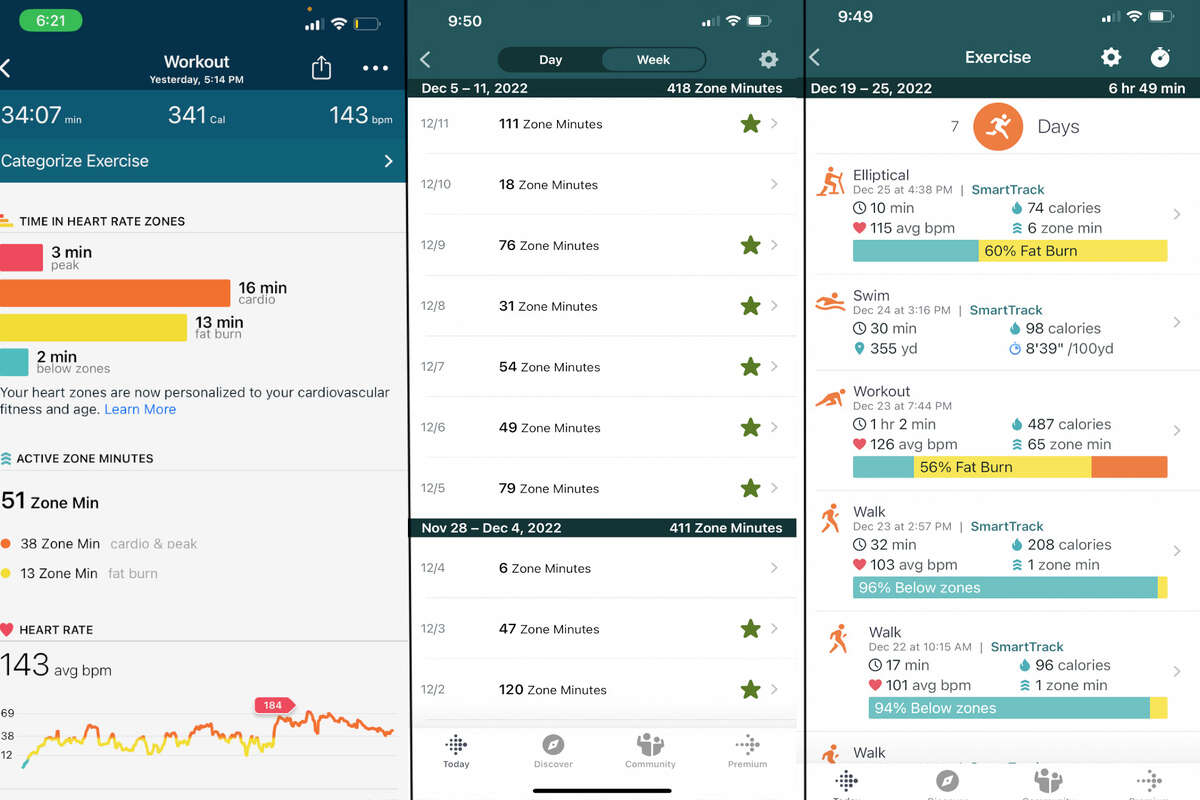
I use the Fitbit app to track my steps, active minutes, and daily workouts.
Fitbit/Ana SuarezThe Fitbit app is definitely not talked about enough. It isn’t flashy like Apple’s, but it doesn’t need to be. In one interface, I can see all of the data I need for my weight loss and fitness journey.
In the Fitbit app, I track:
- Steps
- Calories
- Zone minutes
- Sleep
- # of exercises per week
- BPM
- Steps per hour
- Weight loss
- Calories in (meal tracking, where you can see your macros)
There are additional things you can track but I didn’t feel they were necessary for me. Those other metrics include stress management, menstrual health, daily readiness, water intake, mindfulness, and blood glucose.
As you use Fitbit, you’ll earn badges and trophies. I’ve earned badges for daily steps (the most I’ve ever walked in a day was 45,000+ steps, thanks to a half marathon in the AM and a trip to Disneyland at night). There are fun badges, like the Minions: Kevin badge, which you earn for walking 22,222 steps in a day. The badges obviously have no monetary value, but it is cool to look in the app and see the last day you earned a badge and how many steps you got for doing it.
You can easily scroll back in time and see all of these metrics in the Fitbit app (sleep tracking was not a feature when I first started using Fitbit in 2014). But I can see that I walked 43,480 steps on May 10, 2015, or that I got 8 hours and 29 minutes of sleep on October 22, 2020.
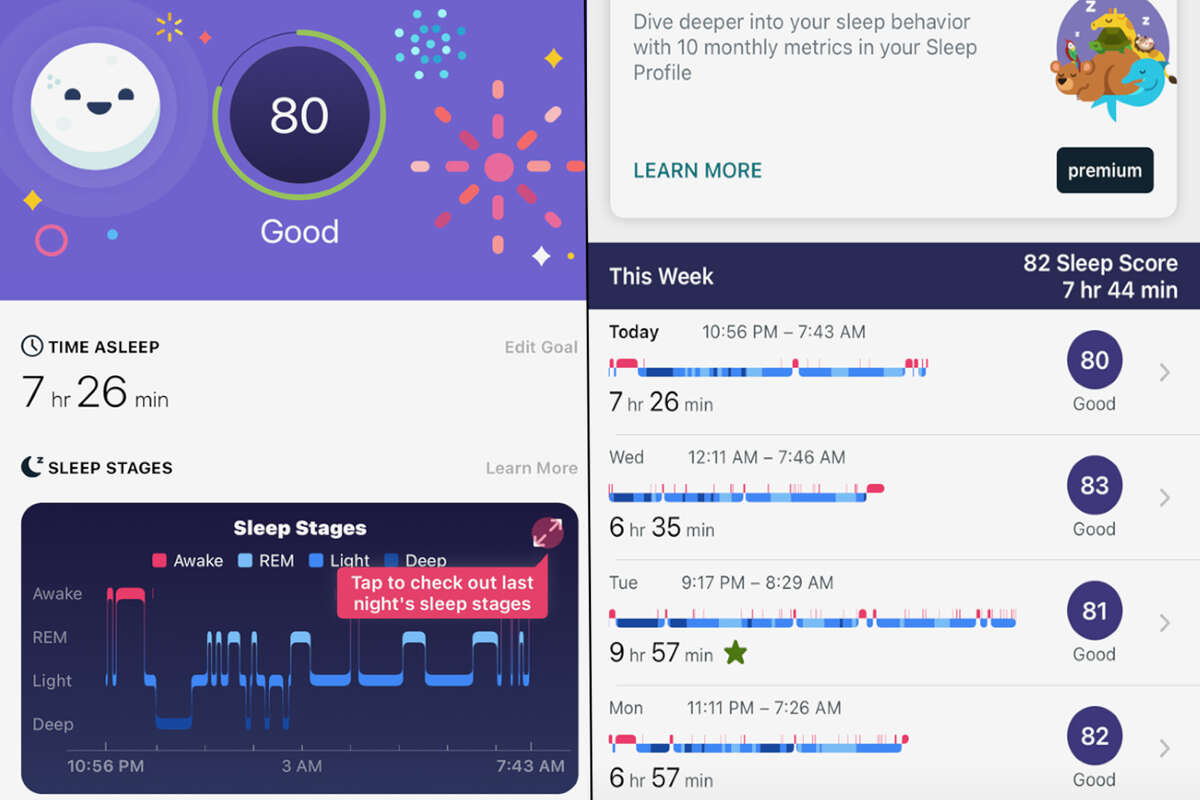
The biggest reason I never opted for an Apple Watch is that I like being able to track my slaep history and only Fitbit offers this level of detail.
Fitbit/Ana SuarezWearing your Fitbit 24/7 allows the tracker to track your total daily energy expenditure (TDEE), which is how many calories your body burns daily. Your TDEE is made up of three factors: your basal metabolic rate (BMR), your activity level, and the thermic effect of food metabolism. If you’re calorie counting (which I do), this is an easy way to always know how many calories you’ve burned in a day since it can change, so you can be in a caloric deficit.
I use the app to track the calories I’ve burned and then I try to eat 200-500 calories less than that and I can see those exact measurements in accordance with the app. Additionally, when I am tracking my food precisely, I can even see the macronutrients breakdown. I used a macro calculator to determine the breakdown I need, and now I can see those percentages easily in the Fitbit app.
Being able to track my steps, calories, sleep, and food all in one place is ultimately all I need from an app, but this goes above and beyond for me. I actually eventually stopped using the Noom app, because having everything in one place was so ideal for me and the Fitbit app allows me to track every metric that I find necessary in my fitness journey.






