Need to get a gift for an Xbox gamer in your life? An obvious choice for one would be a new game, but if you’re not sure which one they want or what genre they enjoy playing, there’s no way to know whether or not they’ll like what you choose for them. And while it’s true that you could simply ask them, you won’t be able to keep your gift a secret if you do this.
Thankfully, though, there’s a solution: Xbox gift cards. With one of these, you can give someone funds for their Xbox account, enabling them to buy the best Xbox games and services that they want. Digital variants of these gift cards are especially convenient, as they can be purchased in seconds easily. In this guide, we’ll show you how to do just that.
How to buy and send digital Xbox gift cards
The process of buying and sending someone a digital Xbox gift card is not only quick, but also very easy. Here’s what to do:
- Navigate to Microsoft’s digital gift card portal. (opens in new tab)
- Select Shop digital Xbox Gift Cards on the left side of the page.
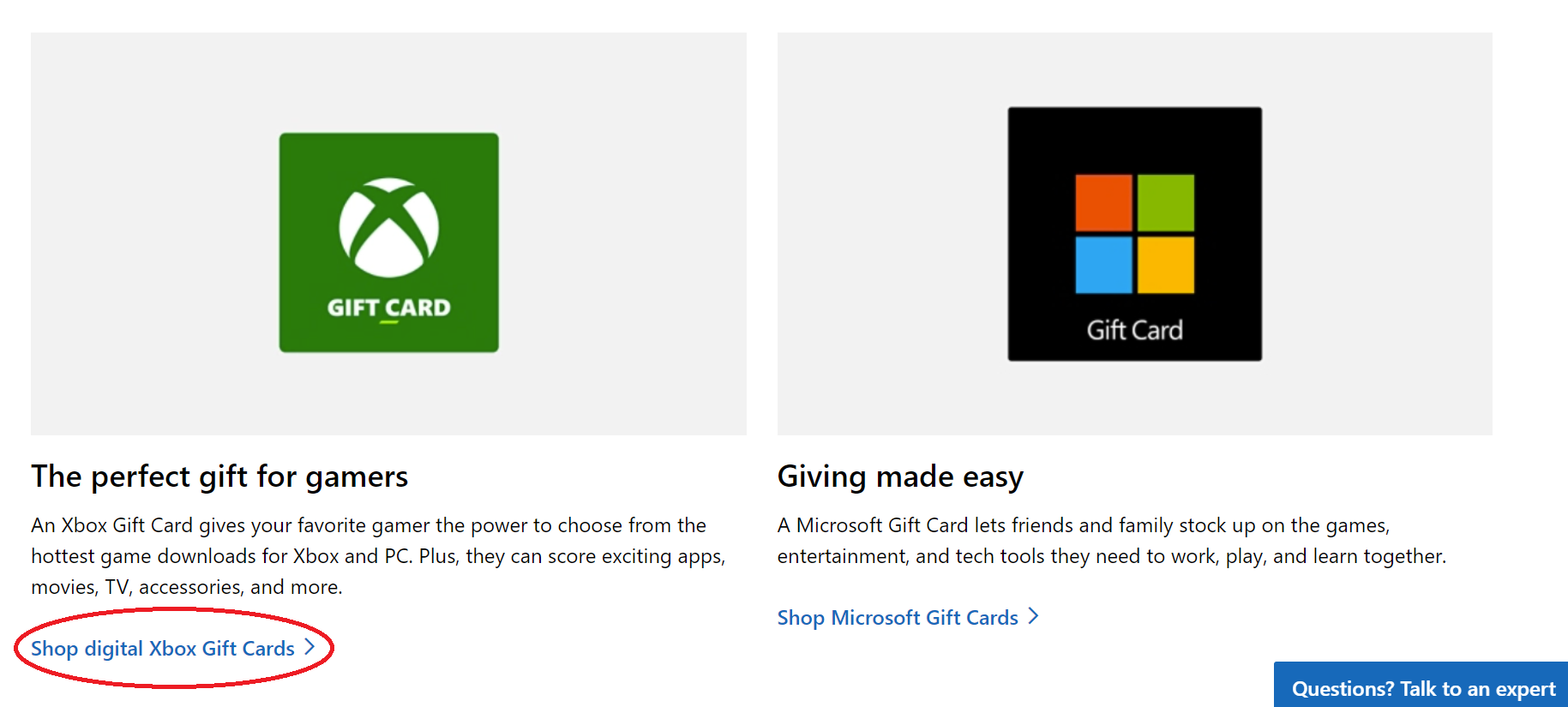
- Use the dropdown to select the amount you want to spend. You can choose between $1 and $100 with single dollar increments available up to $80. (These amounts only apply in the U.S.)
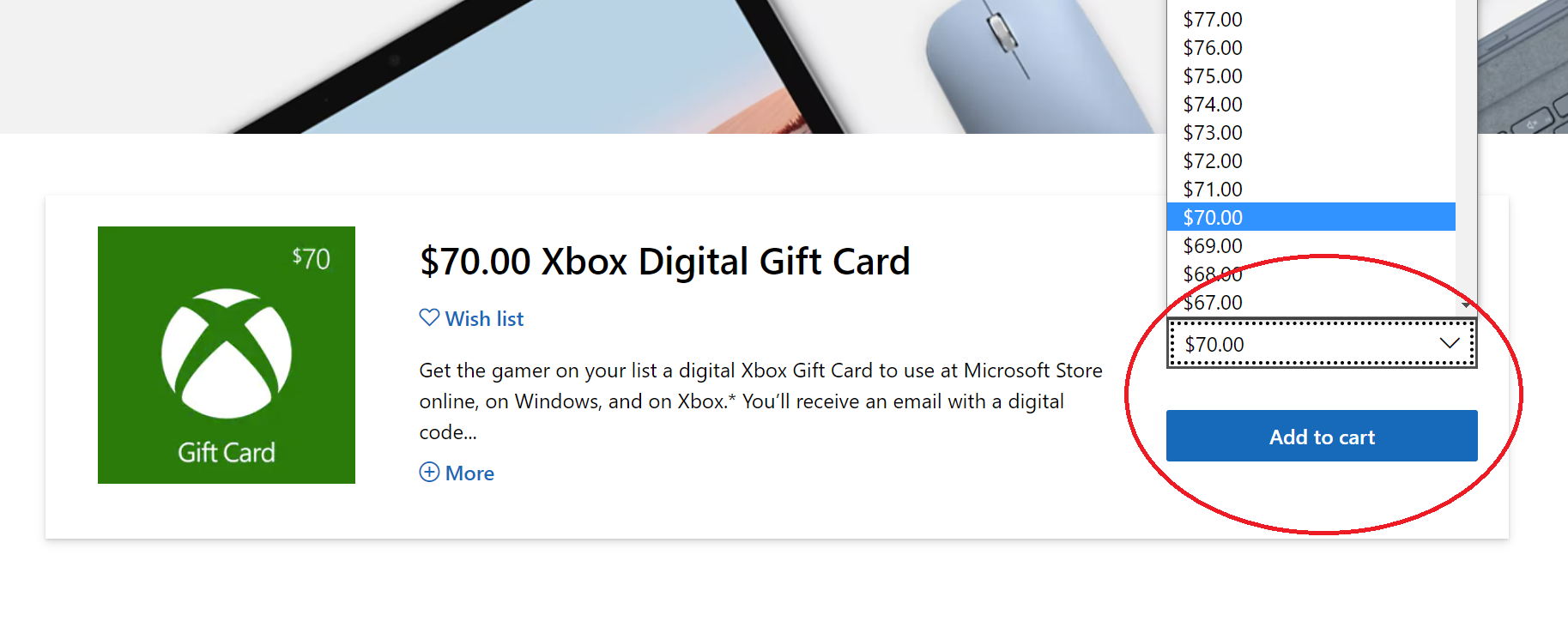
- Select the Add to cart button.
- Select Checkout in the Order Summary that appears.
The process used to allow you to send the code directly to the other person, but now it seems that you can only buy a digital gift card code yourself. Once you purchase a gift card you will receive a code, which you’ll have to pass on manually to your recipient, whether through email, instant messaging, or good ol’ word of mouth. No matter how it arrives, they’ll surely be happy to receive it.
Make sure to let the recipient know that they can use the funds from the card on a variety of Xbox products. In addition to buying games with it, they can also purchase shows, movies, or Xbox accessories sold on the Xbox store. It’s even possible to use the money to sign up for services like Xbox Live Gold or Xbox Game Pass.




