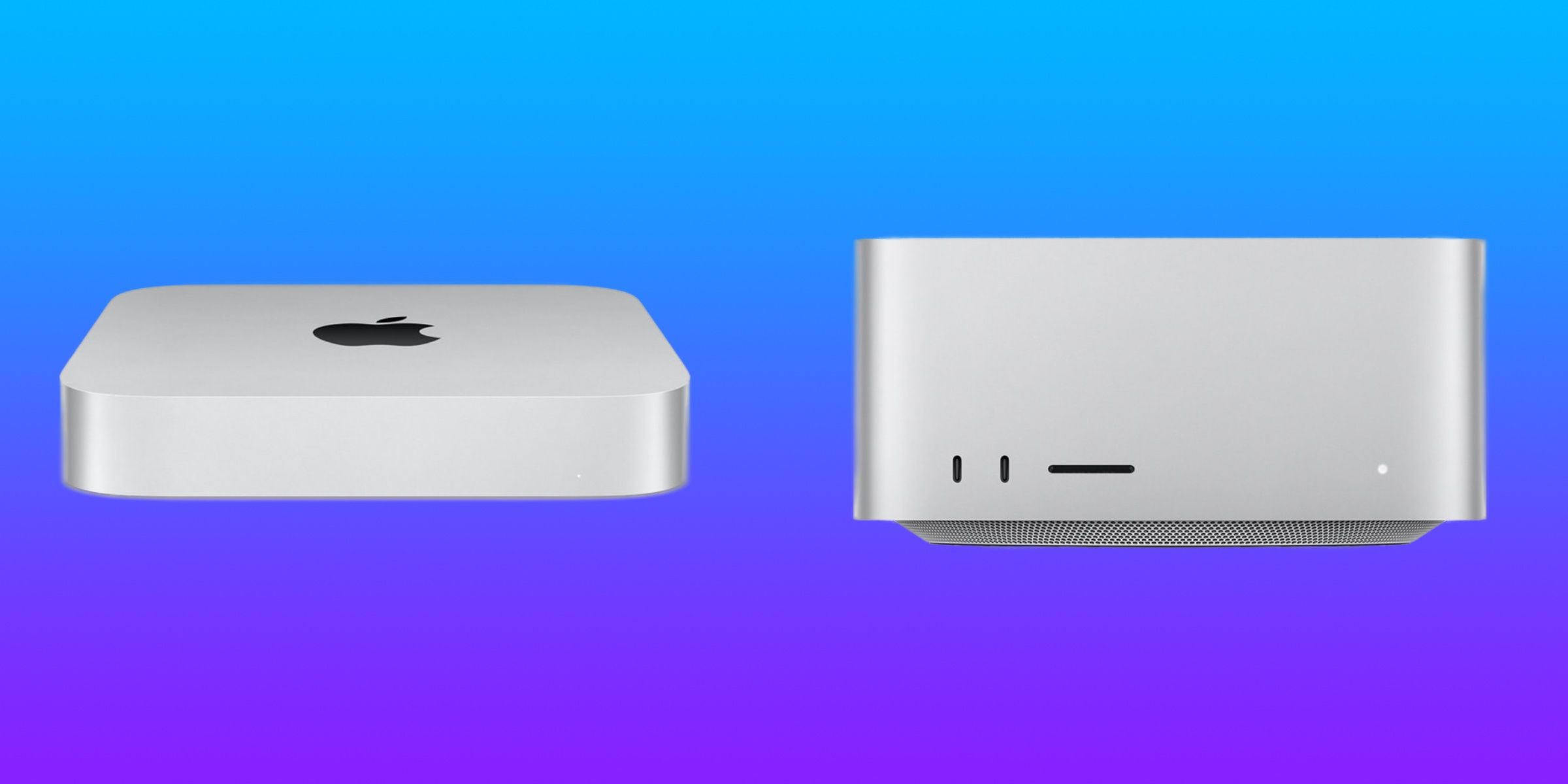The Mac mini has been upgraded with Apple’s new M2 and M2 Pro chips, but is it powerful enough to beat the Mac Studio with M1 Max or M1 Ultra?
With the release of Apple’s new Mac mini — featuring M2 and M2 Pro systems-on-a-chip (SoCs) — users have a difficult choice to make between the new desktop and the existing M1 Max and Ultra-equipped Mac Studio. The M1 Mac mini was one of the first computers to be shifted to Apple Silicon, bringing increased performance and efficiency to low-end systems. But the original M1 chip wasn’t suited for power users or extreme workflows. To fit that niche, the company unveiled the Mac Studio in March 2022. Now, there’s a computer in the middle — the M2 Pro Mac mini. Which workstation should users buy?
For years, Apple sold two versions of the Mac mini – a low-end and high-end model. The low-end spec was replaced in 2020 with an M1-equipped version, but the high-end version still featured an Intel processor. Apple upgraded the Mac mini to its M2 chipset in January 2023, and added an M2 Pro variant to replace the prior high-end Intel model. Now, users looking for more power than the base-model Mac mini provides don’t have to jump all the way to the Mac Studio. Instead, they can find a satisfying middle ground with a Mac mini featuring an M2 Pro chip.
M2 Pro Isn’t As Fast As M1 Max Or Ultra
Though it’s great to see a mid-tier option for desktop Mac users, there’s no doubt that the Mac Studio will crush the new M2 Mac mini in terms of performance. The latest Mac mini uses the base M2 chip or the faster M2 Pro chip, but those options don’t line up with the Mac Studio’s chipset offerings. The Mac Studio uses the M1 Max or Ultra chip, which provides better performance even when compared to the M2 Pro.
To put things in perspective, the M2 Pro Mac mini can be configured with an SoC with up to 12 CPU cores and 19 GPU cores. On the other hand, the Mac Studio can be configured with an M1 Ultra chip featuring 20 CPU cores and 64 GPU cores. For users looking for the most memory, the Mac mini is capped at 32GB, while the Mac Studio can be upgraded to 128GB. Since Apple’s unified memory is shared between graphics and processing units, users will need a bit more unified memory than on an Intel Mac or PC. The memory bandwidth is higher on the Mac Studio, too – it offers 400GB/s speeds while the Mac mini is limited to 100GB/s speeds.
But the price difference between the two machines might make the Mac mini a more appealing option to some buyers. It starts at $599, but a configuration that rivals the Mac Studio starts at $1,199. That model has an M2 Pro chip, 16GB of memory, and 512GB of storage. That’s a lot cheaper than the Mac Studio, which has a starting price of $1,999. For desktop users that need more power but aren’t ready to pay for the Mac Studio, the M2 Pro Mac mini could be the perfect solution.