Expert’s Rating
Pros
- Great Wi-Fi speeds
- Supports 160MHz channels
- Two Gigabit LAN ports
- Easy setup
Cons
- May be overkill for some households
- Doesn’t have many advanced settings
- LAN cable not included
Our Verdict
The Devolo Repeater 5400 can expand the Wi-Fi coverage of a powerful Wi-Fi 6 router at very decent speeds. It also has lots of features and is easy to set up. It’s a great choice if you have such a router and need fast Wi-Fi where your router doesn’t currently reach.
Where a lot of Wi-Fi extenders plug directly into a mains socket, the Devolo WiFi 6 Repeater 5400 is more like a traditional router in size and comes with an 18W power supply in the box allowing you to place it away from a socket.
Its maximum (theoretical) Wi-Fi speed is 4804Mbps over 5GHz and 574Mbps over 2.4GHz, thanks to four MIMO streams over 5GHz and two over 2.4GHz.
Wired devices—maybe a smart TV, Sky box, games console or computer—can be connected via two Gigabit Ethernet LAN ports on the back.
You can also use the Devolo repeater as an access point by connecting it to an Ethernet socket and using a wired connection to your main router. Devolo doesn’t include a LAN cable, though.
Easy setup
The WiFi 6 Repeater 5400 is easy to set up. You can either use the “Add” button on the back, which starts a WPS connection, or by using the Devolo “Home Network” app or the repeater’s browser interface.
When setting up without WPS, you must first connect your computer or smartphone to the unencrypted Wi-Fi of the repeater. Strangely, access to the menu is not secured with a password, and the repeater does not prompt you to set one.
The app gives you tips on how best to place the repeater so that it is not too close or too far away from your existing router. You can use the reset button to reset the repeater to the factory settings if you want to connect it to a different router later.
You can also use the Devolo repeater as an access point by connecting it to an Ethernet socket and using a wired connection to your main router
Four LEDs on the front tell you the signal strength and the quality of the Wi-Fi connection.
Performance
In order to get the best out of the Devolo WiFi 6 Repeater 5400 and use its speedy 5GHz band, you’ll need to have a high-end router as a partner.
To test it, we used a Fritzbox 6690 Cable, which also transmits four MIMO streams on 5GHz with 160MHz channel bandwidth. We placed the repeater is halfway between the router and a laptop with Wi-Fi 6, which was 20 metres away from the Fritzbox.
We were really impressed with the WiFi 6 Repeater 5400’s performance. The average data rate of 450Mbps (just over 56MBps) is great, and this is partly down to the fact that 5400 can use ‘crossband repeating’. That means instead of using the same 2.4GHz or 5GHz band to send and receive (which reduces the maximum possible speed), crossband uses one band, say 2.4GHz, to communicate with the router, and 5GHz to communicate with the device (the laptop in our case) with no loss in speed.
We were really impressed with the WiFi 6 Repeater 5400’s performance
If necessary, though, the Repeater 5400 can use the same band, and if that’s 5GHz, you should still see similarly fast results.
Using the Repeater 5400 is an access point
The Devolo Repeater 5400 works even faster as an access point. When connected to the router via an Ethernet cable, the transfers between the laptop and Fritzbox were just over 900Mbps. And that’s with the laptop around 10m away from the repeater. This isn’t far off the bandwidth of the gigabit LAN connection. Again, impressive stuff.
You can connect the Wi-Fi 6 repeater with an Ethernet cable to your router and then change the settings to “Access Point Mode”. The repeater receives the data-signal over the LAN cable rather than via flakey Wi-Fi.
If there’s a criticism, it’s that the auto-channel function of the 5400 could do with some fine-tuning. In access point mode, the repeater initially connected the laptop via 2.4GHz, while other repeaters we’ve tested immediately offered the client the more sensible connection with 5GHz.
It was only after restarting the laptop that the 5400 switched to the 5GHz frequency and selected the optimal channel there.
If you do opt for access point mode you get some extra options, such as a guest network, Wi-Fi schedules, plus some parental controls.
Power consumption
Power consumption sits between a typical plug-in repeater and a tri-band repeater. Without active WLAN transmission, it consumes around 6.6W, and when transferring data, it consumes over 8W.

IDG
The guest Wi-Fi can be encrypted using WPA2, WPA3 or the hybrid mode from both methods, and it can be switched off after a specified period.
The Devolo 5400 works even faster as an access point. When connected to the router via an Ethernet cable, we transfers between the laptop and Fritzbox were just over 900Mbps
Using the scheduling, you define the days and times when the Wi-Fi should be on or off. You can also set this for individual devices with the parental controls, and here you have to enter the MAC address of the device in the menu.
In addition, the repeater shows a list of the neighbouring networks including the radio channel and signal strength, but only as a symbol. The event log can be saved, but not called up in the menu. Essentially, there’s more than enough here if your requirements are relatively basic, but power users might wish for more settings.
It’s also worth noting that the WiFi 6 Repeater 5400 can form part of a mesh network, and support functions such as band steering and access point steering in order to always be able to offer Wi-Fi devices the optimal radio signal. However, this only works in conjunction with other Devolo adapters such as the Magic 2 Wi-Fi Powerline Mesh kit and, indeed, other Repeater 5400s.
Devolo’s Magic WiFi adapters and the WiFi 6 repeaters use the same software platform (devolo OS). Therefore both are support the same Wi-Fi features (Access Point Steering, Client Steering,Airtime Fairness, Band Steering, and so on) and are able to work together seamlessly. If you have a Magic WiFi kit running at home, you can integrate a Devolo Wi-Fi repeater in this home network. The repeater will receive the Magic WiFi signal and extend it.
See our recommended best Mesh WiFi kits.
Do I need a WiFi 6 router to use a WiFi 6 repeater?
A Wi-Fi repeater will extend the speed you get from your router. Clearly, you get faster speeds when using a WiFi 6 router, but it will also extend a WiFi 5 router’s WiFi signal.
The WiFi 5 router would also benefit from a larger Wi-Fi range and use all the WiFi 6 improvements (bi-directional MU-MIMO, OFDMA, TWT, BSS coloring).
And in the special case of the 5400 the user benefits from the massive antenna configuration (2×2 at 2,4 GHz + 4×4 at 5 GHz).
If you want to buy a repeater and have the budget for it, you should buy a Wi-Fi 6 repeater because it is future proofed for speed and features.
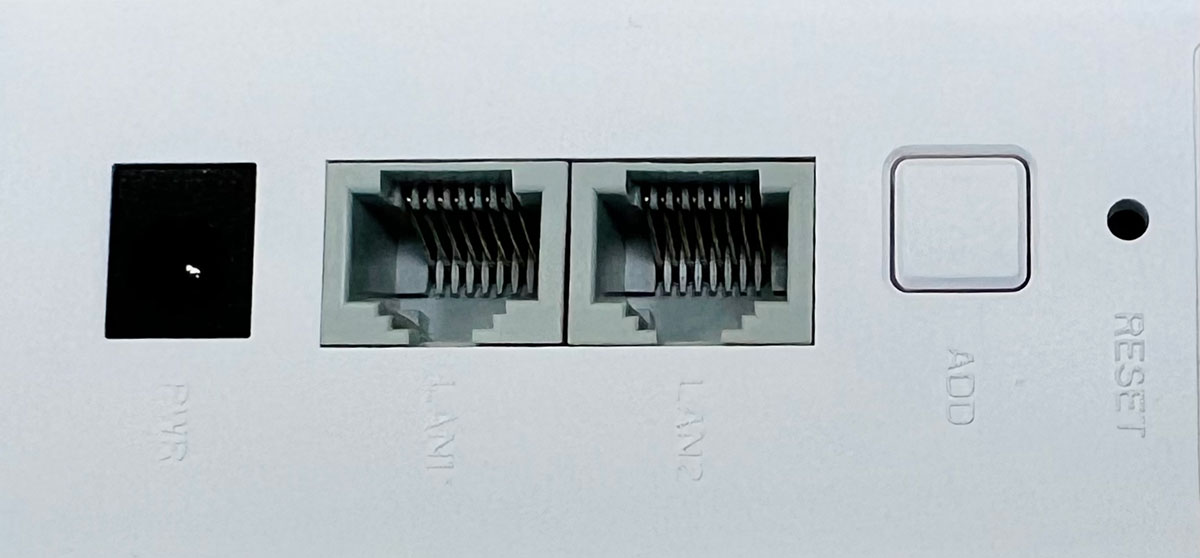
IDG
Price & availability
The RRP of the Devolo WiFi 6 Repeater 5400 is £129.99. You can find it cheaper at retailers such as Amazon and Box.
Although Devolo sells some of its products in the US, you couldn’t get the Repeater 5400 at the time of review.
Devolo also sells a cut-back model (RRP: £89.99), the Devolo WiFi 6 Repeater 3000, which, as its name suggests, offers a maximum of 3000Mbps rather than 5400Mbps, and has just the one Ethernet port, compared to two.
For alternatives, see our roundup of the best Wi-Fi extenders.
Verdict
The Devolo WiFi 6 Repeater 5400 is a capable Wi-Fi extender that offers impressive performance when paired with the appropriate router and Wi-Fi devices such as phones and laptops.
It will work with non-WiFi 6 routers but the speeds won’t be as great. That said, buying a WiFi 6 repeater now make sense from a future-proofing point of view. Eventually, you will get a faster router so make sure you are already prepared with a compatible repeater.
If you have a capable Wi-Fi 6 router and devices now, and want to stream 4K video or need a fast connection for other reasons, the Devolo WiFi 6 Repeater 5400 is well worth the extra money over cheaper, less capable Wi-Fi extenders.




