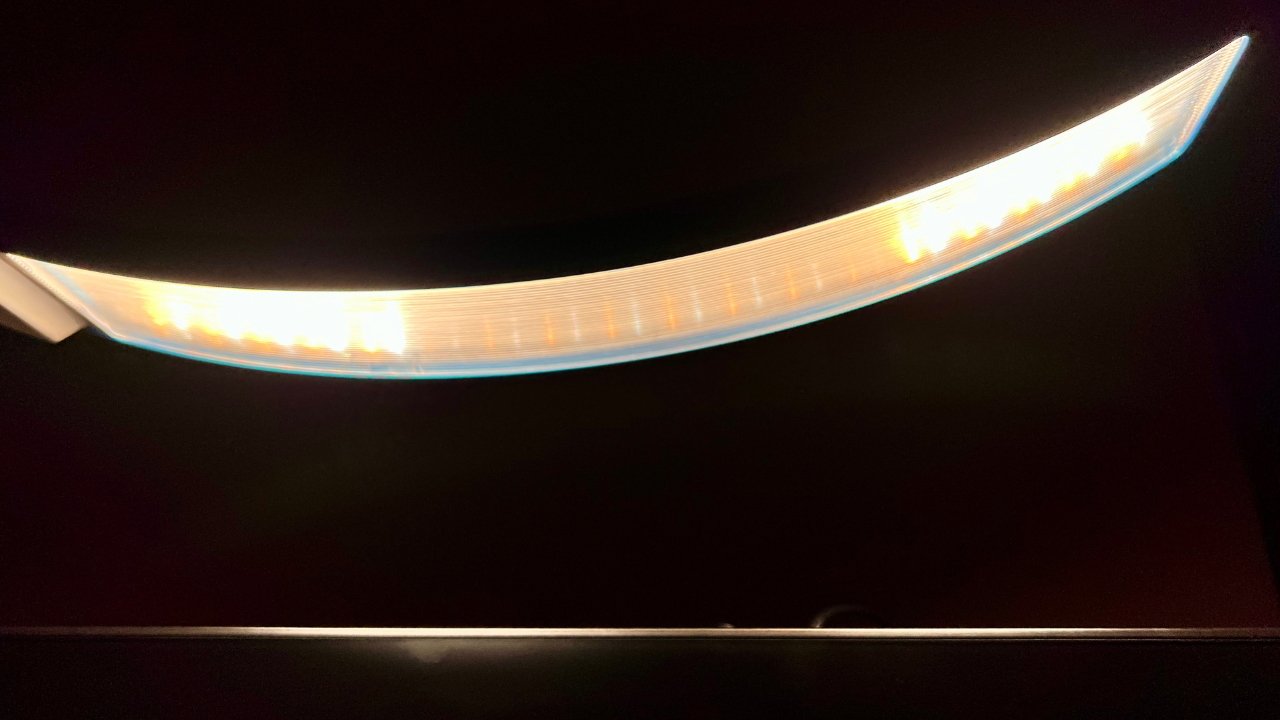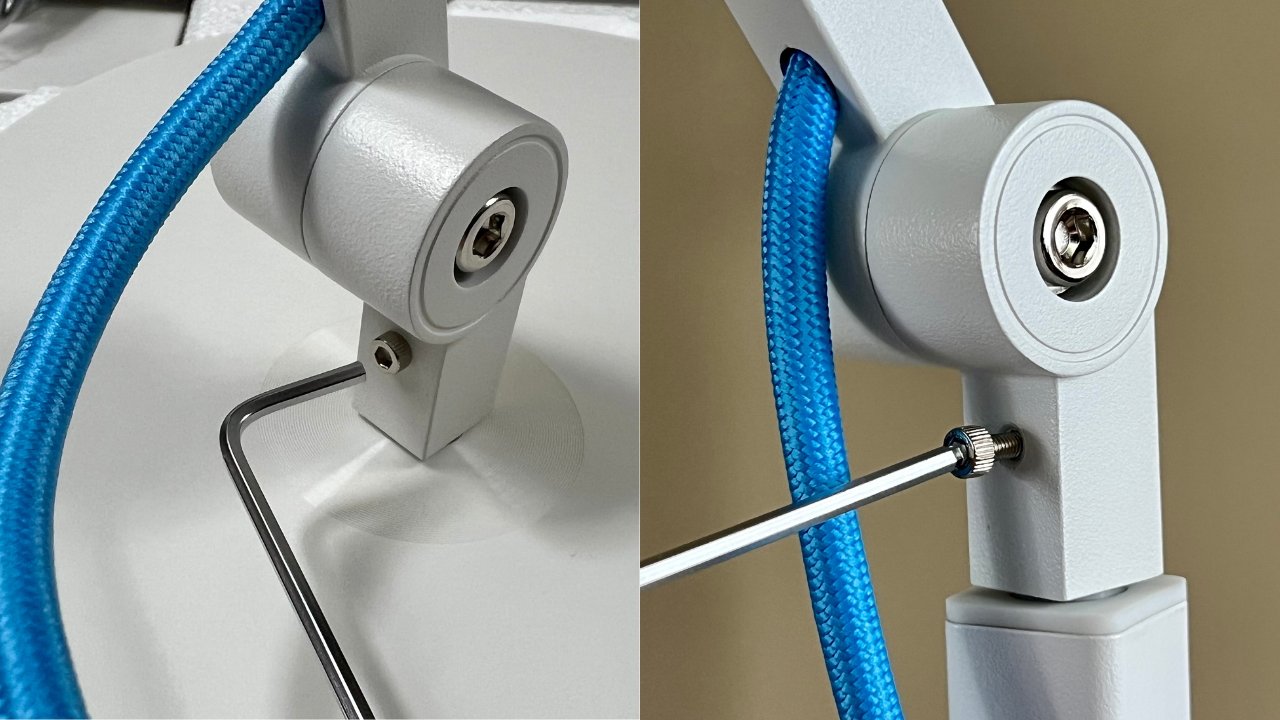AppleInsider may earn an affiliate commission on purchases made through links on our site.
If you are a fan of Night Shift or True Tone on your Apple devices, you can get a version of that in the form of a desk light with the BenQ e-Reading lamp.
When working on your Mac or reading hardcopy documents, you need a lamp that illuminates your surroundings to reduce eye strain and to see what you are doing. Lighting options are numerous, but you don’t have to settle for a lamp that causes sharp screen glare, which can damage your eyesight.
The BenQ e-Reading lamp allows you to adjust color temperatures and brightness for optimal lighting without changing lightbulbs. Its lamp head and arms are adjustable, so you can angle it to light up your workspace sufficiently.
BenQ e-Reading lamp — lighting controls
Unlike traditional desk lamps, the BenQ e-Reading lamp allows you to adjust the color temperature from 2700 kelvins to 5700 kelvins. This feature allows for flexibility to optimize your lighting from morning to night.
The BenQ e-Reading lamp has a built-in light sensor that detects ambient brightness levels in your office. When activated, the lamp will dynamically adjust the color temperature and brightness to provide the appropriate lighting for you.
A green or orange light on the lamp head will indicate when Screen Reading or Book Reading mode is activated. Additionally, you can also adjust the color temperature and brightness manually.
A noteworthy feature of this lamp is when Screen Reading mode is on, the amount of light in the center of the light source lowers. The reduced lighting in the center limits screen glare and can make things easier for your eyes during long hours on your Mac.
Another element that makes it easier on your eyes is the zero-flicker technology. The BenQ e-Reading lamp has a non-flicker driver chip to stabilize the light source.
Although the zero-flicker technology is likely unnoticeable to most users, this can make reading a more pleasant experience.
BenQ e-Reading lamp – adjustable arms and lamp head
Setting up the BenQ e-Reading lamp was simple and can be a one-person job. Insert the lamp’s arm into the base, tighten a few screws, connect it to the power adapter, and plug it in.
The BenQ e-Reading desk lamp is slender and minimal and will take up little space on your desk. It has a slim but heavy base to keep it securely in place.
The arms are thin but have durable torque springs to keep them from sagging at different angles.
It’s topped off with a curved lamp head mimicking a gentle smile. This curved design extends the lighting further across your desk and evenly distributes light across your desk.
However, this functions as a task lamp, so do not expect it to illuminate an entire room.
The lamp head is on a ball joint, so you can tilt and move it in various directions. Touch the metal ring lightly to power it on or off.
Since the metal ring is sensitive to touch, you have to be careful when moving the angle of the lamp because you may accidentally turn it on or off.
The BenQ e-Reading lamp is customizable according to your needs. You can transform it into a desk lamp, or floor lamp, or even clamp it to your desk.
For instance, if you get the BenQ e-Reading desk lamp for your desk but decide to make it into a floor lamp, you can buy an attachment to enable that to happen, one sold separately.
Depending on your style preferences, the BenQ e-Reading lamp may seem lanky with a somewhat gawky stance. However, it can win over users by delivering powerful yet gentle lighting that’s remarkably easy on the eyes.
BenQ e-Reading lamp — pros
- Color temperature and brightness control
- Screen Reading mode reduces screen glare
- Curved lamp head evenly distributes light across a desk
- Flexible lamp head and arms
- Customizable — desk lamp, floor lamp, or use with a clamp
- Easy to set up and use
BenQ e-Reading lamp — cons
- Touch control makes it easy to accidentally power on/off when adjusting angles
Rating: 4 out of 5
Where to buy
You’ve got options when it comes to the BenQ e-Reading lamp.