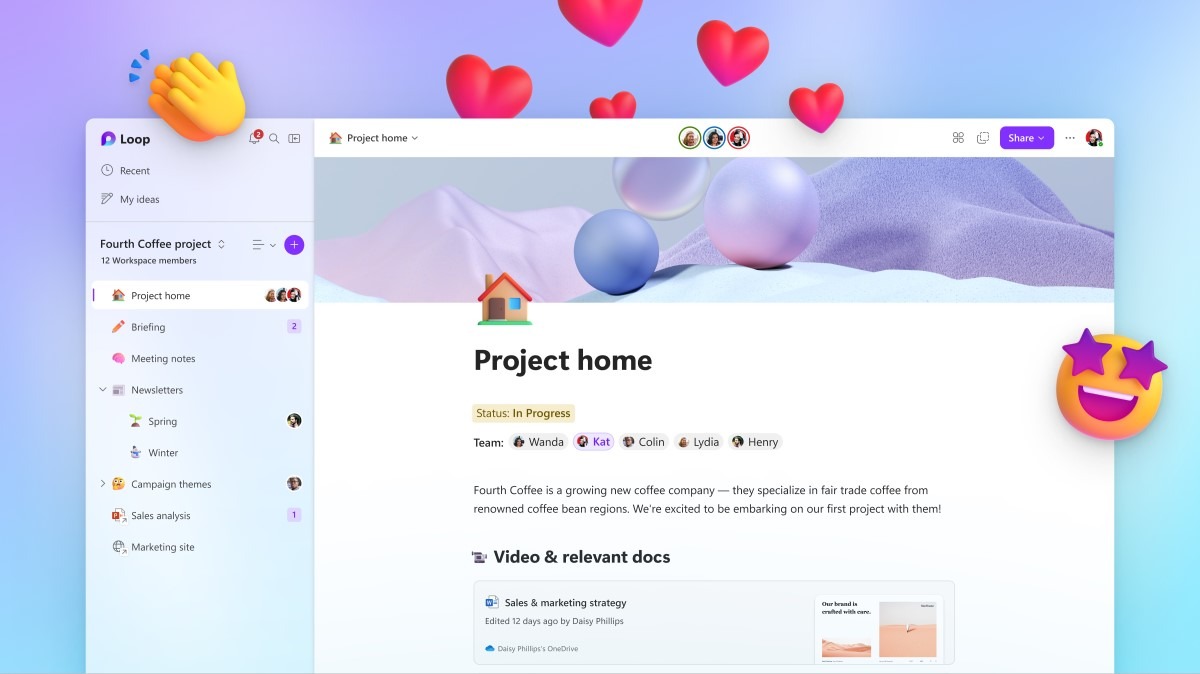What you need to know
- You can now use a personal account to access Microsoft Loop on iOS and Android.
- Loop is a collaboration app that brings together components from across Microsoft 365 into workspaces and pages.
- Microsoft launched preview access to Loop last month but at the time it was limited to work accounts.
Microsoft Loop is a new service that brings together components from across Microsoft 365. The app is organized in workspaces and pages that can include items that stay in sync no matter where they’re opened. People can then share entire workspaces or specific pages with others to collaborate.
Loop launched in preview in March 2023. At the time, you could only use Loop with a work account if you were on a mobile device. That’s since changed, as personal accounts are now supported in Loop on iOS and Android.
Rebecca Keys, project manager of Microsoft Loop, shared the news on Twitter. Keys also include links to Microsoft Loop preview in the Google Play Store and the TestFlight page for Microsoft Loop beta on iOS (both of which are linked below).
Loop workspaces are designed to keep projects organized. When you create a workspace, Loop can search all of your content to find relevant documents and pieces of work. Pages are canvases that support comments and reactions.
Copilot uses artificial intelligence to suggest ways to create content within Loop.
One of the key features of Loop is that you can share specific pieces of content with people inside or outside of your organization. Lists, tables, and other types of content can be shared as Loop components. These stay in sync regardless of where you open them and within Loop pages.