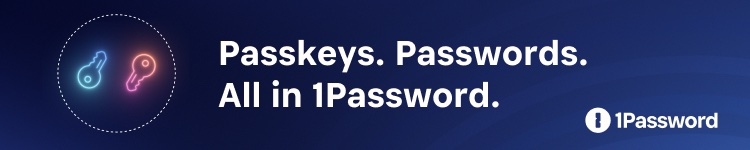The switch from live on-stage presentations to pre-recorded Apple keynote videos has created a whole new level of slickness, and a YouTuber has broken down some of the mind-blowingly clever editing techniques the company uses to wow us …
YouTube’s algo decided that more than a year after the keynote in question was a good time to recommend videographer Adam Grasso’s analysis, but it’s no less relevant for that: You can see the exact same techniques in this year’s videos.
Grasso opens by expressing his admiration for the work Apple’s video team performs.
As hyped as I get watching Apple reveal new products during their live keynote streams, my mind is often more blown away by just how incredible the filming and editing techniques that can be found in their presentations are.
Seamless transitions, mesmerizing sci-fi-esque locations, and high-end VFX and CGI – Apple has set the bar for what an online product reveal should be (take some notes, Nintendo!).
The really slick stuff is in the transitions, he says – such as when Craig jumps through a hole in the floor of the Steve Jobs Theater to an underground lab (top photo).
But some of them are so creative they are actually quite breathtaking when you take the time to look at what the team did. He shows a stunning example (at the 6:24 time mark), where we pass through a close-up of the iPhone camera module and are then approaching the Apple Park building. This transition is so incredibly seamless, it’s hard to see exactly where the cut is made without pausing it and viewing it frame-by-frame.
The eight-minute look is great fun, and also gives a whole new appreciation of the level of detailed thought and planning that goes into these incredible Apple keynote videos.
FTC: We use income earning auto affiliate links. More.