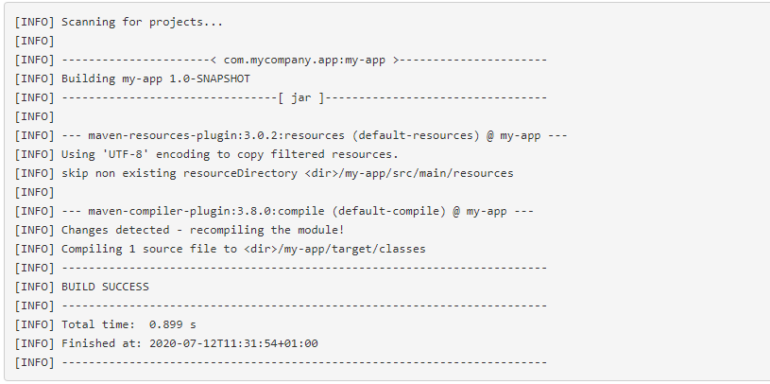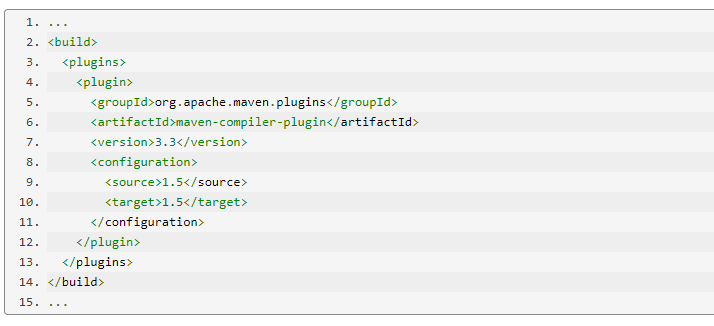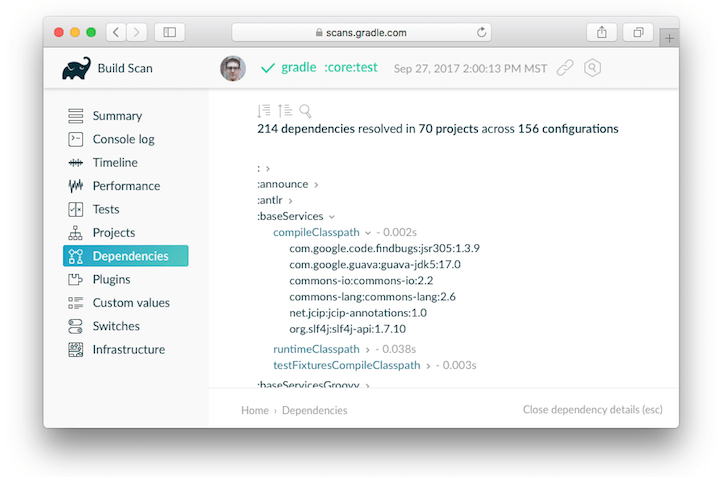Apache Maven is an open-source build automation and DevOps tool that has become an essential resource for Java developers over the years. With the automation tool, software developers can build, publish, and deploy multiple projects simultaneously, plus enjoy dependency management features, document generation, and more. Although written in Java and primarily used for Java-based projects, Maven is a handy developer tool for building and managing projects in Ruby, C#, Scala, and other languages.
Does all of this mean that Maven is the ideal automation solution for you? That depends on your unique software development needs. But we will help you answer that question by breaking down Apache Maven in terms of its features, pricing, pros, and cons. And, if you find that Maven is not your ideal DevOps tool, we will reveal some of its top alternatives as well.
Jump To:
Overview of Maven build automation tool
Maven is the Yiddish word for “accumulator of knowledge.” The build automation tool was launched in 2002 by Jason van Zyl to help developers eliminate the obstacles linked to managing Java projects. More specifically, Apache Maven was created to establish a standardized approach for project builds and a concise project definition, simplify the publishing of project documentation, and ease the sharing of JAR files across multiple projects. In simplest terms, it was created to make it easier to understand any Java-based product and minimize the day-to-day manual work of Java developers.
Over the years, Maven became increasingly popular with the Java community for automating builds, managing dependencies, and more. Now, the DevOps tool is used by Java developers, project managers, team leads, Agile development teams, and other users of varying expertise to increase productivity and maintain a higher level of project organization.
Features of Maven
What makes Maven such a popular developer tool? Besides being open-source, it has the following set of features:
- Easy setup.
- Model-based builds.
- Dependency management.
- Project information.
- Release management.
- Distribution publication.
- Extensibility.
- Central repository.
Apache Maven was created with the overall goal of making Java developers’ lives easier, and it stays true to that goal by offering seamless project setup. Within seconds, programmers can begin a new project or module. And, since Maven offers consistent usage across projects, new developers can come into a project without the need for ramp-up time. Add in the fact that Maven makes it simple to work on multiple projects simultaneously and instantly access new features with minimal or no added configuration, and you could say the automation tool’s user-friendliness is one of its top features.
Example of compilation in Apache Maven
Model-based builds are another Maven feature worth mentioning. In most cases, Maven can build several projects into predefined output types like WAR, JAR, or distribution based on project metadata without having to write intricate scripts. Its built-in functionality makes project assembly a breeze, using project metadata to select the proper output format.
Dependency management is one of Maven’s highlights. It includes automatic updates and dependency closures (aka transitive dependencies), plus Ant tasks. The build automation tool has a feature clients can use to download JARs needed to build projects from a central JAR repository. This addresses backward compatibility issues by letting Maven users reuse JARs across projects while facilitating communication across projects.
Maven uses the same metadata as the build process to generate a PDF or site containing necessary project documentation, plus adds standard reports regarding the project’s state of development. The automation tool offers release management too. It can integrate with your source control system, such as Git, and manage a project’s release according to a specific tag. Maven can then publish that to a distribution location to be used by other projects.
Maven is also extensible. Developers can write plugins with ease in Java or scripting languages. And although it does not have built-in continuous integration and continuous delivery workflows, Maven integrates seamlessly into CI/CD pipelines as a build tool. Configure CI/CD software like Jenkins or CircleCI to use Maven, and you can automate builds, execute tests, package artifacts, and more. Lastly, Maven has a massive, ever-growing repository of libraries and metadata that developers can enjoy right out of the box.
Example of how to add an extension to Apache Maven
Apache Maven Pricing
As mentioned at the top, Apache Maven is an open-source build automation tool. That open-source nature makes Maven free, unlike many other popular developer tools on the market. Through its distribution under the Apache license, developers can use, tweak, and distribute the build tool without worrying about costly licensing fees.
How can Maven be free? Because of financial contributions from its loyal community, plus volunteered developmental efforts from organizations and individuals. Maven’s governing body, the Apache Software Foundation, promotes community collaboration on an ongoing basis to ensure it continues to be available for free to developers across the globe.
While Maven’s open-source, complementary pricing is a significant plus that attracts many developers, using the tool and unlocking its full potential is not necessarily 100 percent free.
Yes, its core functionality and massive plugin ecosystem can be enjoyed without paying a penny, but if you opt for premium extensions or plugins, you may have to deal with separate pricing and licensing terms. Keep that in mind when budgeting for build automation through Maven, as you may need some wiggle room in your wallet when all is said and done.
Apache Maven pros
Maven has many pros that make it such a popular build tool:
- Open source.
- Simplifies the build process.
- Uses a standardized approach.
- Project information.
Maven’s open-source nature will be a plus for many seeking a build automation tool on a budget, and it makes the project build process a lot easier while hiding many unnecessary details. Since it relies on a standardized approach, knowing how to build one Maven project will help you replicate the process rather easily in the future.
Maven also excels at providing useful project information quickly, such as dependency lists, mailing lists, changelogs, etc., by taking info from project sources or the POM.
Apache Maven cons
Maven could use improvement in some areas. Here are the build automation tools’ top cons and disadvantages:
- Learning curve.
- Speed.
- Limited support/documentation.
A newbie programmer may need some time to get acquainted with Maven before jumping right in and using it as intended. Maven can also be sluggish with large, complex projects. And, if you run into issues when using the build tool, you may find Maven’s support and documentation underwhelming as other developers have.
Alternatives to Maven automation tool
Apache Maven can certainly simplify builds, but what if its learning curve, sometimes slow speed, and limited support and documentation turn you off? If that is the case, try these Maven alternatives that may be a better fit.
Gradle
Gradle is a build automation and DevOps tool that supports multiple languages and is Google’s preferred choice for developing Android apps. The Maven alternative is ideal for developers seeking something flexible, customizable, and extensible. Gradle is particularly useful for large, complex projects due to its faster build times.
Apache Ant
Apache Ant (Another Neat Tool) is a flexible build tool used primarily to create Java apps, although it can make non-Java ones as well. The platform-independent developer tool preceded Maven and is a simpler, suitable alternative if you want to build apps with ease and speed.
Node Package Manager
Node Package Manager (npm) is another automation tool and Maven alternative. It automates the building, testing, and deployment of JavaScript applications and manages dependencies for Node.js projects. While Maven is the more prominent name in the Java community, npm has more presence in the Node.js community. Choose npm if you prefer a more customizable and flexible approach during the build process, as it lets you define your own scripts and tasks.
Final thoughts on Maven build automation tool
Apache Maven is a solid automation tool for projects that do not have a ton of unique configurations but do have a lot of dependencies, such as JAR files, libraries, and frameworks.
If you feel that Maven could be useful with future projects, taking the time to learn the developer tool and all its intricacies is well worth it. And, if you find that Maven is slow or its support and documentation are too lacking for your needs, try one of its alternatives listed above.