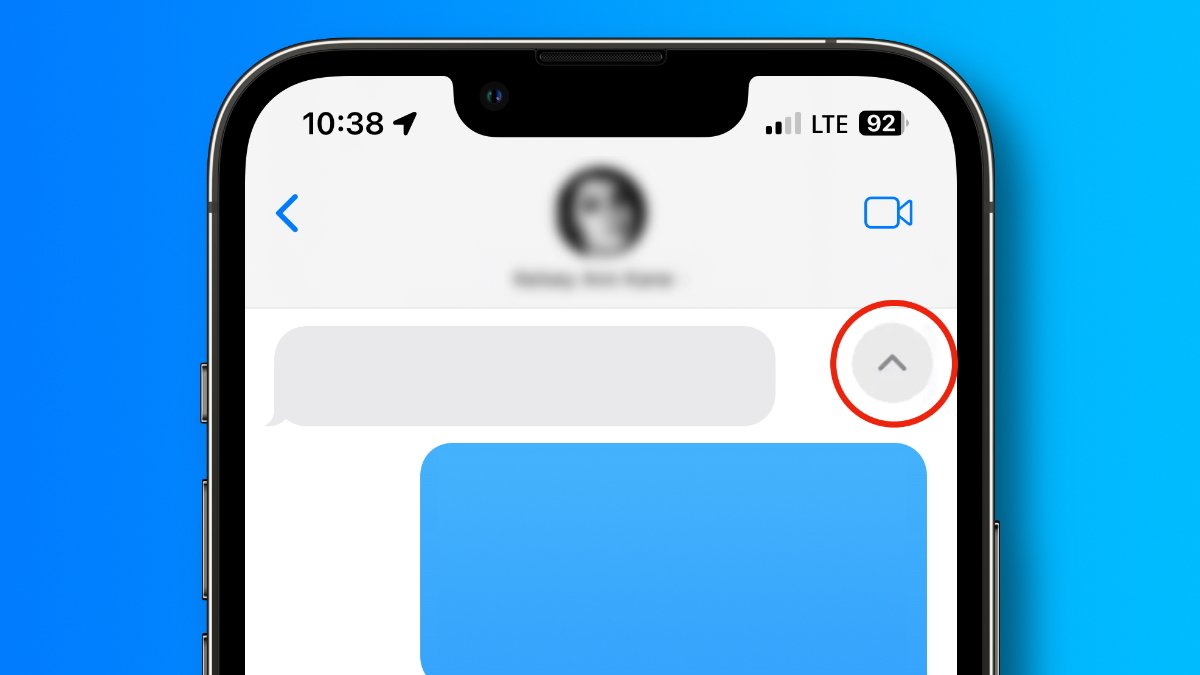Group chats will get easier in iOS 17 by adding a button that keeps track of conversations. It doesn’t have a clear settings pane, so here’s how to use it.
In today’s fast-paced digital world, efficient communication is vital. The “Catch Up” arrow ensures that users stay informed and engaged, even in the most active group chats.
As group chats continue to be a primary mode of communication for many, features like this are not just convenient — they’re essential. With the “Catch Up” arrow, Apple ensures that users can navigate group chats and one-on-one chats with ease.
Users are taken to the exact point in the conversation they last engaged with by simply tapping on the arrow. The arrow eliminates the need to scroll through countless messages to find one’s place, making the chat experience more seamless and user-friendly.
Once you’ve updated to iOS 17, the “Catch Up” arrow will automatically appear in chats whenever there are unread messages, allowing users to jump directly to the first unread message in the conversation. The automatic feature ensures users can effortlessly stay updated with their group chats without additional setup.