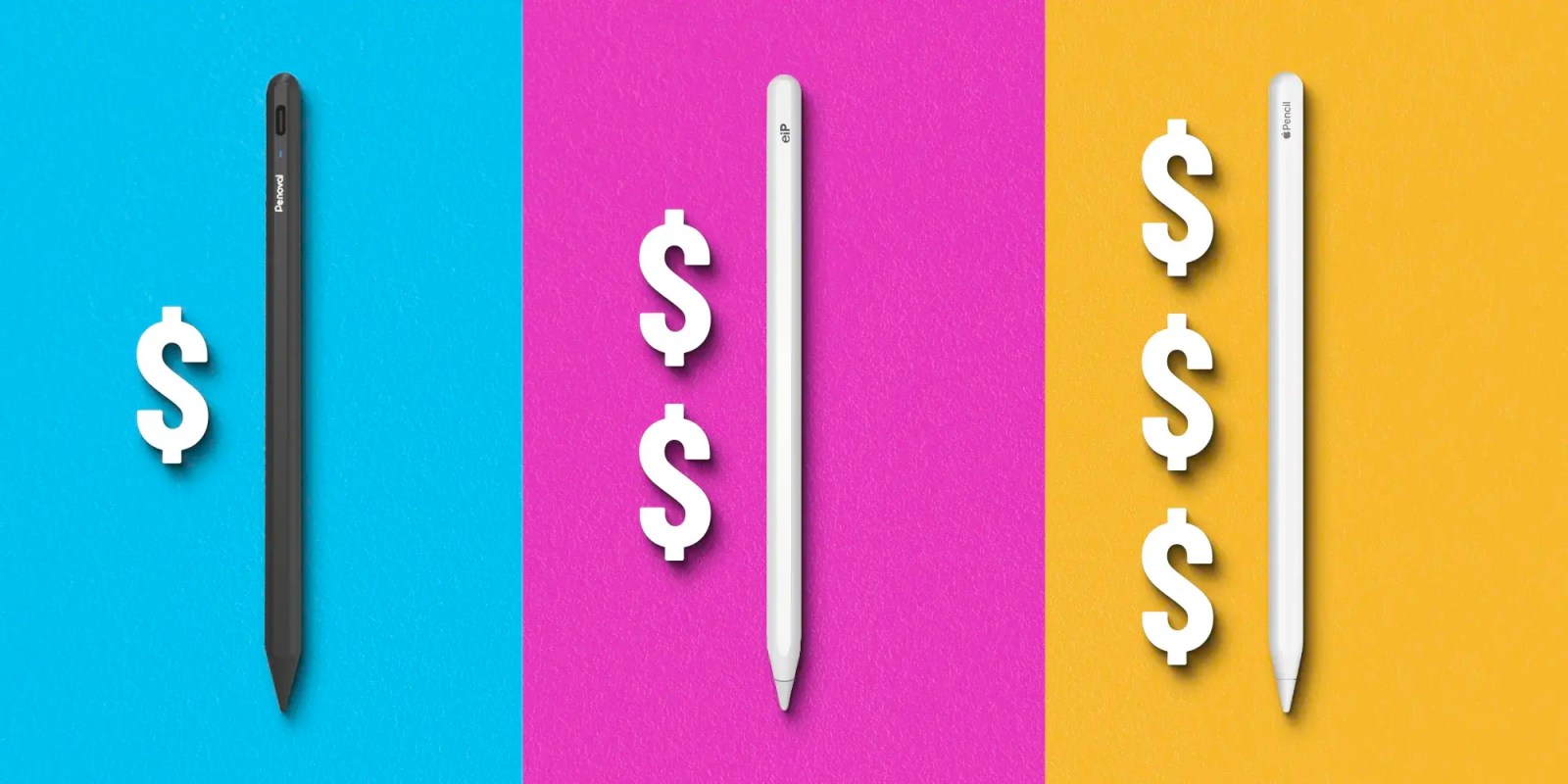
The Apple Pencil 2 is coming up on five years since it was released alongside the redesigned 2018 iPad Pro. It is still the best version of a digital pencil that Apple sells. Since its release, it has remained relatively unchanged. It is physically identical to when it came out, it has received two tiny software updates since iPadOS 13, and Apple still sells it for $119 ($10 less than the original $129 price). This has allowed 3rd party competition to get very good and catch up to the functionality of the Apple Pencil at a fraction of the cost. So that begs the question, are cheaper Apple Pencil alternatives worth it?
I have tested countless Apple Pencil alternatives over the years. Some are great, and others not as much. They range drastically from price to product offering, functionality, feel, and everything in between. With each one I tested, I felt like I was giving something up or sacrificing some sort of feature to spend less money. But I finally found a few options that really get you 95-99% of the Apple Pencil experience for a third of the price (or less)!
I have had the Penoval A4 pencil for over a year now, and for the price, I think it’s one of the most unbeatable options. For under $30, you get:
- 15 hours of battery
- 30-minute charge time
- Charge via USB-C
- Touch-sensitive top
- Magnetically attaches to iPad
- Palm rejection
- Lightweight
- Tilt sensitivity
- Different colors
- Interchangeable tips
From a build quality standpoint, it also feels great. It is made of plastic with a matte finish. It also has that one flat edge so it doesn’t roll off your table and can also magnetically attach to your iPad. It is a bit lighter than the Apple Pencil 2, but from a volume and size standpoint, it is identical. It has a power button toward the bottom of the pencil to toggle it off and on. When it comes to compatibility, it works with a plethora of iPad models. See below.
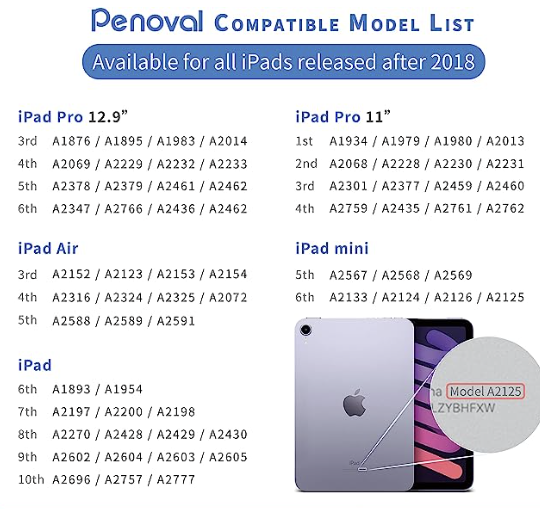
Be sure to watch the video to see this pencil in action. It works with all Apple Notes shortcuts, Scribble works great, and much more.
What’s missing?
In terms of what you are sacrificing, it really isn’t much. There is no double-tap shortcut with this pencil. So if you absolutely need that, then you might need to look elsewhere. Another feature that is not available is the Hover feature. Hover is only present in the M2 iPad Pro as of right now. The last feature missing is the magnetic wireless charging on the iPad itself. If you can live without these features, then you might have a winner for under $30.



Now let’s move on to this second tier. Now I know this has two money signs, but it still falls under $40! The one thing for me that was missing from the Penoval Pen was wireless charging. The EIP Pencil Pro solves that issue and solves it wonderfully. See the specs below:
- 12 hours of battery life
- Quick charging
- Real-time power display with battery widget
- Magnetic wireless charging
- Palm rejection
- Tilt sensitivity
- iPadOS gesture support like screenshots and quick notes
- Replaceable nibs
- Idle shut off to save battery
This pencil has been the go-to recommendation for me. For someone that is not a designer, I would recommend this over the Apple Pencil 2. The build quality is great, and it has the feel and look of the Apple Pencil 2. Since it charges magnetically, there is no need for a USB-C port, so it fits the Apple look perfectly. Since it’s a Bluetooth-enabled pencil, it works with iPads that don’t even support magnetic wireless charging. For those situations, it brings a charging cradle to charge the pencil. See the compatibility list below.

So you can see that you can magnetically charge and attach it to the iPad that supports it and still use it with other older iPads as well.
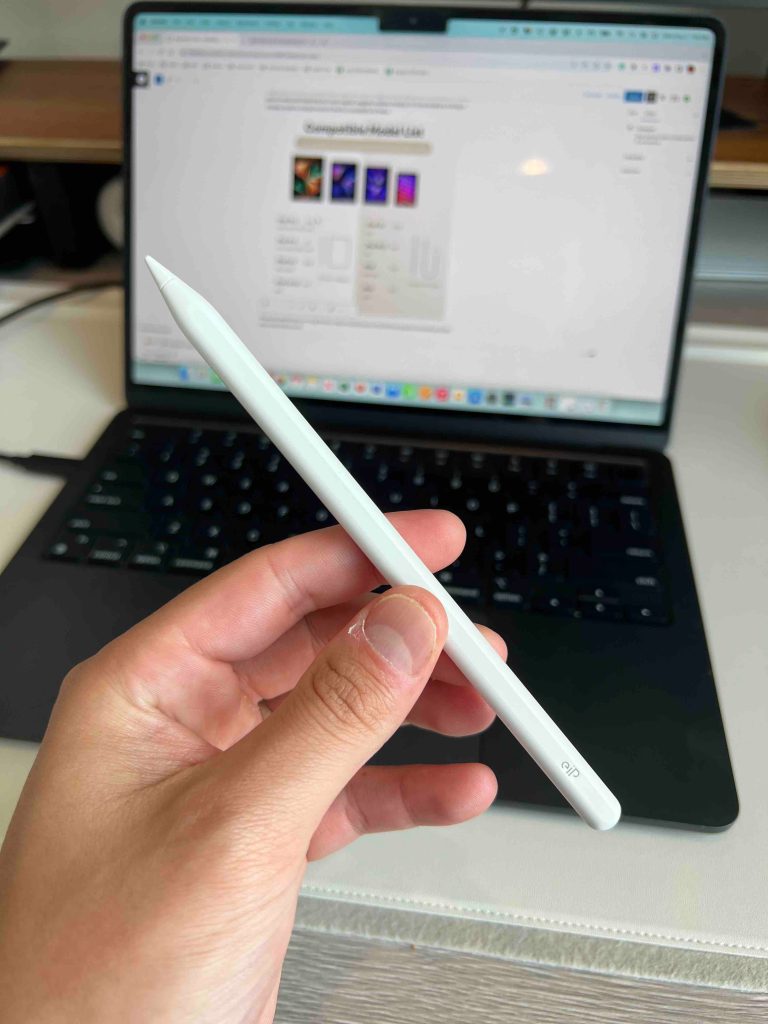

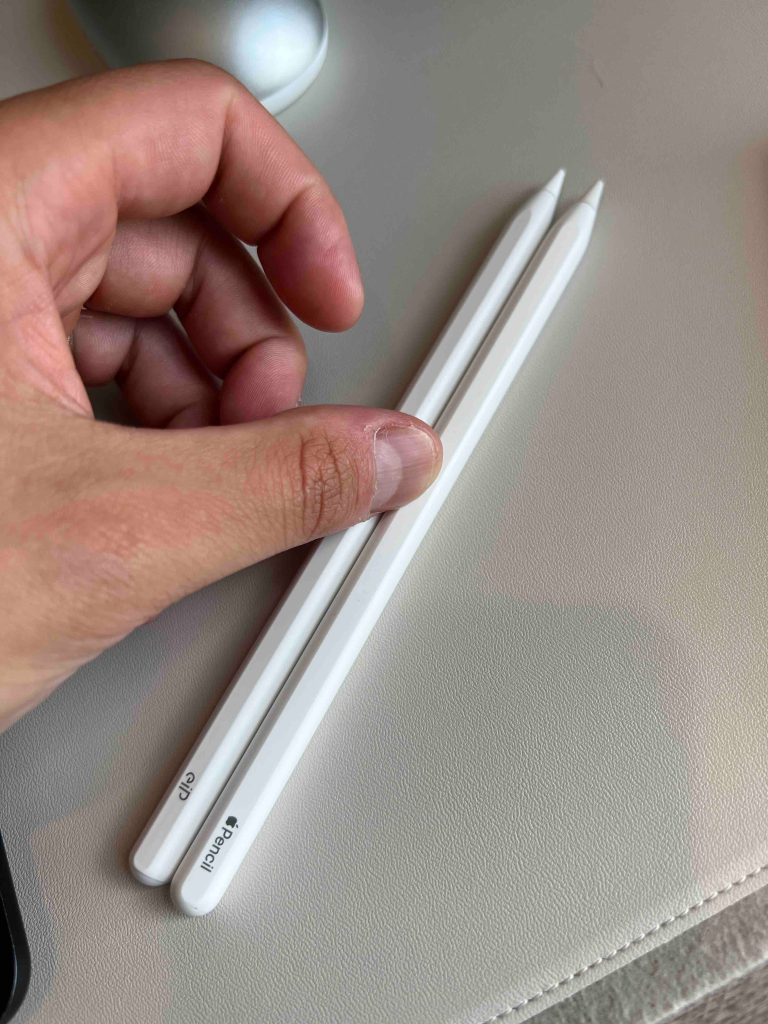
What’s missing?
This EIP Pencil Pro checks all the major boxes for me, personally. The two features missing are the double tap shortcut and the M2 iPad Pro Hover feature. Now these are features that I don’t miss at all. But someone people might want these and use them on a regular basis. If you want to see how this pencil works, be sure to check out the video!
Last but not least, we have to bring up the Apple Pencil 2. Yes, it lacks innovation. Yes, it’s old. Yes, it’s a bit overpriced for someone who just needs to take notes. But it is still a first-party Apple product that was built by Apple for Apple products. There is a silver lining, though. Even though Apple retails this for $119 (which I think is wild), Amazon currently has it on sale for $89. So it’s still expensive, but at least it’s about $30 cheaper than normal.
But the Apple Pencil 2 gives you every feature. You have the double-tap shortcut, the magnetic wireless charging, the replaceable nibs, and everything else that comes with the Apple Pencil experience. The compatibility list is actually smaller since it won’t work with the iPad 10th gen, which only supports the Apple Pencil 1 for some reason. I would recommend this pencil to someone who needs the most precise experience, like for a designer that uses their iPad as a digital canvas and just cannot live with any latency. It is still well-built and works great, but for $90-$120, I would spend the money elsewhere.
Wrap-up
Let me know what you think of these Apple Pencil alternatives. I want to know how you use your iPad and Apple Pencil. Are you the casual note taker, or are you someone that really pushes the capabilities of the Apple Pencil 2? Do you even own an Apple Pencil? Let’s discuss in the comments below! As I stated, I would recommend the Eip pencil purely for the price-to-performance ratio and the fact that you can wirelessly charge it on your iPad and check the battery level.
FTC: We use income earning auto affiliate links. More.




