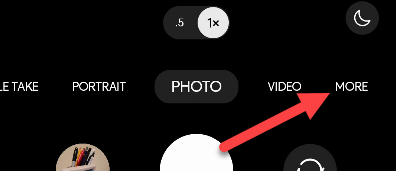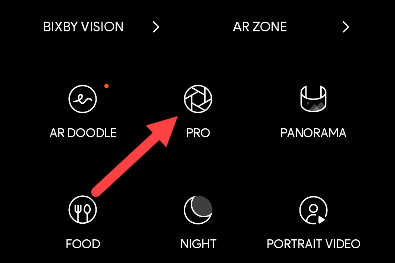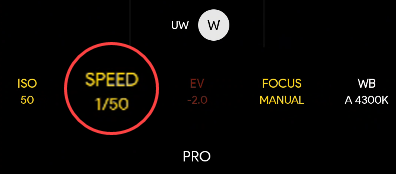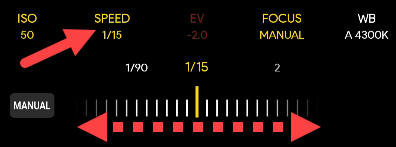Key Takeaways
Open the camera app on your Samsung Galaxy Phone, then navigate to More > Pro, and adjust the shutter speed using the slider. The number is expressed as fractions of a second, so 1/30 means the shutter is open for a thirtieth of a second while 1 means the shutter is open for one second. Anything over 1/30 is longer than standard exposure.
Long-exposure photos always look super impressive. You might wonder what kind of high-tech camera was used to do it. Well, you don’t need a fancy camera—you can take long-exposure photos with your Samsung Galaxy phone.
What Is Long Exposure?
Before we dive in, let’s talk a little about what long-exposure photography is and how it works. The basic idea is to show movement and the passage of time in a static image. This is accomplished by slowing down the shutter speed.
Shutter speed is what determines how much light can hit the camera sensor. The longer the shutter is open, the more light can get in. A classic example of long-exposure photography is cars driving at night, as shown below.
The lights on the sides of the photo are actually from cars, but since the shutter was open for an extended period of time, more light was collected. You don’t just get a single snapshot of the scene. The cars’ movement can be seen through the trails of light.
So, to take long exposure photos with your Samsung Galaxy phone, we will adjust the shutter speed. You should also have something to hold your phone stable, like a tripod. A long exposure captures movement, so if your phone is moving, it will look messy.
How to Adjust Shutter Speed on a Samsung Galaxy Phone
First, open the camera app on your Samsung Galaxy phone and tap “More” in the bottom toolbar.
Here are all the different camera modes you can use. The one we want is “Pro” mode.
The setting that we’re interested in here is “Speed.” Shutter speed is indicated as a fraction—like 1/30—or a solid number. The numbers indicate how long the shutter is open. 1/30 is 1/30th of a second, and a solid number such as 5 is simply five seconds.
To adjust the shutter speed, tap “Speed” and use your finger to slide the dial. Which speed should you use? You’ll need to experiment a bit to find the sweet spot for your situation, but typically, anything longer than 1/30 will be slower than a regular photo.
Tap the shutter button when you’re ready to take the photo. You will see a progress circle indicating how long the shutter is open.
That’s all there is to it. The photo will be saved where all your photos normally are kept. Taking long-exposure photos is not an exact science, and you’ll likely get some duds before you nail all the right settings. But once you do, the results will be awesome.