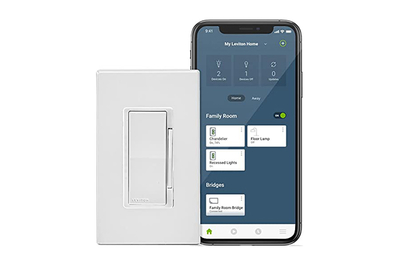People may take light switches for granted because they’re, well, pretty boring (not to us, though!). Smart switches, however, are more convenient and add a little pizzazz, letting you control your entire home’s lighting with an app or a voice command—whether you’re in bed for the night, at the office, or on vacation.
After testing all the best smart dimmers and switches, we’ve found something for every lighting need. Our top overall pick is the TP-Link Kasa Smart Wi-Fi Light Switch Dimmer KS220 because it’s easy to use, affordable enough that you could install several throughout a home, and compatible with Amazon Alexa, Apple HomeKit, Google Home, and IFTTT.
Our pick
Compatible with: Amazon Alexa, Apple HomeKit, Google Home, IFTTT, Samsung SmartThings
The TP-Link Kasa Smart Wi-Fi Light Switch Dimmer KS220 is similar to our previous pick, the TP-Link Kasa Smart Wi-Fi Light Switch Dimmer HS220 (which is still a good choice if you don’t want to use your dimmer to control a fan or don’t need HomeKit support). The KS220 connects directly to your home Wi-Fi network, includes three buttons (for dimming and on/off), and looks good on a wall. The app allows you to create automated Schedules and to control groups of switches. It also lets you program the dimmer to react based on how you touch it—so a long press or a double-tap, for example, can instantly turn the switch on or off, instruct it to fade to off, or tell it to go to a preferred preset dimming level. The KS220 adds a new streamlined LED and support for Apple HomeKit. If you don’t need dimming capabilities, we also recommend the slightly less expensive TP-Link Kasa Smart Wi-Fi Light Switch KS200.
Runner-up
Compatible with: Amazon Alexa, Apple Siri Shortcuts, Google Home
The Feit Electric Smart Wi-Fi Dimmer is a great alternative if you want something reliable and inexpensive but don’t love the three-button layout of the Kasa Smart KS220 dimmer. We prefer the Kasa Smart app and some of the additional features it offers, but this Feit dimmer is simple to operate, provides the ability to schedule your lighting based on a variety of conditions (even the weather), and is compatible with several smart-home platforms.
Also great
Compatible with: Z-Wave and Z-Wave Plus hubs and compatible devices
If you already have a smart home that supports Z-Wave devices, choose the Enbrighten In-Wall Z-Wave Smart Dimmer. It requires the use of a Z-Wave smart-home hub and is compatible with many of the most popular hub models, including those from HomeSeer, Honeywell, Ring, SmartThings, Vivint, and Wink. Among the Z-Wave dimmers we tested, this model is the least expensive and the easiest to use, providing remote control, customized Scenes, and scheduled use so you can turn the lights on and off at set times of the day.
Upgrade pick
Compatible with: Amazon Alexa, Apple HomeKit, Google Home, IFTTT, Samsung SmartThings
The Leviton Decora Smart No-Neutral Dimmer DN6HD is the least expensive smart dimmer switch we’ve tested among those that don’t require connecting to a neutral wire. It communicates wirelessly with the $20 plug-in Decora Smart Wi-Fi Bridge, which lets you add and control up to 25 dimmers and switches using the My Leviton app. We like that the bridge and app allow you to mix and match non-neutral-wiring devices like this dimmer with other items in Leviton’s Decora line, such as switches and dimmers that do use a neutral wire, as well as other dimmers, in-wall outlets, and smart plugs. This Leviton smart dimmer is also compatible with more smart-home platforms than any of our other picks, and its support for installation in three-way configurations (with an add-on switch or dimmer) allows for more creative lighting-control scenarios. Leviton’s companion app is notably easy to use, allowing you to set up the switch and create Schedules and Scenes; we especially like that you can control the light directly from the dashboard of the app without having to search for it first, as you do with some other dimmers. The only downside is that the DN6HD requires that Wi-Fi bridge, but you can buy it as part of a starter kit that includes both the bridge and one dimmer and slightly reduces the cost.