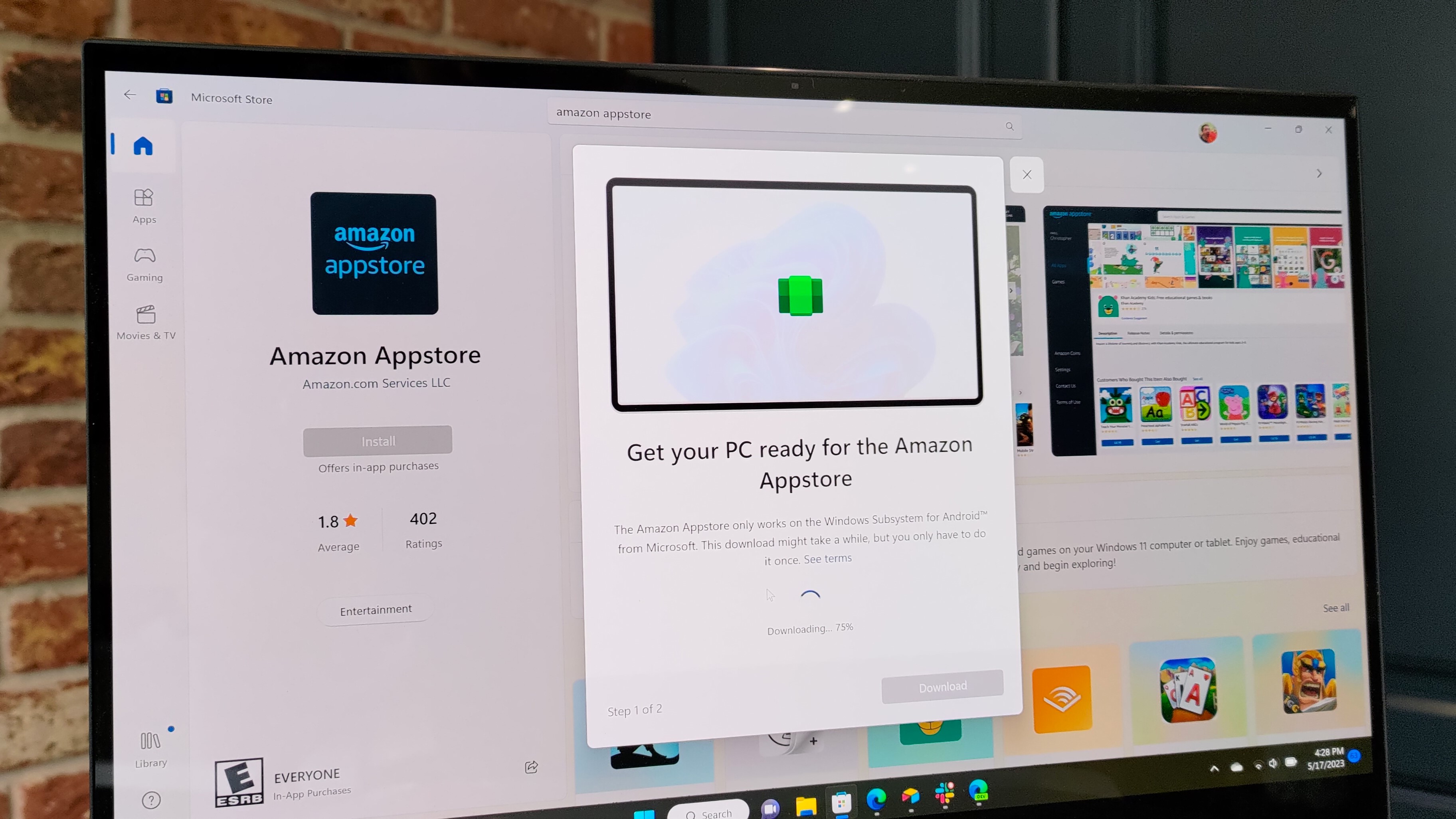What you need to know
- Windows Subsystem for Android was just updated to version 2309.40000.8.0.
- The update improves the reliability of the entire system and its graphics.
- Sharing .cer files to Android apps is now possible as well following the update.
Microsoft rolled out an update for Windows Subsystem on Android (WSA) this week that improves the system’s reliability and graphics. The update also adds support for sharing .cer files to Android and brings Android 13 Platform updates.
Overall, it’s a relatively minor update, but it’s nice to see WSA continue to receive support and development. Here’s everything that’s new, as outlined by Microsoft:
We have a guide on how to get started with Android apps on Windows 11 if you’ve never used WSA. You can also sideload Android apps onto Windows 11 once you’ve set up Windows Subsystem for Android.
Are Android apps on Windows 11 worth it?
I’m still not sure who is dying for Android apps on Windows 11. There was a time that the concept seemed interesting, I even had a list of the five Android apps I wanted most on Windows. But I struggle to find specific Android apps that I want to use on my PC. With Progressive Web Apps becoming more popular and other applications and programs being available on Windows, the list of must-have Android apps on Windows 11 is short, if not nonexistent.
But maybe my specific workflow is PC-centric. There’s also a chance that I am unaware of an Android app that’s worth using on Windows 11. Do you use Android apps on your PC? Is there a must-have Android app on Windows 11? Let me know in the comments below.