Expert’s Rating
Pros
- Good audio quality
- Zippy performance
- 1080p webcam
- Nice typing experience
Cons
- Average battery life for a Chromebook
- Blah design
- Bezels are thicker than I like
Our Verdict
The Acer Chromebook Plus 515 is both fast and affordable, making it a top choice for the everyday user.
Best Prices Today: Acer Chromebook Plus 515

$399.00
Chromebooks are getting better and better every day. With the arrival of the new Chromebook Plus line of laptops comes updated hardware, 1080p webcams, and AI capabilities. That’s the new standard these days and I’m so here for it. Chromebooks have definitely come a long way since the 2011 debut. If you’re in the market for a snappy everyday machine, the Acer Chromebook Plus 515 is definitely worth your precious time and attention.
From the reliable performance to the lovely typing experience, the Acer Chromebook Plus 515 has a lot to offer the everyday person. I was able to easily jump from tab to tab with no noticeable lag. The audio is crisp as well thanks to the upward-firing speakers. While the design is somewhat lacking and the display’s bezels are thicker than I like, I’d say the pros outweigh the cons here, especially for the $399.99 price tag. Not bad for a sub-$500 machine, huh?
Looking for more options? Check out PCWorld’s roundup of the best Chromebooks available right now.
Acer Chromebook Plus 515: Specifications
Our review unit comes with an Intel Core i3-1215U CPU, Intel UHD graphics, 8GB of RAM, and 128GB of SSD storage. That’s plenty of power for everyday tasks like browsing social media, checking email, and so on. It’s not a souped-up gaming machine, but that’s not what this Chromebook is designed for. It’s good at what it does, especially for $399.99. However, storage is on the lighter side, which may cause some raised eyebrows. It didn’t impact me much though, as I store most of my files in the cloud. You can’t reconfigure this model, either. However, you’ll be able to pick different configurations in the future.
- CPU: Intel Core i3-1215U
- Graphics: Intel UHD graphics
- Memory: 8GB RAM
- Display: 15.6-inch 1080p, 16:9 aspect ratio
- Storage: 128GB SSD
- Webcam: 1080p at 60fps
- Connectivity: One USB-A, two USB-C, one HDMI, one headset jack
- Battery capacity: 13 hours
- Weight: 3.7 lbs
- Price: $399.99
Acer Chromebook Plus 515: AI capabilities and other features
The new suite of AI tools are fun, but not necessary. The wallpapers that change throughout the day are lovely, offering a nice background to look at in between work and other tasks. You can also improve the lighting in webcam pictures and videos. There’s also a generative AI tool that will produce wallpapers and meeting backgrounds. It’s not available just yet, but I’m a little wary using of such things. It delves too deep in the ethical murkiness of AI art theft, which I don’t really want to tango with.
Acer Chromebook Plus 515: Design, build quality

IDG / Ashley Biancuzzo
I have to admit, the Acer Chromebook Plus 515 won’t be winning any beauty pageants. It easily blends in among a sea of dark gray rectangles, which pervade the laptop market. That said, the subtle pattern on the lid, a lighter gray triangle meeting a darker gray one, is interesting to look at. It’s not the most thrilling design, but that may not bother some folks. After all, a subtle or more utilitarian design might be more welcome, especially if you plan on using this laptop in an office setting.
While the design is nothing to write home about, the build quality is impressive, especially for a sub-$500 laptop. You’ll feel a little flex if you twist the corners of the screen, but the keyboard deck is firm and didn’t cave when I pushed my hands down on it. The laptop weighs about 3.7 pounds, which is relatively lightweight. It’s not the lightest machine we’ve ever tested, but it doesn’t have to be. At the end of the day, it shouldn’t give you a shoulder ache when traveling with it.
I love the inclusion of a 1080p webcam, which is now the standard across all Chromebook Plus devices.
Acer Chromebook Plus 515: Display, keyboard, trackpad
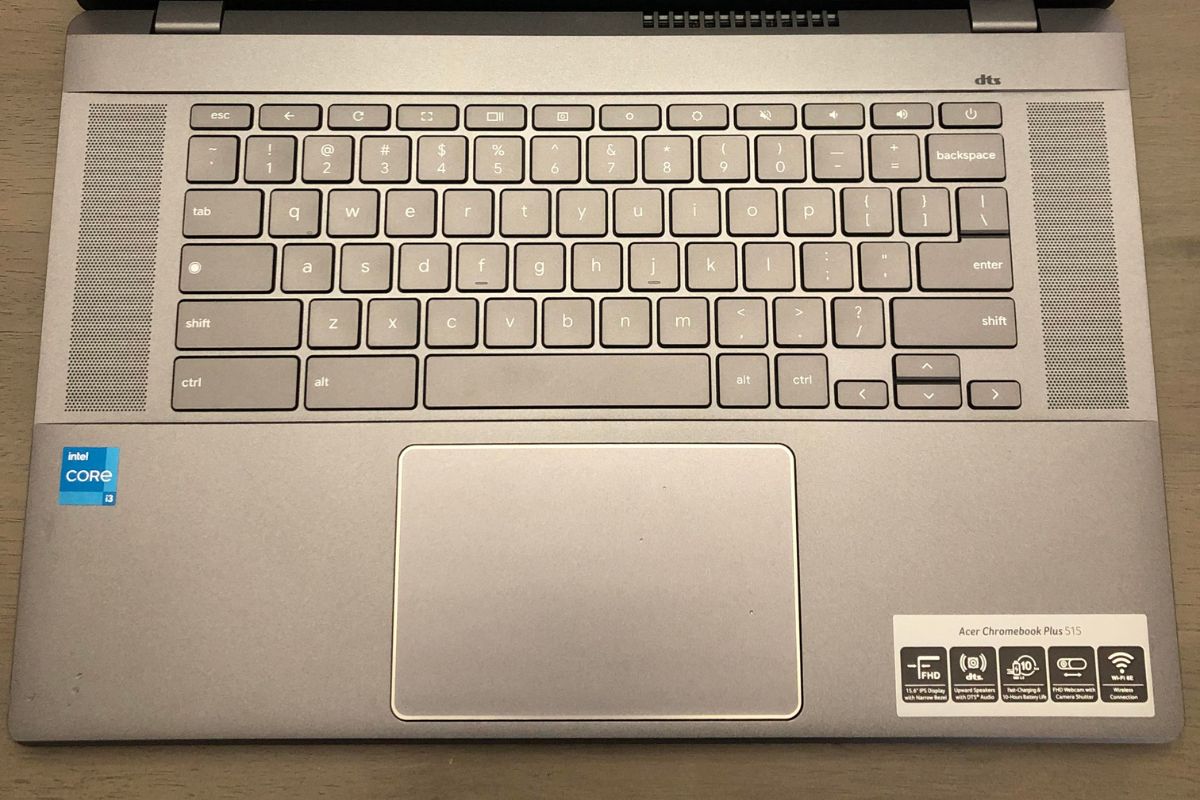
IDG / Ashley Biancuzzo
The Acer Chromebook Plus 515’s 15.6-inch 1080p display is good, but not great. It only manages about 250 nits of brightness, so I had to keep adjusting the brightness, especially when watching YouTube or Netflix. As for picture quality, fine details are sharp enough for productivity tasks as well as day-to-day use. When I watched an episode of The House of Usher, which is a very dark show (both visually and plot-wise), I found the screen’s contrast to be satisfying. I wish the bezels were a little smaller, though, especially the ones at the top and bottom of the screen, to allow for more picture.
The keyboard is nice and spacious. In fact, the typing experience is remarkably similar to the Asus Chromebook Plus CX34. The keys feel springy underneath my fingertips and I grew accustomed to using them over a short period of time. The individual keys also appear to be wider than other ones I’ve seen, which is ideal for those with larger hands. As for the trackpad, it’s positioned in the middle of the keyboard, which I love. I’ve said this in previous reviews, but nothing irritates me more than an off-center trackpad, as my palms frequently touch it and cause misfires. In use, the Plus 515’s quickly registered my taps and glides and emitted a nice snapping sound whenever I pressed down on it.
Acer Chromebook Plus 515: Connectivity, webcam, audio

IDG / Ashley Biancuzzo
The connectivity options on the Acer Chromebook Plus 515 are fine, but maybe a little meager for some. It has two USB-C, one USB-A, one HDMI, and a headset jack. I would’ve preferred more than one USB-A, but that’s nothing a hub can’t fix. Besides, as someone who works remotely and has access to both a laptop and a desktop PC, I don’t need as many connectivity options as an office worker might.
I love the inclusion of a 1080p webcam, which is now the standard across all Chromebook Plus devices. On video, I didn’t look washed out or grainy, which is perfect for someone like me (who works from home and participates in video calls). I’m not sure I’d say it’s the most color-accurate webcam I’ve ever seen, though. The clementine-colored sweater I was wearing looked more muted than it actually appears in real life. There’s also a physical privacy shutter on this webcam, which is a plus in my book.
The audio is surprisingly good thanks to the upward-firing speakers, which flank the keyboard. When I listened to the Hounds of Love album, Kate Bush’s witch-like vocals (that’s a compliment, I swear) were both clear and otherworldly. I didn’t notice any weird tinniness, but bass sounds are hard to come by. That’s just the nature of laptop audio, though. You just can’t get the same audio quality as with a soundbar or external speakers.
Acer Chromebook Plus 515: Performance
At first glance, the specs on this machine may not seem all that impressive. After all, the Intel Core i3 processor is typically designed for browser-based tasks and not much else. However, for a casual-use machine, the Acer Chromebook Plus 515 performs like a real pro. Bootup and shutdown happens lighting fast, and I didn’t notice any lag when jumping from tab to tab. The Plus 515 had a great Basemark Web 3.0 score of 1313.43, beating out the comparable Asus Chromebook Plus CX34. This benchmark measures how well your machine handles web based applications. That said, it had a lower CrXPRT 2 score of 169. Although it falls behind the Plus CX34’s 181 score, I didn’t notice any difference between the two machines. The two perform similarly, especially in real-world use.
Here’s how the Acer Chromebook Plus 515 fared in the five browser-based benchmarks.
- CrXPRT 2: 169
- Speedometer: 116
- Basemark Web 3.0: 1313.43
- Kraken: 504.7ms
- Jetstream 2: 248.98
Acer Chromebook Plus 515: Battery life
Battery life is decent, but we’ve definitely seen better results for Chromebooks. The Asus Chromebook CM34 Flip, for example, lasted a whopping 19 hours on a single charge. The Chromebook Plus 515, however, petered out at the 13 hour mark. That’s still a good result, so don’t get it twisted. It should also be noted that I ran the battery benchmark with the brightness set to 50 percent, so you may see a shorter result if you’re using the laptop with the brightness cranked up.
Acer Chromebook Plus 515: Should you buy it?
Yeah! You should. The only real downside is the aesthetics, which are a real snooze-fest. The Asus Chromebook Plus CX34, with its ivory-colored chassis and backlit keyboard, is more beautiful by comparison (at least to my eyes). That said, the Acer Chromebook Plus 515 is a reliable performer, which is what really matters at the end of the day. Beauty’s only skin deep, folks. The 13-hour battery life is about average for a Chromebook, but that’s plenty of juice if you’re ever away from an outlet for a while. If you’ve been on the hunt for a solid everyday laptop that offers strong performance, good audio, and a 1080p webcam, then the Acer Chromebook Plus 515 is a fine choice.




