Expert’s Rating
Pros
- Incredible sharpness from its paper-like display
- Wide color gamut and high color accuracy
- Excellent ergonomic stand
- Extensive image quality controls accessible through bundled remote
Cons
- Disappointing contrast ratio
- Modest connectivity for the price
- Very expensive for its feature set
Our Verdict
BenQ’s SW272U is an ideal monitor for photographers and publishers. It serves this niche very well but outside of the professionals who need these features, the extremely high price will mean all other users should look elsewhere.
Best Prices Today: BenQ SW272U

$1,499.99
The most attractive monitors sold in 2024 are brilliant HDR beasts with punchy, ultra-saturated color and jaw-dropping contrast, but there remains a niche of professional users who prefer (or need) a monitor that prioritizes accuracy and sharpness over all else. The BenQ SW272U leans hard into that niche with success, though its perks come at a very high price.
Further reading: See our roundup of the best monitors to learn about competing products.
What are the BenQ SW272U’s specs and features?
The BenQ SW272U is a 27-inch monitor with a 3840×2160 with a refresh rate of 60Hz. It shares these specifications with dozens of other 27-inch monitors, many of which are less expensive.
- Display size: 27-inch widescreen
- Native resolution: 3840×2160
- Panel type: IPS “fine-coated panel”
- Refresh rate: 60Hz
- Adaptive sync: None
- HDR: Yes, HDR10
- Ports: 2x HDMI 2.0, 1x DisplayPort 1.4, 1x USB-C with DisplayPort Alternate Mode and 90 watts Power Delivery, 1x USB-B upstream, 2x USB-A 3.1 downstream, 3.5mm audio-out, SD card reader
- VESA mount: 100x100mm
- Speakers: None
- Price: $1,499.99 MSRP
But the details hint at the monitor’s purpose. It has USB-C with DisplayPort Alternate Mode and 90 watts of Power Delivery, as well as a built-in SD card reader. It also has a “fine-coated panel” which, according to BenQ, creates a “simulated paper-like texture.”
How is the BenQ SW272U’s design?

BenQ SW272U (backside).
Matt Smith
The BenQ SW272U abandons the sleek design typical of consumer monitors for a robust, industrial look. While it features thin bezels on three sides, the lower bezel is thick, and the panel is rather girthy. It stands in contrast to the ultra-thin profile of most OLED monitors.
Despite this, the SW272U looks rather handsome. Its materials have a pleasant texture that conveys a sense of quality, surpassing the toy-like plastic of some competitors. It’s a monitor that will never turn heads but will always look professional.
The monitor has an excellent ergonomic stand that adjusts for height, swivel, tilt, and can pivot 90 degrees into portrait orientation. The stand reaches up to 140mm in height adjustment and 60 degrees of swivel. If that’s still not enough, it has a 100x100mm VESA mount for attaching a third-party monitor stand or arm.

The BenQ SW272U comes with a huge stand.
Matt Smith
The stand’s base is huge. That’s often a problem, but BenQ’s clever design makes it a perk. The base is just a few millimeters thin and covered in a leatherette material that offers an upscale feel. It’s also grippy, which makes the stand a convenient spot for placing a notepad, pens, or a smartphone.
BenQ includes a display hood to reduce glare from ambient light. The hood ships in three separate pieces that snap to the monitor and to each other without need for a screwdriver. It also has a hatch-like opening that allows the use of monitor calibration tools while the hood is installed.
How is the BenQ SW272U’s connectivity and menu?
BenQ offers typical but adequate connectivity options for the SW272U. The monitor comes with two HDMI 2.0 ports, one DisplayPort 1.4, and a USB-C port with DisplayPort 1.4 and 90 watts of USB Power Delivery.
The monitor’s downstream USB connectivity is mediocre, as it has only two USB-A ports. It compensates for that with an unusual feature perfect for its target audience: an SD card reader. That’s a great perk for photographers and videographers.
Additional connectivity includes a USB-B upstream port, which provides PCs without USB-C a way to access the two USB-A ports, and a 3.5mm audio-out jack.
While the SW272U’s connectivity is fine, I think BenQ missed an opportunity to go the extra mile. Support for daisy-chained DisplayPort connections, Ethernet, or Thunderbolt would be appreciated. Dell’s new Ultrasharp monitors, like the U2723QE and U2724DE, provide far better connectivity at a lower price.

The BenQ SW272U’s menu system.
Matt Smith
The SW272U’s on-screen menus can be accessed through a joystick on the bottom bezel (a common feature among modern monitors) or through BenQ’s wireless Hotkey Puck G3. The puck is a compact wireless remote that provides easy access to all the monitor’s settings. It’s a quicker, more intuitive, and more comfortable user experience than the joystick.
BenQ’s on-screen menu system is exceptional and packed with extensive customization options. The monitor provides precise control over color temperature and gamma, using specific numerical values rather than vague terms like “Warm” or “Gamma 1.” It also includes preset modes for many color standards including sRGB, DCI-P3, AdobeRGB, Rec. 709, Display P3, and DICOM.
The monitor includes a one-year subscription to Pantone’s Connect Premium mobile app, and it’s compatible with BenQ’s Paper Color Sync app, a software tool designed to replicate the appearance of different types of paper on the monitor.
Most users won’t need the SW272U’s advanced features, but the monitor isn’t meant for most users. It’s designed for professionals who take on color-critical work, such as photographers and artists who create works for print. The monitor is equipped with all the necessary image quality customization options to support that.
How is the BenQ SW272U’s SDR image quality?
The BenQ SW272U’s focus on photography, videography, and digital art makes image quality key, although there are some caveats unique to its intended use. It delivers an extremely sharp, colorful, and accurate image, though it won’t match the immersive, visceral punch of OLED and Mini-LED monitors.
The SW272U is the perfect monitor for writers, publishers, photographers, and artists who crave a paper-like display.
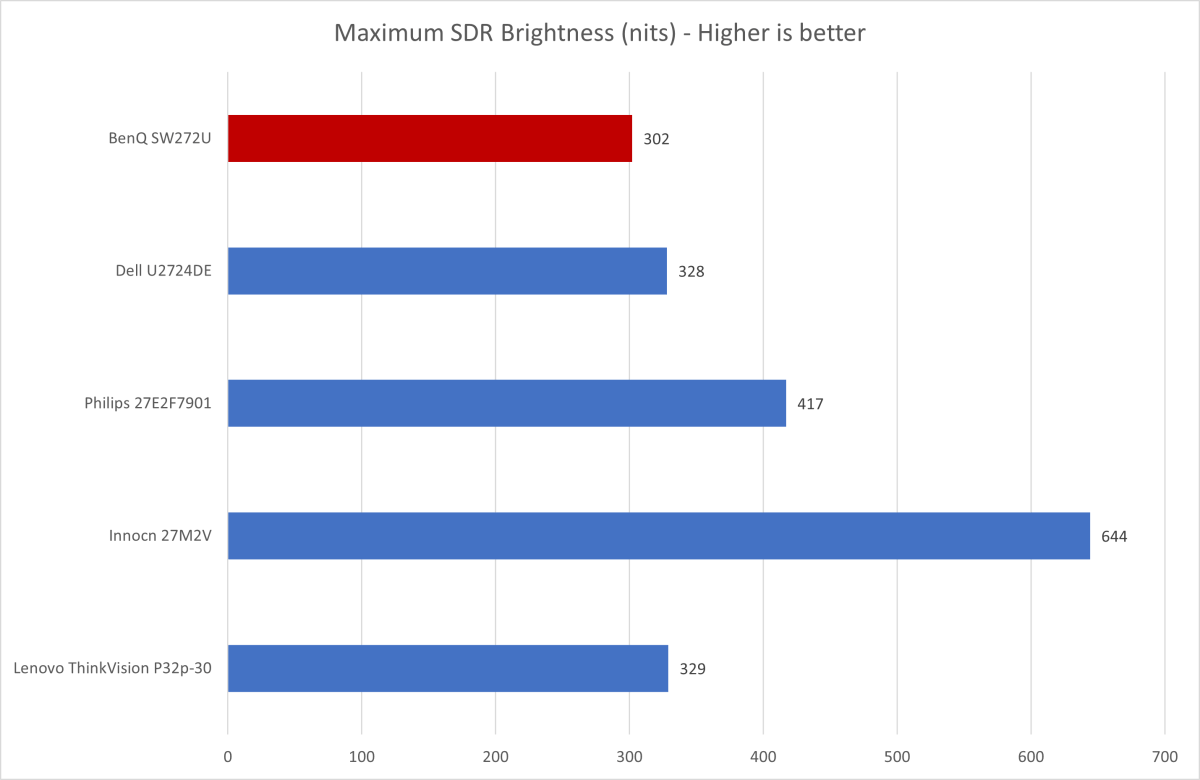
Matt Smith
First up is brightness, where the SW272U delivers a somewhat low maximum brightness of 302 nits. That’s less than many comparable monitors, and the SW272U may seem a bit dim when used in a very bright room, such as a corporate bullpen.
But a couple factors make this less concerning. As mentioned earlier, the monitor ships with a hood that can be used to reduce ambient light. The monitor also has an effective anti-glare coating that makes the most of its brightness. I expect very few owners will feel it’s too dim in real-world use.
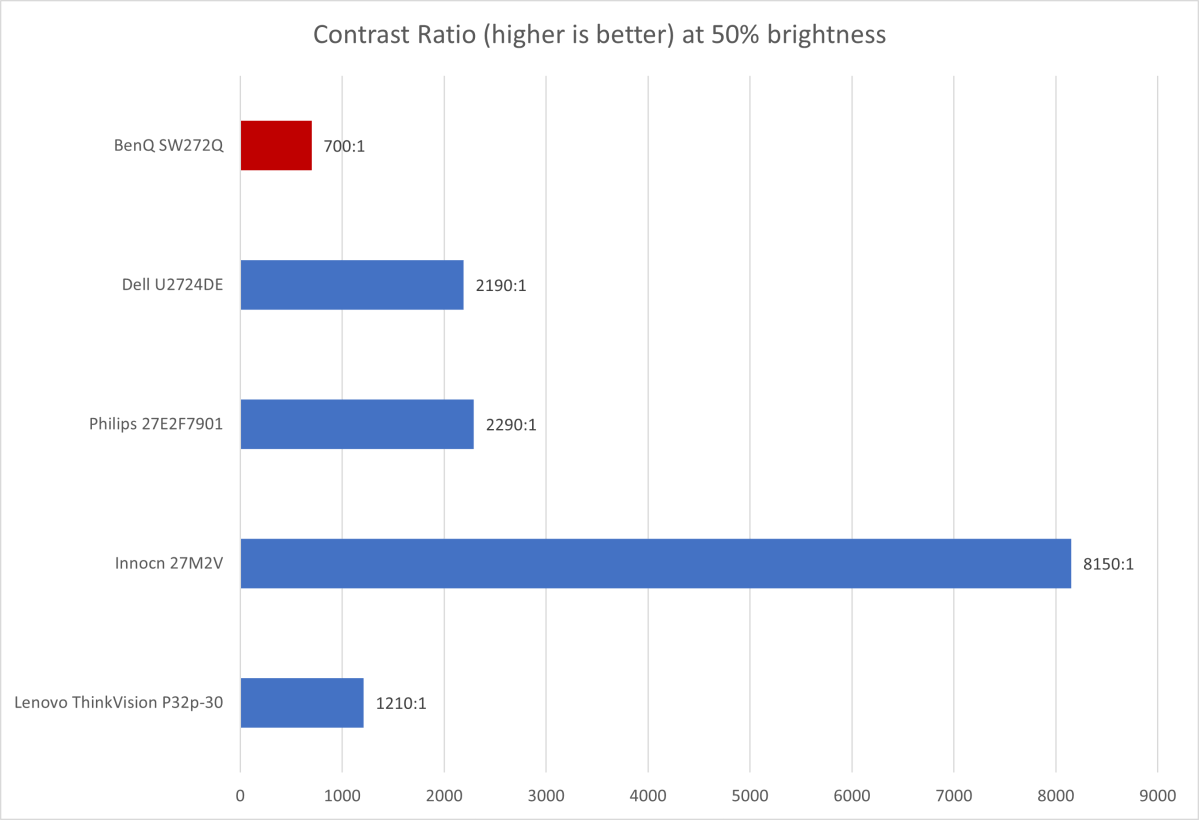
Matt Smith
Contrast is the SW272U’s biggest flaw. The monitor has an IPS display panel and doesn’t use a dynamic Mini-LED backlight to enhance contrast. That seriously reduces contrast, which ends up towards the low end of all monitors available for sale in 2024. Its image can look flat and dull, a problem that’s most noticeable when viewing high-resolution video or playing a PC game.
It’s important to note the SW272U’s low contrast ratio is arguably less important for its intended audience. Printed works have a limited contrast ratio to begin with, so a high contrast ratio is not necessarily required. However, the limited contrast ratio limits the breadth of the monitor’s appeal. I’d love to see a future BenQ monitor, perhaps with a Mini-LED backlight, which lets users choose between a low-contrast and high-contrast mode.
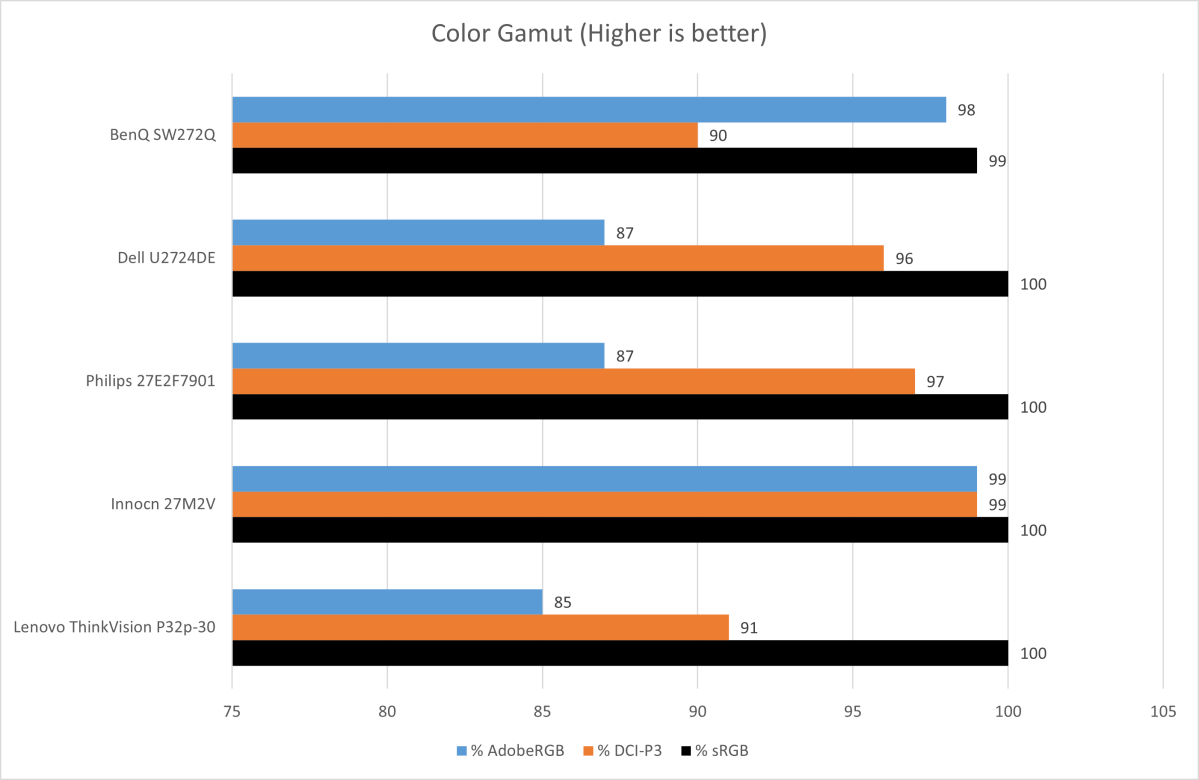
Matt Smith
Next up is color gamut, and here the SW272U once again requires some explanation.
The monitor’s default color profile, which targets the AdobeRGB color gamut, covers 99% of sRGB, 90% of DCI-P3, and 98% of AdobeRGB. Those are good results but different from most monitors. It’s typical for a monitor to score higher in DCI-P3 than AdobeRGB.
But the SW272U has many color modes that target specific color gamuts, and in my testing those modes optimized well for each color gamut. Switching to the DCI-P3 color gamut, for example, boosted coverage from 90 to 95 percent.
If that all sounds a bit confusing, here’s the takeaway: The monitor’s color is vibrant and gorgeous, though no more so than other expensive monitors.
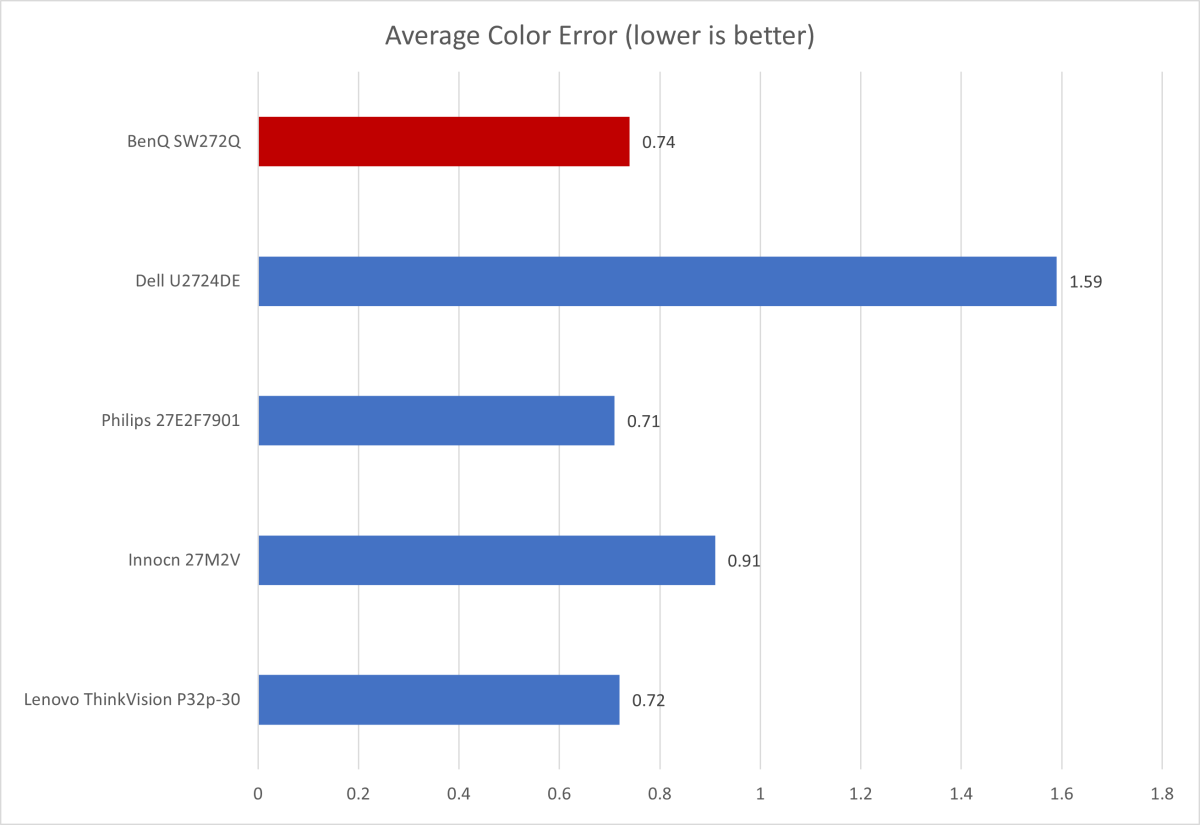
Matt Smith
Color accuracy is also strong. It’s not the best I’ve recorded but it’s in league with other monitors that deliver top-tier color accuracy. Content viewed on the monitor will look extremely close to what its creator intended, especially when the correct color gamut is used.
The SW272U’s accuracy is further improved by excellent gamma and color temperature results and significant customization. It delivered a spot-on gamma curve of 2.2 and a color temperature of 6300K, which is just a tad warmer than our target of 6500K.
These are good results, but not everyone prefers or needs these settings, and it’s likely those looking to buy the SW272U have opinions on what they need. Fortunately, the monitor’s many gamma and color temperature settings provide a wide range of adjustment, so tuning the monitor to your preference couldn’t be simpler.
Sharpness is the final piece of the puzzle, and this is where the BenQ SW272U excels. It has a 27-inch 3840 x 2,160 panel, which works out to a pixel density of 163 pixels per inch. That’s close to the highest you’ll find outside of more exotic 5K or 6K monitors, like the Dell Ultrasharp U3223KB.
BenQ also uses a “fine-coated panel” that is designed to reduce glare and simulate the look of physical media. It’s convincing: Documents and photos viewed on the SW272U truly seem as if they were printed, or very close to it. The fine-coated panel is also available on the less expensive BenQ SW272Q, which sticks to 1440p resolution, but the SW272U’s high pixel density better sells the illusion. Even the smallest fonts and details appear tack-sharp (at a normal viewing distance of about 3 feet, at least).
The BenQ SW272U’s image quality is not for everyone. That’s due to its contrast ratio, which lacks the depth and immersion film fans and gamers will expect from a modern display. But if you need a monitor for work, and specifically care about how closely the monitor represents the final look of a document or photo, the SW272U is highly recommended.
How is the BenQ SW272U’s HDR image quality?
The BenQ SW272U supports HDR, but it lacks VESA DisplayHDR certification and falls short in real-world HDR performance.
I measured a maximum HDR brightness of 411 nits and a contrast ratio of 1010:1. Both are improvements over SDR, but way short of what’s required for a good HDR experience. The low contrast ratio really hurts in dark HDR scenes, as the monitor can’t reach a deep black level while also displaying bright objects.
Whether that’s a problem depends on your needs. BenQ markets the monitor as HDR capable, and it might be useful for previewing HDR content in a pinch. But HDR is generally less important if you’re working on documents or photos for print, which is the SW272U’s focus.
How is the BenQ SW272U’s motion performance?

Let’s just say motion clarity isn’t the BenQ SW272U’s strong suit.
Matt Smith
The BenQ SW272U is a 60Hz monitor with a modest 5-millisecond gray-to-gray response time. It’s also missing adaptive sync, so no love for AMD FreeSync or Nvidia G-Sync here.
None of this will thrill gamers. You’re likely to see significant motion blur, which isn’t great if you’re duking it out in multiplayer games or want a clear view of distant vistas while moving an in-game camera. The lack of adaptive sync means you’re stuck using V-Sync to prevent screen tearing.
The SW272U isn’t meant for gamers, but I’m starting to think that professional monitors shouldn’t skimp on refresh rates. A 120Hz refresh rate can prove useful even on the Windows desktop. It makes text easier to read in motion and reduces input latency. Most of BenQ’s competitors are also stuck on 60Hz, but the Asus’ ProArt and Dell Ultrasharp lines are starting to boost refresh rates up to 120Hz.
Is the BenQ SW272U worth it?
The BenQ SW272U is the ideal monitor for a specific purpose. It’s not a do-it-all monitor for work and play, or even for office productivity. It exclusively targets people who want to view their work with accuracy on a display that has a look and feel more like print. BenQ charges an extremely high price for its niche utility, and that makes the monitor impossible to recommend to most readers. Still, the SW272U is the perfect monitor for writers, publishers, photographers, and artists who crave a paper-like display with excellent image accuracy.




