Expert’s Rating
Pros
- Approachable easy-to-use Windows application
- Split-tunneling and multi-hop features
- Trusted Mozilla brand
Cons
- Only comes with WireGuard protocol
- Issues with unblocking major streaming services
- Can get the same server network cheaper with Mullvad VPN
Our Verdict
Mozilla VPN is a solid service, but I can’t help feeling as if it hasn’t realized its full potential. Hardcore Mozilla fans will likely enjoy supporting the company’s free internet ideals and the integration with the Firefox browser. Outside of that, users might find that the service is lacking in features and server locations compared to other top VPNs.
Mozilla VPN in brief:
- P2P allowed: Yes
- Unlimited device connections: No, five simultaneous device connections
- Business location: California
- Number of servers: 500+
- Number of country locations: 30+
- Cost: $9.99 per month, or $59.88 for a year
Mozilla is one of the top players in the browser game along with Chrome and Safari. So when such a big name in the industry comes out with its own VPN, people take notice. What began as a Firefox browser extension more than five years ago has grown into a fully standalone application.
In the ensuing years, Mozilla has added support for more services such as MacOS and Linux, as well as boosting its server network and undergoing multiple independent security audits. So how does this internet browser giant’s VPN stack up against longtime players such as ExpressVPN and NordVPN? I put it to the test to find out.
Further reading: See our roundup of the best VPNs to learn about competing products.
What are Mozilla VPN’s features and services?
Since the launch of the service, Mozilla VPN has grown significantly. It now includes many of the same features as other top VPN services. Let’s look at what you’ll get for your money.
Mozilla VPN offers up to five simultaneous device connections. That isn’t bad, but the trend is towards removing these limitations, and many other services such as Surfshark, TunnelBear, and Private Internet Access are already offering unlimited connections.
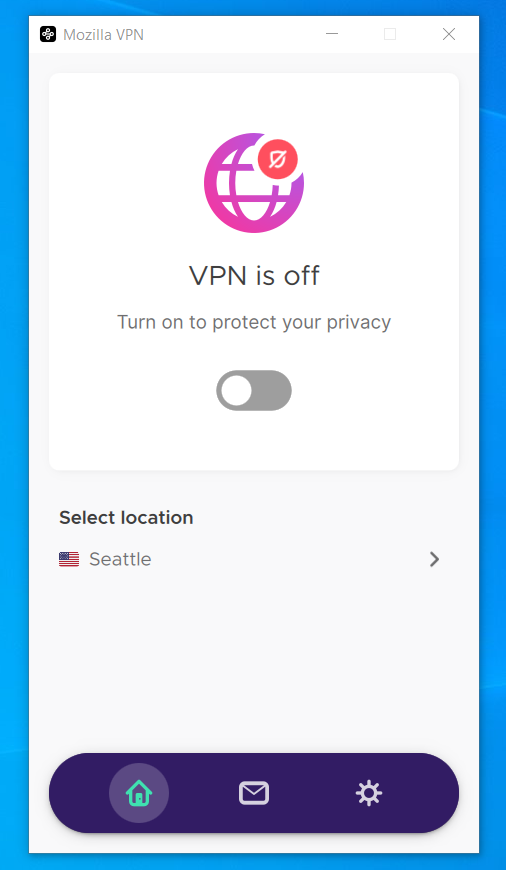
Mozilla VPN’s homescreen is super clean and easy to use.
Sam Singleton
When you first open the application you’re immediately confronted with a switch in the middle to turn on the VPN, a Select location option, and a few other settings features at the bottom. The whole design and layout of the app is incredibly clean and well thought out. Even the wording above the switch “Turn on to protect your privacy” is a nice touch that’s sure to make sense to even the most novice of users.
When you choose Select location, a drop-down menu will appear with all of the available server locations listed. You can choose to sort them by Recommended or All. As a whole, Mozilla VPN’s server network is unfortunately rather small compared to other services. At over 500 servers you’ll have options to choose from, but the fact that it only offers around 40 country locations is disappointing. This is an area that will hopefully be improved upon in the future.
The Mozilla VPN’s network is actually piggy-backing off of Mullvad VPN’s network. There isn’t a lot of advertisement for this, and in fact the only place it becomes apparent is when you check the server status on the website — it actually links to the Mullvad server status web page instead.
Mozilla VPN is more focused on user security and privacy than accessing geo-restricted content
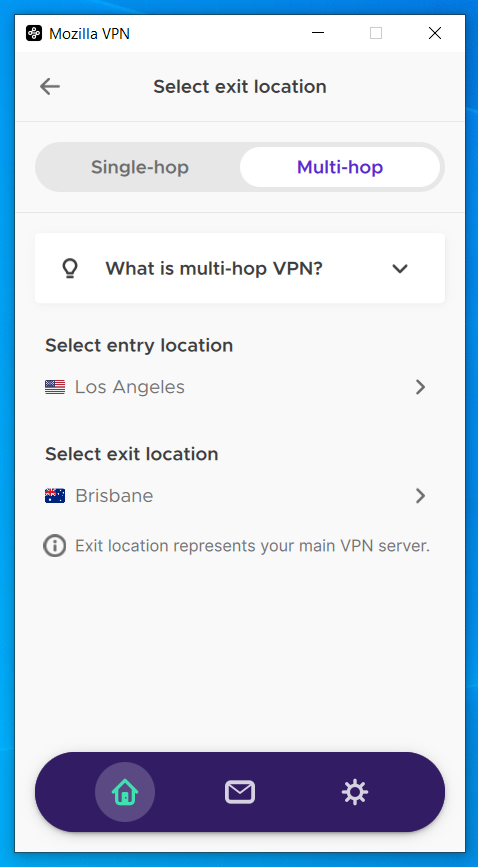
Multi-hop functionality is available with Mozilla VPN.
Sam Singleton
Under the server list you’ll also find the option to switch to multi-hop connection. I was genuinely surprised that Mozilla VPN offers multi-hop. It’s a really nifty feature that not a lot of VPNs currently offer. With multi-hop you can pick your entry and exit server locations thereby allowing your traffic to be rerouted through more than just one VPN server. This further obfuscates your true IP location and makes your connection more private.
You can navigate to the settings menu by clicking the ever-present gear icon at the bottom of the page. Here you’ll be able to turn on ad-, tracker-, and malware-blocking under the Privacy features tab. These are all commonly included with most other VPNs nowadays, but still nice to have.
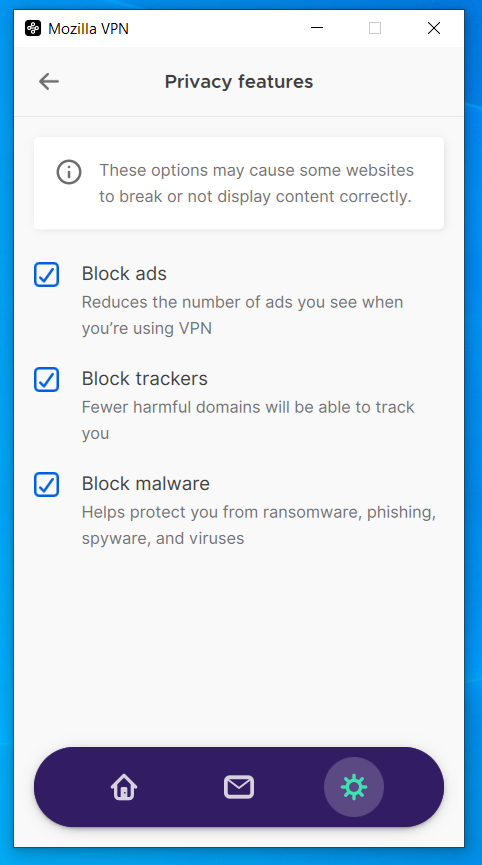
Mozilla VPN, like many other VPNs, comes with optional ad- and tracker- blocking features.
Sam Singleton
Mozilla VPN offers a split-tunneling feature, but it’s not labeled as such. Instead it’s nestled under App exclusions. Here you can pick and choose which particular apps you wish to be excluded from running through a VPN and rather just use your regular internet connection. This can be useful if you want to remain anonymous while browsing, but need your full internet speed while gaming.
The service also offers a kill switch that will suspend internet traffic should your VPN connection drop for any unexpected reason. This feature was deemed so important by Mozilla that the app doesn’t allow you to turn it off. This is a bit unique from other services which allow you to manually turn on or off the kill switch feature. From a privacy and security perspective I don’t mind this, but I see a case for having the option to change it. When I tested this feature it worked without a hitch.
Firefox users will also find that the VPN integrates to some degree with Mozilla’s browser. The best feature here is support for Multi-Account Containers. This allows you to connect different Firefox tabs to separate VPN servers. With this feature you no longer need to change servers should you wish to use different locations for different websites. It’s a quality-of-life feature that feels a bit niche, but I’m sure Firefox power users will appreciate it.
How is Mozilla VPN’s performance?
To test Mozilla VPN’s speeds I rated connection speeds across its servers in six different countries around the world and then compared them to my baseline internet speed. Mozilla VPN’s speeds were pretty average with the download speeds at 38 percent and upload speeds at 47 percent of base speeds.
That’s nowhere near our fastest VPNs such as Hotspot Shield, ExpressVPN, and NordVPN. All of these reached speeds upwards of 60 percent or more of baseline during our testing. Still, if you’re just looking for a VPN to keep you safe during casual browsing or streaming, Mozilla VPN should be just fine.
One notable perk with Mozilla VPN is that the actual connection time to a server is lightning fast. Sometimes VPNs can take a few moments to connect between servers, but Mozilla VPN was near instantaneous. It’s a rather trivial thing for most people, but combined with the Multi-Account Containers feature, users who need to change servers frequently will find it a nice quality-of-life fringe benefit.
When it comes to unblocking streaming content, however, much like my childhood aspirations to play in the MLB, Mozilla VPN falls flat on its face. The service wasn’t able to access any of the major streaming services such as Netflix, Amazon Prime, Disney Plus, or Hulu in any country that I tested. This just goes to show that Mozilla VPN is more focused on user security and privacy than accessing geo-restricted content.
How is Mozilla VPN’s security and privacy?
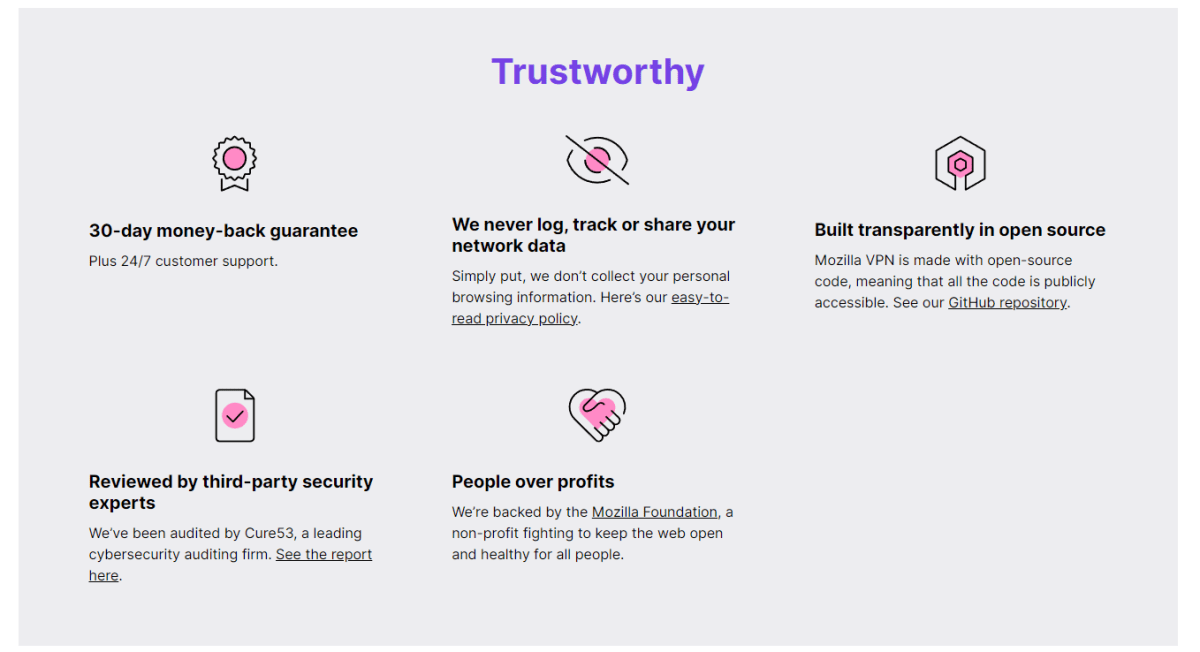
Mozilla
Mozilla VPN comes with the industry standard AES-256 bit encryption and only allows connections to be done over the WireGuard protocol. The reasoning behind this isn’t unsound as WireGuard is one of the newer protocols and offers excellent speed and security. But those who wish to tweak and customize their connections will feel a little hard done by.
That being said, the company did score well on our privacy checks. When checking for DNS leaks, the service came away with perfect marks, showing no leaks from any of our test sites.
In addition, the company’s privacy policy clearly states that it doesn’t store any online user activity logs. It does collect some data though, such as your IP address when you first register for the service as well as your operating system and hardware configuration. It does not, however, collect data on traffic, subsequent IP addresses, bandwidth usage, session times, or DNS requests.
To back up these claims, Mozilla VPN has undergone two separate independent security audits by third-party cybersecurity firm Cure53. The first audit was done in 2021 and the latest audit was completed in December of last year. The firm identified a few vulnerabilities, but Mozilla VPN was quick to address the issues and fix them.
Much like Mullvad VPN, the service that underpins it, Mozilla VPN has strong overall privacy credentials. That’s to be expected though from a company like Mozilla who prioritizes a free and open internet. Privacy is definitely one of Mozilla VPN’s strong suits and depending on what you value in your VPN, may be a deciding factor.
Is Mozilla VPN worth it?
Is Mozilla VPN the best VPN I’ve ever used? In a nutshell, no. It lacks the widespread server network of other VPNs and there are some serious unblocking issues. That being said, fans of Mozilla and its free internet ideals will find that there is enough here to satisfy them.
The app is extremely easy to use and approachable for novices and the development team seems to be working hard to implement more features to appeal to power users. It also makes all of the right privacy promises. Still, in its current state, Mozilla VPN has some outstanding issues and its price is almost double that of Mullvad, the service it’s built around.
Editor’s note: Because online services are often iterative, gaining new features and performance improvements over time, this review is subject to change in order to accurately reflect the current state of the service. Any changes to text or our final review verdict will be noted at the top of this article.




