As time passes, we’re seeing more and more of the latest gaming laptops feature the new industry-changing Intel Core Ultra processors. These CPUs are designed to make a laptop more efficient since they include an NPU (Neural Processing Unit) to help the processor and graphics card work more efficiently with AI tasks like image upscaling and frame generation.
So, I’ve been curious to experience these newer laptops and see how they can improve the gaming laptop playing experience. So, when I saw that the new Alienware m16 R2 features the Intel Core Ultra 7 or 9 alongside an RTX 40-Series GPU, I knew I had to check it out.
Over the last two weeks, I’ve been using the $1,899.99 Alienware m16 R2 to play games from my Steam library, including some very graphically demanding titles. I’ve also been writing up articles and attending work meetings with it to see how it performs. Here’s what I learned.
This review was made possible thanks to a review unit provided by Dell. The company did not see the contents of this review before publishing.
Alienware m16 R2: Price and specs

Pricing & specifications highlights
- Alienware m16 R2 is a powerful gaming laptop with a starting price of $1,499.99. The highest configuration sells for $3,659.99.
- The new Intel Core Ultra processors feature NPUs that allow the CPU and GPU to work more efficiently.
- My review configuration has a Core Ultra 7-155H CPU with an RTX 4070 GPU — It’s a bit costly but reliable and well-priced for its features.
- Value rating: 5/5
Alienware m16 R2
Price: $1,499.99 (starting at) | $1,899.99 (reviewed at)
OS: Windows 11 Home (reviewed at) | Pro
CPU: Intel Core Ultra 7-155h (reviewed at) | Ultra 9-185H
GPU: RTX 4050 | RTX 4060 | RTX 4070 (reviewed at)
RAM: 16GB (reviewed at) | 32GB | 64GB
Storage: 1TB (reviewed at) | 2TB | 4TB | 8TB SSD
Display: 16-inch QHD+ (2560 x 1600) IPS, 240Hz, 3ms
VRR: NVIDIA G-Sync
Battery: 59 mins – 13 hours 20 mins
Ports: 1x Thunderbolt USB-C, 1x USB-C 3.2 Gen 2, 2x USB-A 3.2 Gen 1, 1x HDMI 2.1, 1x microSD card reader, 1x RJ45, 1x headphone jack
Size: 14.33 (W) x 9.82 (D) x 0.93 (H) inches (363.9 x 249.4 x 23.5mm)
Starting Weight: 5.62 lbs (2.55 kg)
When it comes to gaming laptops, Dell’s Alienware is a quality brand that’s often listed alongside the likes of Razer Blade, HP OMEN, Lenovo Legion, and ASUS ROG. Alienware’s laptops are generally well-built and provide plenty of power and ports. The same applies to the Alienware m16 R2.
It features one of the new Intel Core Ultra CPUs, the 7-155H or the 9-185H, accompanied by your choice of an RTX 4050, 4060, or 4070 GPU. Meanwhile, various RAM and storage options are available. The starting price for the lowest laptop configuration is $1,499.99, but the laptop I specifically reviewed (Core Ultra 7, RTX 4070, 16GB RAM, with 1TB SSD) has a $1,899.99 MSRP.
Compared to the few other gaming laptops with similar specs, this laptop is priced where I’d expect to see it. So, while it will put a bit of a dent in your wallet, it’s at a good value for what’s on offer.
This Alienware m16 R2 can be purchased at Best Buy and the Dell website. It may also make its way to Amazon, but it isn’t there at the time of writing. As far as availability goes, Dell ships to over 110 countries around the world. However, you’ll need to check with Dell to see if this laptop ships to your area.
Recommended configuration
Alienware m16 R2: Design and build

Build quality and design highlights
- A great selection of ports includes RJ45, Thunderbolt USB-C, HDMI 2.1, and microSD card reader.
- This newest model’s redesigned cooling system eliminates its predecessor’s clunky thermal shelf to provide a sleeker design that’s 15% more compact.
- The keyboard is pushed higher, allowing the palm rest and mousepad area to be larger.
- Overall, the design looks good, feels sturdy, and provides all the necessary connections.
- The motherboard can be upgraded with two slots for up to 64GB of RAM and storage slots for up to 8TB SSD.
- Design rating: 5/5
With each new gaming laptop iteration, you hope the company drops awkward design choices and makes the device work more efficiently. Thanks to significant changes from its predecessor, the Alienware m16 R2 (2024) is far more sleek and beautiful than its earlier model. It genuinely is one of the best Alienware gaming laptops available right now.
One of the most significant differences is that the laptop has a redesigned cooling system that eliminates its predecessor’s clunky thermal shelf, which used to stick out a good way behind the display. Overall, Alienware says this redesign provides a 15% smaller footprint. The important thing for me is that the laptop is easier to fit in a backpack or on a limited-space surface like a small school desk.
The laptop is still hefty, starting at 5.62 pounds. It’s also decently thick, but this is to be expected in a gaming laptop with such powerful internals. Overall, it looks classy and well-built. Besides its physical appearance, the laptop also offers a good selection of ports.
This shouldn’t be a rare thing, but the Alienware m16 R2 is one of the only mid-to-high-range gaming laptops I’ve reviewed recently that has an RJ45 port for wired Internet. Thanks to this, I could download four large games from my Steam library in under an hour via Ethernet cable instead of waiting three to four times longer to do the same task using Wi-Fi.
With (these ports,) I could plug in my keyboard, gaming headset, and a second monitor without feeling like I had run out of room for additional accessories.
Additionally, using the RJ45 guarantees a stronger internet connection when playing online multiplayer rather than relying on my slower Wi-Fi connection. It’s ridiculous if a gaming laptop doesn’t have an Ethernet port or at least a dongle in the box, so it’s great to see this still has one.
Outside of the RJ45, the m16 R2 also has a Thunderbolt 4 USB-C port, a USB-C 3.2 Gen 2 port, two USB-A 3.2 Gen 1 ports, an HDMI 2.1 port, and a microSD card reader. With these connections, I could plug in my keyboard, gaming headset, and a second monitor without feeling like I had run out of room for additional accessories. Plus, I can always slip in a microSD card and add more if I run out of room on my SSD. Overall, a good range of ports will serve people well.
As for upgrading, the motherboard has memory slots for up to 64GB of RAM and storage slots for up to 8TB SSD, which should help keep the laptop viable for a long time.
Alienware m16 R2: Software and lighting customization

Software and RGB lighting customization highlights
- Alienware Command Center is intuitive to navigate and provides helpful features such as a System Performance screen, lighting customization, and a game launcher.
- Customizable lighting is available for the Alienware logo on the lid, the keyboard backlighting, and the touchpad ring.
- I can customize each key’s color and effects to create a look I like best or turn the lighting off entirely.
- Alternatively, the Stealth Mode hotkey quickly turns all RGB off, changes keyboard backlighting to white, and puts the laptop in Quiet Mode.
- Design rating: 5/5
As with all Alienware laptops, the m16 R2 comes preinstalled with the Command Center app. This software is well-organized and easy to navigate. With just a few clicks, I can change the laptop’s performance mode, check system performance, customize lighting, or launch my games. It looks good and is very simple to interact with.
There are three areas of customizable lighting on the Alienware m16 R2: the logo on the lid, the keyboard, and the touchpad light loop. Preset colors and effects are available, or I can create new presets. As with many gaming laptops in this price range, I can give each key a specific color assignation and effect or have them all operate together. For instance, at one point, I made it so the WASD keys all glowed red while the rest glowed blue. The keyboard lighting is very colorful and looks very good.
Preset colors and effects are available, or I can create new sets.
Customization options aren’t as plentiful for the touchpad loop lighting, but I can choose from a color wheel to get the specific hue I want. As with many RGB lights, only the most vibrant and pastel colors tend to come through. I found the touchpad loop distracting, so I usually turned it off but left the keyboard RGB lighting on; it’s a nice balance.
As fun as RGB can be, the idea of colorful lights or loud fans drawing attention to me in public is always embarrassing. I know I didn’t appreciate having strobing rainbow lighting effects or blaring fans on my college laptop, for example. Alienware has heard customer feedback on this score and has included a Stealth Mode hotkey to help your laptop not stand out as much.
At the press of the F2 button, the system toggles from my usual set mode to Stealth Mode, which turns off RGB lighting, changes keyboard backlighting to white, and shifts performance to Quiet Mode so the fans don’t disturb those around me. I love how fast this button is since it doesn’t require me to go fumbling into Command Center to make these changes. I can blend in better when at the coffee shop, at work, or otherwise in public. Then, when I get back to the comfort of my home, I turn the colorful lighting on for my gaming sessions. It’s a thoughtful and helpful hotkey that I appreciate so much.
Alienware m16 R2: Display
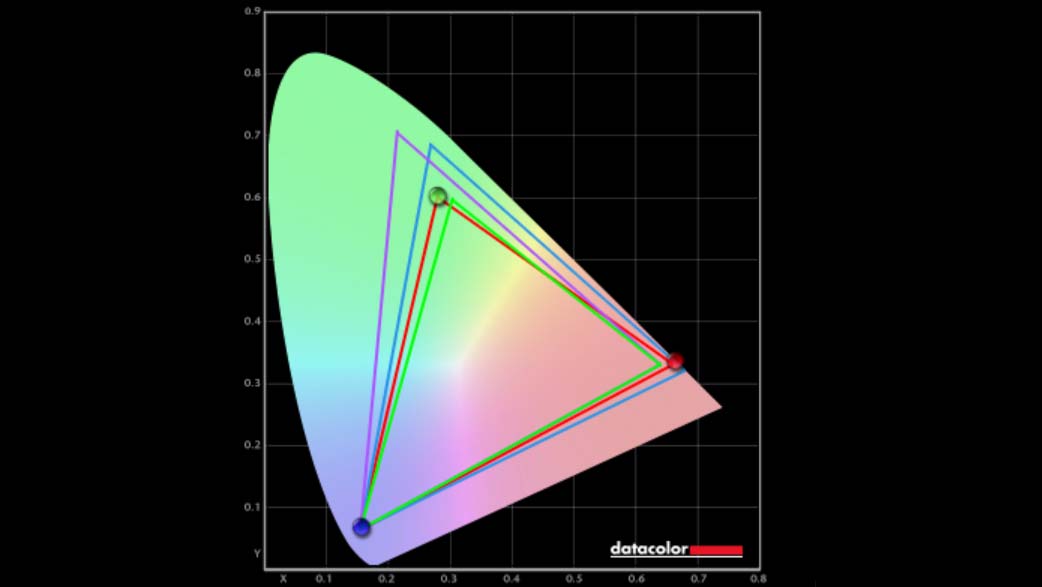
Display highlights
- The m16 R2’s display scored very well for a non-OLED screen. You can count on it to produce a great range of colors.
- It also offers excellent contrast levels to help imagery pop more dynamically.
- Even at the highest brightness level, the screen is still pretty dim.
- Providing up to 240Hz refresh rate with 3ms response time and NVIDIA G-Sync support, it ensures that games and videos have very smooth motion clarity.
- Display rating: 4/5
I’ll always be the first to tout OLED displays over any others because these screens tend to produce the very best color gamut results in colorimeter testing. However, despite the Alienware m16 R2 not offering an OLED display, its 16-inch QHD+ (2560 x 1600) IPS panel does produce a great range of color and contrast.
Whenever I play games or watch videos on the screen, I know the picture quality will be crisp and vibrant without being over or under-saturated. This incredible experience is partially due to NVIDIA G-Sync support, which adds to the display’s high 240Hz refresh rate and fast 3ms response time to provide buttery smooth gaming visuals.
When I specifically ran a color gamut test with my SpiderX Pro colorimeter, the Alienware m16 R2 display produced 99% of sRGB, 79% of AdobeRGB, and 81% of P3, once more solidifying that it offers great colors to meet your gaming needs.
| Setting | Brightness | Black | Contrast | White Point |
|---|---|---|---|---|
| 0% | 16.1 | 0.00 | 0 : 1 | 5900 |
| 25% | 56.9 | 0.02 | 2410 : 1 | 5900 |
| 50% | 96.4 | 0.07 | 1340 : 1 | 5900 |
| 75% | 178.5 | 0.12 | 1500 : 1 | 6000 |
| 100% | 308.1 | 0.21 | 1440 : 1 | 6000 |
Brightness and contrast testing with the same colorimeter also proved that the screen does an outstanding job of offering dynamic imagery regarding contrast. The IPS screen did an excellent job of displaying black and darker scenes without causing any strange glowing or distracting disturbances. However, even at its maximum brightness level, the screen doesn’t get very bright. So it’s not an ideal choice for anyone who tends to use their laptop outside in the sun or brightly lit rooms.
Alienware m16 R2: Performance and gaming

Performance & gaming highlights
- Games run incredibly smoothly at super high frames per second (fps).
- On the Cyberpunk 2077 benchmark Ray Tracing: Overdrive settings, the m16 R2 managed a fantastic average of 75fps.
- Fans can get extremely loud on Performance or Overdrive modes, but they keep the system cool.
- Performance rating: 4.5/5
As I always do when testing a gaming laptop, I downloaded the latest graphics drivers (using the installed NVIDIA GeForce Experience app), did a clean install, and then restarted the laptop. Then, I played several different titles from my Steam library to gauge the Alienware m16 R2’s performance capabilities. In this case, I played a bit of Horizon Zero Dawn Complete Edition, Baldur’s Gate 3, Cyberpunk 2077, and Hogwarts Legacy. They all ran smoothly on that beautiful 240Hz display, and I’m sure the aforementioned G-Sync helped everything look as fluid and crisp as it did.
This gaming laptop honestly provides one of the best PC gaming experiences I’ve ever had. I didn’t experience any latency issues, screen tearing, or choppiness while using it. Everything ran beautifully.
However, the laptop’s fans did kick on relatively quickly and became very loud after running any graphically intensive games when in Performance mode or Overdrive mode. So, if you dislike loud laptop fans, you’ll likely have an issue with the Alienware m16 R2. What I can say about the cooling system is that it does its job well. The laptop doesn’t feel hot or even that warm to the touch, even after it’s been playing games for a couple of hours.
After getting a personal gauge for game performance, I opened Cyberpunk 2077 and ran a benchmark test. The results blew me away on Low Ray Tracing settings with high texture quality, where the system did an average of 75 FPS. An excellent score.
Just for yucks and giggles, I also ran Cyberpunk 2077 on Overdrive Ray Tracing settings with Path Tracing and Ray Reconstruction on. These are very demanding settings that only the most powerful gaming devices can handle smoothly. At first, I was afraid; I was petrified (ahem) because the benchmark seemed to take longer than average to load. But then, the Alienware m16 R2 once more impressed me by managing an average of 75 FPS during this test. When I added DLSS Frame Generation on top of everything else, the system only reached a 35 FPS average, but that’s still impressive given this combination of demanding settings — definitely an A+ score.
Outside of gaming, I also ran several benchmarks to check CPU, GPU, SSD, and overall system performance. In 3DMark Time Spy, which tests GPU performance, the Alienware m16 R2 scored 12,289, which is a few hundred points under Razer Blade 14 (2024) (see my Razer Blade 14 (2024) review for more info). This competitor gaming laptop also has an RTX 4070 L but features an AMD Ryzen 9-8945HS rather than an Intel Core Ultra. In many ways, the two laptops are very similar, so I will continue to compare the m16 R2 against the Razer Blade 14 throughout the rest of this performance section.
When it came to the PCMark 10 CPU test, results showed that the m16 R2’s 8,016 score was a bit higher than the Razer Blade 14 (2024)’s 7,602 score. Similarly, Geekbench 6 (which also looks at CPU performance) found that the Alienware m16 R2 earned a single-core score of 2,439 and a multi-core score of 12,614. This is similar to the Razer Blade 14 (2024)’s single-core score of 2,519 and multi-core score of 13,323. Once again, this is a good place for the Alienware m16 R2 to be, and it shows that it is in line with a major competitor in the same areas.
As far as the storage goes, running CrystalDiskMark showed that the SSD earned a read speed of 6,911 MB/s and a write speed of 5,174 MB/s. These results were similar to the Razer Blade 14 (2024), which measured a read speed of 6,635 MB/s and a write speed of 4,942 MB/s in the same benchmark test. Altogether, these are good speeds that will allow the laptop to save and load game data quickly.
Alienware m16 R2: Battery life
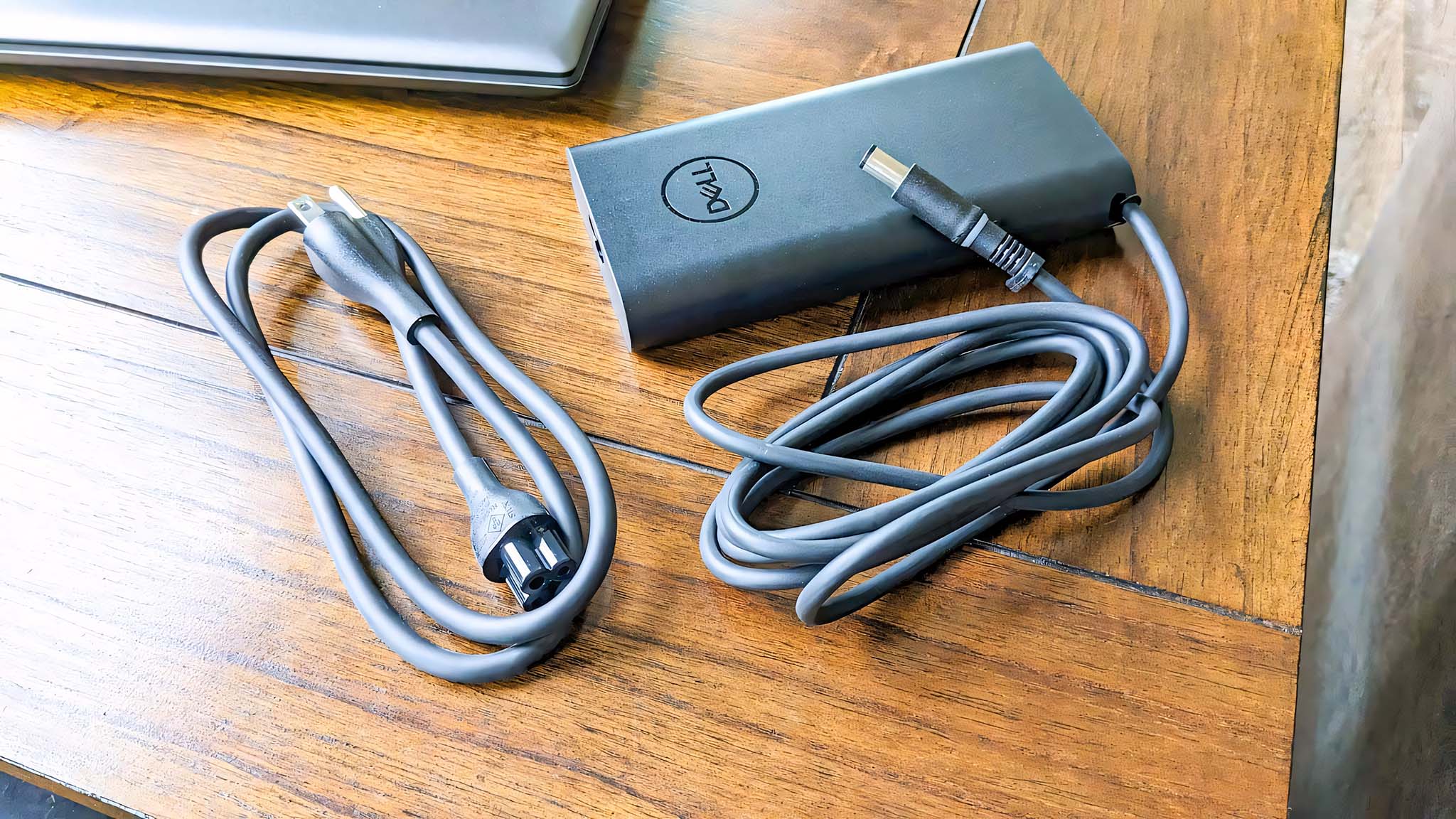
Battery highlights
- Gaming laptops tend to have lousy battery life overall, but this one is better than average.
- The Alienware m16 R2 lasts only about an hour when playing intensive games with 50% screen brightness. This isn’t great, but it’s also to be expected.
- While running everyday office workloads in balanced mode, the battery lasted more than eight hours.
- The longest I ever got the battery to last while idling was over 13 hours.
- Battery rating: 5/5
I ran a few different battery tests on the Alienware m16 R2. When running on its most powerful mode at 50% brightness while playing intensive games like Cyberpunk 2077, the battery only lasted roughly 59 minutes. This obviously isn’t very long, but it aligns with what other similar gaming laptops will do in these same settings while playing intensive games.
Next, I kept the screen brightness at 50%, put the system on balanced mode, and ran the Modern Office battery test on PCMark. This puts the computer through several everyday workloads like running various programs, opening web browsers, joining video calls, and more. Altogether, the battery lasted eight hours and five minutes before calling it quits. While I prefer laptop battery life to be around 10 hours, this isn’t bad and shows that this laptop can easily be used for on-the-go work, school, or personal use in addition to gaming.
The Alienware m16 R2 will last around eight hours or less on average when running day-to-day programs.
During a later test, I left the gaming laptop idling at 0% brightness and on Balanced mode with the RGB keyboard and logo off to see how much time I could get out of it. Overall, it managed to last a relatively long time, clocking in at 13 hours and 20 minutes. But once again, the Alienware m16 R2 will last around eight hours or less on average when running day-to-day programs.
Alienware m16 R2: Keyboard and touchpad
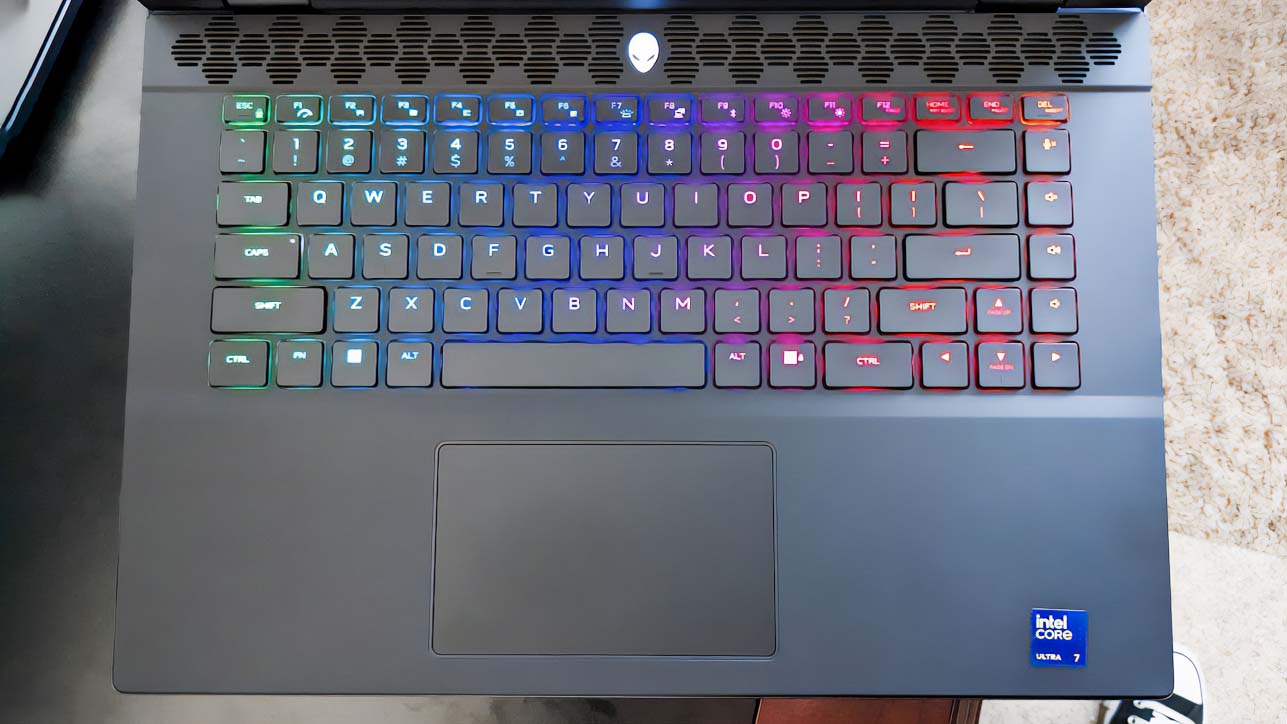
Keyboard and touchpad highlights
- A column of extra keys on the right of the screen makes the touchpad area feel shifted to the left.
- It’s strange to have volume, speaker mute, and mic mute buttons on the far right. But it’s also easy enough to adapt to.
- The touchpad is very responsive, allowing me to navigate the full screen comfortably and efficiently.
- Keyboard and touchpad rating: 5/5
Earlier, I mentioned that this latest model differs slightly from the previous one. One key difference (pun intended) is that the keyboard is situated closer to the screen, allowing the touchpad and palm rest area to be larger. It’s a comfortable setup that feels good to use.
Outside of the colorful RGB I already discussed, this keyboard’s first real noticeable feature is a column of keys on the far right for controlling sound settings. Typically, these keys are placed above the main keyboard or programmed in as part of the Function keys, so it took some time for me to adjust to this placement. But once I did, it became easy enough to work with.
Overall, it’s a good layout that will serve you well whether you’re gaming or typing.
These keys are on the right because the F2 through F6 keys (where audio controls usually are) are already taken. As we previously discussed, F2 is the Stealth Mode hotkey. Meanwhile, F3 through F6 don’t have default functions but are ready for you to assign to whatever commands you’d like using the Key Binds tab within the AlienFX section of Command Center. You can record Macros or type in specific keystrokes. For example, I decided to make F3 a Task Manager button.
Overall, the keys feel good to press down and are spaced well to prevent awkward accidental button presses. What’s more, the touchpad, though somewhat small, responds effectively and allows me to navigate around the screen without having to swipe multiple times. Overall, it’s a good layout that will serve you well, whether gaming or typing.
Alienware m16 R2: Camera, mic, and audio
Camera, mic, and speaker highlights
- 1080p camera captures good color and clarity.
- There is no physical camera shutter to ensure privacy.
- The microphone captures crisp and clear sound.
- Speaker quality isn’t amazing, but it’s good enough and can be adjusted with Dolby Atmos.
- Camera, mic, and speaker rating: 4/5
Thanks to the 1080p webcam flanked on either side by a microphone, the Alienware m16 R2 is an excellent laptop for attending virtual meetings. My voice carries clearly to those on a call with me.
The webcam produced crisp details with accurate color as long as I met the usual requirement of being in a well-lit room. Strangely enough, though, there is no webcam shutter. I really like to ensure my privacy, so the lack of both a physical and digital shutter is disconcerting. Still, this oversight is easy enough to fix with a simple adhesive webcam shutter from Amazon.

Meanwhile, the Alienware’s two 2W speakers are on the bottom front of the laptop, allowing my audio to bounce off my desk for fuller sound. The speakers get decently loud, but my tracks sound distant, so it’s not the best experience by default. However, going into the included Dolby Atmos software and adjusting settings can improve the experience. If you care about audio quality, you’ll want to use one of the best PC gaming headsets or best computer speakers.
Alienware m16 R2: Competition

Since Intel Core Ultra processors are still relatively new, there aren’t a ton of laptops to compare the m16 R2 against directly. The most comparable gaming laptop is the HP OMEN Transcend 14, sold only at Best Buy, which utilizes the Core Ultra 7-155H and an RTX 4060. Its OLED display offers up to 120Hz refresh rate, which has tradeoffs with the m16 R2’s 240Hz IPS display. It can be purchased at Best Buy for $1,699.99.
Though not entirely the same, you can see from my ASUS ROG Zephyrus G16 (2024) review that it is similar to the Alienware m16 R2. Both offer 16-inch displays with an Intel Core Ultra CPU and an RTX 40-Series GPU. However, ASUS ROG’s laptop is an OLED with only 120Hz rather than the m16 R2’s 240Hz IPS display. ASUS ROG’s offering also has a slightly more expensive starting price of $1,999.99 since it only has the Intel Core Ultra 9 185H as the option for a CPU.
Another similar gaming laptop is the MSI Stealth 18 at Best Buy, which has a larger 120Hz display and employs an Intel Core Ultra 9-185H in conjunction with an RTX 4080. However, this laptop is relatively expensive at $3,299.99 MSRP. That’s partially because it’s designed around being ultra-thin, so some design magic had to be worked to make this happen.
Alienware m16 R2: Scorecard
| Attribute | Rating & Notes |
|---|---|
| Value | 5/5 — While it is undeniably pricey, the laptop is a good value for the components it contains. |
| Design | 5/5 — The 2024 model looks sleek, does away with the previous model’s clunky thermal shelf, and offers plenty of ports to meet your needs. |
| Software & RGB | 5/5 — Command Center is easy to navigate and offers plenty of userful tools. The Stealth Mode key makes it easy to turn off beautiful RGB lighting in a hurry. |
| Display | 4/5 — Although the 240Hz, 3ms, IPS screen does a good job with color and contrast it doesn’t get very bright. |
| Performance | 4.5/5 — Even the most intensive games run very smoothly on this laptop, but the loud fans detract from the playing experience even if they do a great job keeping the system cool. |
| Battery life | 5/5 — The battery won’t last long when running intensive programs, but it can serve as an on-the-go work or school device when running everyday workloads. |
| Keyboard and touchpad | 5/5 — Everything is responsive. Customizable keys makes the laptop convenient to use. |
| Camera, mic, and audio | 4/5 — The lack of a webcam shutter means less ensured privacy, but the camera, mic, and speakers all work well. |
| Total score | 4.5/5 — This is a fantastic gaming laptop that runs intensive games smoothly at high frames per second and has decent battery life. However, the loud fans, dim screen, and lack of a webcam shutter keep it from a perfect score. |
Alienware m16 R2: Should you buy it?
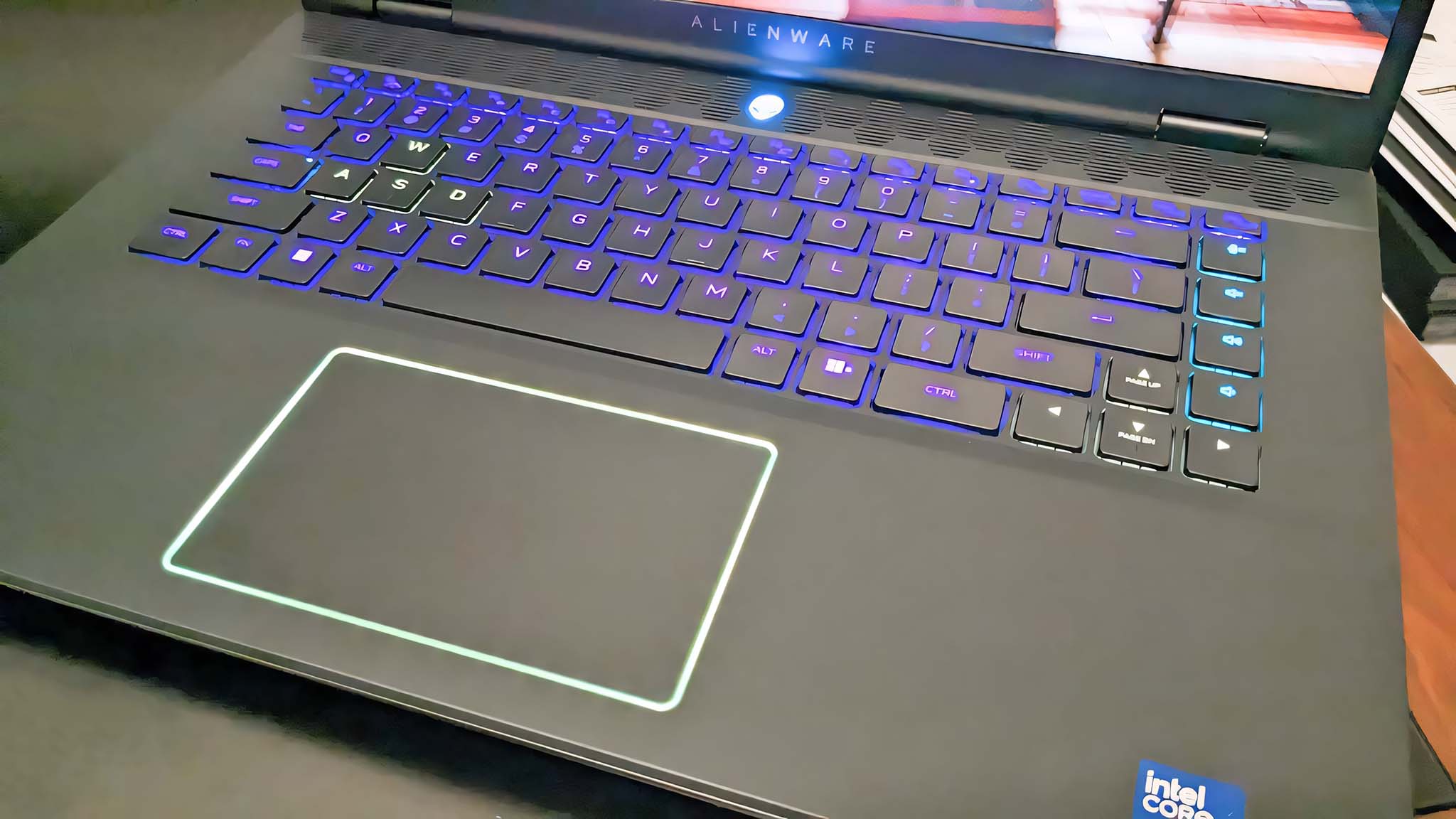
You should buy this if…
You should not buy this if…
If you tend to play graphically intensive games and want a laptop that can keep up with your gaming sessions, you should consider getting the Alienware m16 R2. Its performance and how long the battery can last when running average office programs thoroughly impressed me. For this reason, the laptop will serve you well if you need to use it for work, school, and video games.
Just note that although the screen produces a good color gamut and contrast, it doesn’t get all that bright, so it isn’t a good choice for people who tend to work outdoors or in heavily sunlit areas. Additionally, the m16 R2 does a fantastic job keeping itself cool, but the fans are very loud and might be distracting. Still, you can’t argue with the solid game performance it provides. It’s a fantastic laptop overall.






