
While it’s true that Intel has no shortage of top-notch CPUs, there’s only one you should really be buying in 2024 for gaming purposes, and it’s well over a year old. It’s not that the other CPUs are bad — it’s that this processor is quite unmatched in terms of performance per dollar, and it’s more than good enough for most uses.
The CPU in question is the Intel Core i5-13600K. You might be tempted to buy something pricier, perhaps even something as over the top as the Core i9-14900KS. But I’m here to tell you that you really don’t need to. And if you’d rather spend even less, I’ll show you my favorite alternatives.
A value pick
Intel’s Core i5 series is typically the one to target in terms of value, but there’s usually a gap between the midrange i5 and the enthusiast i7. While that gap is still present in this generation, it’s nowhere near big enough for you to have to worry about it if all you’re looking for is gaming.
With that said, the Core i5-13600K has plenty of objectively better rivals at this point. I’m not even talking about AMD, which currently has the world’s fastest gaming processor, the Ryzen 7 7800X3D. Intel’s Raptor Lake chips face a lot of competition from within Intel’s own product stack, and that’s what makes the choice between them all difficult — but only on paper.
For starters, the Core i5-13600K is overshadowed by the Core i7-13700Kl; then, there are the two alternatives from Intel’s recent Raptor Lake refresh, meaning the Core i5-14600K and the Core i7-14700K.
Are these processors better than the Core i5-13600K? In some ways, yes, they are. B are they worth the extra cash? If you’re a gamer, not really.
Before diving deeper, let’s see how these CPUs compare to one another in terms of specs.
| Core i5-13600K | Core i5-14600K | Core i7-13700K | Core i7-14700K | |
| Cores/Threads | 14(6+8) / 20 | 14(6+8) / 20 | 16(8+8) / 20 | 20(8+12) / 28 |
| L3/L2 Cache | 24MB / 20MB | 24MB / 20MB | 30MB / 24MB | 33MB / 28 MB |
| Max turbo frequency | 5.3GHz | 5.3GHz | 5.4GHz | 5.6GHz |
| Base/Turbo power | 125W / 181W | 125W / 181W | 125W / 253 W | 125W / 253W |
| Current price |
/
|
/
|
/
|
/
|
Upgrading from the Core i5-13600K to its i7 counterpart gives you two extra performance cores, a 300MHz bump in maximum single-core clock speeds, and a bit of extra cache. All of those things are nice, but they’re not going to make or break your gaming performance.
As for the Raptor Lake refresh … the Core i5-13600K and its 14600K sibling are virtually the same. Intel hasn’t made a single adjustment to the specs apart from a 100MHz boost to the frequency of the efficient (E) cores.
The 14700K tells a slightly different story. Intel increased the number of cores, bumping the total up to 20, but the P-cores stayed the same — it’s the E-cores that got a boost, meaning that the CPU sports eight P-cores and 12 E-cores now. The maximum turbo frequency went up to 5.6GHz and the cache size saw an increase. But that’s a CPU that’s a whopping $140 more expensive than the Core i5-13600K, which puts it in a different league entirely. At that price, as a gamer, you’re honestly better off just getting the Ryzen 7 7800X3D.
At its current price of
, or
for the KF version (with no integrated graphics), the Core i5-13600K is difficult to beat in terms of value. To prove that, let’s go over the performance of these chips.
Better CPUs? No need

We tested the Core i5-13600K and the Core i5-14600K extensively, and the results weren’t exactly surprising. After all, what can you expect from two chips with almost exactly the same specs?
The Core i5-13600K was about 10% slower than its successor in 3DMark Time Spy, but that score didn’t hold up across tests in actual gaming scenarios. Looking at the difference in frames per second (fps) shows us just how close these two chips are.
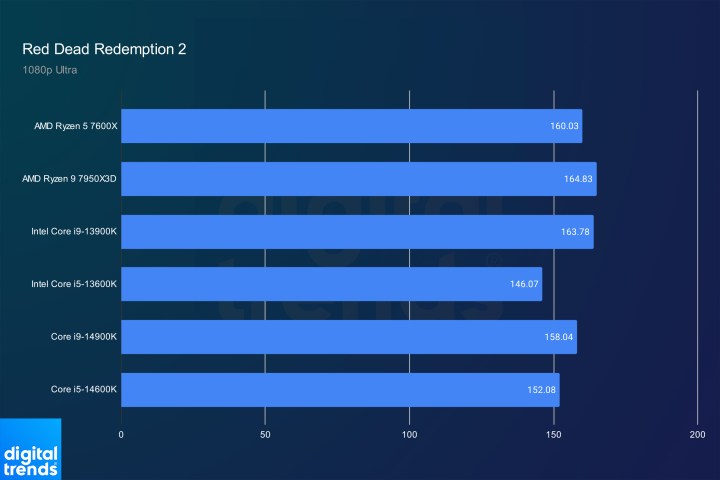
For instance, in Red Dead Redemption 2, the 14600K is a measly six fps ahead, hitting 152 fps on average whereas the 13600K averages 146 fps. However, in Far Cry 6 and in F1 2022, the 14600K manages to pull ahead by 10% and 12%, respectively.
Even in productivity, the chips are very close, with nearly the same single-threaded performance and an up to 5% uplift in multi-threaded workloads. In truth, it’s nothing to write home about.
The fact that the Core i5-14600K only offers a small performance boost is not the end of the world, but it makes it a redundant upgrade when you’re buying a new processor. As mentioned, the Core i5-13600K costs $295 and the KF version is $30 cheaper. Meanwhile, the Core i5-14600K hovers around $320, and the KF model matches the non-KF 13600K at $295. It’s not going to break the bank, but it also makes next to no difference, so you might as well skip the upgrade unless you find a good deal on the 14600K.
Assuming you’re a gamer with no need for a productivity workhorse, you also don’t need to consider upgrading to the Core i7-13700K or the 14700K. Those two extra P-cores and a few more E-cores are nice in tasks like video rendering and editing, but they’re less impactful in gaming scenarios, and this shows in benchmarks.
Most reviews pin the 13700K as around 5 to 10% faster in games, and this varies a lot by title. Considering the price difference, it makes little sense to buy over the 13600K if all you’re doing is gaming, browsing the internet, and even some occasional streaming — although in the case of the latter, the 13700K becomes more viable.
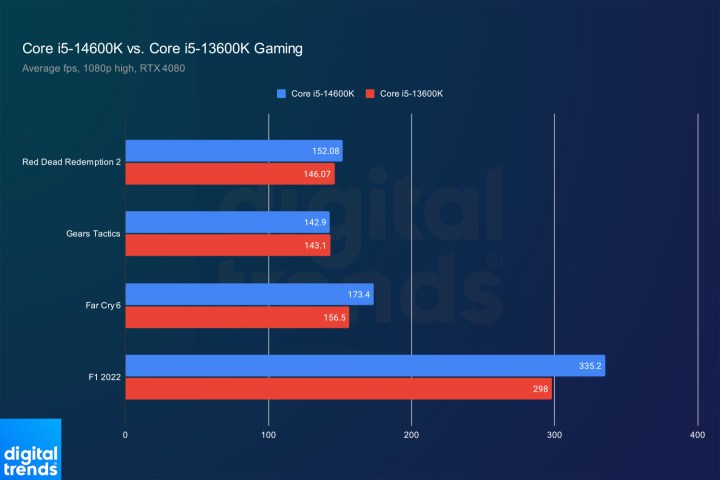
The true value of the Core i5-13600K shows when you compare it to the 13900K in gaming, and it turns out that it achieves very similar frames compared to its much pricier sibling. Some games see bigger gains than others, but the 13600K is within a stone’s throw of the 13900K at 1080p, and no one is buying the 13900K for 1080p gaming, anyway.
With the kind of performance it can put out and the price you can get it at, Intel’s Core i5-13600K is just about the best gaming CPU right now. Let’s not forget that overclocking will increase the performance, closing the gap even further.
You can get away with less

If you’re on a tight budget and the near-$300 spend feels like a lot, there are other Intel CPUs that focus on value. This is something I often say to people who are building a gaming rig — the GPU is more important, so you’re better off spending a little less on the CPU and adding that to your graphics card budget instead. Avoid pushing it too far in the other direction, though, or you will run into CPU bottlenecks eventually.
For gamers, the best value-oriented alternatives to the Core i5-13600K are the Core i5-13400F and the Core i5-12600KF. The latter belongs to an even older generation, namely Alder Lake, but that doesn’t affect compatibility — it’s still the same socket and it also supports DDR5 RAM, just like Raptor Lake.
The 13600K is still the top pick thanks to its extra cores and higher clock speeds.
The 13400F is a step down in terms of cores, with only six P-cores and four E-cores, plus a lower clock speed. However, it only costs
, and it’ll do well enough in gaming scenarios. It is a fair bit slower than the 13600K, though, with benchmarks showing a drop between 15% and 25% in games.
Lastly, the Core i5-12600K(F). Intel made greater strides between Alder Lake and Raptor Lake than it did between the base version of Raptor Lake and the refresh, so it’s not quite as good, but it holds up. However, the 13600K is still the top pick thanks to its extra cores, higher clock speeds, and overall performance.
If I had to choose between the 13400F and the 12600K, I’d go for the 12600K, which currently costs just
. While it’s technically two generations behind at this point, Intel’s changes have been subtle enough that it’s still a solid pick for a gaming PC.
Best choice for right now — and for later

I’m a huge fan of the Core i5-13600K, but I can’t deny that there’s one problem with buying Intel at this time — it’s a solution for right now.
A few years down the line, when you start thinking of upgrading your CPU to something better, you’ll run into the obstacle of not having much to choose from. Your only upgrade path from the Core i5-13600K is the Raptor Lake refresh lineup, and as I’ve outlined above, it’s not going to make much of a difference. Sure, you can always swap the Core i5-13600K for the Core i9-14900K, but that’s not just a new generation — that’s a whole new league of products.
Future-proofing options are very slim with the Core i5-13600K because the Raptor Lake generation is Intel’s last hurrah on the LGA1700 socket. Next-gen CPUs, namely the Arrow Lake range, will swap to the LGA1851 socket and will require a whole new motherboard. And you know that that means — buying a new motherboard often equals swapping a few more components. At that point, you’re often better off building a whole new PC.
You can safely pair it with a high-end graphics card and not worry about bottlenecks.
If future-proofing is what you’re after, then you’re better off sticking to AMD, as the AM5 socket is said to be supported at least through 2025, and knowing AMD’s track record, it might be even longer.
As much as I tend to go for future-proofing myself, I can also attest to the fact that you don’t need to concern yourself with that overly much. My previous CPU was the Core i5-8400, which was no beast by any means, but it survived a solid six years without a problem. At that point, pretty much every other component I owned was seriously outdated, so I was more than ready to just build a whole new PC.
The good thing about the Core i5-13600K is that I can see it lasting even longer than that. This is a powerful chip with more than enough cores to support various workloads, most of all gaming. You can overclock it slightly and squeeze a little bit more out of it in a couple of years if you see fit, but you most likely won’t experience any CPU bottlenecks. What’s more, you can safely pair it with a high-end graphics card and rest easy knowing that the CPU can keep up.
As far as Intel’s current range goes, you’d be hard-pressed to find a more capable midrange chip that marries great value with top-notch performance. I have a feeling this one will be a fan favorite for the years to come, and with the prices on a steady decline, it’ll age like fine wine.
Editors’ Recommendations




