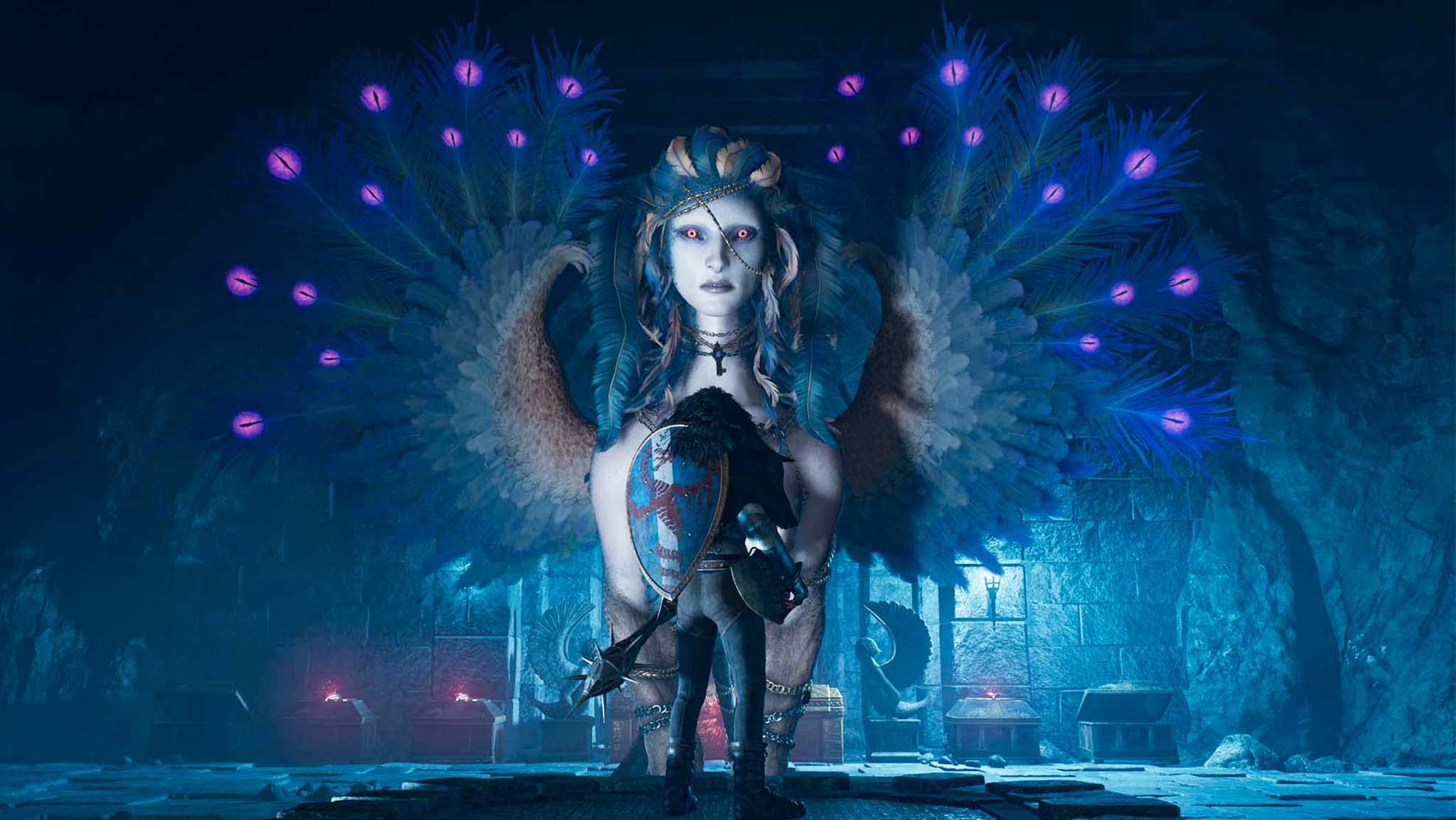Capcom’s new ARPG Dragon’s Dogma 2 has plenty of tricky and vague pursuits to stumble through, but none are as complex as the Sphinx’s “A Game of Wits” questline. There’s a good chance players won’t even find her on their first playthrough since she’s hidden away behind mountainous terrain and scores of difficult foes, but if they do, the enigmatic creature will challenge them to solve a series of different riddles in exchange for handsome rewards.
Many of these riddles are tough nuts to crack — make sure you give our full Sphinx location and riddle answers guide a read, by the way — but one that’s particularly maddening is the Riddle of Rumination. Its requirement is simple; all you have to do is return to the place where you found a Seeker’s Token collectible for the first time within an in-game week and collect the Finder’s Token there. The problem, though, is that many players can’t remember where this was after dozens of hours of adventuring through Dragon’s Dogma 2’s rich, layered world — and unless you read a beginner’s guide before starting your playthrough, you wouldn’t know you needed to make a note of it.
As a result, this challenge has been driving fans crazy, especially since there are no in-game tools (other than the Trickster vocation’s Detection augment, sort of) you can use to aid you in your search. If you’re on PC, though, there’s now a mod you can use that’ll save you hours of racking your brain and tearing your hair out: Riddle of Rumination Marker by Nexus Mods user gibbed. As the mod’s name suggests, it mercifully adds a quest marker on your map that shows the Finder’s Token’s location when you set “A Game of Wits” as your priority quest.
The mod requires using the REFramework utility, though both are easy to install since you just need to drag and drop their files into Dragon’s Dogma 2’s game directory. You can find and open this by right-clicking the game in your Steam library, selecting “Manage,” and then selecting “Browse local files.” Make sure you put the files in the Dragon’s Dogma 2 folder this opens directly, and not the D3D12 folder within it.
Something important to keep in mind while using this mod is that quest markers don’t indicate what height the Finder’s Token is at. This can lead to situations where it seems like the marker isn’t working since the token’s location may be up high or in an underground passageway only accessible by a nearby cave entrance. For example, one user wrote in the mod’s posts that their quest marker directed them to Vernworth’s Riftstone, but their Finder’s Token was actually found above it on top of the tower that houses the Riftstone. So, if you get to the marker and don’t see the token, try exploring above and below.
In case you’re wondering, the reward for successfully finding the Finder’s Token and taking it back to the Sphinx is three Ferrystones, which are the consumables you’ll need to fast travel to Portcrystals. These are fairly rare, so this is a sweet prize — especially since you’ll probably be fast traveling to and from the Sphinx to finish the rest of her riddles.
Overall, while I usually don’t recommend using mods in your first playthrough of a game, I wouldn’t blame you for installing this one. Trying to remember where you found your first Seeker’s Token is a pretty brutal quest objective considering the fact there are 240 of these things spread throughout Vermund and Battahl, and you’ll probably have found at least 10-20 or so by the time you manage to reach the Sphinx.
Speaking of finding Seeker’s Tokens, the mod’s author has also created another one that shows where all 240 of them are on your map, so consider using it if you plan to explore and collect them all but would prefer to have some guidance. Alternatively, you can use a Dragon’s Dogma 2 interactive map like this one from Fextralife.
Dragon’s Dogma 2 is available now, and it’s one of the best Xbox games and best PC games you can play in 2024 if you love action RPGs with deep, varied combat and rich fantasy worlds. Capcom’s new title is playable on Xbox Series X|S, Windows PC, and PS5 for $69.99.