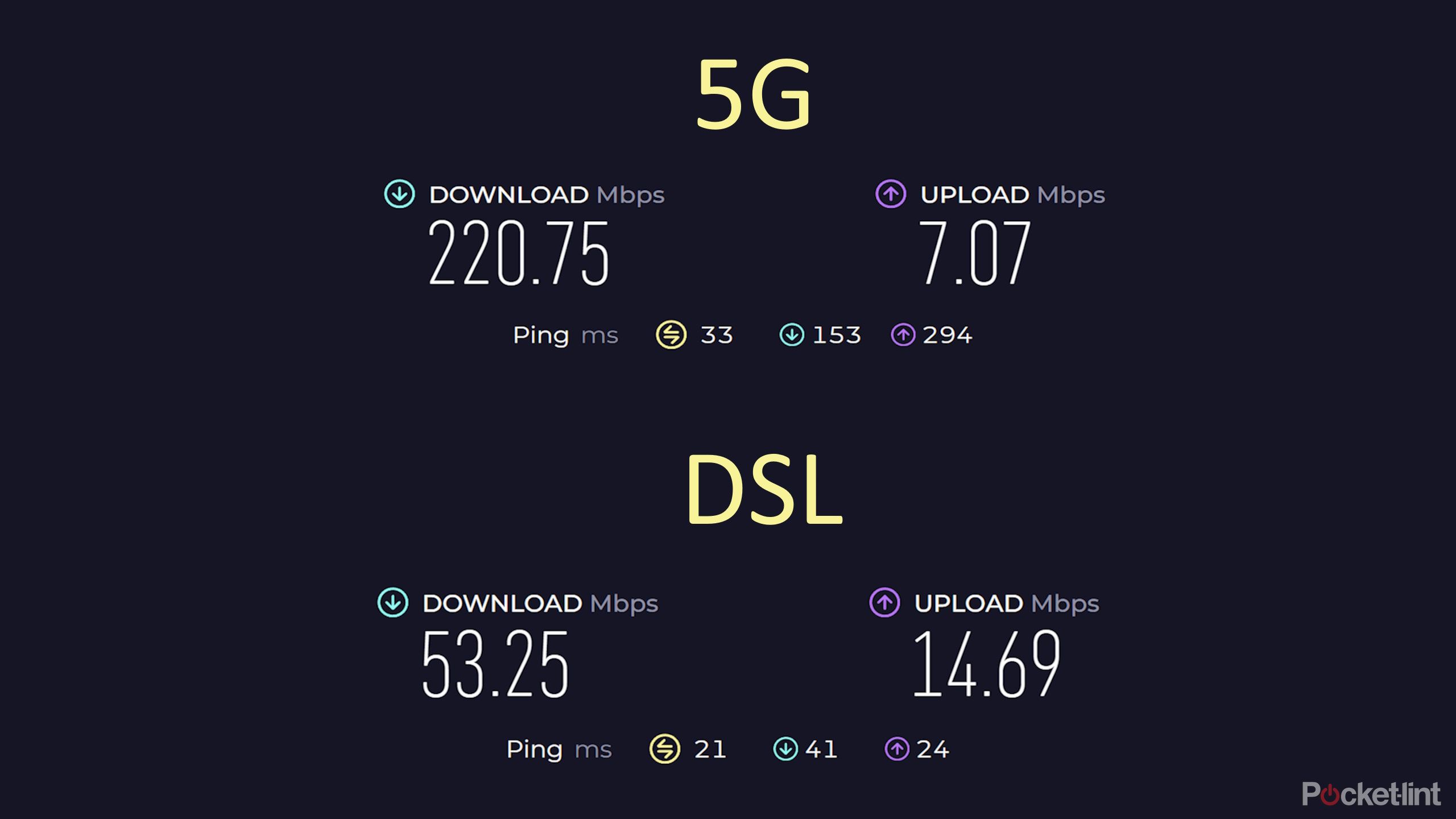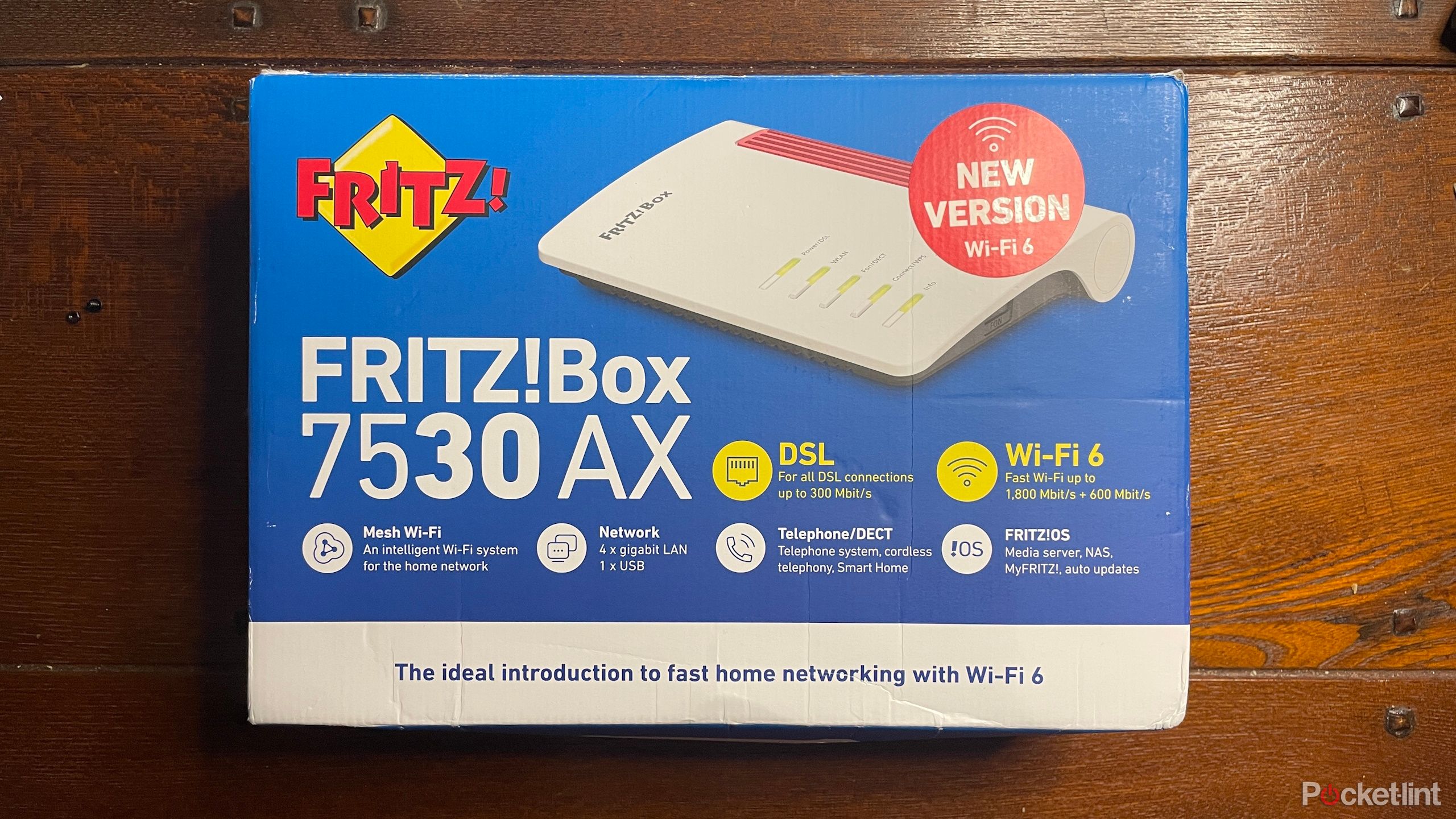Key Takeaways
- 5G Hub offers fast download speeds, but comes with inconsistent connectivity issues and high latency for gaming.
- Fiber broadband may be slower at times, but provides consistent connectivity without the frustrations of 5G broadband.
- 5G technology has potential, but is not yet ready to replace traditional cable and fiber broadband services.
I’ve been using 5G broadband in lieu of cable or fiber for almost a year. And yes, I’ve technically gotten by, but it hasn’t been a pleasant experience. From jittery latency to random modem disconnects, for these past few months my 5G Hub has been more of a bane than a boon. So much so, in fact, that I’ve now switched to a far slower but much less troublesome Fiber To The Cabinet (FTTC) connection.
5G is far from a hopeless technology, but my experience has shown it’s not good enough to replace cable and fiber broadband just yet.
5G is far from a hopeless technology, but my experience has shown it’s not good enough to replace cable and fiber broadband just yet.

What is 5G, how fast is it and how can I get it?
5G will be up to 400 times faster than 4G, for the utmost in connectivity speeds. But how does 5G work, how fast is it, how can you get it and when?
Why use 5G for home broadband?
5G connects your device to a cell tower via more radio wave bands than 4G, including higher frequency ones. This wider bandwidth allows for a faster internet connection. For portable devices like cell phones, this means, for the first time, the possibility for high-speed portable internet connections.
Of course, portability isn’t as much of a requirement for home broadband, but there are still benefits.
- 5G hub broadband download speed costs less than fiber
- Plug-n-play avoids home installation
- Portability for travel or moving
A 5G Hub for home broadband can offer download speeds that match full fiber connections for less cost. It’s plug-n-play, requiring no physical home installation other than plugging it into a power socket in a spot with a good signal. This, of course, means there are no installation fees. A final benefit might be that it’s portable, so you can take your connection with you when traveling or moving home, but carriers might set restrictions on where you can use your 5G Hub.
Source: Speedtest.net
The good: download speed
For me, 5G’s main benefit was simple: my home couldn’t access full fiber — Fiber To The Premises (FTTP) — and could only access Fiber To The Cabinet (FTTC).
That’s where the benefits end. I quickly found my 5G connection’s impressive download speed to be outweighed by its many downsides.
This latter option uses fiber to connect the Internet Service Provider (ISP) to my neighborhood’s shared cabinet, but regular copper (DSL) cables connect this cabinet to my home. This only allows for speeds up to roughly 70-80Mbps, a fraction of what not just full fiber, but also 5G, offers.
When my 5G Hub arrived, I was initially very happy. Once I’d found a suitable spot for it that could maintain a seemingly stable connection to the cell tower, I found my Speedtest results to consistently show above 200Mbps.
Unfortunately, that’s where the benefits end. I quickly found my 5G connection’s impressive download speed to be outweighed by its many downsides.
The bad: consistency
Using 5G as my sole broadband connection for almost a year has made me realize just how much I value consistency. Unfortunately, my experience of 5G is that it’s anything but consistent, despite using a wired connection between my 5G Hub and PC.
Inconsistent download speed
My 5G download speed is far more inconsistent than my part-fiber (FTTC) download speed. In the particular instance pictured above, download speeds continually varied between about 15MB/s and 30MB/s for a Steam game download. In other instances, the variation has been worse. Over the past year, there have been times when downloads over 5G have continually varied between 2MB/s and 30MB/s.
Yes, on average, speeds over the last year stayed above 20MB/s, but the inconsistency meant I could never reliably predict how long a download would take.
Whenever a friend asked me how long a game download would take, I had to say “I think it will take about an hour” and just hope my bandwidth didn’t drop part-way through. Now, with my part-fiber connection, although downloads take much longer, I can at least predict them reliably.
Inconsistent latency
More egregious than 5G’s inconsistent download speed, though, is its poor and inconsistent latency. While my ping when using 5G wasn’t atrocious, my jitter was much higher than with part-fiber.
- Ping refers to how long a piece of data takes to travel from your device to a server and return.
- Jitter refers to how consistent a series of pings are: the higher your jitter, the more inconsistent your latency.
- Poor latency is mostly a problem for online gaming. And unfortunately for me, an occasional PC gamer, inconsistent latency is often more annoying than high latency.
- High latency means each in-game action takes a consistently long time to occur after pressing the key or mouse button, which you can compensate for.
- High jitter, on the other hand, makes any compensation impossible. Sometimes there would be a big delay, sometimes none at all.
Competitive gaming on my 5G connection was difficult, to say the least. Any online game requiring fast reactions was a no-go, and more casual games were often more frustrating than enjoyable because of the jitter.
Far from being a problem only for gamers, though, high latency and jitter can also affect anything that’s streamed. For instance, it might mean there’s a delay between when you speak and when the other party hears what you say in a video meeting, which can be frustrating for everyone involved.
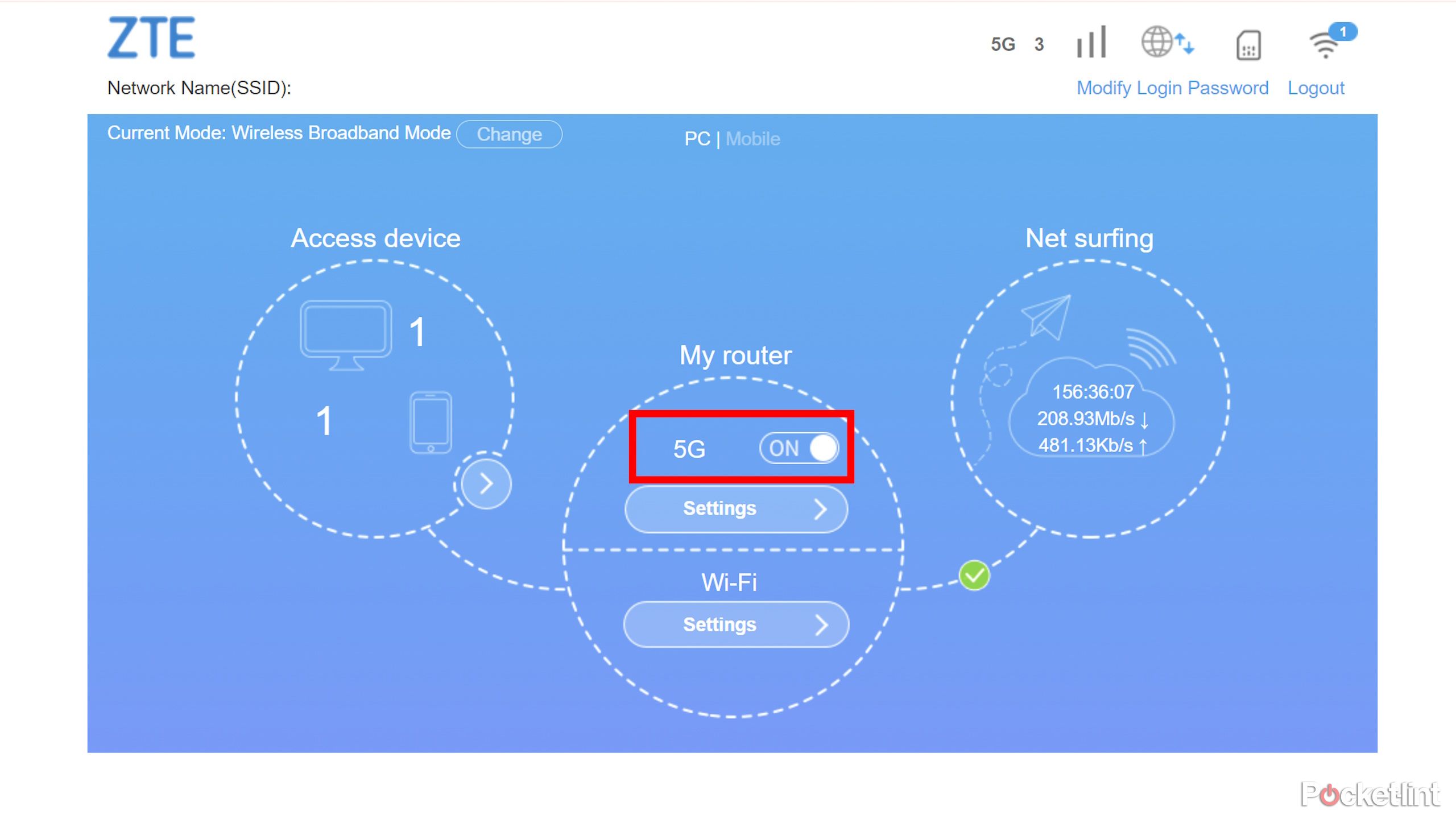
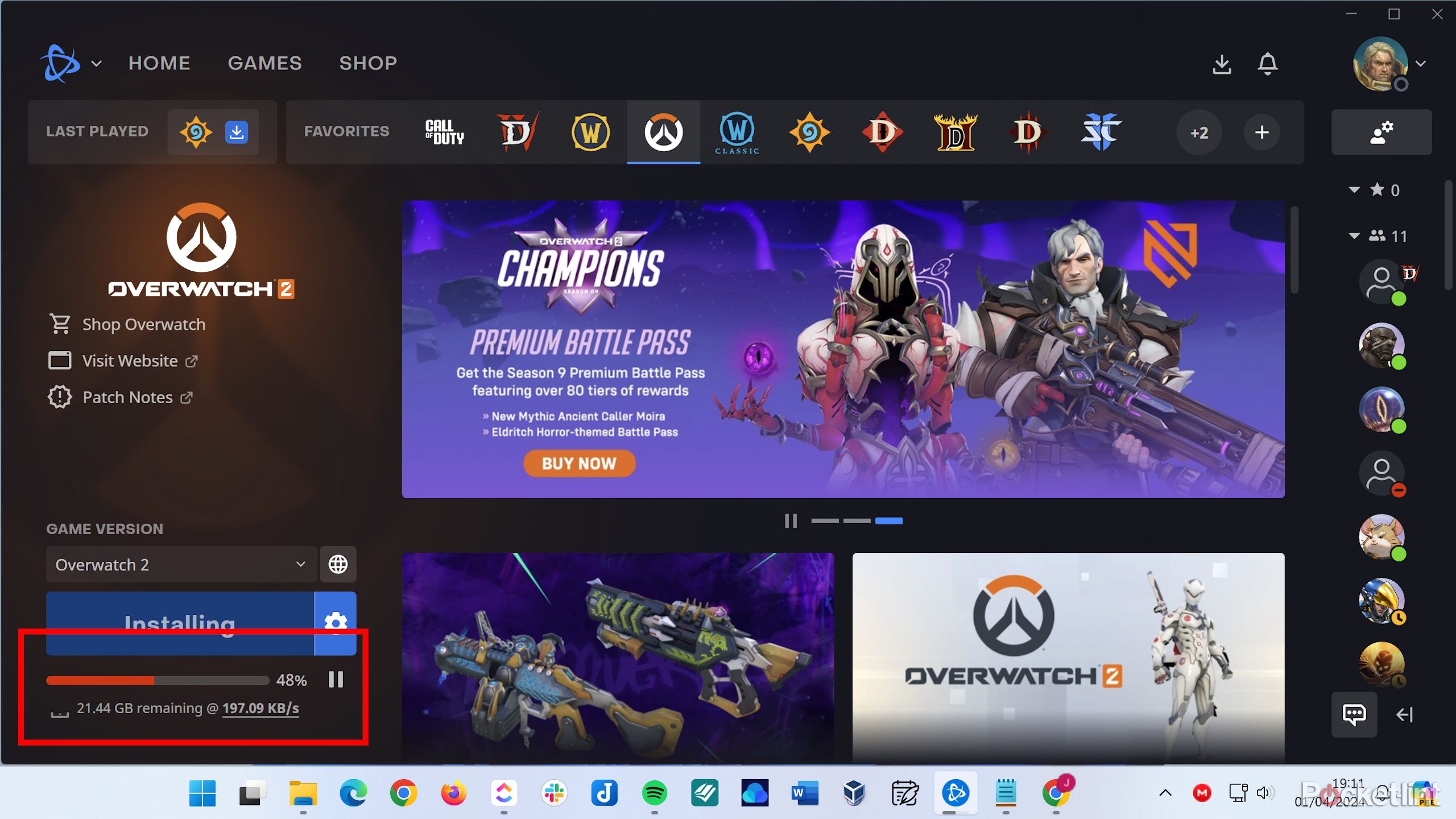
The ugly: everything else
Apart from inconsistent download speeds and bad jitter, the main problem with my 5G Hub was that it seemed incapable of working at all. That, and the God-awful router the 5G connection was running through.
Have you tried turning it off and on again?
Over the course of the past year, there was more than one daily occurrence to reset my 5G Hub. It would simply stop working. Any device connected to the Hub, whether over Wi-Fi or Ethernet cable, would say that it was connected to the Hub and has an internet connection, but nothing requiring an internet connection would work until the Hub was reset.
This is fine when just browsing the internet, but it cut out on me in important meetings and during crunch-time deadlines.
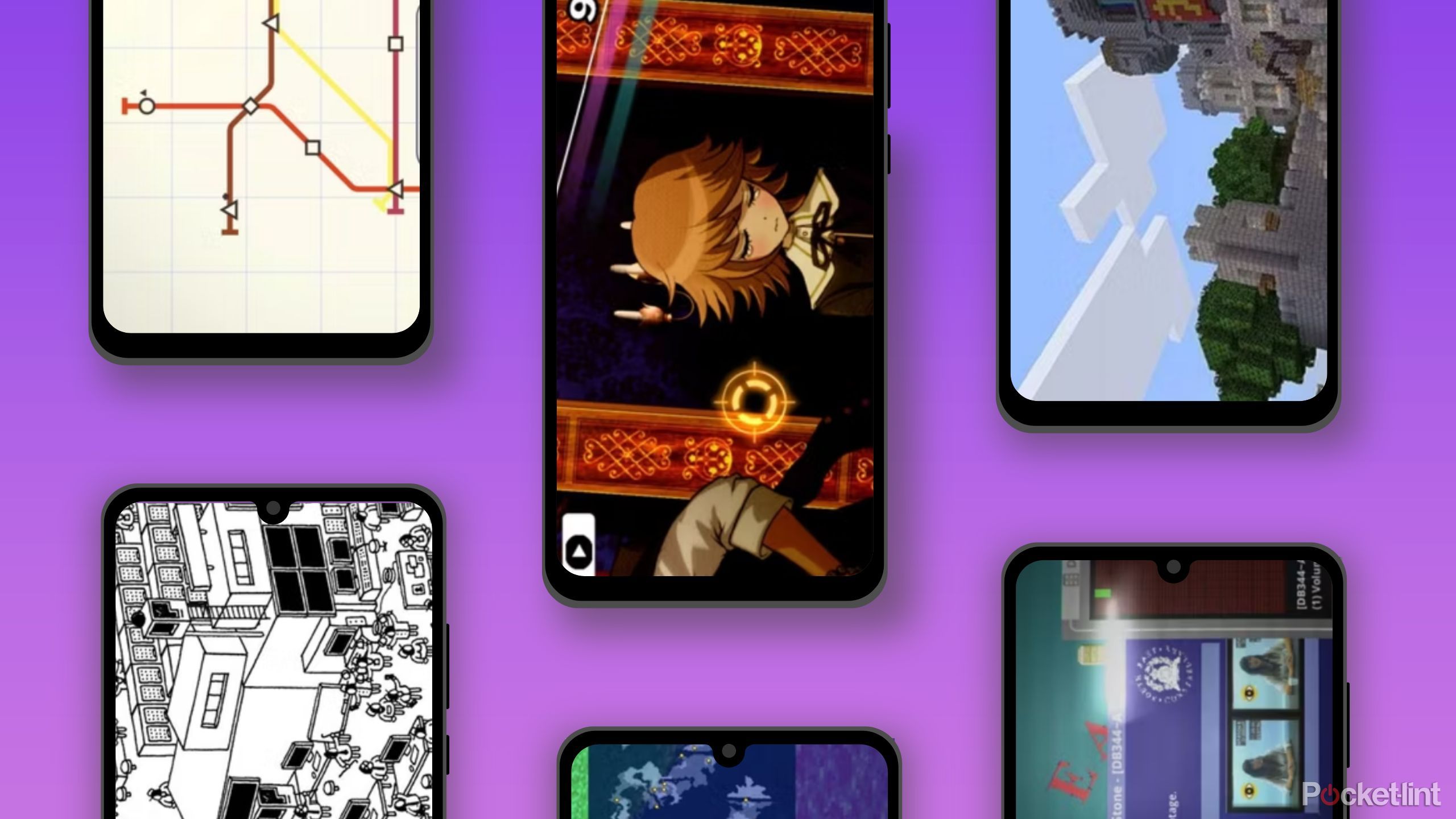
10 offline Android games to play when there’s no Wi-Fi
If you’re traveling without Wi-Fi or internet, load up a few games that can be played offline on your Android phone or tablet. Here’s my top recs.
The first few times it happened, I gave the Hub a hard reset
Then, I realized I could log into the router page and achieve the same effect by turning 5G off and on again. I don’t know what magic is contained in that enigmatic 5G ON/OFF button, and frankly, I don’t care. “Turn it off and on again,” is a useful first step for troubleshooting, but hints at a deeper problem if it’s required for daily use.
Still, 30 seconds of downtime every day followed by a switch-flick wouldn’t be so bad if the connection worked as it should during the other hours, minutes, and seconds of the day.
As inconsistent as the 5G connection was, its replacement 4G and even “4G+” connection was even worse, and in fact, was almost unusable for most tasks. Sometimes, the Hub would switch to a 4G connection and streaming videos became laggy, video conferences became akin to slideshows, downloads became slower than 500KB/s, and gaming became all but impossible.
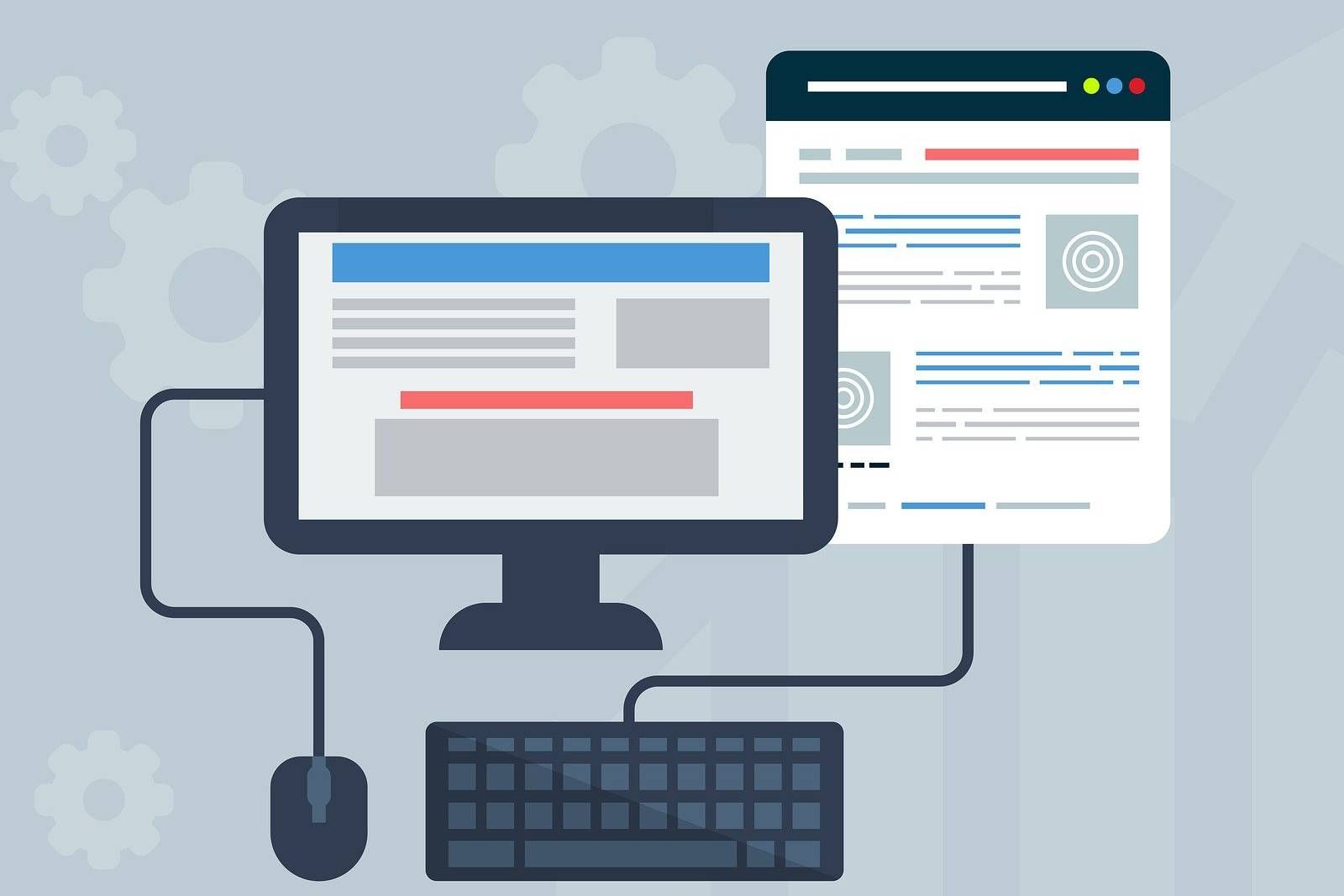
What is 5G home internet and can it replace your current ISP?
We knew 5G would change how we use our smartphones, but can it also revolutionize our home internet?
Where’s my data, again?
Because I was forced to spend a large portion of my life staring at my 5G Hub’s local network management page, one day I took notice of those three letters at the top: ZTE.
I Googled ZTE Corporation, the manufacturer of my 5G Hub (or at least the software the Hub runs). Wikipedia tells us that “ZTE Corporation is a Chinese partially state-owned technology company that specializes in telecommunication.”
Bloomberg tells us that the FCC deems ZTE a security threat to the US, and The Guardian tells us that the National Cyber Security Centre (NCSC) deems the company a security threat to the UK.
I’m no political commentator, so I’ll leave those facts as stated.
Networking project dreams shattered
I’m no networking expert, either, but one day I’d like to be, and I have some limited and immediate aspirations regarding this — for instance, I’d like to set up some network-attached storage (NAS) using my Raspberry Pi 5 (watch this space). Unfortunately, to conclude this bitter journey, I can say that the one thing my 5G Hub was great at was shattering my limited networking aspirations, because it isn’t a good contender for networking projects, either.
Some 5G Hubs won’t give you your own public IP address, instead forcing you to share a public IP with others using the same 5G service. And while my specific Hub and carrier does provide each user with an IP address, users have reported problems with this public IP changing all the time.
In other words, traditional networking doesn’t seem as straightforward as a 5G Hub, because connecting to the internet via cell towers adds an intermediary that might either prevent your Hub from having its own public IP or make this public IP a little temperamental.
I expect using a cell tower go-between rather than getting your service straight from an ISP might complicate networking in general. I can’t say for sure, though, and I’m not about to waste my time trying to find out.
Returning to the tried and true
Nothing in my experience damns 5G technology. It’s fantastic for cell phones and those who need fast download speeds, or for those who simply can’t access traditional internet connections. One day, I’m sure it will be great for home broadband, too. But not today.
It might have taken me a year, but eventually I realized the many infuriating drawbacks weren’t worth the benefits of 5G for home broadband, and I opted for a slower but much more reliable part-fiber connection. Things might take 4-5x longer to download, but for me, it’s still worth it — and doesn’t that say it all?
A fitting and somewhat symbolic end to my 5G journey was the arrival of my new DSL Hub. To my pleasant surprise, when I first saw it, I was impressed by its circa-1960’s comic book-esque packaging and functional design. Comparing this to my 5G Hub’s bland, monochrome, trying-too-hard-to-be-modern design, I knew I’d made the right choice in ditching 5G.