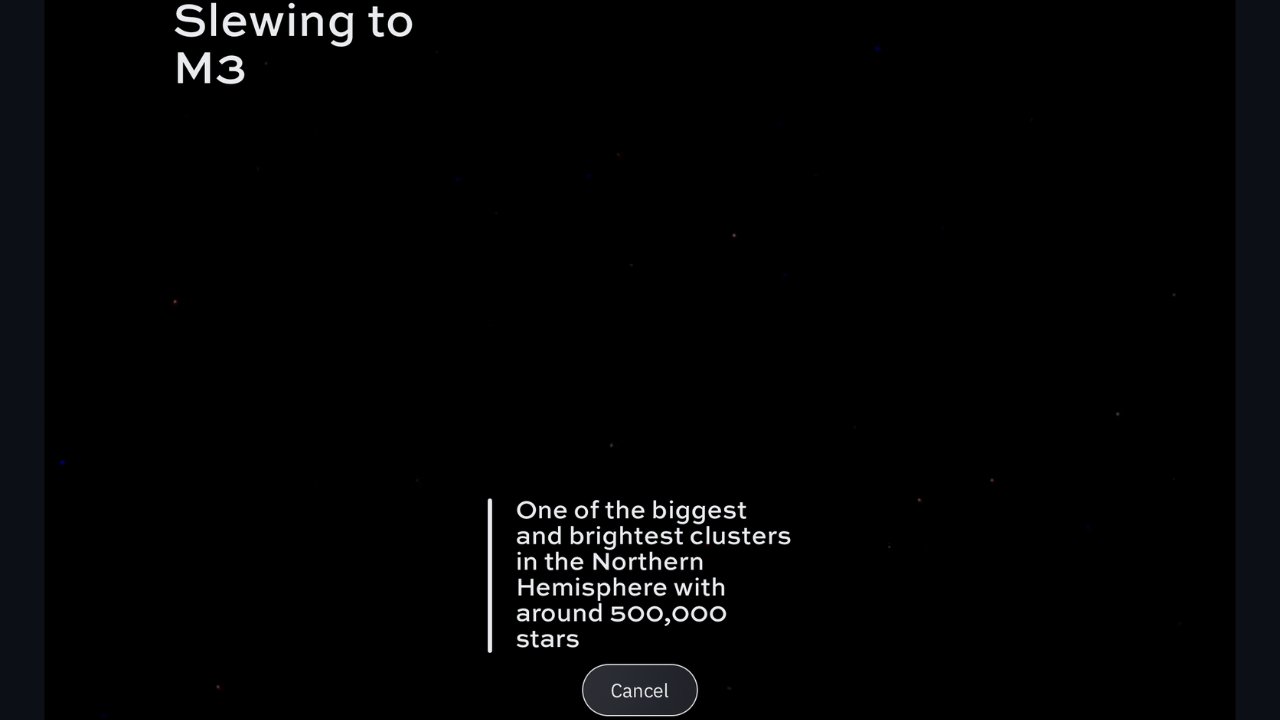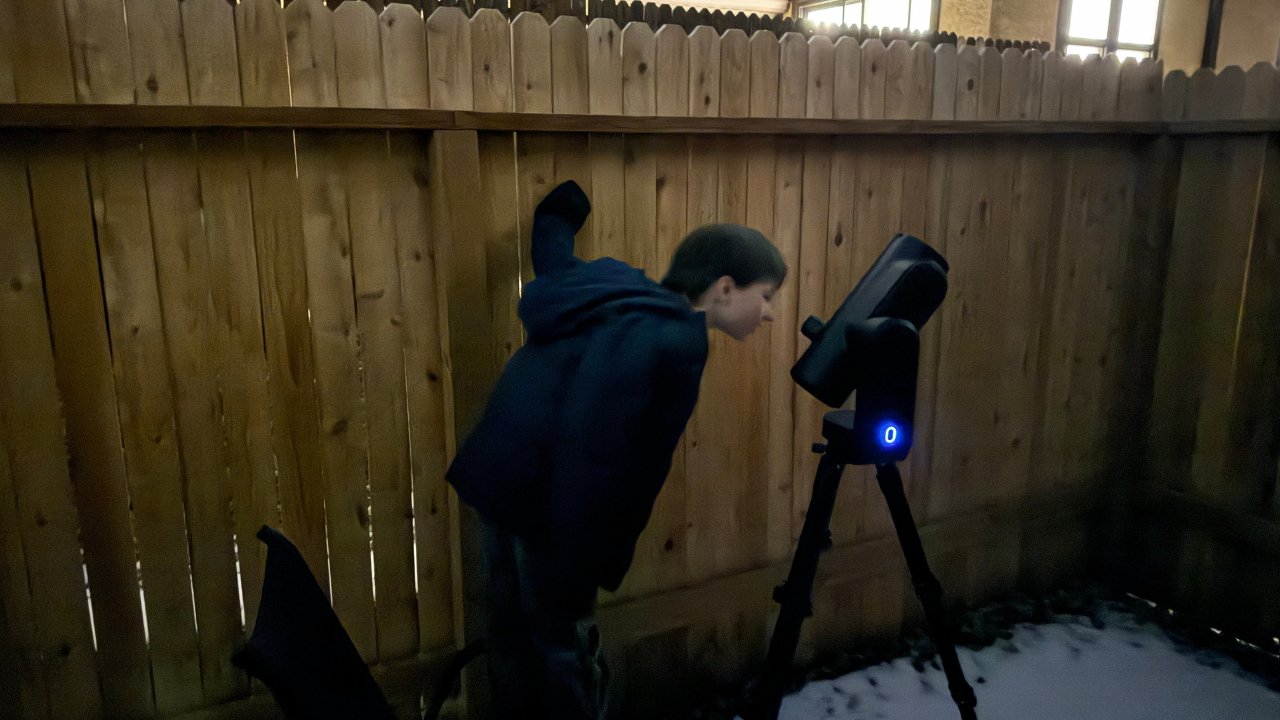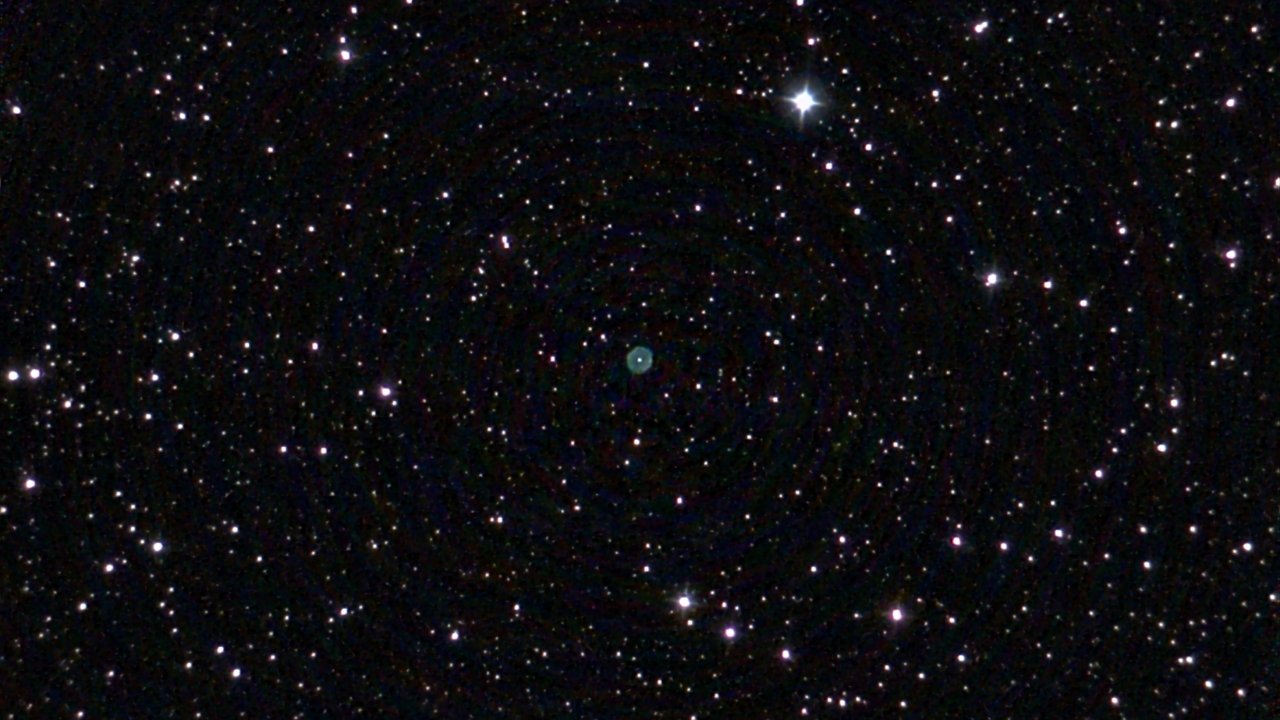Unistellar’s Odyssey Pro smart telescope delivers amazing results even from a light-polluted backyard — and we have the photographic evidence to prove it.
Not only is the Unistellar Odyssey Pro an excellent platform for amateur astronomy, but it’s also a robust scientific platform. It’s one that co-founder and professional astronomer Frank Marchis uses himself, and we were lucky enough to speak with him about the Odyssey Pro as we tested it for ourselves.
If you’re a stargazer, professional astronomer, astrophotographer, or educator, the Unistellar Odyssey Pro offers a comprehensive package that sets up in minutes and can focus on thousands of cosmic bodies right from your iPhone or iPad. Despite its high price, you’ll pull the Odyssey Pro out nightly to discover another portion of the universe hidden from the naked eye.
Unistellar Odyssey Pro review: unboxing, initial impressions, and design
Unistellar’s Odyssey Pro fits in a surprisingly compact box, given that it’s a telescope designed to see interstellar objects. That’s the whole point, though.
As one of Unistellar’s co-founders, Frank Marchis, puts it, “We wanted to make a telescope that was easy to use, and you could take it anywhere.”
We can safely say that they’ve done that.
Indeed, Frank says that he’s backpacked with the Odyssey Pro to some intense islands to capture unparalleled views of the cosmos. Unistellar does offer a backpack for the Odyssey Pro, and the weight out of the box would suggest a getaway-friendly design.
Unboxing the Odyssey Pro proved our theory correct, as the tube and tripod fit nicely into the padded box. The Odyssey Pro is compact enough to be backpack-ready, featuring a 320mm focal length and 85mm diameter primary mirror.
Our review model came in a flawless matte black color. There is a red option available, but the tripod remains black.
We like the matte finish on the product. Outdoor use means frequent handling, and polish invites fingerprints and scratches.
Setting up the Unisteallar Odyssey Pro is simple. The tripod connects via a ring with two screw mounts to secure the telescope.
Once secure with legs extended, the telescope has excellent balance and a modest footprint.
The Odyssey Pro features a Nikon eyepiece — which we’ll talk about in greater detail later — giving it a classic telescope look. The standard Odyssey model lacks this eyepiece and, while more affordable, lacks the telescope appeal and stargazing quality.
Our initial impressions of the Odyssey Pro are good. The quality of the materials is decent, there are lens caps for protection, the mirror is shiny and blemish-free, and the tripod is sturdy without being bulky.
We also like that the initial setup and charging are easy. No special tools are required, even though some come included in the box. The charging cable is a USB-C design, meaning that’s no weird, bulky chargers to keep track of.
Unistellar Odyssey Pro review: no astronomy knowledge required
While an out-of-the-box setup might be easy, getting a telescope to point where you want is no small feat. At least, it was until Unistellar got a hold of telescope design because most other telescopes require mirror tuning (a process known as collimation) and some technical astronomical knowledge.
Unistellar’s Odyssey Pro automates that entire process, allowing you to connect to the telescope with your iPhone or iPad and start stargazing in minutes. When you tap on an object to view from the app, the Odyssey Pro uses GPS data, along with star positioning, to align itself and find your desired object.
To make it even easier, once the telescope finds your object, it will automatically adjust the focus and brightness so you get a beautiful view of the cosmic object. You get the image on your iPad or iPhone and through the viewfinder, making stargazing a more communal event.
Once locked onto an object, the app lets you reposition the telescope using a touch-screen D-pad-like control system. This control enables you to fine-tune positioning or explore the area for yourself.
There are also no special requirements for viewing objects of different brightnesses, such as the close-up bright moon versus far away galaxies. The only difference is viewing the sun, which requires a solar filter, available from Unistellar’s website.
Unistellar Odyssey Pro review: no dark skies required
Another significant challenge for most stargazers is city lights. Light pollution is a severe problem, especially when viewing faint and distant objects. Any additional photons from your house, the light haze from a nearby city, or even a distant street light can cause disruption.
Unistellar seems to have solved the light pollution problem using some pretty clever tricks. These tricks include “stacking” images taken from the telescope to provide brightness and clarity to interstellar objects.
The image stacking technology calibrates photons from space and filters out those originating from the planet. Likewise, the Odyssey Pro only takes the most relevant photons to contribute to the image you see.
Because the Odyssey Pro stacks images and filters photons, the longer you observe an object, the clearer and brighter it becomes. For city viewing, that means after about 20 minutes of focus time, you can see incredibly faint structures, like the Andromeda galaxy, some 2.5 million light-years away.
Plus, taking high-quality images of distant galaxies is now possible in darker rural communities and brightly lit cities. In fact, our pictures came from a telescope located in the heart of Colorado Springs, a larger metro area with plenty of Air Force traffic, light pollution, and buildings obstructing stellar views.
According to Frank and the Unistellar team, the Odyssey Pro can handle even more light than our humble abode, say, the strip in Las Vegas. During CES week earlier in 2024, Unistellar had live demos in a casino parking lot, viewing objects like the Orion Nebula with complete clarity.
Unistellar Odyssey Pro: finding suitable interstellar bodies
Stargazing is a magical experience made better by the lens of a telescope, which brings pin-pricks of light into glorious focus. Unistellar’s Odyssey Pro unlocks more of the cosmos with less time commitment, taking as little as five minutes from setting up to stargaze.
To start our journey, we first downloaded the Unistellar app on our iPad. The app is also available for iPhone, but we recommend a bigger screen because you don’t want to miss any details.
After downloading and installing, you will need to tap the connect button to sync your Odyssey Pro with the iPad. This step is crucial because, without this link, you will not be able to search for, find, or view anything.
During our first time connecting the iPad to the telescope, we tapped connect and let the app discover the Unistellar Odyssey Pro. The initial connection took a couple of minutes, and we had to turn off our VPN, but after that, we were in business.
Once connected, the app will give you a table of recommended objects from a catalog of more than 5,000, ranging from globular clusters and galaxies to planets and asteroids. Using your local data, Odyssey Pro can even recommend objects based on what is visible.
Tapping on an object will give you some astronomy-specific info, such as the degrees of elevation, the visible time, and azimuth. The GoTo button will tell the telescope to find that object and focus on it automatically.
Once in motion, the telescope swings around about the joint location just above where the scope fits into the tripod. It takes a minute or so to locate, focus, and brighten the image for viewing, and obstructions, like clouds, will extend that time.
After the Odyssey Pro settles on the stellar body, the object will be visible on the iPad screen and through the telescope’s eyepiece. But before we continue, let’s talk about that eyepiece for a second because it’s worth its own highlight.
Unistellar Odyssey Pro review: Nikon eyepiece
The Unistellar Odyssey and Odyssey Pro share many characteristics, but a notable difference is that our Odyssey Pro review model features an external eyepiece built by Nikon. Nikon originally built telescopes as early as 1920 but fell out of the game in the late ’90s.
Enter an opportunity with Unistellar. According to Frank Marchis, the goal was to partner with someone with experience in high-quality manufacturing, and the available partner was Nikon, who brought a century of imaging and telescope-building experience to the table.
For the Odyssey Pro, viewing through the eyepiece feels like an authentic stargazing experience, and throughout our testing, the eyepiece displayed a superior image to what the iPad showed.
The Nikon eyepiece contains an OLED micro-display with a sophisticated lens arrangement that mimics optimum eye positioning. When viewing objects through this eyepiece, the brain actually settles focus on infinity, allowing you to collapse into the depth of the universe.
Although the Odyssey Pro comes in at $1,500 more than the Odyssey, it’s well worth the upgrade, especially if using the telescope as a learning tool or for group stargazing events.
Unistellar Odyssey Pro review: viewing and astrophotography from your iPad or iPhone
Now that you understand how pleasurable the Nikon eyepiece is for viewing the heavens, it’s time to discuss the overall viewing experience. The Odyssey Pro is a fan-favorite for those as young as seven and as old as our 79-year-old testing volunteer.
You’re never too old or too young to enjoy stargazing, and each object we settled on further cemented our awe. Orion’s Belt is one of the most recognizable constellations in the sky, and what looks like a blur under the middle star with the naked eye is a gorgeous star-forming nebula— The Orion Nebula.
From the Unistellar app, we found the Oyster Nebula (located 4,240 light-years away), let the Odyssey Pro do its thing, and tapped the photo button to capture this image. For nearly half an hour, light from this distant nebula fell onto the Odyssey Pro’s sensor, producing this image.
While not laser-sharp, the image shows gorgeous reds, and the collections of gas are clearly visible. More time and darker skies would make this image more akin to the astrophotography you might be familiar with.
Orion sits within our Milky Way galaxy, which is impressive enough. However, the Odyssey Pro can reach out even further, picking up galaxies like Andromeda, which is featured in the image below.
Fans of our solar system can focus on objects like the moon, planets, and asteroids, making the Odyssey Pro a popular option for backyard astronomers looking for NEOs or streaking comets. This image of Jupiter captures the Odyssey Pro’s ability to focus on closer objects just as well as further ones.
While not built explicitly for astrophotography, the hobby is still possible with the Odyssey Pro. What makes it such an excellent tool is the ability to focus on such a variety of objects without requiring specialized knowledge or additional equipment; everything is self-contained.
Unistellar Odyssey Pro review: authentic citizen astronomy, right from your iPad or iPhone
We had the luxury of speaking with co-founder Frank Marchis about the Unistellar Pro, and we had to ask him about the ability to do real science with this telescope. There was absolutely no hesitation about what this tool is capable of, and the natural science is at its core.
Unistellar has a commitment to citizen astronomy, enabling the Odyssey Pro to contribute to our understanding of astronomy. Not only are Odyssey owners encouraged to participate in the community, but the telescope actually collects data vital for mathematical computations.
The company’s telescopes not only display beautiful images, but they also collect a mountain of information from photon positions, energies of those photons, wavelengths, and more. All of these are at your fingertips, needing only a download right from the Unistellar app.
In Frank’s own words, he does more professional astronomy with a Unistellar telescope than he ever did with large, government-sponsored scopes like the ones found in Chile or Hawaii. There are even two published peer-reviewed articles that use data obtained from Unistellar telescopes.
We couldn’t resist confirming that a telescope like this uses authentic photon collection to build the images. To this, Frank replied, “[It’s] a big no-no to fabricate images in astronomy.” Unistellar is no Samsung providing pre-captured images of the moon — the Unistellar Odyssey Pro is an authentic scientific tool for the enthusiast and professional.
Unistellar Odyssey Pro review: the telescope market is crowded
For everything that the Odyssey Pro excels at, there will always be someone, somewhere, that says their scope can do all that and more. While it’s true there are more telescope options than one can reasonably count, it’s nearly impossible to find the intersection that offers a complete cosmos viewing package.
On one end of the spectrum, there are cheap telescopes that are barely a step above a cardboard tube with two pieces of polished plastic, capable of viewing the moon at best. On the other end, some options cost as much as a brand-new Mercedes but can take the crispest shots of deep-space objects.
Regardless, several smart telescope options compete with Unistellar’s Odyssey Pro, many of which come at a fraction of the cost. Likewise, traditional telescopes flood the market and promise an equal viewing experience to that of the Odyssey.
However, many of these alternatives require a more hands-on approach, requiring mirror collimation, special tools, astronomical knowledge, or proper temperatures. Most telescopes will need mirror adjustments with a temperature fluctuation of even a few degrees, but not the Odyssey Pro.
We tested the Odyssey Pro in various conditions, ranging from a post-snow clear night at 10 degrees to a hazy spring evening at over 50 degrees. Each time we observed the universe, the mirror automatically focused, meaning we had a clear image regardless of conditions.
Unistellar Odyssey Pro review: making it more accessible to stargaze
The Unistellar Odyssey Pro we were loaned for the purpose of this review isn’t a cheap smart telescope option, but it offers one of the most complete stargazing platforms on the market. It connects seamlessly with an iPad or iPhone via onboard Wi-Fi and can locate objects in a matter of minutes.
The construction of the Odyssey Pro is also high-quality, yet the total footprint and weight make it reasonable enough to carry to remote dark-sky locations for prime stargazing. We also can’t say enough about the Nikon eyepiece and recommend that anyone interested spring for the Pro option to avoid missing out.
Professional and amateur astronomers alike can take images over the course of several minutes to hours without unique cameras or equipment to capture the most stunning shots. The Odyssey Pro makes it easy to start viewing the cosmos, meaning you’ll use this telescope night after night, as opposed to alternative options that sit in a closet untouched for years.
Plus, those passionate about the scientific side can engage with the citizen astronomer community and download their data to contribute to real-world publications. Through our experience with the Odyssey Pro, we rediscovered our love of astronomy and inspired that love in several others through nightly stargazing.
Unistellar Odyssey Pro review: Pros
- No special knowledge or tools required
- Set-up and stargaze in minutes
- Capture stunning interstellar images>
- download scientific data
- Catalog of 5,000+ objects
Unistellar Odyssey Pro review: Cons
- Price is steep for enthusiasts and amateurs
- Other solutions produce higher-quality astrophoto images
- Solar filter sold seperately
Where to buy the Unistellar Odyssey Pro