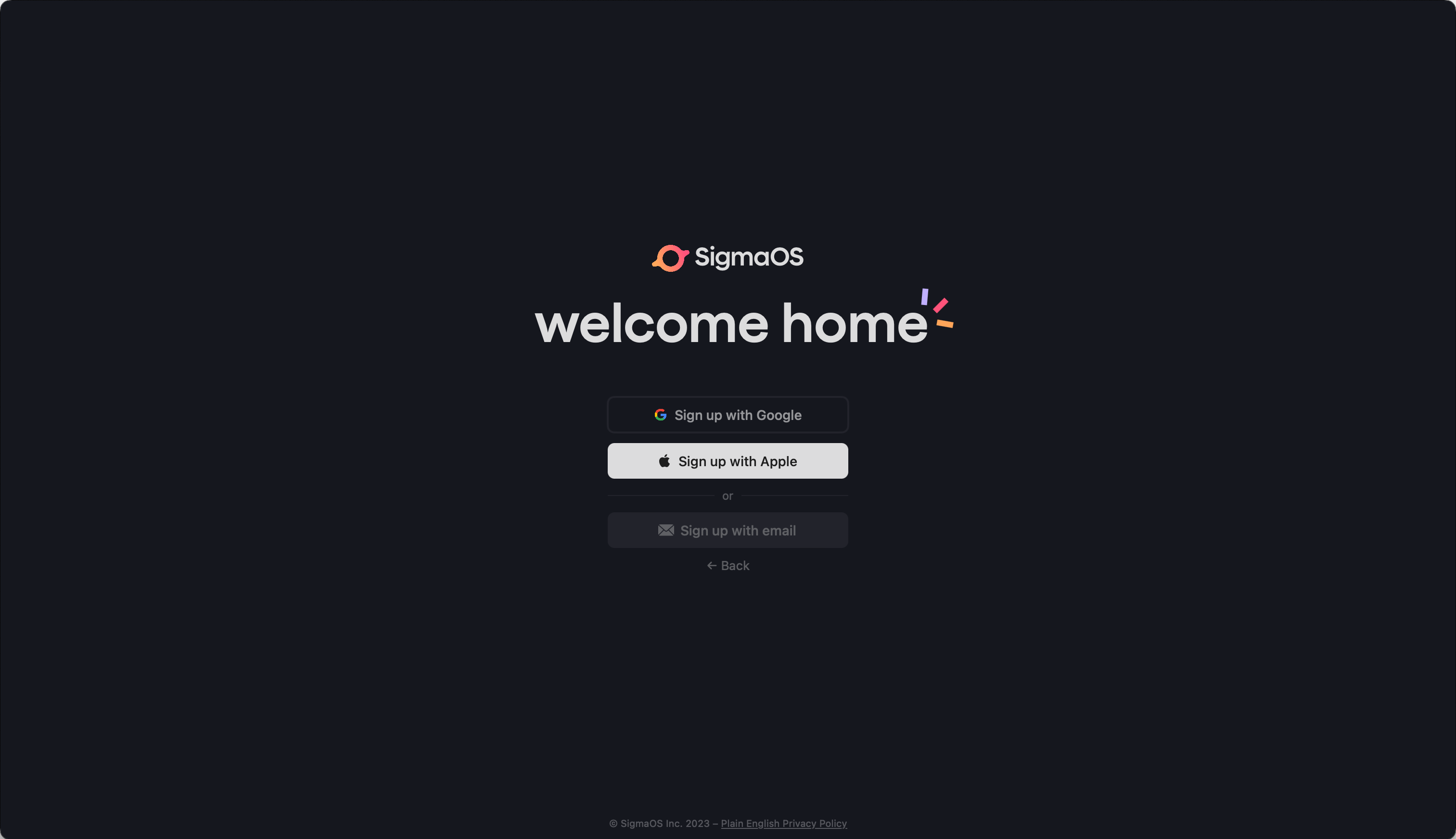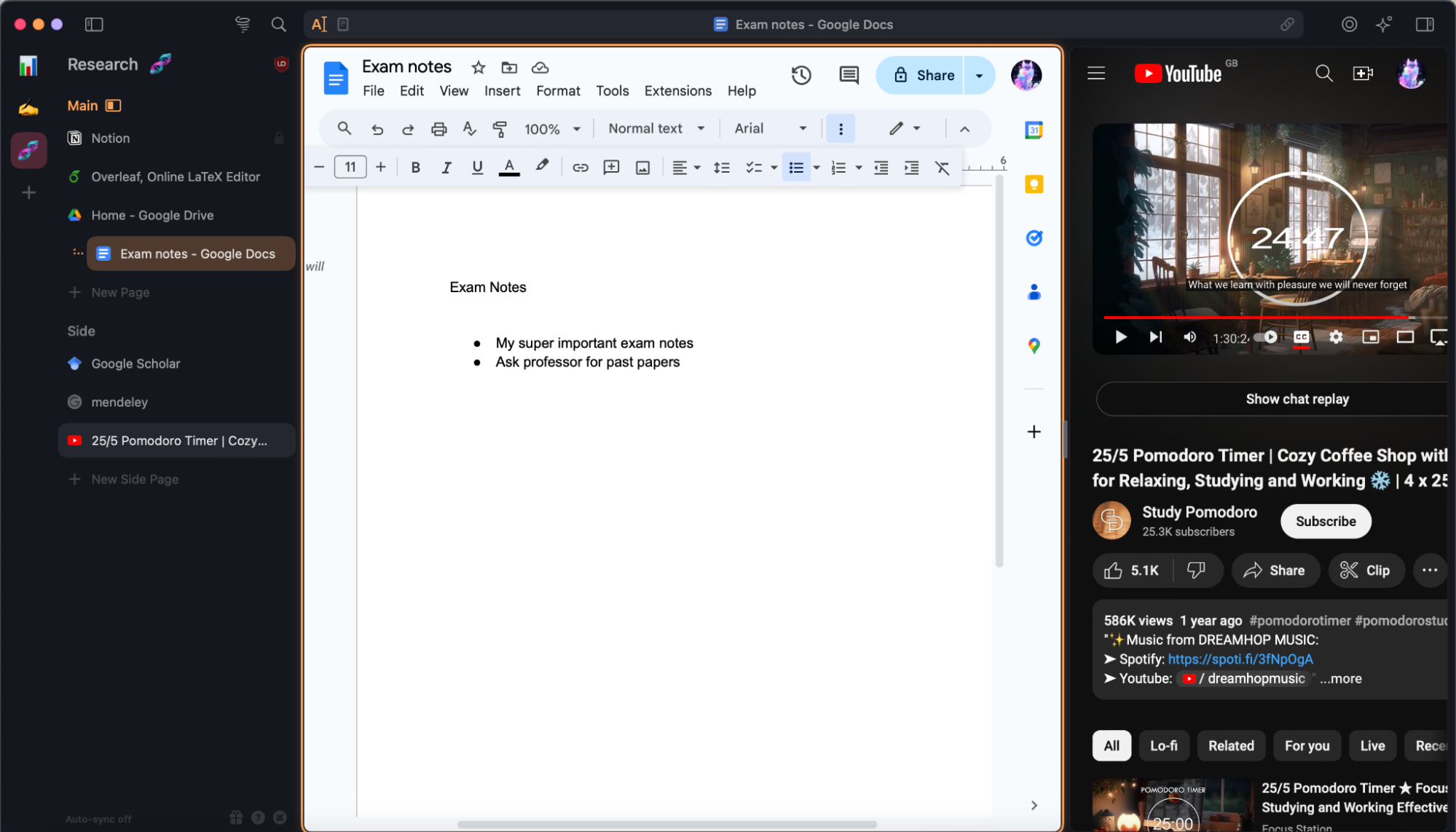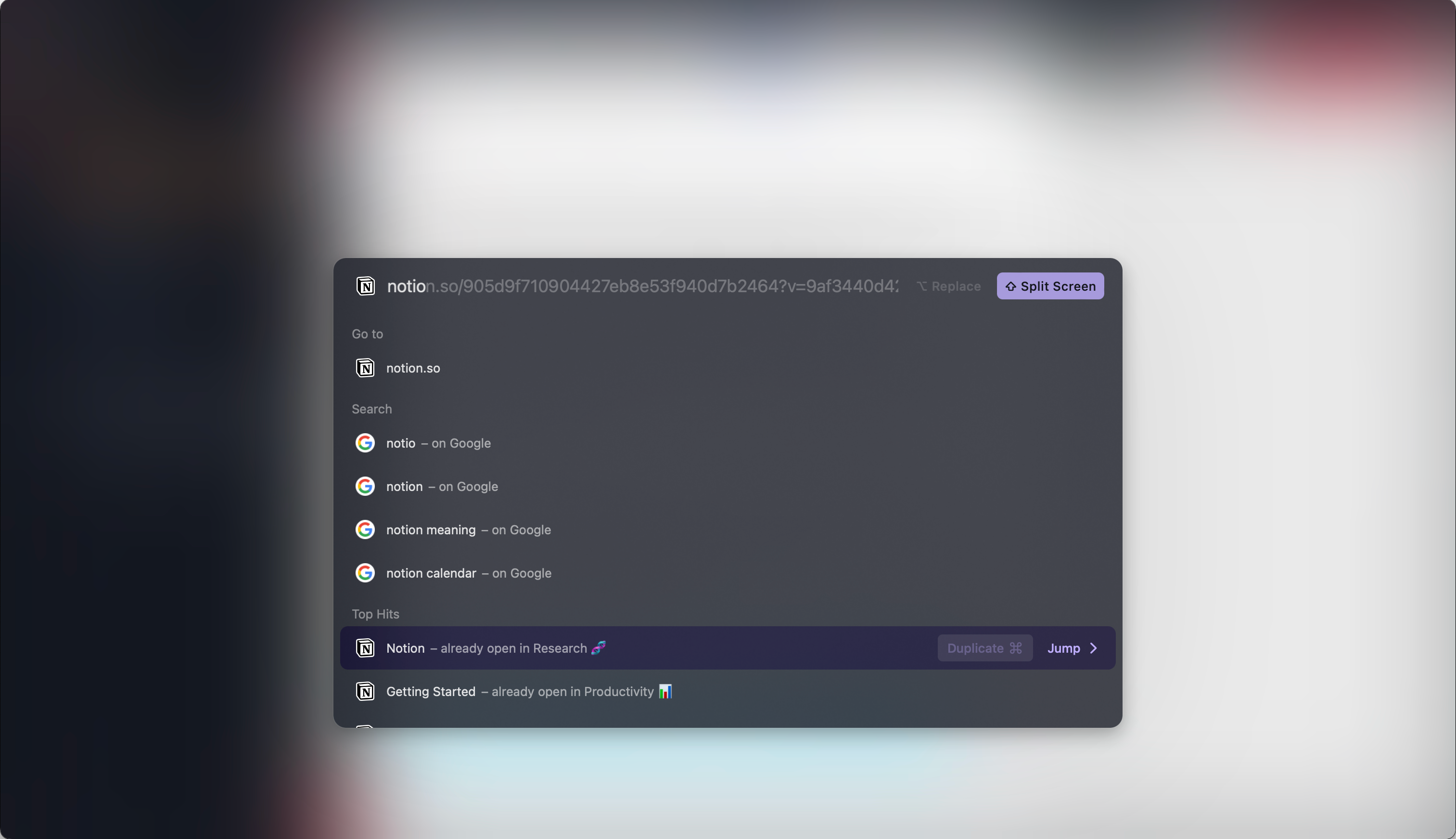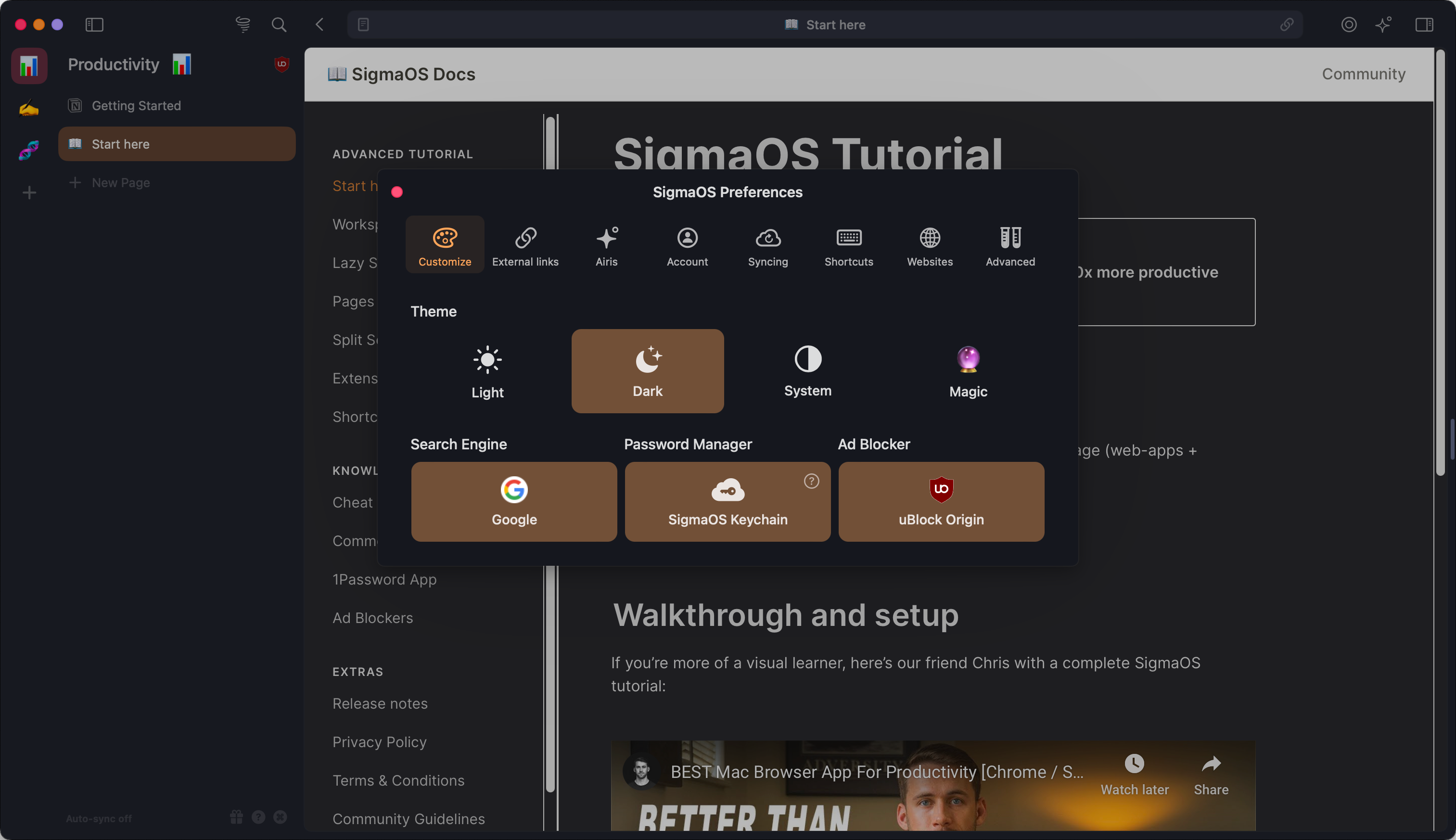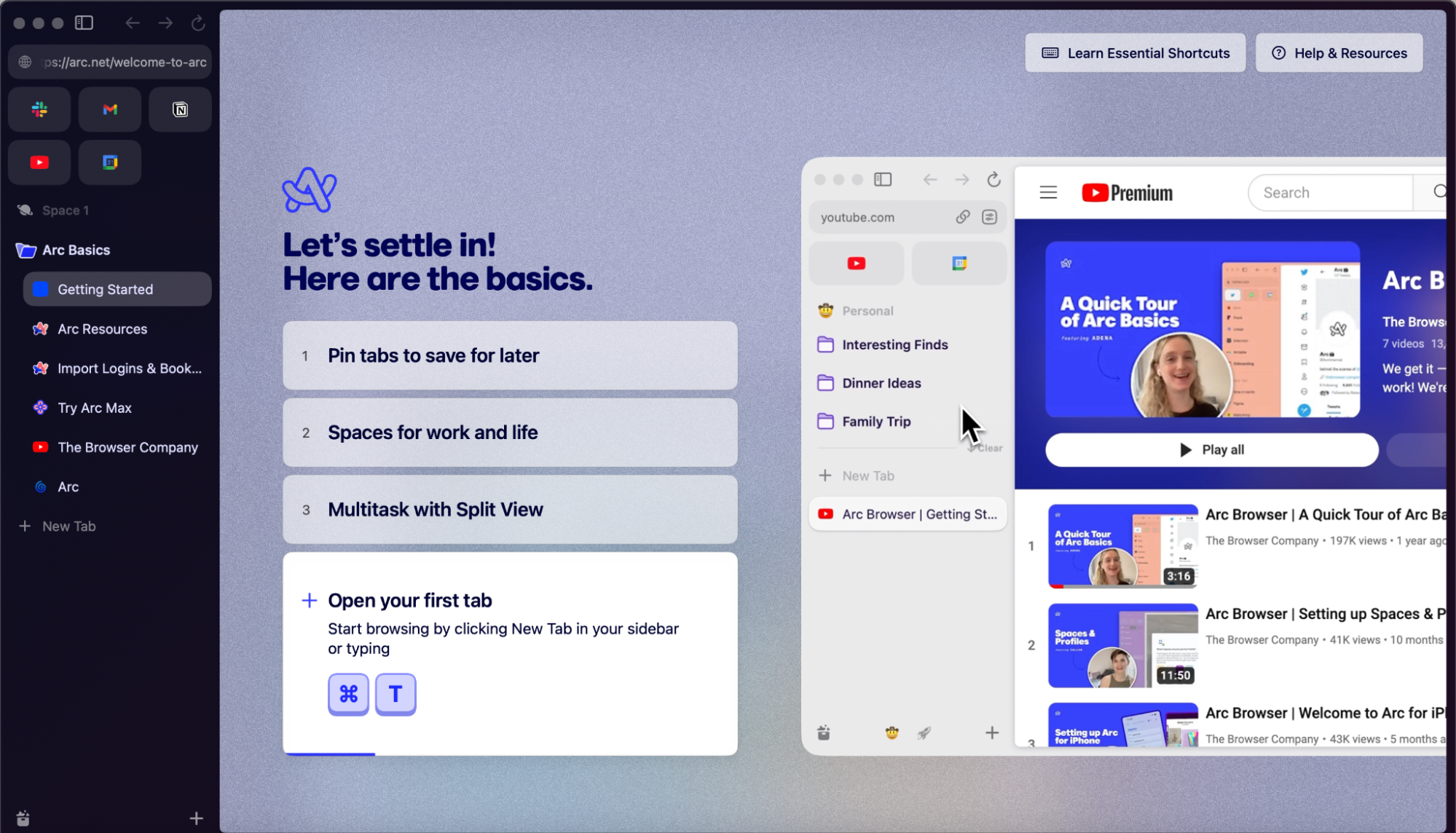Key Takeaways
- There’s a growing number of alternative internet browsers that subvert the typical browsing experience, such as SigmaOS and Arc.
- Finding a browser for your particular needs can be a process of trial and error, but could be well worth your time for more seamless and productive browsing.
- You don’t have to only use one browser—consider having one for personal use and another for work, for example.
It’s easy to get overwhelmed by information online, especially for those of us who are prone to distraction or fatigue (hello, me!). I’ve found success in using alternative web browsers to help me focus and cut the noise, and you might too.
What Are Alternative Web Browsers?
Most of us are familiar with Chrome, Safari, Edge, or Firefox, but there are a growing number of other browsers trying to break the mold and change our online habits.
I began my search for a different browser after noticing significant performance issues with Chrome on my Windows PC. I settled on OperaGX and, after seeing how it drastically improved my web browsing experience, I started looking for Mac browsers with the specific intention of improving my workflows; to boost my productivity and find tools to assist with my poor organizational skills.
I found two gems: SigmaOS (Mac only) and Arc (Windows and Mac).
Why I Need an Alternative Web Browser
I am a disorganized person. To make matters worse, I am a disorganized person with concentration and fatigue issues. I find myself easily losing track online, drowning in a sea of tabs, or following some irrelevant rabbit hole. Unfortunately, I do need to use the internet for work—chances are you do too.
For a long time, my workflow looked something like this, a desktop cluttered with browser windows and apps:
I’d frequently lose sight of what I was working on, making it easy to become side-tracked. Any useful notes I made would get lost in the visual clutter, so I would write them down on pieces of paper, which then made my physical workspace untidy too.
I would launch different instances of Safari and try to keep tabs on my progress that way. While there are some great task management apps out there, I still needed to actually do the task.
SigmaOS and Arc are two browsers that I’ve found which help mitigate some of the everyday distractions on the internet.
Both browsers boast a sleek, modern aesthetic that makes using them an enjoyable experience from the get-go. Their approaches to organization prioritize slightly different things, and that’s where the browsers differ most significantly. I’ll dive into how I use both of them to work more effectively.
Unlike many web browsers, you need to create accounts to use SigmaOS and Arc, but both provide easy sign-up options.
SigmaOS: Maximizing Workflow Efficiency
When SigmaOS is first launched, you are greeted by a pleasant home screen that types out its welcome message.
The key feature of SigmaOS is its “workspaces.” These are sections that sit in the left-hand menu that you assign an emoji to. To create a workspace, simply click the plus icon.
Workspaces act as convenient to-do lists, where each tab can be considered a task which can be completed, locked, or grouped. Completing tasks (press “D” on your keyboard) is satisfying and boosts that feeling of productivity. If you accidentally close a tab, you can undo it quickly (press “Z”).
SigmaOS has many of these shortcuts, which makes using the browser a breeze. It’ll take a while to memorize them, but thankfully you can see them all on a handy cheat sheet by pressing “C”.
Another of SigmaOS’s impressive features is its so-called “lazy search”, accessed through the spacebar. You can use it to open new tabs, but it also acts as a navigational tool.
Lazy search allows you to find things across all your workspaces, replace or pop out tabs, and quickly summarize search results. You can even use it to start a new tweet, Google Doc, Excel spreadsheet, and more.
Outside these features, SigmaOS is remarkably simple. The FAQ is quickly accessible at the bottom-left, along with a basic preferences menu featuring customizable themes (dark mode all the way).
Plus, it benefits from weekly updates and an active developer community that regularly responds to feedback. It’s become my go-to browser for work.
However, if you like something with a bit more flair, then Arc may be better suited for you.
Arc: For Visual Thinkers and Creatives
At first glance, Arc and SigmaOS seem similar, but there are key differences. Where SigmaOS is all about efficiency, Arc is about creativity.
Upon launch, Arc has a default “space” (like a workspace in SigmaOS) to get you going. To create a new space, click the plus symbol in the bottom-left.
One thing I immediately noticed was the integration of web apps like Slack and Notion as large buttons on the left-hand side. These are essentially bookmarks, viewable across all spaces. In the same panel resides Arc’s URL and search bar (rather than along the top as is traditional).
Having these key websites visible and readily accessible is something that I find particularly useful, as I often struggle with “out of sight, out of mind” syndrome.
Within a space, you can use folders to contain your browser tabs. This makes the spaces feel more like individual browser instances, compared to SigmaOS.
I admit, I found the layout confusing initially, and needed to refer to the start-up guide frequently. However, once familiar, creating a space in Arc is a very personalized experience.
Spaces are highly customizable with different color palette options, as part of the browser’s “Boost” function, which are essentially themes that you can share and download—one way in which Arc transforms the web experience. Though if you’re easily distracted like me, this level of customization can be a double-edged sword.
But by far, Arc’s best feature is the easel, a Pinterest-like mood board where you collect ideas in a visual space. If you’re planning a project or holiday, the easel is essential; thanks to Arc’s smart detection features, your screenshots automatically link back to the original page.
Arc’s split view functionality is also handy for these tasks; it lets you stack tabs side by side and interact with them all in a single window.
If you are a visual thinker, I cannot recommend Arc enough. Using split view and the easel is a great way for me to collect and store information effectively and visually, while avoiding long lists that I quickly forget. I find this invaluable when planning things like meetings, presentations, or even just researching for a project.
SigmaOS vs. Arc: Which Should You Use?
Ultimately, what you end up choosing comes down to personal preference. As a general purpose browser or when I need to plan something, I lean towards using Arc, but SigmaOS comes out on top for work-specific functionality.
Both browsers do have an initial learning curve, but I found that they quickly became intuitive, especially SigmaOS thanks to its shortcuts. And when you properly take advantage of its lazy search function, it makes it feel like SigmaOS is doing some of the thinking for you.
Arc, on the other hand, is a very enjoyable browsing experience overall. For me, the biggest benefit is the ability to mood board, which is useful both professionally and personally.
SigmaOS and Arc occupy slightly different niches, but do so in an effective and exciting way, and I will be using both for the foreseeable future.