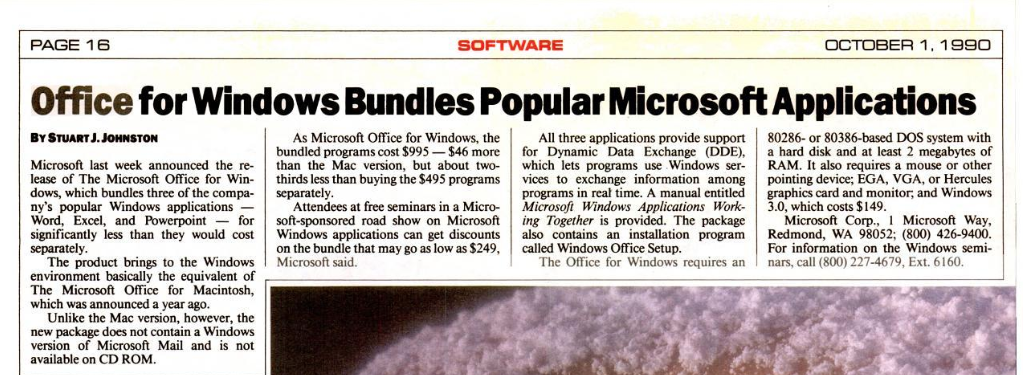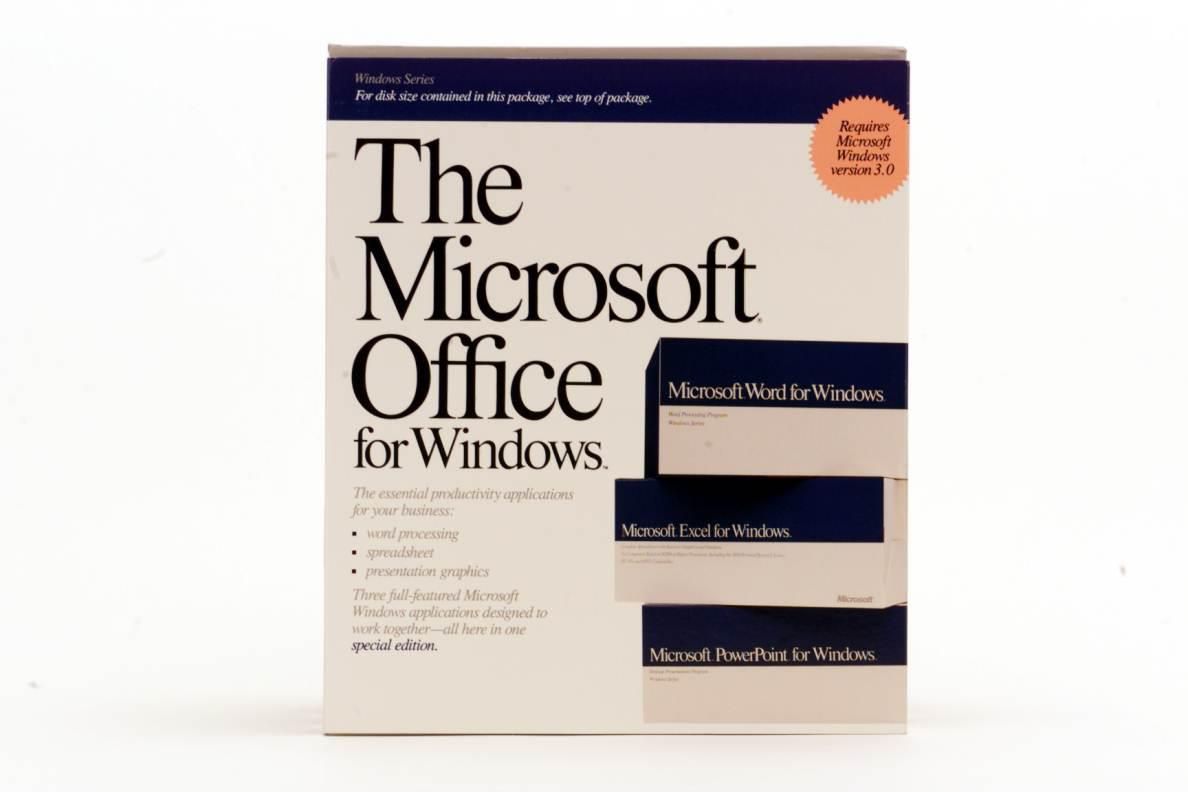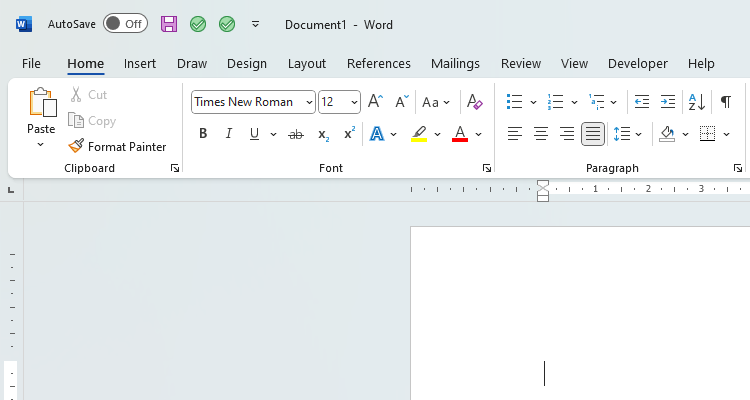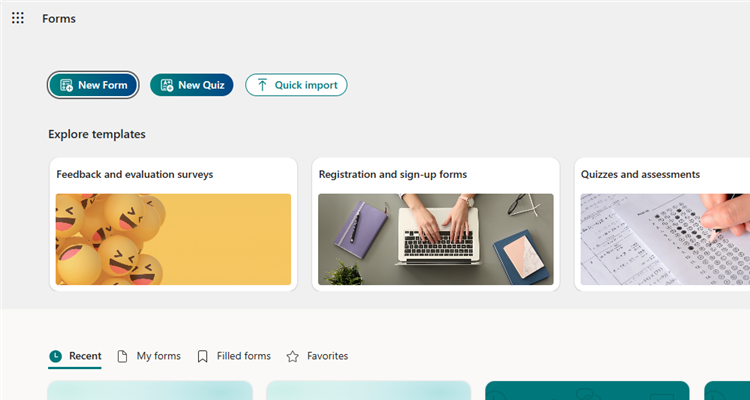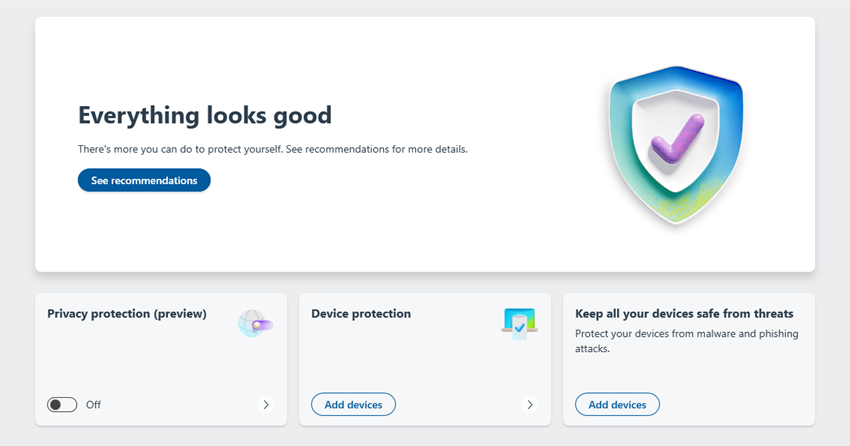Key Takeaways
- Office has evolved from a $995 bundle in 1991 to Microsoft 365, offering innovative apps and cloud services for personal and business use.
- Major milestones include the introduction of OneNote in 2003, online access and subscription to Office 365 in 2013, and the launch of Microsoft 365 in 2020.
- Recent upgrades like Microsoft Defender in 2022 and the introduction of Copilot in 2023 demonstrate continuous efforts to enhance security and user experience.
Microsoft 365, as we see it today, is the result of many years of exponential development. We’ve blown the dust off the history books and taken a nostalgic trip down memory lane to see just how far Office has come over the decades.
1990 to 1991: The Microsoft Office for Windows
Seven years after what was widely known as the Internet’s birthday, Microsoft launched The Microsoft Office for Windows, with Word, Excel, and PPT bundled together in a suite of programs costing $995. Who knew how much it would change the way we use computers from that point onward?
1997: Microsoft Purchases Hotmail
Hotmail was one of the world’s original mail servers not linked to an ISP and the predecessor to Outlook. It gave users access to their emails from any location with an Internet connection. Today, Outlook is used by millions of people and businesses worldwide—evolving from Hotmail’s browser emailing service to include desktop organizational tools and cross-Office integration.
2003: OneNote Is Added
Towards the end of 2002, Bill Gates announced the upcoming introduction of Microsoft’s note-taking software, OneNote. This meant people could take and organize notes in one place—typed notes if you were using a desktop or laptop, and handwritten notes, pictures, and diagrams if you were lucky enough to own a “Tablet PC.”
2007: The Ribbon Is Introduced
It’s hard to imagine that the ribbon (the area at the top of the window above where you work) never used to be a thing! Previously, all your font choices, alignment settings, and other essential options were always on show. However, Microsoft 365 apps offering so many different actions meant that they had to upgrade to include the ribbon. Today, the ribbon continues to grow in complexity, and users can modify what it shows.
Fun fact: Version 13.0 of Office 2010 was skipped due to the fear of the number 13.
2013: Online Access and Subscription
23 years after Office was first introduced, Word, Excel, PowerPoint, OneNote, Outlook, Publisher, and Access became available on the cloud to personal and business subscribers. Known as Office 365, the package came with 20 GB of SkyDrive (the precursor to OneDrive) storage. In the same year, iPhone customers and Microsoft subscribers could access Word, Excel, and PowerPoint on the move (with Android users getting the same privilege two years later).
2014: The Windows Insider Program
The birthplace of Microsoft 365 Insider, the Windows Insider Program was launched to give tech-savvy Toms, Dicks, and Harrys the chance to test early-release Windows 10 features. Seven years later, Microsoft extended this to Office 365, giving subscribers the opportunity to try out Office features and give actionable feedback for Microsoft to implement in the wider releases of Office 365.
To align with the later re-branding from Office 365 to Microsoft 365, Office Insider became Microsoft Insider in 2023.
2014: OneDrive Expands
In January 2014, Microsoft did away with SkyDrive, pushing OneDrive as its single-location storage solution. By this point, Microsoft cloud storage had been around for seven years, but during this period, its availability varied depending on where you were in the world. Office 365 subscribers were given 1 TB of storage (rather than the 15 GB offered to non-subscribing users), and although this was increased to unlimited storage later in the same year, by the end of 2015, the 1 TB cap was re-introduced.
2015: Collaboration in Word and PowerPoint Is Introduced
By 2015, Microsoft had battled against Google’s suite of similar programs for nine years, and given Google Sheets, Slides, and Docs were predominantly online, more than one person could easily work on a file at any time. So, in an attempt to keep up with the competition, Microsoft made it possible for several people to access and edit a Word or PowerPoint file simultaneously. Despite this improvement, G-suite fans will still argue today that Microsoft has never really caught up with Google’s collaboration capacity.
2018: Safety and Security Upgrades
The twentieth-century emergence of cryptocurrencies—such as Bitcoin in 2009—meant that cyber attackers could receive ransom payments anonymously, and cloud storage users were at risk of having their file access blocked. In response to these developing issues, Microsoft introduced ransomware detection software to OneDrive, so that you could be notified if your files had been attacked. You would also be guided through the process of attempting to restore your files. Even those who were not Office subscribers would get their first detection and recovery free of charge, but after that, an upgrade was needed to subsequently protect your data.
In the same security-conscious year, Microsoft launched email encryption on Outlook.com.
2020: Microsoft 365 Is Launched
In 2020, the company launched Microsoft 365, which, according to its website, was “designed to help people and businesses achieve more with innovative Office apps, intelligent cloud services, and world-class security.” This strategic re-branding aimed to emphasize Micosoft’s integrated cloud-based offering in favor of separate pieces of independent software, maybe a response to its main competitor, Google Suite. Microsoft 365 also boasted improved collaboration and device management tools.
2020 to 2021: Forms and Teams for Personal Use
Probably due to their increased use during the pandemic, Microsoft decided to extend Teams and Forms—originally intended for business use—to personal users. By October 2023, Teams had 320 million monthly users.
2022: Microsoft Defender Is Introduced
Previously, Windows Defender Security Center helped to keep your computer secure and included Microsoft Defender Antivirus to protect you from viruses and ransomware. Microsoft upgraded this to Microsoft Defender in 2022 by extending its focus on whole-household device security and streamlining the app to offer people tips on online security, real-time notifications, and a central location to investigate threats.
2023: Outlook Is Upgraded and Copilot Is Introduced
In 2023, the New Outlook for Windows was launched. This update had a more toned-down and minimalist layout, easier-to-use settings, improved cross-suite integration, and more options to manage your outgoing and incoming emails. This really was an attempt to establish email dominance for Microsoft, as this new-look Outlook also welcomed sign-ins with Gmail, Yahoo!, iCloud, and other third-party accounts.
While Microsoft had previously offered in-program support through Office Assistant—and the much-loved Clippy, an anthropomorphized paperclip who was always on hand to help—the company really upped its AI game in 2023. Copilot was introduced to Microsoft Graph and the Microsoft 365 apps, letting you search for information within the Microsoft programs and helping you generate, edit, and share text, including emails and professional documents.
What Does the Future Hold?
With the shift from Office 365 to Microsoft 365, it would seem apparent that Microsoft is planning to make continuous amendments to its package for the foreseeable future, keeping its cloud-emphasis at the core of its strategy. At any given point, there are hundreds of updates in development or rolling out, so rather than expecting a big shift, it’s likely that we can look forward to constant improvements to Microsoft 365’s existing package. In today’s AI-centric world, it is also be sensible to envision ongoing attention paid to Copilot and its capabilities.