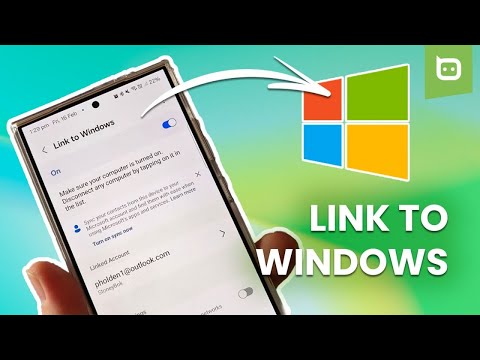“My Phone” Will Now Show Up As An Option In The Windows Share Menu
I like shiny new features that let you do things that your phone previously couldn’t (word to all the new AI things being added in), but I think there’s nothing I love more than features that make things your phone could previously do even more convenient. This is the case with one of the newest features that has been added to Link to Windows.
Previously, if I wanted to send a file from my PC to my smartphone, I would need to send it through Quick Share. Honestly, in my opinion, that was already incredibly convenient as I didn’t need to use Bluetooth, which can be incredibly slow for larger files or have to go and fumble around looking for a USB-C cable. However, this new feature somehow makes things even more seamless.
As long as you’ve already linked your phone to your computer using Link to Windows, you’ll now see “My Phone” appear as one of the options when you bring up the Share Menu in Windows 11. This makes it a lot quicker to send things to your connected device. I can’t wait to try it out, but for now, you won’t be able to use this unless you’re a beta tester (or a Windows Insider, as they’re known). That’s fine though, because it is obvious that this feature is eventually going to come our way.
In Addition To That, You’ll Be Able To Remotely Access Your Phone Storage Soon
We reported on this less than a week ago, but another major feature that is going to be added to Phone Link will be the ability to check your phone’s storage directly from your computer. The implementation is expected to let you see your phone as a drive in File Explorer.
At the moment, you can only check the gallery of a connected device, so exclusively only photos and videos, but wouldn’t it be nice to have a way to see documents, APKs, audio files, and more?
I think so too, and that’s why this is going to be a major game changer when sending files back and forth between my computer and phone. I am unusually averse to having to go and unplug my USB-C cable from where it is 24/7, so this kind of feature would work so much better for me.