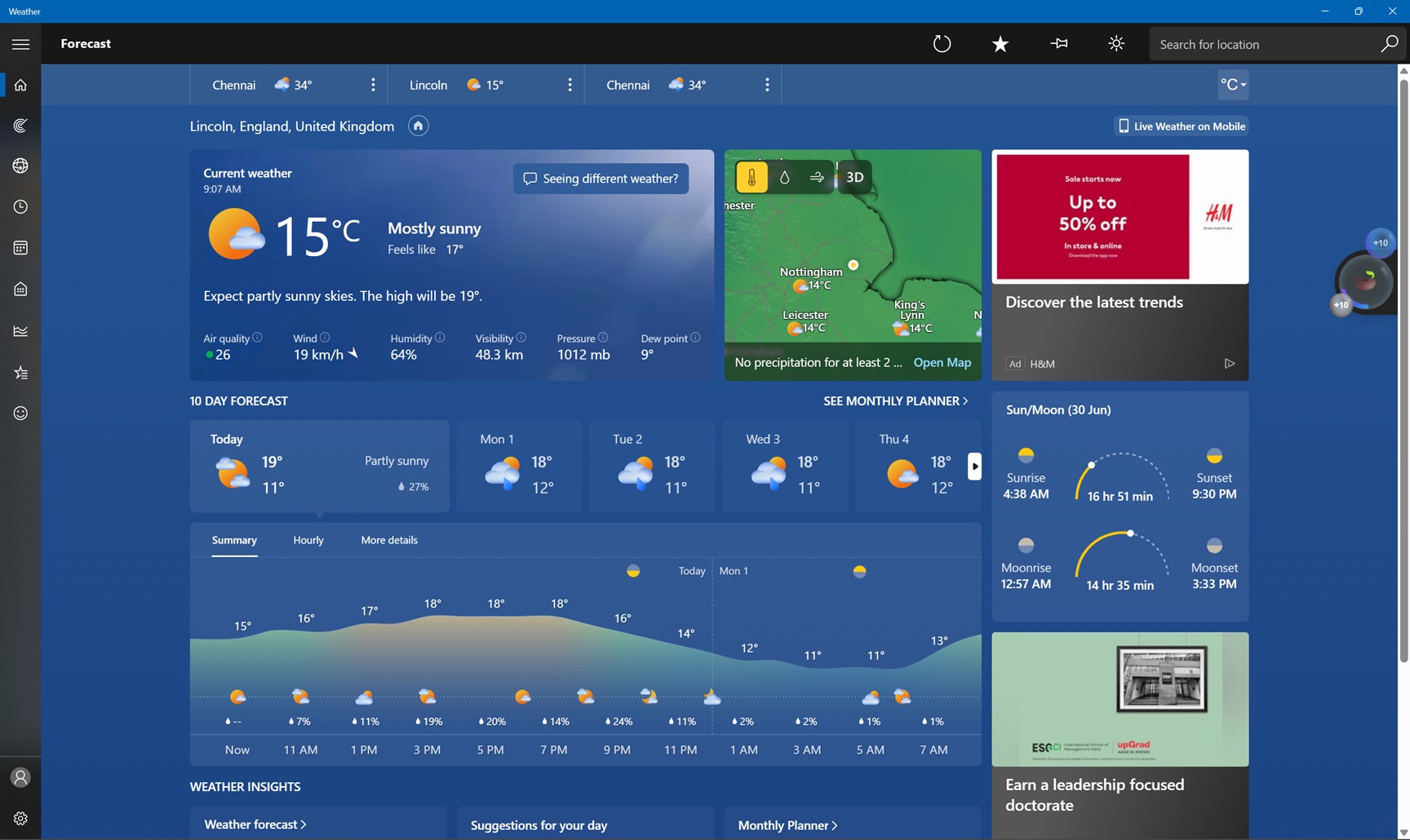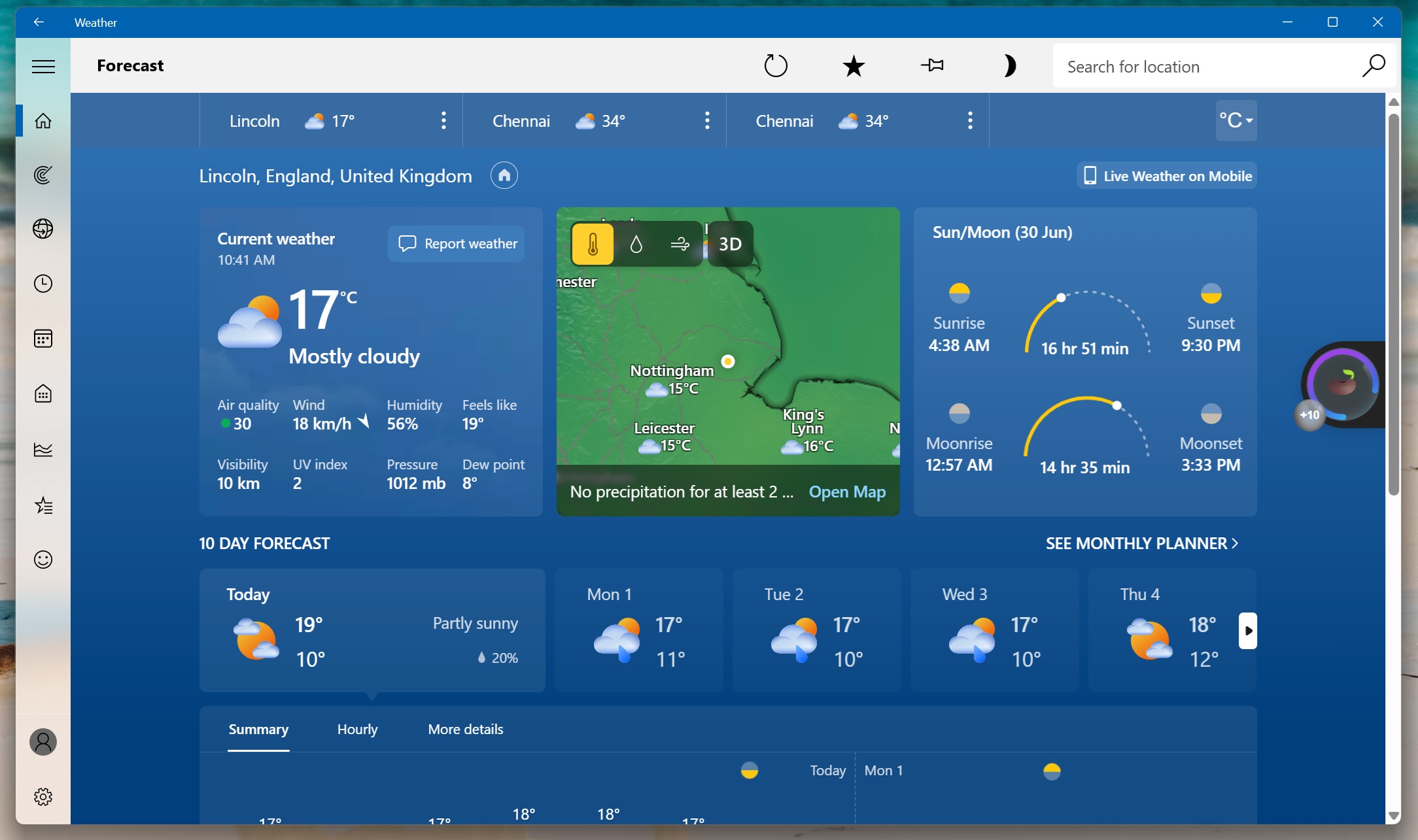Windows as a business doesn’t make Microsoft a lot of money, and people would not pay for an operating system in 2024. This is why the company has resorted to ads within the operating system. Windows 11 has ads, Microsoft Edge has ads, and even inbox apps like MSN Weather have ads. Unfortunately, it’s getting worse with a new server-side update.
Microsoft Weather for Windows 11 is a web app that relies on Edge WebView, but it’s a well-built web app that gets the job done. It’s smooth and has all the features you’d want in a Weather app, but it has ads. When I say ads, I’m talking about real ads that you would see on a typical news website.
As first spotted by Windows Latest, MSN Weather now has more ads after a new server-side update. You’ll see two ads as soon as you open the app, and the advertisements are pinned, which means they scroll as you scroll through the forecasting. This is an aggressive ad behaviour that you may not even see on news websites.
Ads are fine on a website or a third-party app because we don’t pay for the content we consume, but MSN Weather is a native app bundled with Windows 11 that you paid for when you purchased your device.
Embarce ads in Weather or just make the window smaller
It turns out Microsoft has no plans to reduce or remove ads from Windows and native apps, but there’s a neat workaround.
Do you hate ads in the Weather? Here’s a tip: Make the weather app window smaller. For some reason, Microsoft doesn’t show ads when the window is smaller or screen resolution is less than 1080p.
As first spotted by Windows Latest, the Weather app now has a touch of Microsoft Fluent Design.
You’ll notice the Fluent Design blur and transparency effect on the left menu, homepage and other widgets or tiles within the app.
You’ll also notice a new menu on the left side that lets you switch between daily, weekly, monthly, maps and other forecasts. This navigation control lets you switch between different sections of the homepage, but it depends on where you live.
You may not see advanced controls for locations with limited weather reporting.
However, you’ll now see ads on every page of the Weather app. Microsoft has adjusted the interface to have more than two sticky ads within Windows 11’s inbox app.
Unfortunately, you cannot roll back the change. In 2023, Microsoft began replacing several UWP apps with Edge-based WebView versions. Microsoft has killed off most of the UWP apps and replaced them with Edge engine.
While Weather is an “app”, it loads the msn.com/weather in an Edge container, which is why you see ads.