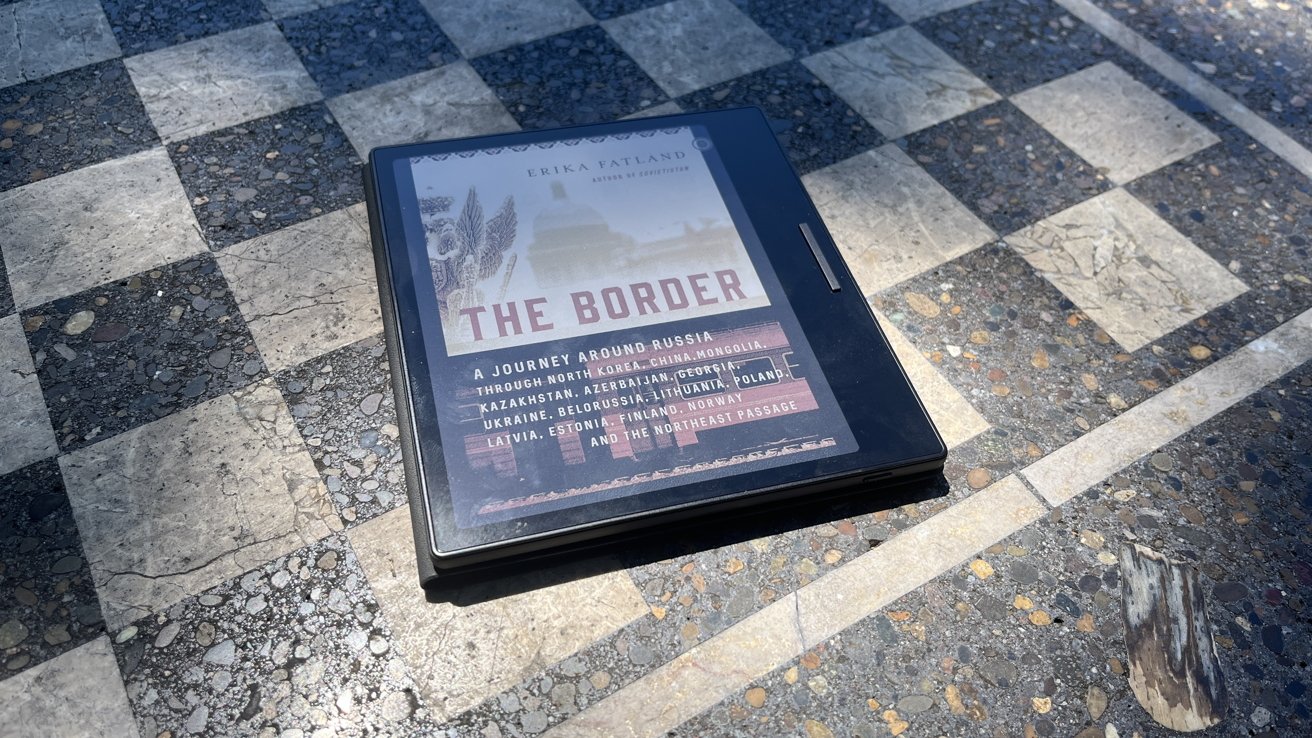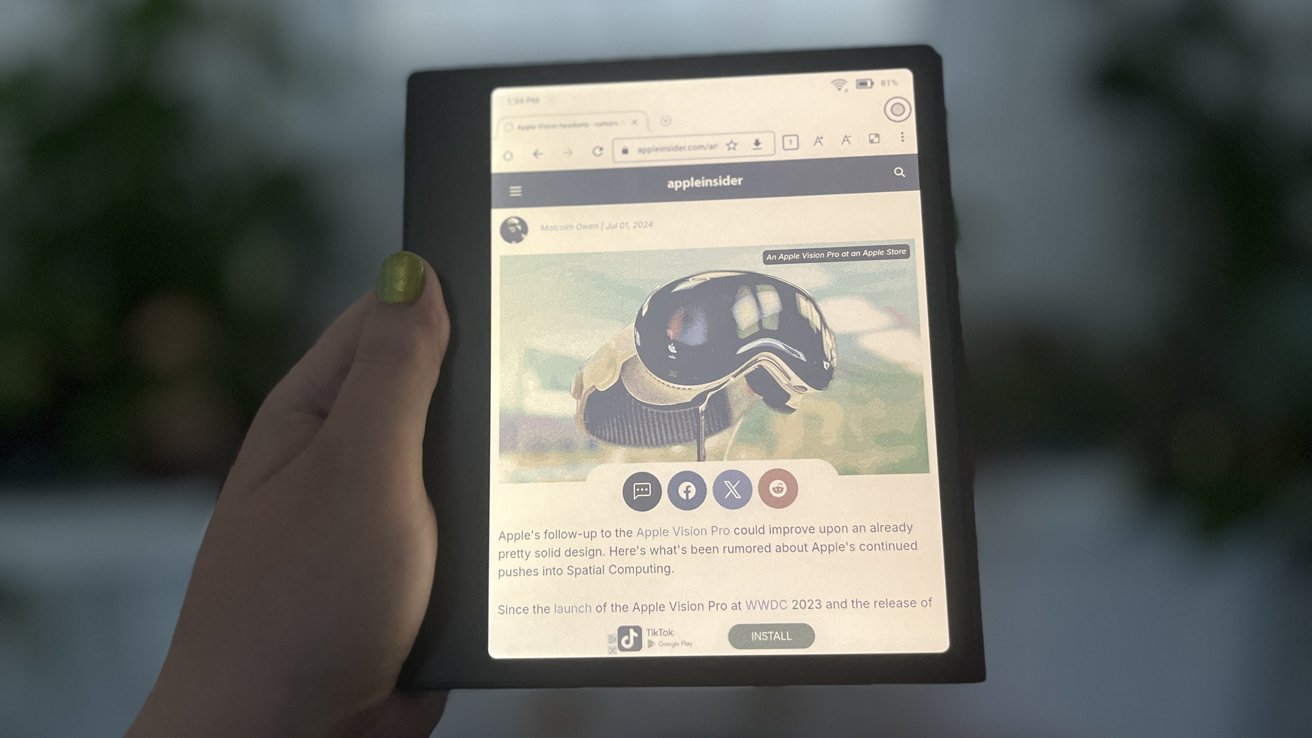Boox has a new e-ink reader, combining all our favorite features into a paperback-sized portable at a new, lower price point.
Boox makes some fantastic e-readers, and at this point, AppleInsider has checked out quite a few of them. So when they reached out to let us know about their new seven-inch e-reader, I felt compelled to check it out.
The Boox Go Color 7 doesn’t change much under the hood from other Boox devices. What it does offer, however, is the same quality reading experience in a size that feels like you’re reading your favorite paperback novel.
Boox Go Color 7 review: The hardware
The Boox Go Color 7 has a 7-inch Kaleido 3 Carta 1200 glass screen. It supports up to 4,096 colors and has a resolution of 1680×1264, almost a 4:3 ratio. When displaying black e-ink, it’s a crisp 300 pixels per inch, while colors are shown at 150ppi.
It weighs in at a scant 195g or just under 7 ounces. This pocket-sized reader is 6.1 inches tall, 5.4 inches wide, and a fourth inch thick.
The CPU is a 2.4 GHz octa-core, with 4 gigs of RAM and 64GB of storage. Of course, like all of the other Boox devices I’ve tested out, you can expand it with a microSD card — which is great if you’ve got a huge library of eBooks you want to keep on it.
The Go Color 7 features Wi-Fi that supports 2.4GHz and 5GHz bands, allowing you to download new books, browse the web, and sync your reading progress. Additionally, it has Bluetooth 5.0 connectivity for wireless headphones, speakers, or keyboards.
The 2,300mAh Li-ion Polymer battery is decent for a device this size, and I found that I got several days of use out of it before I needed to recharge it. The Go Color 7 recharges via USB-C, which is extremely convenient as you probably already have a couple of USB-C cables around your house. I always prefer it when I don’t have to lug a proprietary charger from room to room.
One thing I never understood about these devices is that they provide a speaker. This seems wildly unnecessary for an e-reader, especially one that includes Bluetooth 5.0. I think the speaker sounds pretty bad, but I also can’t imagine a scenario where I would need to use the speaker.
It also provides a microphone, should you need one. Again, I’m not really sure who this is geared towards.
Boox Go Color 7 review: On the Software side
The Go Color 7 comes with Android 12 and supports third-party apps via the Google Play store.
Since it’s primarily designed to be used as an e-reader, it’s designed to handle a wide variety of text, ebooks, and document files, including:
- CAJ
- DJVu
- CBR
- CBZ
- EPUB
- AZW3
- MOBI
- TXT
- DOC
- DOCX
- FB2
- CHM
- RTF
- HTML
- ZIP
- PRC
- PPT
- PPTX
- EPUB3
It also supports image formats such as PNG, JPG, BPM, and TIFF, as well as audio formats like WAV and MP3.
Boox Go Color 7 review: Size matters
I’ve talked a lot about Boox devices, and every time I try one out, one of the first things I do is talk about the size. Some Boox devices are too big and clunky for casual reading, while others are just a hair on the small size.
My personal preference was the Boox Tab Mini C, an e-ink tablet that more or less fit the same form factor as the iPad mini, making it perfect for on-the-go reading.
But, as is sometimes the case, the king has been dethroned. Now, I think the Boox Go Color 7 is the ideal size for an e-ink reader. It’s small enough to stash in your purse, messenger bag, or backpack but still big enough to feel like you’re reading a book.
And, with most things, size is a personal preference. I find that for me the Go Color 7 is probably the closest to my ideal size for an e-ink device. Of course, this is because I use it primarily for reading
If you want something you need to take notes on or prefer a bigger device in general, I really enjoyed my time with the Boox Note Air3.
If you plan on connecting it to a Bluetooth keyboard and using it to answer all your emails, it will probably be less ideal. I own an iMac, a MacBook Air, and an iPad, so I have enough devices for answering emails.
Boox Go Color 7 review: Performance
Again, like every other Boox device I’ve gotten into my hands, the Go Color 7 is solid. The setup process is easy — save for typing in your Apple-generated strong password when connecting to the Google Play store.
Sure, you can’t really play games on it — it’s not designed for that. But, chances are, if you’re the type of person looking for an e-ink device, you’re probably not concerned about gaming on it.
When it comes to actually using it, it works the same as pretty much every other Boox device we’ve looked at on AppleInsider. It’s not as fast as an iPad or an iPhone, but it isn’t trying to be. And it’s certainly not what I’d call “slow,” either.
I don’t love the Android operating system, but let’s face it — Apple doesn’t have an e-ink device. And if you’re neutral or positive on Android, this won’t matter to you anyway.
Its tiny size and minimal weight honestly were the biggest selling points for me. I love that I can just let it chill on my nightstand, and it’s always there, encouraging me to read another chapter in the book I keep meaning to finish.
It was also great to toss in my bag and take it to the park for outdoor reading. Again, for me, the portability is the biggest selling point.
I will note, though, that I wouldn’t take this device into the tub with you or take it to the beach. The manufacturer doesn’t disclose the IP rating, but I’d be willing to bet that it’s not terribly dust proof or all that water resistant.
Boox Go Color 7 review: The little touches
One of the other things that surprised me about the Boox Go Color 7 was the tiny little touches that made the experience that much better.
The Go Color 7 has an extra wide bezel on one side. I personally think this is genius.
I hate holding edge-to-edge devices while I read on them. There’s something about awkwardly fussing around where to comfortably put my hands that I don’t love.
My iPad Air has pretty much existed in laptop mode with the Magic Keyboard since I got it for that exact reason.
This tiny little lip on the side is perfect, and it honestly mimics the margins of a paperback in a way that reaches into my brain and says, “Hey, put your hand here.”
And, on the tiny little lip on the side, there’s a button. This long button can be programmed to do multiple things, but my favorite feature is using it to turn the pages of my ebooks without needing to physically swipe with my free hand.
Again, it’s a small touch, but it means I can read with one hand and take notes with the other. It also prevents me from smudging up the screen, though admittedly, that’s not the biggest deal on an e-ink display.
Who the Boox Go Color 7 is for
If you’re an avid reader, this is the easiest recommendation I can make. It splits the difference between the iPad mini-sized Boox Tab Mini C and the smartphone-sized Boox Palma.
I still love the Palma and the Tab Mini C, but as someone who reads around 20 books a year, the Go Color 7 gives me that paperback novel feel in a device a fourth of an inch thick.
If you’re someone who is looking for a device that splits the difference between an e-ink reader and a tablet, we’d probably nudge you towards the Boox Note Air 3 or the Boox Tab Mini C. Both are great, and it just depends on what size you’d prefer.
If you’re looking for something that lines up more with a traditional tablet, you’ll probably want to try the iPad — but you already knew that.
Boox Go Color 7 Pros
- Big enough to read on, small enough to take anywhere
- Compatible with Android apps
- Enjoyable e-ink screen
- Long battery life
- Affordable for an Android e-ink reader
Boox Go Color 7 Cons
- Speakers and microphone are low quality
- Not as fast as iPad
Rating: 4.5 out of 5
Where to buy the Book Go Color 7
The Boox Go Color 7 is available directly from the Boox shop for $249.99 — making it the cheapest reader Boox currently offers. It is also available on Amazon for $249.99.