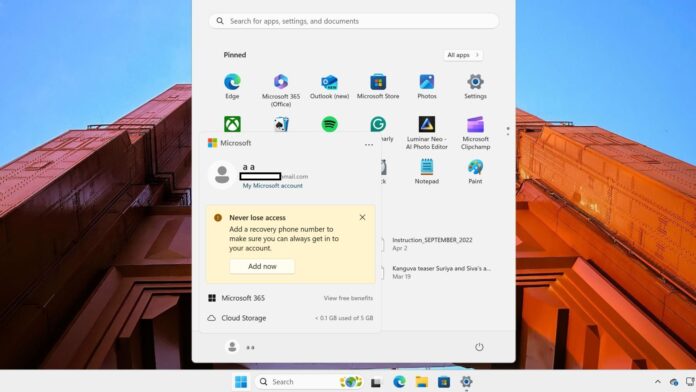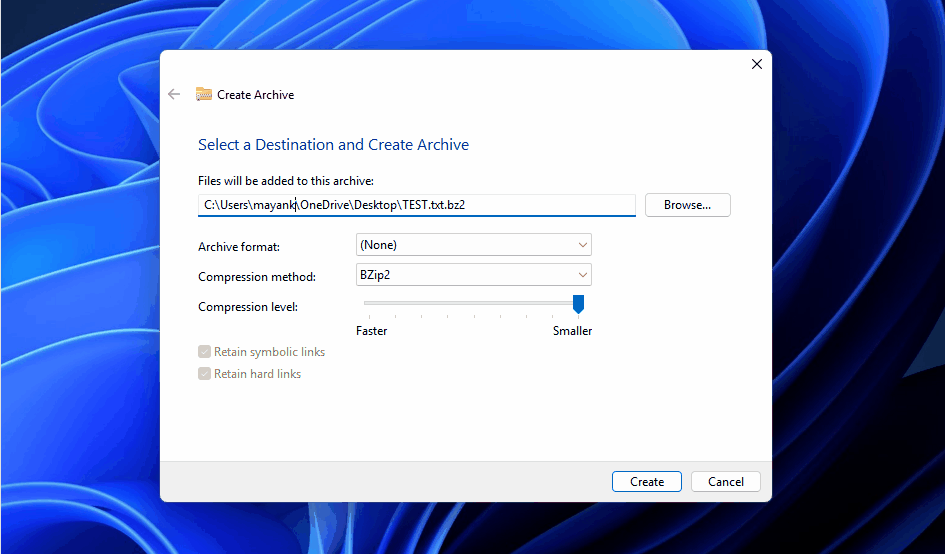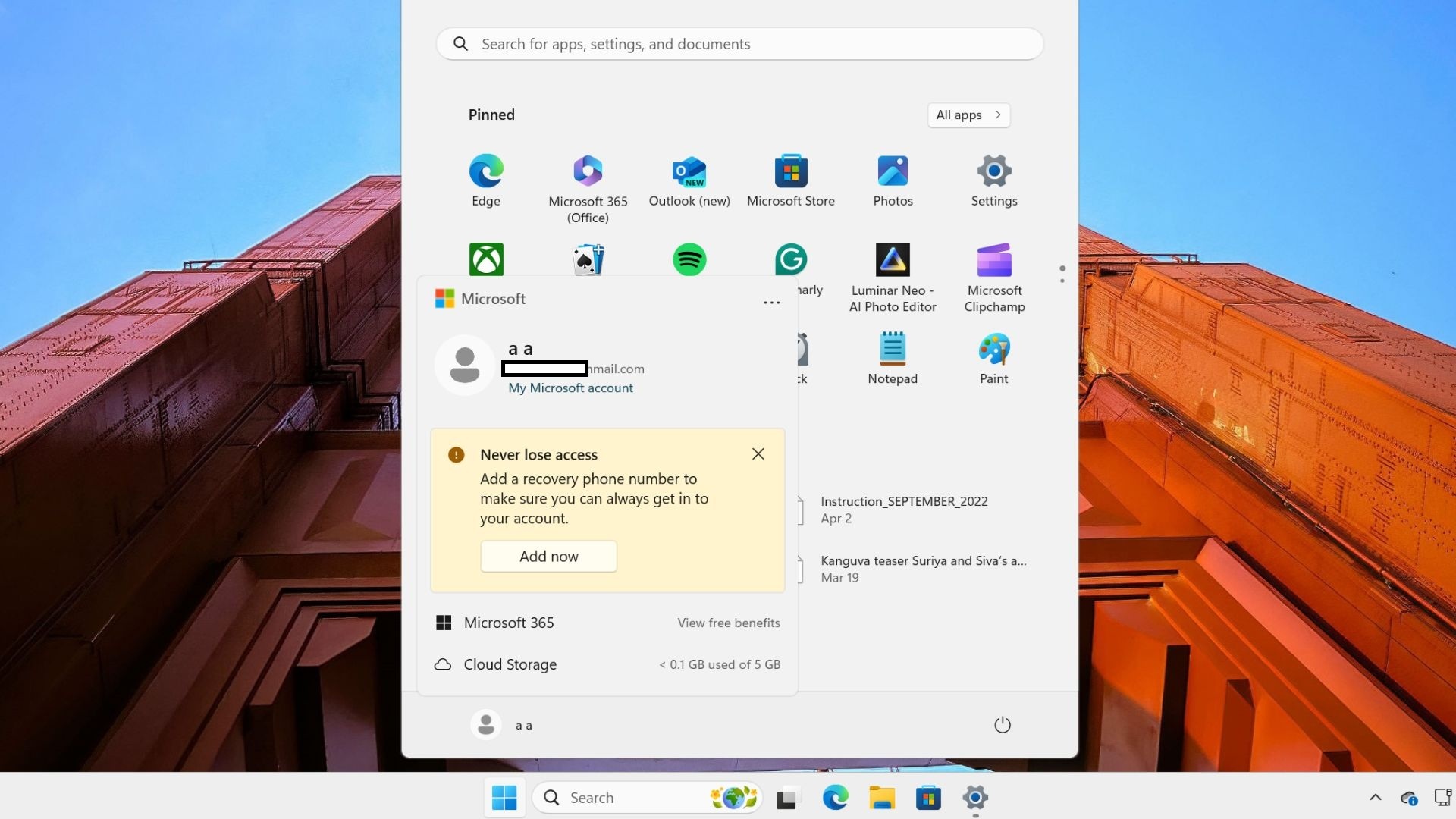Windows 11 KB5040442 is now available for 23H2 and 22H2. It’s one of the biggest updates for Windows 11 and is internally referred to as “Current”. This patch is out via Windows Update, but Microsoft has published the direct download links for KB5040442 offline installers (.msu).
KB5040442 is an automatic update that can be downloaded by checking for updates in Settings > Windows Update. If you’re on Windows 11 23H2, you’ll get Windows 11 Build 22631.3880 after downloading the security patch. For those on the older 22H2, they’ll be getting Build 22621.3880 with the same set of improvements.
The July 2024 Patch Tuesday has a lot of new stuff. It also has more ads depending on how you see things. For example, after the update, you’ll notice a new Microsoft Game Pass Recommendation Card on the Settings home page. This card is exclusive to users who actively play games.
In other words, if you don’t play games, this card would not make sense for your configuration and Microsoft may not turn it on… for now.
Download Links for Windows 11 KB5040442
Windows 11 KB5040442 Direct Download Links: 64-bit and 32-bit (x86) | Microsoft Update Catalog.
(The update may not show at the moment, but you can refresh the page and check back in a little while)
What’s new in Windows 11 Build 22631.3880
Windows 11 Build 22631.3880 has many improvements, including the return of the “Show desktop” button, which was hidden by default when Microsoft rolled out Copilot to everyone.
You can change this by right-clicking the taskbar, selecting Taskbar settings, and adjusting Taskbar behaviors at the bottom of the page.
KB5040442 also makes it possible to create 7-Zip and Tape Archive (TAR) files using the context menu. Right-clicking a file and selecting “Compress to” lets you use tools like gzip and bzip2.
A new compression wizard in Additional Options helps you choose formats and add details, allowing you to adjust compression levels and data types stored in archives. In addition, File Explorer now displays a thin black border around selected files or folders, making it easier to see your selections.
There’s also a new Copy button in the Windows Share window that allows you to easily copy files.
Start menu gets account manager
A new account manager feature on the Start menu provides a quick glance at your Microsoft account benefits and makes it easier to manage your account settings.
However, as we reported earlier, this change means you’ll need to tap on the new three dots button to access features like “Sign out” and “Switch user”.
Copilot is now an app
The Copilot app is now pinned to the taskbar and behaves like a typical app, allowing you to resize, move, and snap the window.
This feature is being rolled out gradually and will initially be available for new Windows 11 PCs and new Copilot+ PCs in the European Economic Area (EEA) and other markets.
Here’s the full list of features in Windows 11 KB5040442:
- The update fixes an issue with the touch keyboard that prevented the entry of special characters when using the Japanese 106 keyboard.
- An issue affecting the Snipping Tool, where audio distortions occurred when recording videos on some PCs, has been addressed.
- The update fixes a problem where the “Safely Remove Hardware” option failed when Task Manager was open.