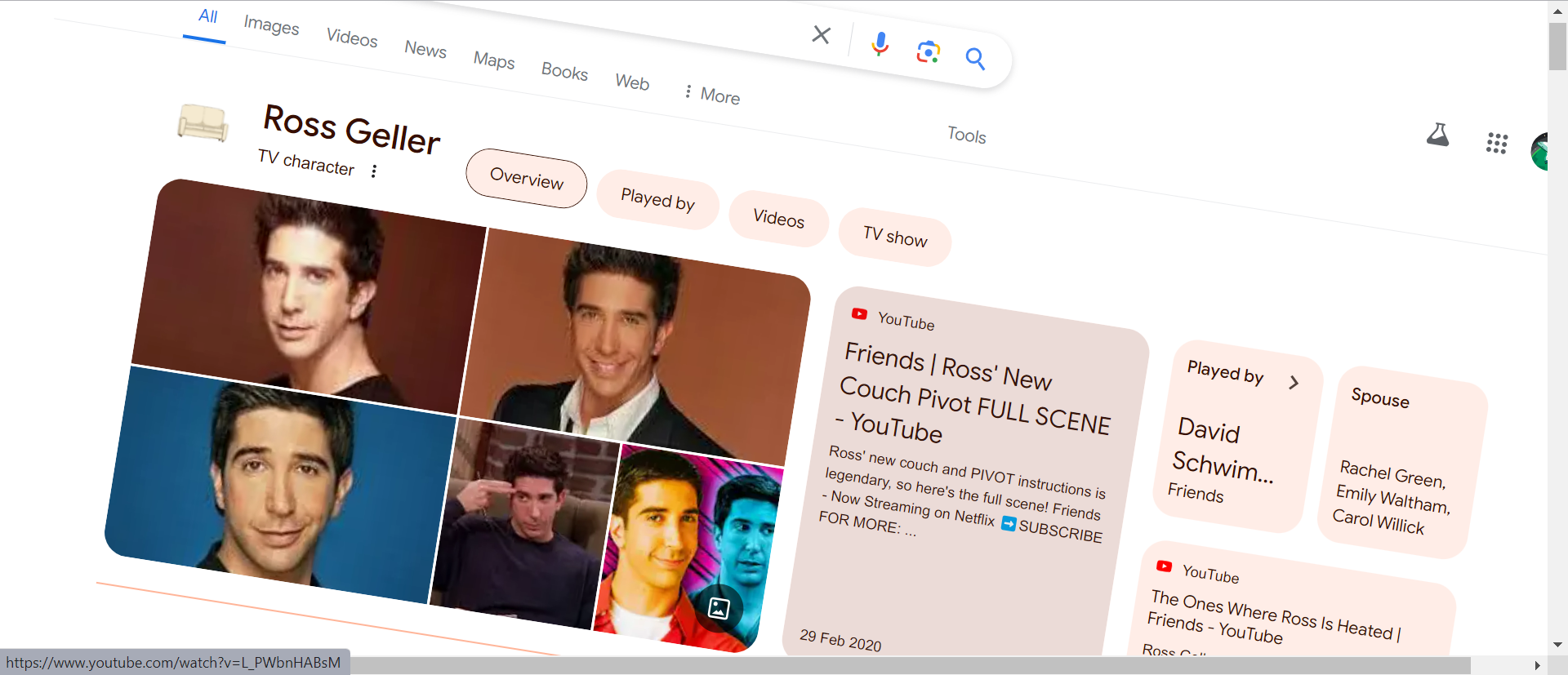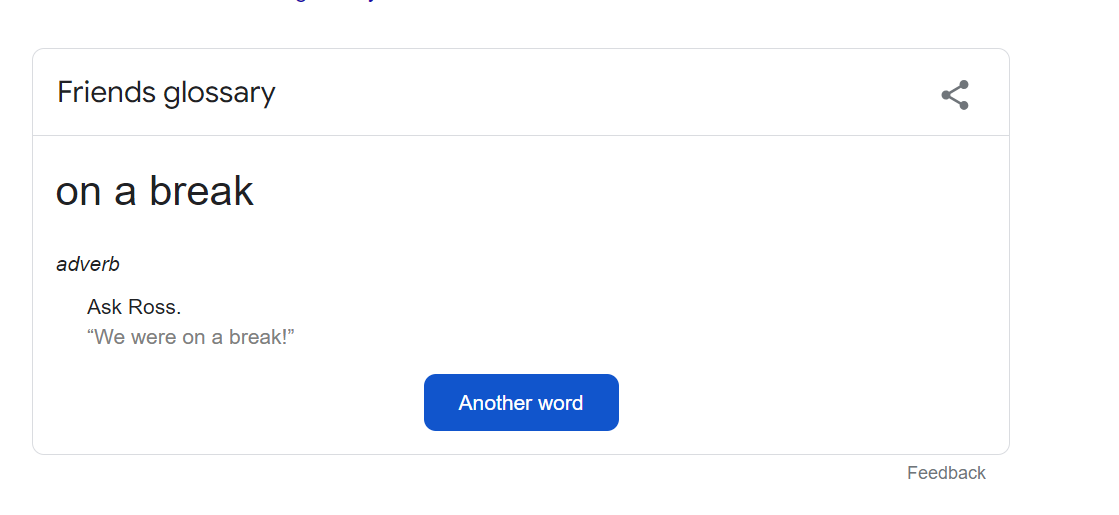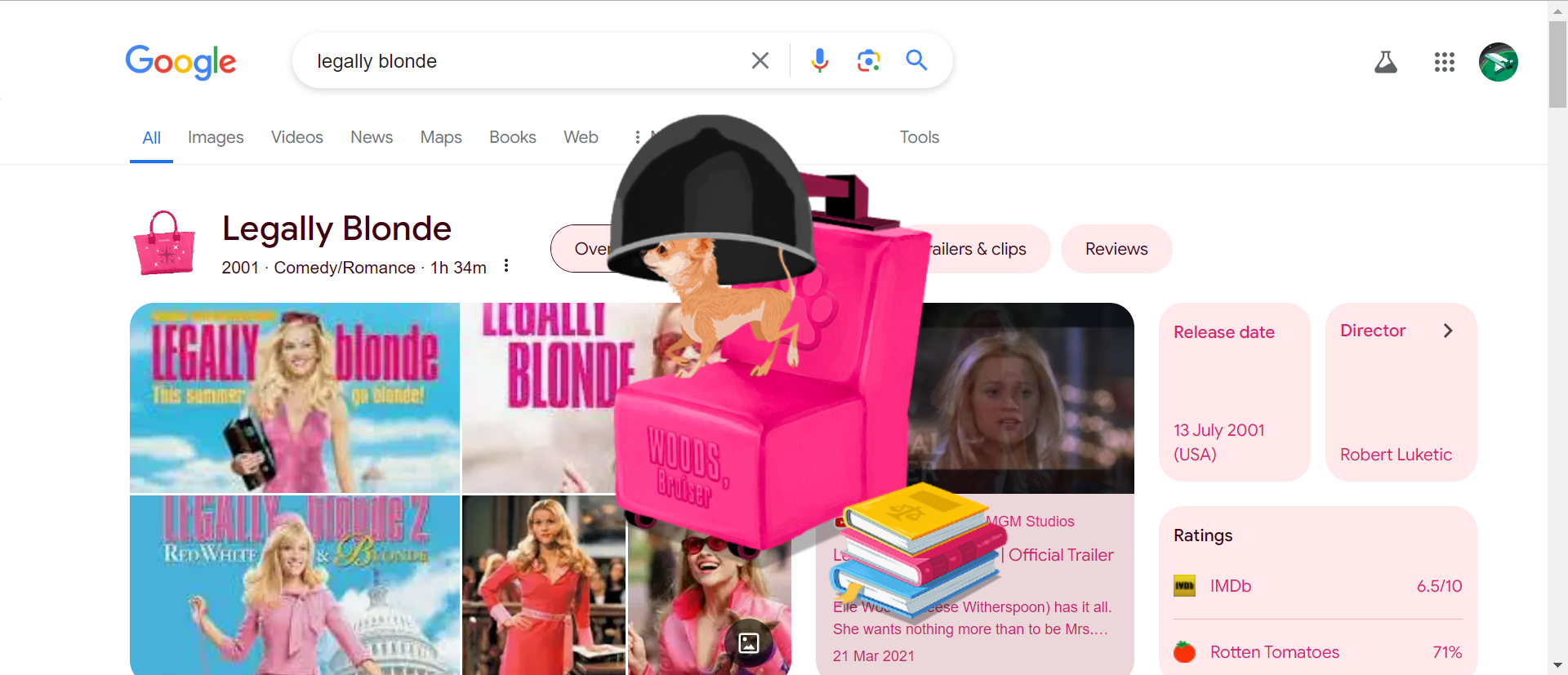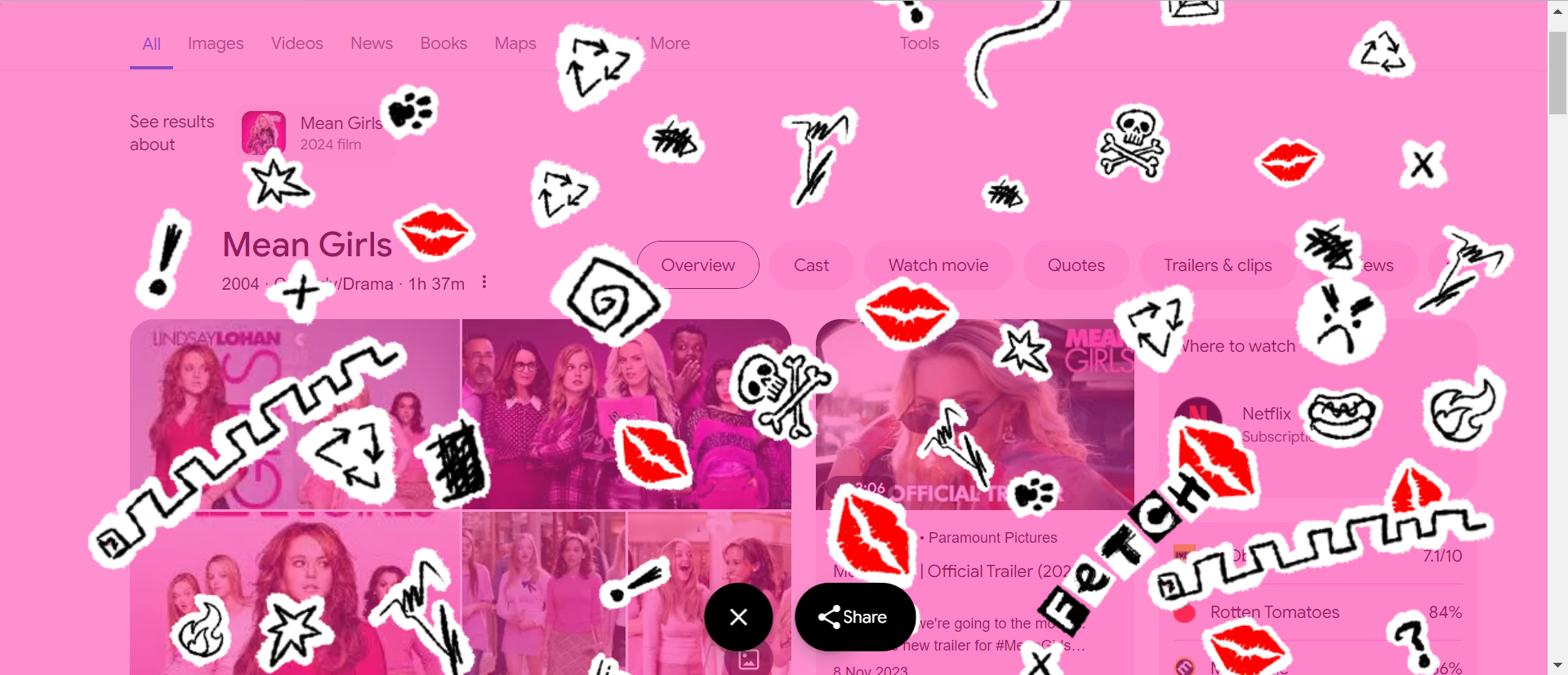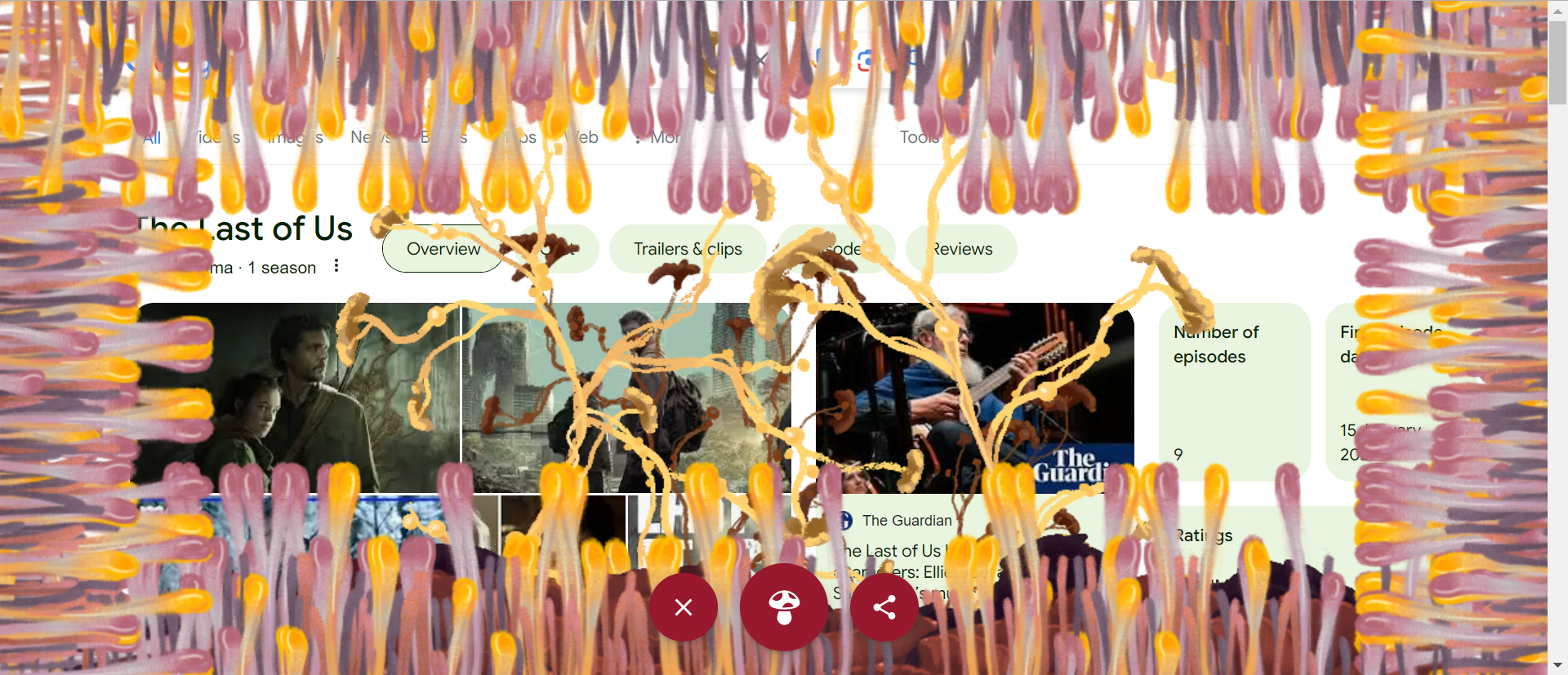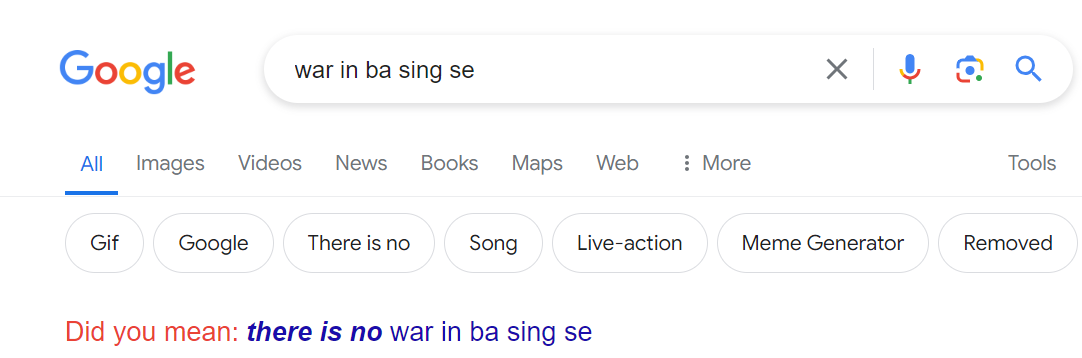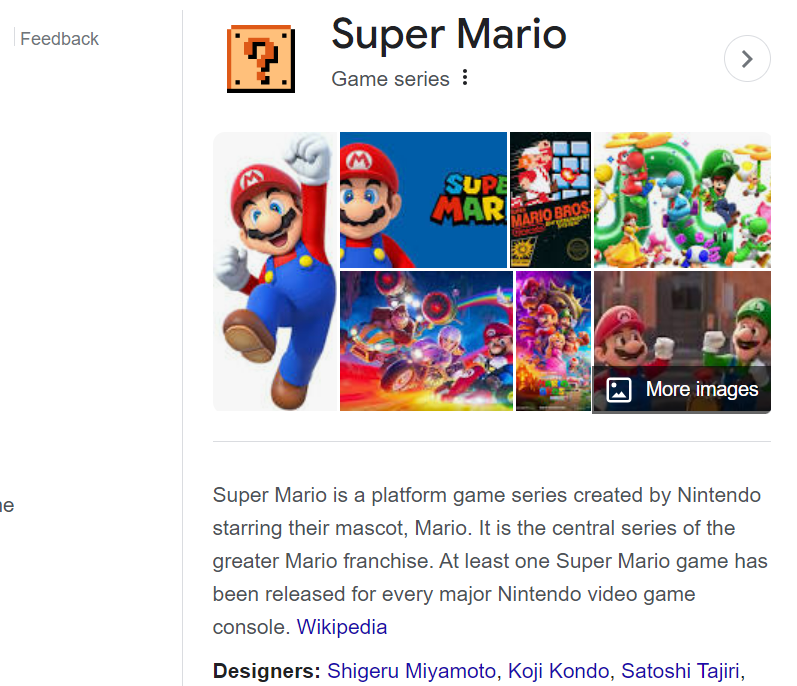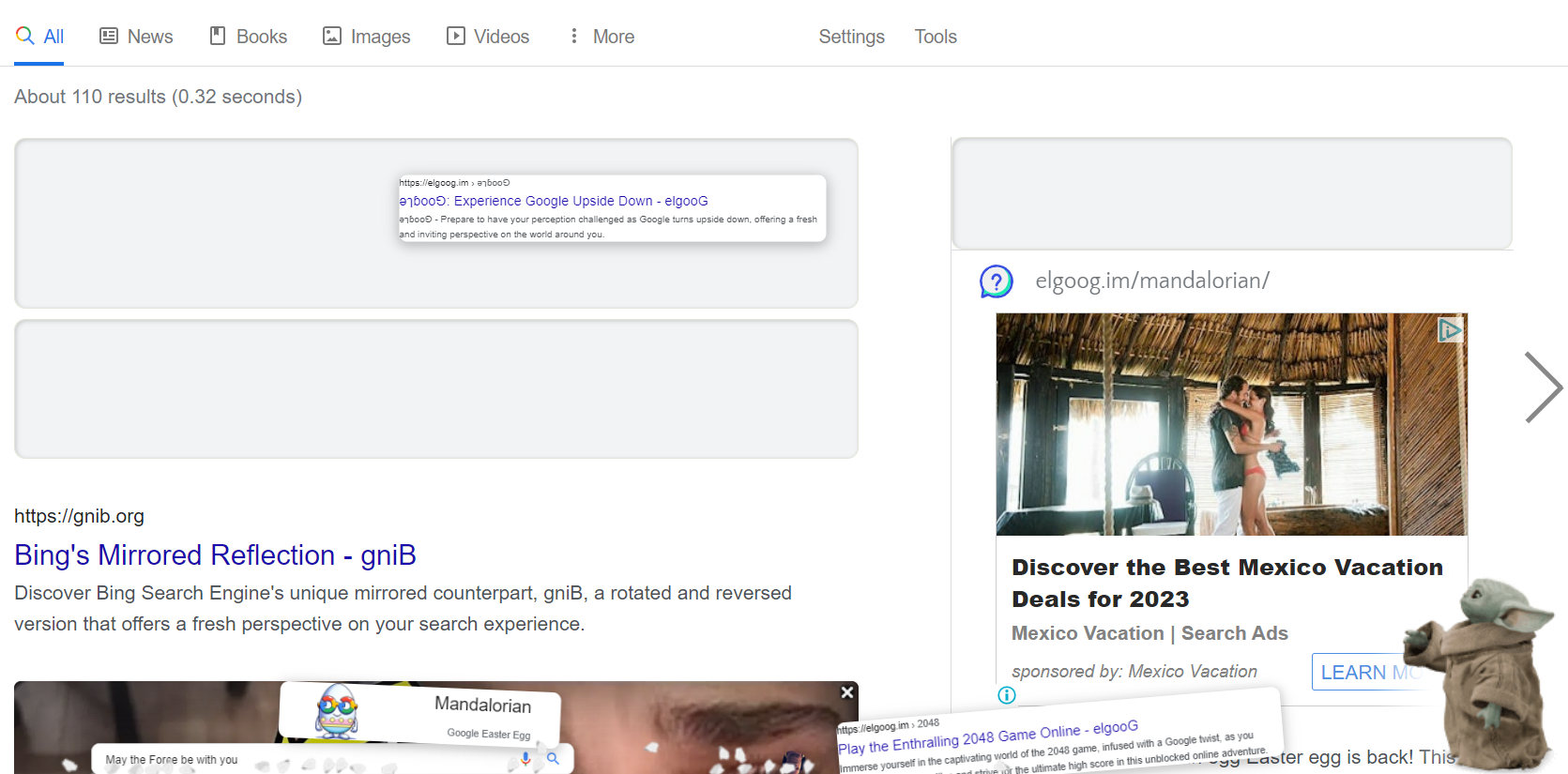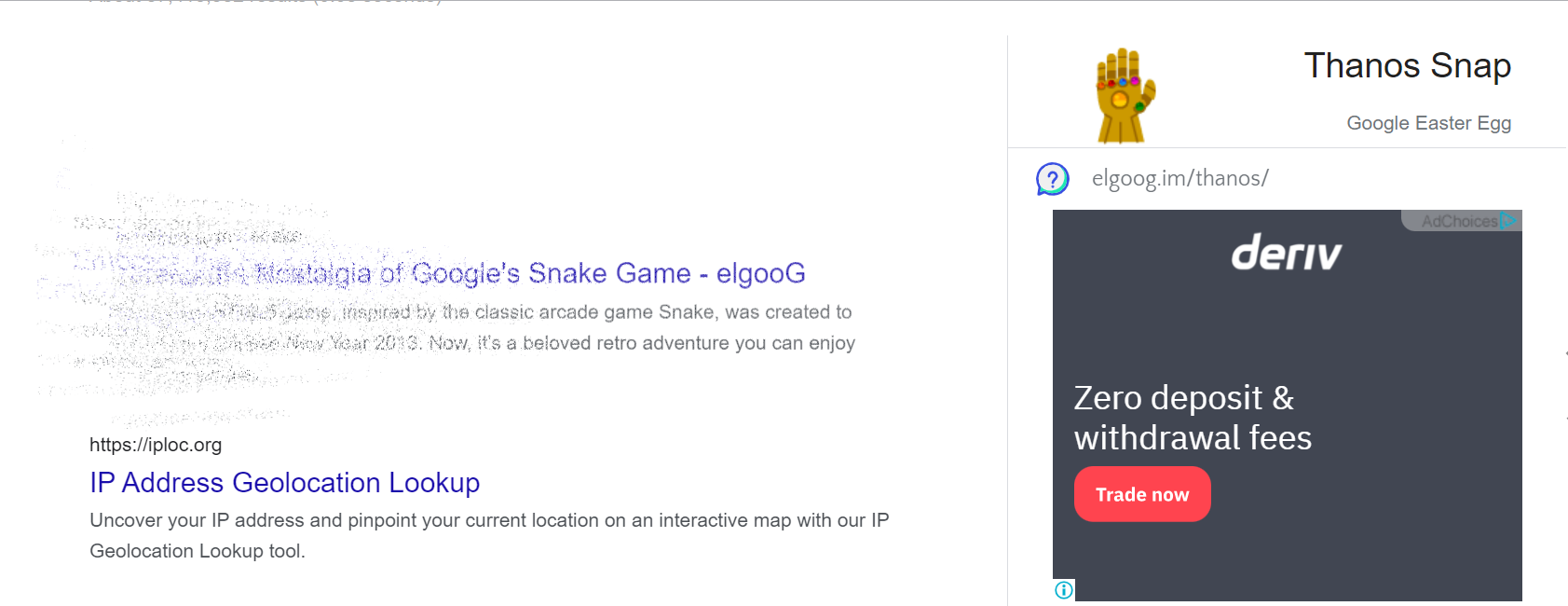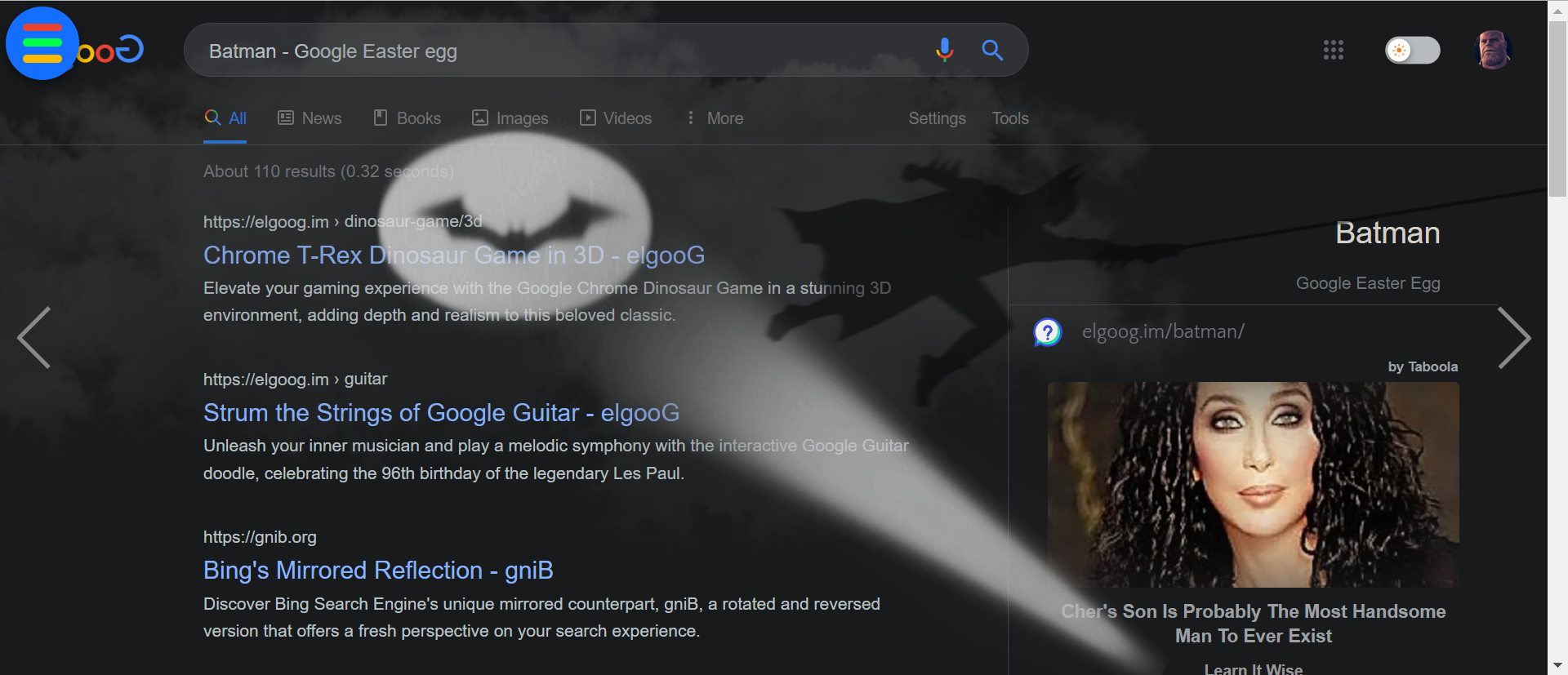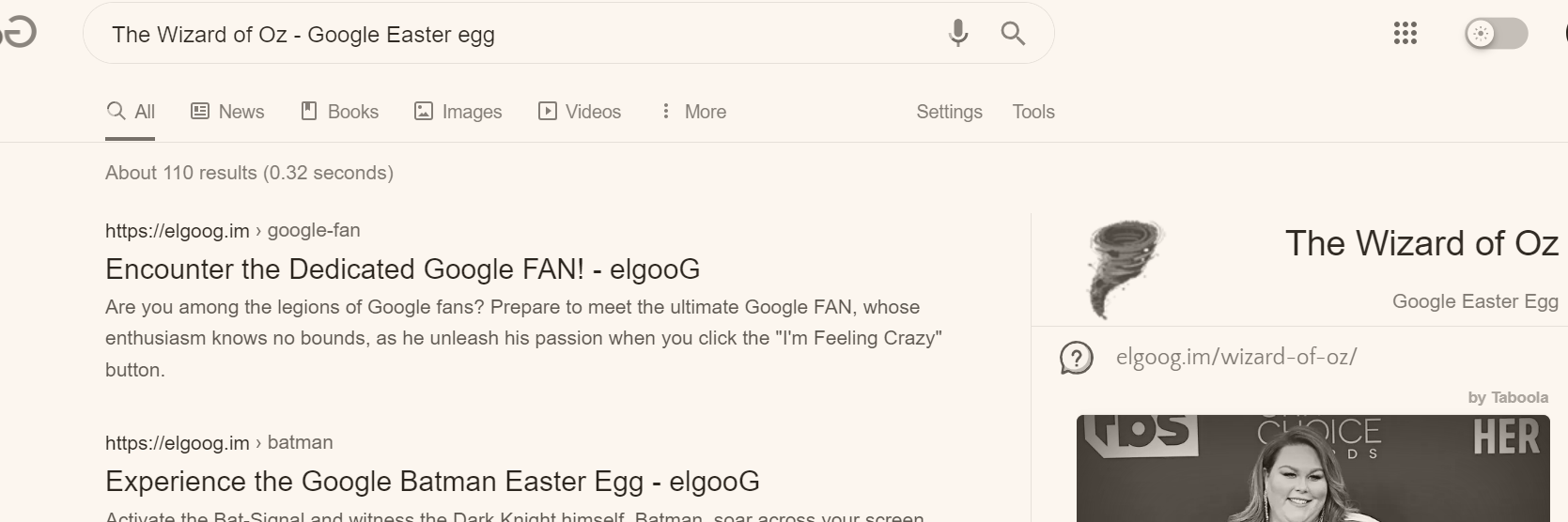Google has several fun Easter eggs squirreled away in obscure corners of Search. But did you know that some of them reference your favorite TV shows and movies? From classics to new releases, Google’s got a bit of everything. Here are some of the best ones we’ve managed to unearth.
Hang Out With Your Favorite “Friends” Character
Name a TV show with a bigger global pop culture impact than “Friends.” Go on, I’ll wait.
I think “Friends” is one of those shows that will forever remain relevant. While you might not always have the time to stream an episode, Google’s Easter egg lets you quickly revisit “Friends” magic anytime you’re feeling nostalgic.
Simply search for the name of your favorite “Friends” character, and Google will reveal an Easter egg personalized to them.
For example, searching for Ross Geller brings up a couch—a callback to the legendary episode where Ross tries to get his new couch up the stairs. Clicking the couch will play Ross’ voice yelling “Pivot!”—as well as tilt the entire screen. Do this a couple of times, and the couch will eventually break, with Ross saying “Okay, I don’t think it’s gonna pivot anymore.”
Each Friends character has a custom Easter egg attached to their name. This is your cue to find out what they all are.
Once you’ve explored each of the friends’ Easter eggs, you can further amuse yourself by checking out the Friends Glossary—a collection of fun words (most of them coined by Joey) and phrases made popular by the show. Simply search for the Friends Glossary, and you’ll see a word, its part of speech, definition, and an example of how to use it in a sentence. My favorite is “On a Break.”
Make Your Search Results Fabulous With “Legally Blonde”
If you haven’t watched “Legally Blonde” yet, (what have you been doing all this time?) what you need to know is that it’s about Elle, a fashionista who gets into Harvard Law School and brings her love for pink and fashion with her.
If you’re ever in the mood for a digital makeover, you can dive into the glamorous world of Elle Woods by searching Legally Blonde. Doing so reveals a pink handbag, and clicking it starts a fun little animation where Elle’s dog appears for a quick makeover before prancing his way back into the bag. While this is happening, Elle’s voice plays in the background, repeating the iconic line from the movie “Hi. I’m Elle Woods and this is Bruiser Woods. We’re both Gemini vegetarians.”
When the animation ends, you’ll notice that your search results are more fabulous than before—that is to say, all the blue links are now very pink.
Recreate the Burn Book From “Mean Girls”
“Mean Girls” is another classic that has been blessed with its own Google Easter egg. In the movie, the girls have a pink journal called the “Burn Book” where they write mean things about their classmates. Google plays off this by letting you create your very own Burn Book right there in search.
If you search Mean Girls in Google, you’ll see a lipstick print. Clicking it turns the screen pink (the color of the Burn Book), and clicking anywhere on the screen creates doodles in the style of the original book.
The doodles are completely random, and while some match the original movie, others are new additions. I had a lot of fun seeing all the different doodles I could tease out. I think I got them all, but feel free to let me know if you think you found one I missed.
Kick-Start the Cordyceps Infection From “The Last of Us”
If you’re in the mood for something a little more chilling and slightly disgusting, Google has something in store for you too. “The Last of Us” was already immensely popular as a game, and it only got bigger with the TV series release.
In honor of the TV series launch, Google created an Easter egg that lets you kick-start the Cordyceps brain infection that nearly wipes out humanity. To activate it, search for The Last of Us or Cordyceps, and click the mushroom icon that appears on the bottom of your screen. This will cause stalks to sprout on your screen, and clicking multiple times will cause the infection to spread until nearly all of your screen is overrun.
Uncover the Conspiracy in “Avatar: The Last Airbender”
Unlike the other Easter eggs I’ve mentioned, this one is so subtle even die-hard fans could miss it. When you search for war in Ba Sing Se, Google asks, “Did you mean there is no war in Ba Sing Se?”
This is a callback to when Team Avatar traveled to the Earth Kingdom to get help in the war against the Fire Nation–only to discover that the people there had been brainwashed into believing that there was no war. The phrase “there is no war in Ba Sing Se” was used when brainwashing characters, which leads me to wonder: is Google part of the Ba Sing Se conspiracy?
Fill up Your Coin Purse With “Super Mario Bros”
Another game-turned-movie whose Easter egg you should check out is Super Mario Bros. Searching for Super Mario or Super Mario Bros brings up a mystery block, and clicking it earns you coins, just like in the iconic retro game. It pays to keep clicking too, as every hundred clicks, you get rewarded with the sweet sound of an extra mushroom.
Solve Time Travel Puzzles With “Doctor Who”
If you live in the US, you might not be familiar with Doctor Who, but in England, it’s all the rage. The show features the Doctor and his trusty companion, and together, they travel through space and time in their time machine/spacecraft called the TARDIS, which masquerades as a police box.
Google allows you to join in on all the time-traveling fun with a cool mini-game. When you search for Doctor Who, a spinning blue police box appears. Click on it, hit play, choose your character, and the game begins. Your goal is to obtain all the letters that spell Google and return to the TARDIS without getting zapped by the robots.
I’ve only made it to level 3, but I bet you can’t beat that! Give it a try and see how far you can go.
Unleash the Force With Baby Yoda From “The Mandalorian”
These days, there’s a lot of debate about the quality of the new Star Wars series, but I think “The Mandalorian” gets a pass simply for introducing us to the adorableness that is Baby Yoda.
Apparently, the folks at Google agree that Baby Yoda is unbelievably cute too, because they gave him his own Easter egg. When you activate it, Baby Yoda uses the Force to pull down elements on your search page, starting with the search bar.
This Easter egg used to be accessible by searching for “Baby Yoda,” but it has since been retired. Fortunately, you can still experience it on elgooG.
Turn Half Your Search Results to Dust With Thanos’ Snap
Have you ever wished that all your worries would just disappear at the snap of your fingers? This Easter egg is like that but with search results.
It references “Avengers Infinity War” where Thanos snaps half of all living creatures out of existence. To activate it, simply click the gauntlet on the screen and watch your search results disintegrate. If you have a keen eye, you might also notice the moment the number of search results drops by a few million.
Clicking the gauntlet a second time reverses the process and brings all the results back.
This Easter egg has also been retired, but you can still access it on elgooG.
Summon The Dark Knight
Google created this Easter egg to mark the return of everyone’s favorite caped crusader to the big screen in “The Batman.” You can activate the Batman Easter egg by clicking on the bat signal. Doing so will turn the page dark, and the bat signal will be projected against it. Keep your eyes peeled, and you might catch a familiar bat-like silhouette streaking across your screen.
The Easter egg is no longer active on Google, but you can still check it out here.
Travel to the World of Oz
Just like Dorothy Gale, you can also get swept into a different world with Google’s Wizard of Oz Easter egg.
Click on the ruby slippers in the top left corner of the page to activate the Easter egg and watch as the screen spins and transports you into a different world where everything takes on a sepia tone, reminiscent of the original movie.
Once you’re ready to return to color, you can do so by clicking the tornado. A house will emerge from it, and the page will spin back to color with Dorothy’s voice playing in the background.
This Easter egg no longer works on Google, but you can still try it out.
Discovering Google Easter eggs is always a blast, and doubly so when they relate to your favorite movies and shows. I think I’ve highlighted some of Google’s best show/movie Easter eggs, but if I missed any or if you have strong opinions on which shows deserve their own Easter egg, let me know in the comments! Who knows, Google might just see it and make it happen.