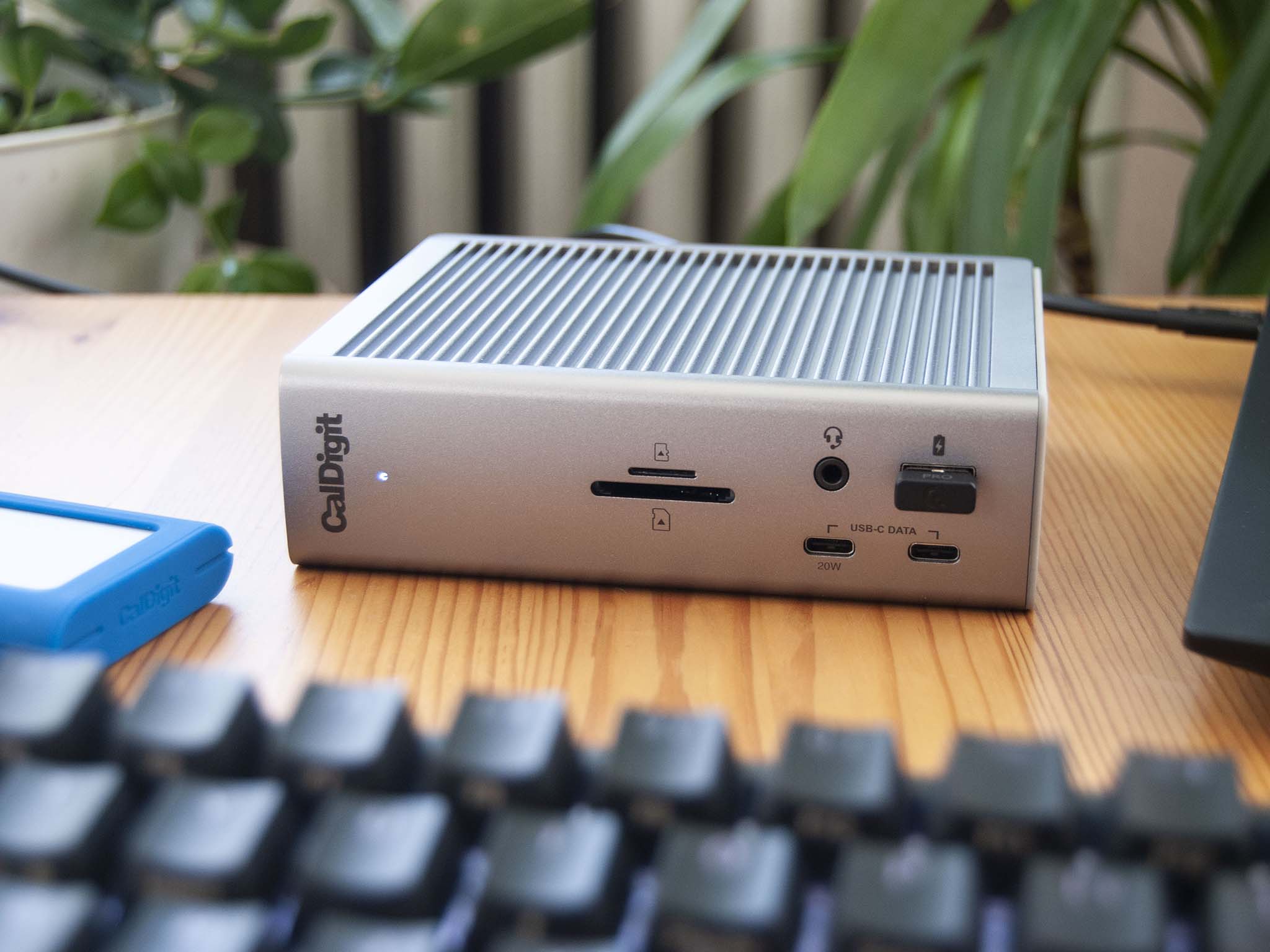You can’t always wait for a great deal to pick up something you need, and that’s especially true when it comes to work. My home office often needs something new for compatibility or testing, and it’s too common that I run out and grab the accessory, tool, or upgrade no matter the price.
Major sales events like Amazon Prime Day really drive home the fact that I could have saved a lot of money by thinking ahead or waiting for a discount. Discounting my laptop and monitor, which aren’t currently on sale, I have 11 other products in use on my desk or in view from where I’m sitting.
Since I have a fairly complete setup that could benefit many PC users and office workers, I decided to see how much could be saved by shopping for the same items during Prime Day. At nearly $400 saved when all combined, I couldn’t resist putting this guide together to help you avoid the same overpriced regret.
🔥Quick list of my go-to office accessories🔥
You don’t need to waste money on a similar office setup
The money I could have saved on my home office setup comes out to nearly $400, and I don’t want you to make the same mistakes I did. This week is proving to be a great time to pick up Prime Day deals on laptop accessories, but the event ends tonight.
I understand that you’re not going to pick up ALL of these accessories for your office, and you might be wondering how to prioritize. I’d suggest starting with a mouse and keyboard to get things off to a solid start, then add some external storage to keep your sensitive data safe (and to keep your PC from clogging up).
I use the Logitech Pro wireless mouse for work and for gaming without issue. It’s comfortable all day long, and it’s more than precise enough for competitive gaming. The HyperX Alloy Origins Core keyboard is in the same boat, offering a high-end typing experience as well as the high-end features that gamers need to succeed.
It’s tough to beat Samsung when it comes to storage, and I keep the PRO Plus microSD card on my desk for photography and quick transfers. For long-term storage, the T7 Shield is my preferred backup method. I even bought one for a bug-out bag, and it has a massive collection of manuals and guides that I’ll hopefully never need to use.
CalDigit is arguably the king of docks, and I use both the Element Hub and TS4 dock in my daily routine. The beauty here is that they can work together; just connect the hub to the dock to unlock even more ports for your laptop.
Finally, the Sperax walking pad has unlocked a whole new level of mobility. I spend so many hours at a desk that even standing on a specialized pad isn’t enough to prevent back pain. Being able to walk while I work (it’s not nearly as hard as you might imagine) has changed the game, and I don’t think I can ever go back to simply standing at my desk.