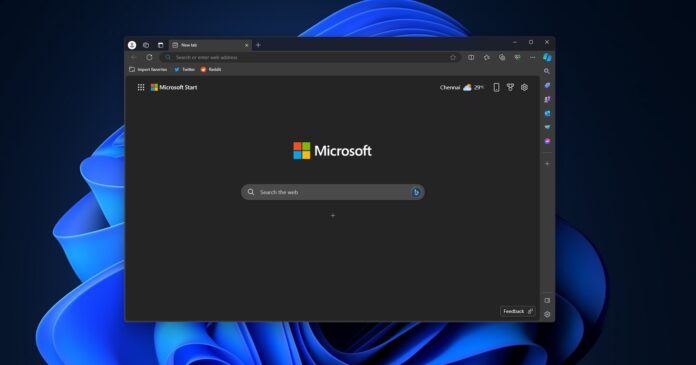Microsoft Edge offers “Efficiency mode” and several related features to extend battery life. It makes sense on a portable device like a laptop/tablet to reduce the need to charge every few hours. Surprisingly, Microsoft plans to integrate the Energy Saver feature with Efficiency mode in Edge.
Windows Latest spotted a few new features added to a recent version of Edge Canary. These three features and titles indicate that Edge will leverage Energy Saver mode in Windows 11 to extend battery life.
The three features are as follows:
- msEdgeSyncEfficiencyModeWithWindowsEnergySaver
- msEdgeWindowsEnergySaverAvailable
- msEdgeWindowsEnergySaverActivatedTrigger
The first feature hints at syncing Efficiency mode with Windows Energy Saver. It could mean that Efficiency mode could be automatically enabled when Energy Saver mode is active on your PC.
Note that Energy Saver is a rebranded name that appears as Battery Saver in Windows 11 23H2 and older versions.
The second feature could act as a suggestion mechanism and prompt you to enable the Energy Saver if it is available but not active on your PC. Similarly, the last feature hints at a trigger to notify Edge that the feature is active.
Windows Latest understands that Microsoft Edge will automatically go into “power saving” mode when it detects your PC is using Energy Saver. Energy Saver is automatically turned on Windows 11 when the battery is less than 20%, but you can also manually turn it on from Quick Settings.
It’s likely Edge will limit visual effects and animations, including Mica and Fluent Design’s Acrylic effect when it is in energy saving mode.
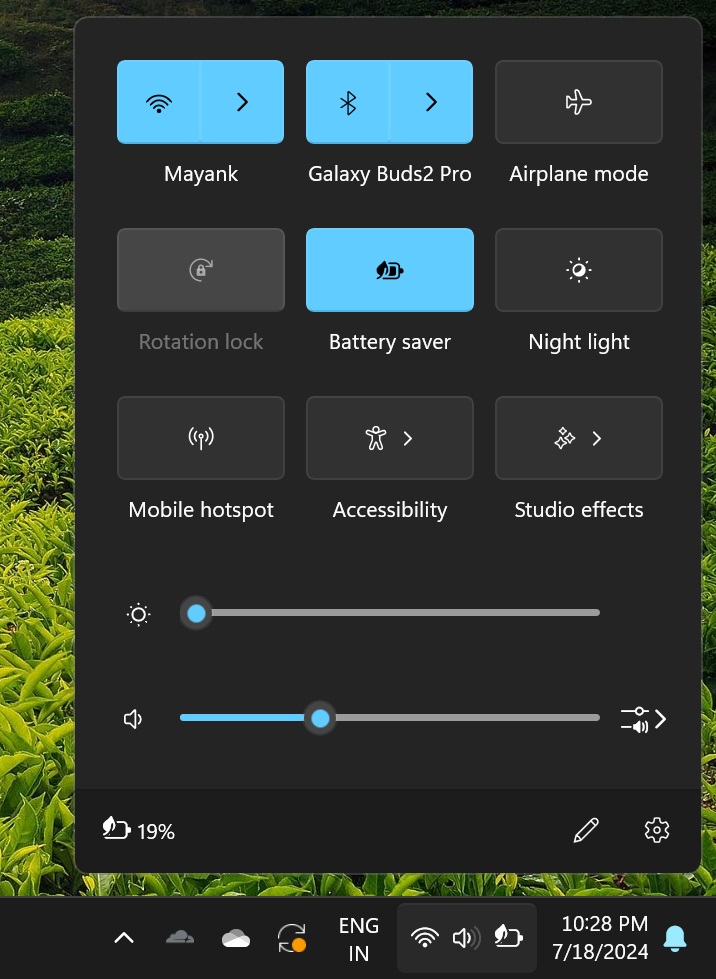
We tried running the Edge browser’s Canary version with each of these features but didn’t see any relevant settings. It is too early to say if Microsoft will keep this feature in future builds and ship it to the stable channel.
Apart from Efficiency mode, Microsoft is also testing a RAM usage control feature in Edge.
Resource Controls in Edge
The most common complaint related to browsers is that they use too much RAM. Each tab that you open consumes some memory, and that escalates quickly. We reported on a Resource Control feature that could let you control the Edge browser’s memory usage.
This experimental feature lets you allot a definite amount of memory. You can limit Edge to make do with 4 GB of RAM or reduce it further. Reducing memory has an adverse effect on performance which is why this feature is befitting for PCs with low system resources.
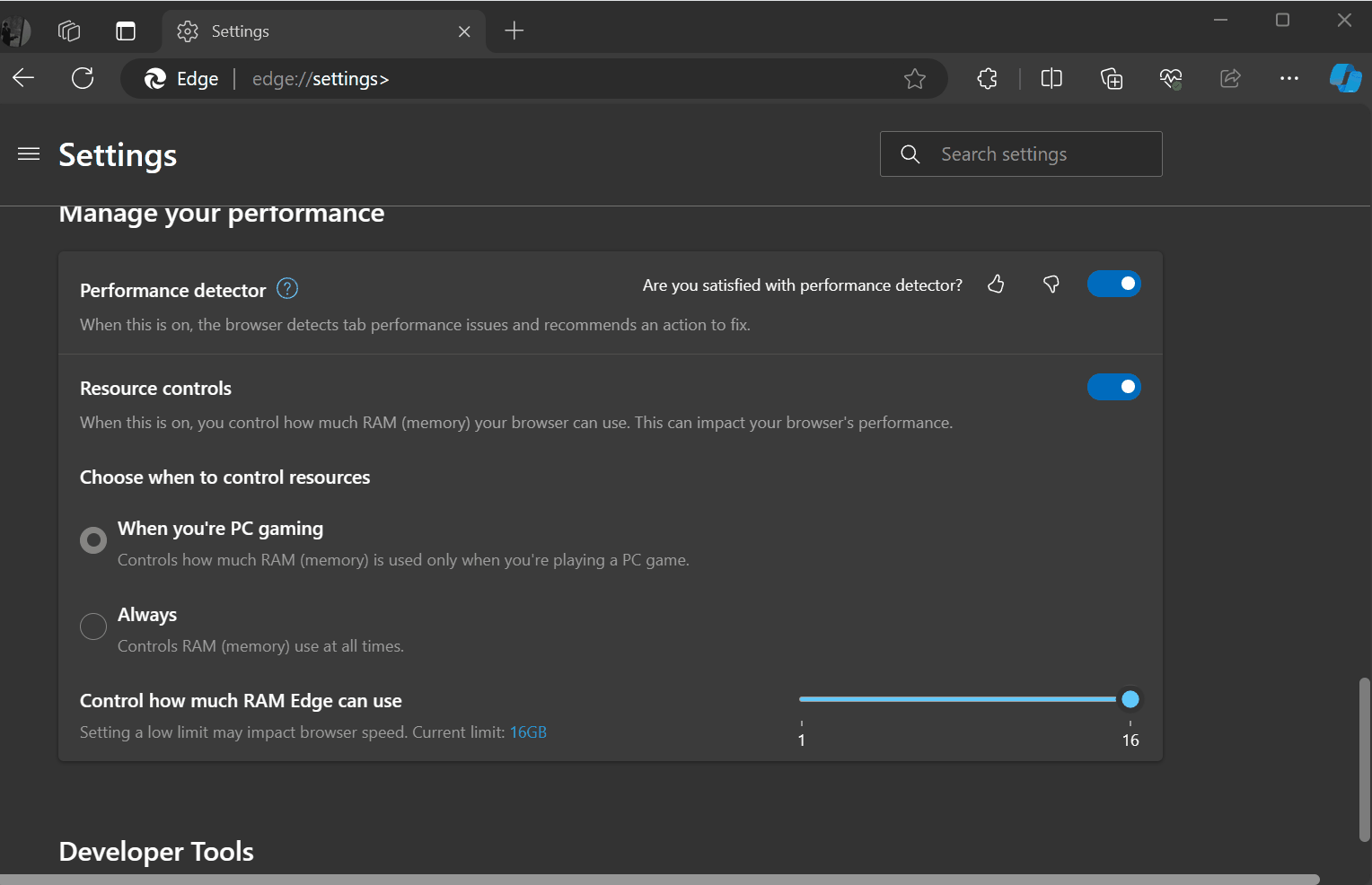
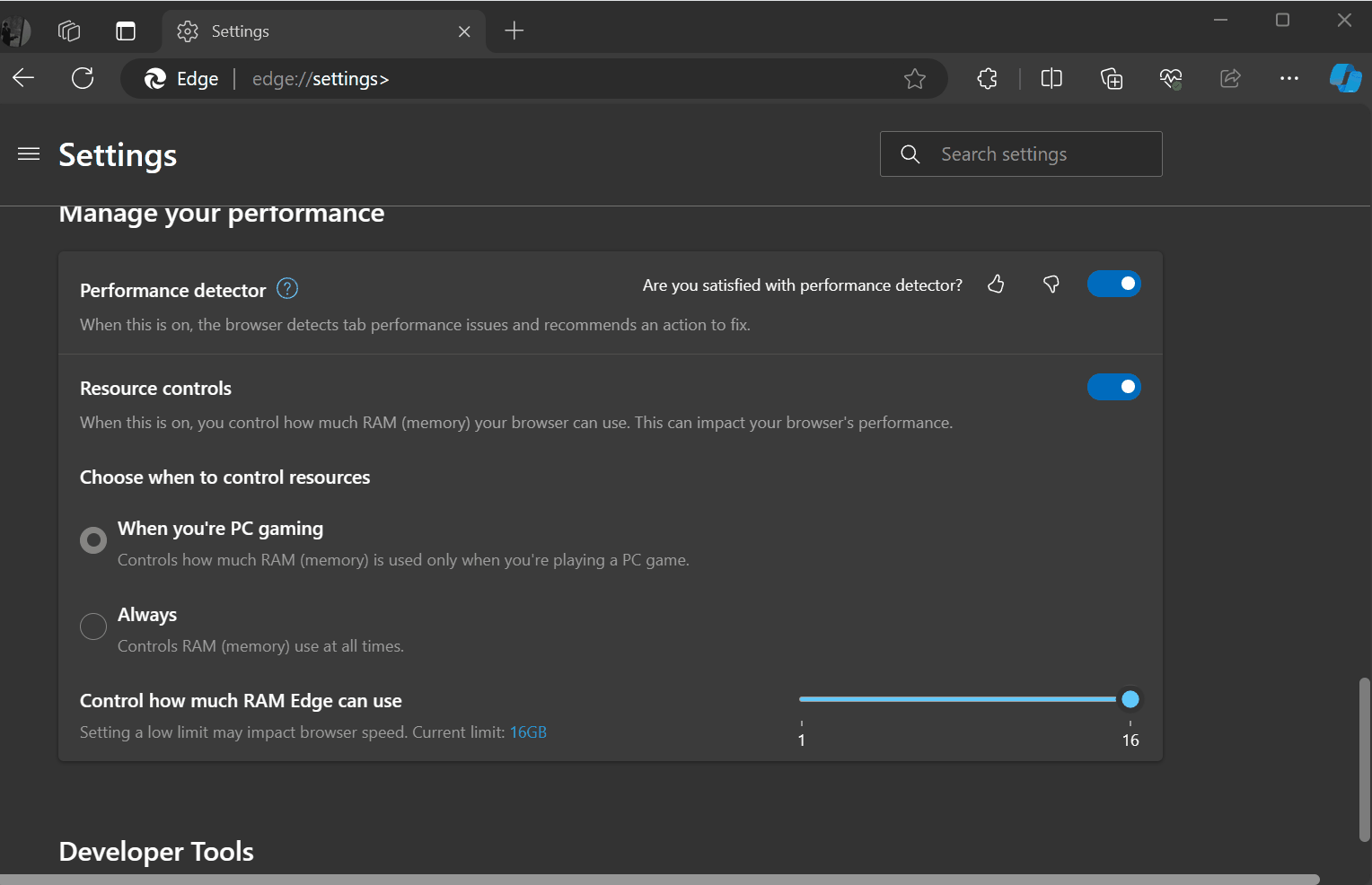
You can configure the Resource Control feature to become active while gaming or working permanently. This feature is also in the testing phase and might roll out in the coming months.
Microsoft is rapidly adding AI features to Edge and is exploring every tiniest possibility. You can generate AI themes, use AI to fill forms, get better site recommendations, and more.
After all these efforts, it is not shying from promoting Edge and aggressively wants you to ditch Chrome on Windows 11.