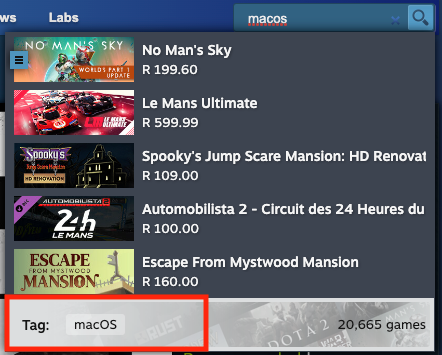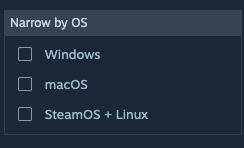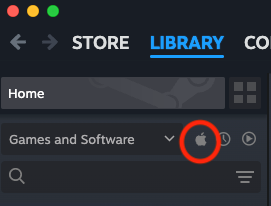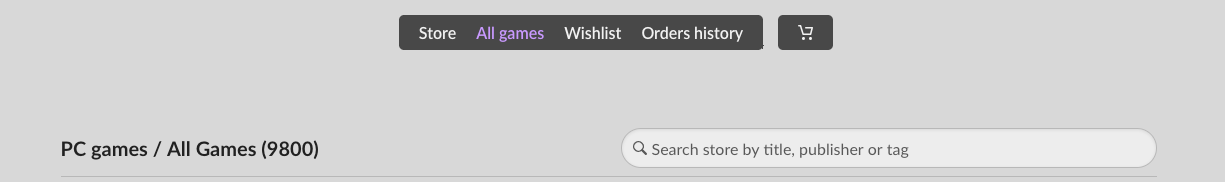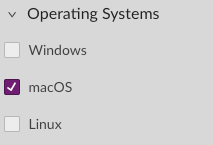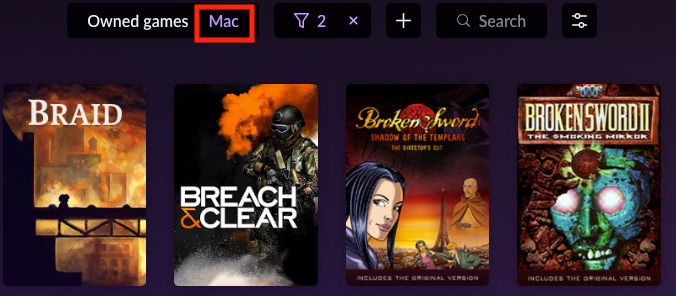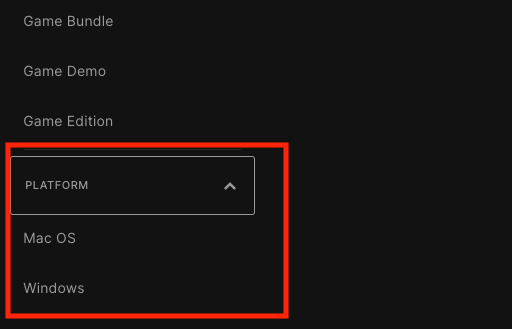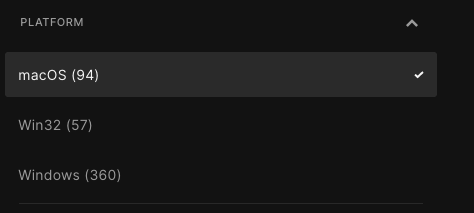Key Takeaways
- Finding Mac games on major online game storefronts like Steam is easy – just search for “macOS” or filter by platform.
- Good Old Games (GoG) and Epic Games Store also offer Mac games with easy search and filtering options.
- MacOS Catalina does not support 32-bit games anymore – ensure games are updated for 64-bit processors before purchasing.
If you have a modern Mac, you might think that finding good playable games for your computer is hard, but the truth is that Mac games are easy to find on all of the major online game storefronts. You just need to know where to look!
What’s a “Native” Mac Game?
You might be wondering what a “native” Mac game is, and it’s actually a little more complicated than the concept with some other platforms. The word usually means that a game is developed for a specific operating system and hardware, but right now Macs are split between Intel hardware and Apple’s own Apple Silicon. However, Apple Silicon Macs have the Rosetta 2 translation feature, where any macOS software is recompiled to run on Apple Silicon. This almost always works without a hitch, and I have yet to run into a game made for Intel Macs that won’t run under Rosetta 2.
For the purposes of this article, “native” game will mean any game that will run on a modern Mac with a recent version of macOS, but that’s not strictly, technically correct!
Finding Mac Games on Steam, GoG, and Epic Game Store!
With that small note out of the way, I’m going to show you how to find games that will run on your Mac for three of the largest digital game storefronts. We’ll look at how to find the games to buy, and then also how to find them in your library.
Mac Games on Steam
After you’ve installed the Steam macOS client, opened it, and lhave ogged in to your Steam account, you can simply head to the store page. From here, search for “macOS” and select the tag.
This will bring you to the main macOS page and all the games you see here are for macOS.
Alternatively, you can search for anything else (e.g. “first-person shooter”) and then in the right-hand bar among the different filters on the search results page, you can filter by platform.
You can find macOS games in your Steam Library by selecting the little Apple logo at the top of the library sidebar.
Mac Games on GoG
Good Old Games (GoG) is a treasure trove of classic games, many of which will run wonderfully on your Mac. After installing GoG Galaxy and logging in to your account, go to “All Games” under the “GoG Store” section in the left hand sidebar of the client application.
Once you’re there, look for “Operating System” in the left hand sidebar with all the filter options, and tick “macOS.” Now you’ll only see macOS games regardless of other search term filters.
If you go to your own library, simply click on the “Mac” label at the top of the window, to the right of “Owned Games.”
Mac Games on Epic Games Store
Once you’ve downloaded the EGS client for macOS, installed it, and have logged in, you can head either to the “Browse” tab on the store page, or you can do a search from the store page.
Either way, once you’re on the results page, you can find the platform toggle on the right-hand sidebar, where you can choose to see only macOS games.
If you head to your purchased game library, you’ll find the filter in the same place, except here you can also see how many games you have for each platform. It seems like I have a whopping 94 macOS games!
32-Bit Games Don’t Work Anymore
When you’re looking for games on these platforms, bear in mind that, as of macOS Catalina, there is no support for 32-bit games on Mac anymore. This also happened on iOS and iPadOS. Apple has many reasons for leaving 32-bit software behind, and we won’t go into that here. The bottom line is that 32-bit games simply won’t work on modern Macs running newer versions of macOS.
The only way to get those games to work again is for the developer (or someone with access to the source code of the game) to recompile the game for 64-bit processors. For example, CD Projekt RED has updated the first Witcher game to now run on 64-bit Macs! While you can usually get a refund if you accidentally miss the warnings, and buy one of these incompatible games, it will save you some trouble to confirm whether a given game will run on your current version of macOS before you buy it!