Key Takeaways
- Twelve South’s BookArc Flex is a versatile laptop stand compatible with various laptops, ditching the silicone inserts of its predecessor.
- The $50 stand offers a stable docking solution for Apple and non-Apple laptops, with a sturdy build and potential for future upgrades.
- The BookArc Flex is recommended for laptop users seeking a reliable, long-lasting desk accessory that enhances their setup.
Twelve South has long produced great premium Apple accessories, and their latest BookArc Flex is no exception. As a newer version of the company’s original BookArc, a laptop stand designed for MacBooks, the Flex model lives up to its name by ditching the silicone inserts that plagued the first-generation product. Add to that the ability to use the stand with just about any laptop on the market today, at just $50, you’ve got a solid desk accessory that will easily upgrade your setup.

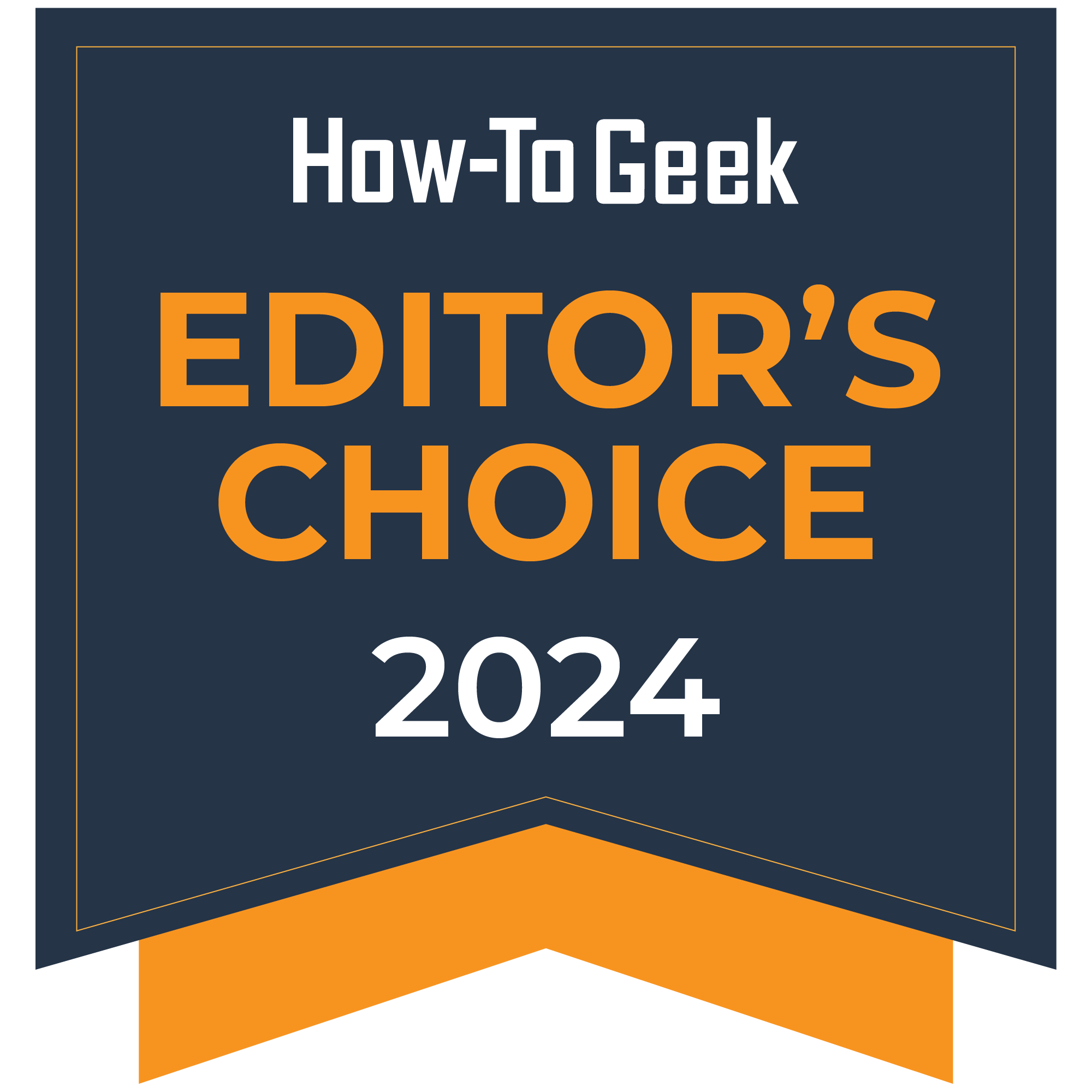
Twelve South BookArc Flex
$40 $50 Save $10
Place your MacBook inside the Flex and your laptop’s own weight draws the stand’s supporting arcs together. BookArc Flex cradles the Mac you have now and in the future by automatically adjusting to any size MacBook up to 1 inch thick without additional inserts.
- Versatile for different sized laptops
- Premium build quality
- Can have minor alignment issues
Pricing and Availability
The Twelve South BookArc Flex comes in three colors; black, white, and chrome. All three cost the same $49.99.
Specifications
- Brand
- Twelve South
- Material
- Aluminum
- Compatibility
- Up to 1-inch thick
- Dock Dimensions
- 2.2 x 3.6 x 8.43in (5.5 x 9.3 x 21.4cm)
The BookArc Flex Fixes Problems I Had With the Old Model
I’ve been using the original BookArc from Twelve South since 2017, and it’s a great unit. The original BookArc worked well enough, with silicone sleeves that fit into either metal or wood housings which would hold your MacBook (or any other unsupported laptop that you shoved in it).
When Apple launched the 16-inch MacBook Pro, it wasn’t supported by the BookArc for a long time. I just shoved my monstrous 16-inch MacBook Pro into the sleeve built for the 15-inch and called it a day. To this day, I still don’t have the 16-inch insert (or the new 14-inch insert), as it just doesn’t matter to me anymore.
However, the BookArc Flex solves this problem in the most consumer-friendly way possible. Twelve South has gotten rid of the after-purchase upgradability aspect. The design of the BookArc Flex makes it compatible with basically any laptop on the market today. You simply set your laptop into the flexible cradle (hence the name) and the arms close around it. Whether you have a 14-inch MacBook Pro, a 13-inch MacBook Air, or even an iPad, the BookArc Flex will secure it.
Did I mention it’s not limited to Apple laptops? I was able to easily dock my behemoth 17-inch ASUS ROG laptop with a Ryzen 9 and RTX 4090 in the BookArc Flex. With the huge gaming laptop, I did have to use two hands to dock it, but it worked, which is something I never would have dreamed about with the original BookArc.
It’s Not All Sunshine and Rainbows
While the new design makes the BookArc Flex much more universal, it also introduces a few potential problems with its usage. Namely, placing your laptop in the dock in an unstable way. While the original BookArc was more limited in its compatibility, there was only one way to set your laptop into it; and once in, it would never move.
With the BookArc Flex, it’s not so straightforward. When docking my 14-inch MacBook Pro, I had to be somewhat careful to always get it to land straight up and down. While this wasn’t a huge issue most of the time, there were a few times when the laptop would dock and be sitting at an odd angle, and I’d have to fix it. If I didn’t, it could fall. This was the only problem I experienced with the BookArc Flex.
Build Quality Is Superb
Twelve South didn’t let me down in the build quality department, as expected. The unit I’ve been testing is in the chrome color and I’d be hard-pressed if I didn’t think it was polished stainless steel. It’s hefty, but not too heavy. Sturdy, but not overbearing.
And, in typical Twelve South fashion, it’s even upgradable. There is a hex-head screw at each joint where the flexible piece meets the leg. If laptops start to get thicker then Twelve South could sell extension kits to make it fit even wider machines. Since the Flex fits my Ryzen 9/RTX 4090 17-inch laptop without a problem, I don’t see this being a necessity, but it’s nice to know that it’s possible.
Should You Buy the Twelve South BookArc Flex?
The Twelve South BookArc Flex is a desk upgrade I think most laptop users should invest in. Many laptops can act as desktops these days. I used my MacBook Pro as my primary computer from about 2017 up through 2023 in various iterations. That’s where the BookArc Flex shines. Simply drop your laptop into the stand and plug in a single cable. The BookArc Flex shines in a scenario like this.
I would highly recommend the BookArc Flex to anyone who wants a solid, well-built laptop stand that’ll last them for years. Nearly seven years on, I’m still using my original BookArc stand from 2017, and I can see the BookArc Flex lasting just as long without any issues.

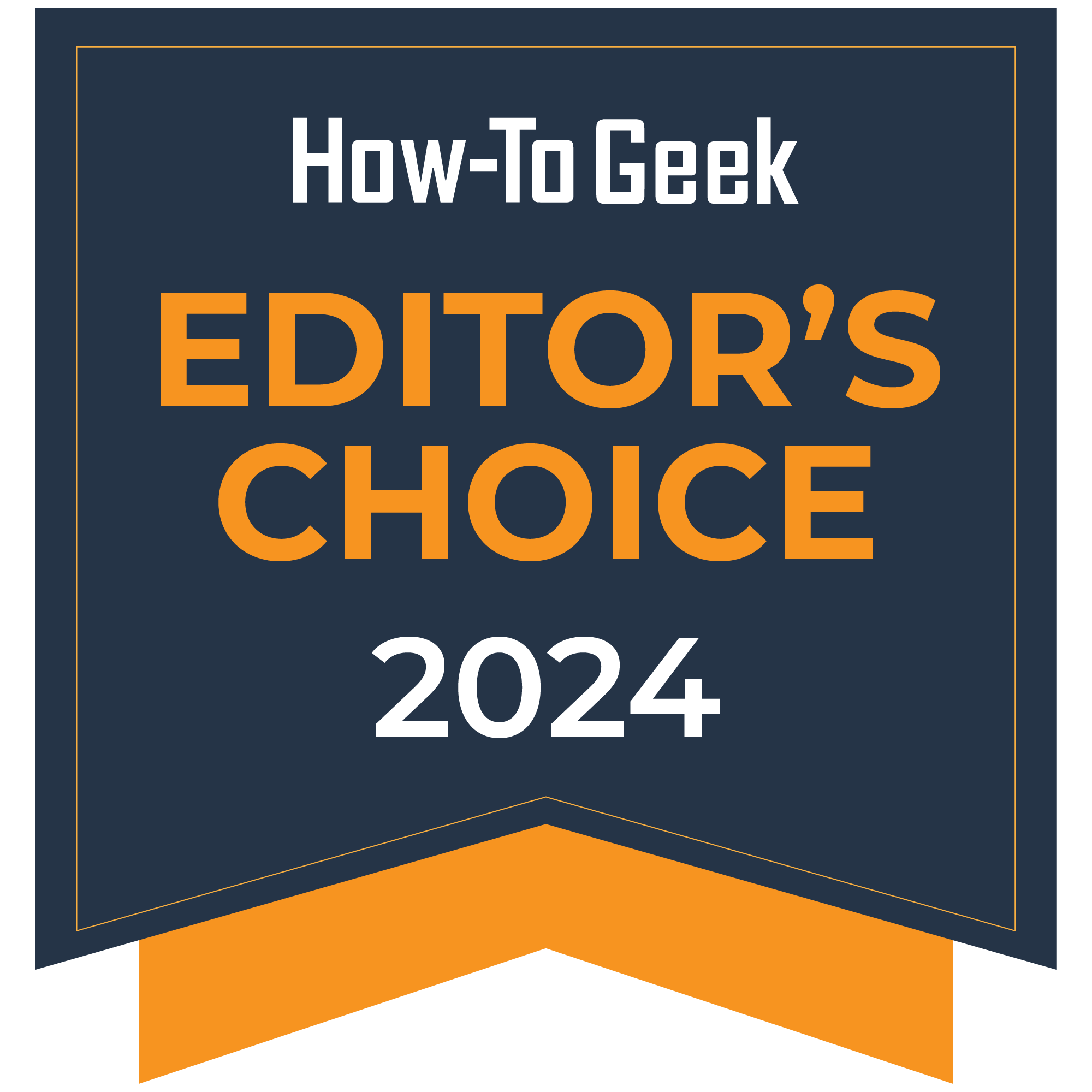
Twelve South BookArc Flex
$40 $50 Save $10
Place your MacBook inside the Flex and your laptop’s own weight draws the stand’s supporting arcs together. BookArc Flex cradles the Mac you have now and in the future by automatically adjusting to any size MacBook up to 1 inch thick without additional inserts.








