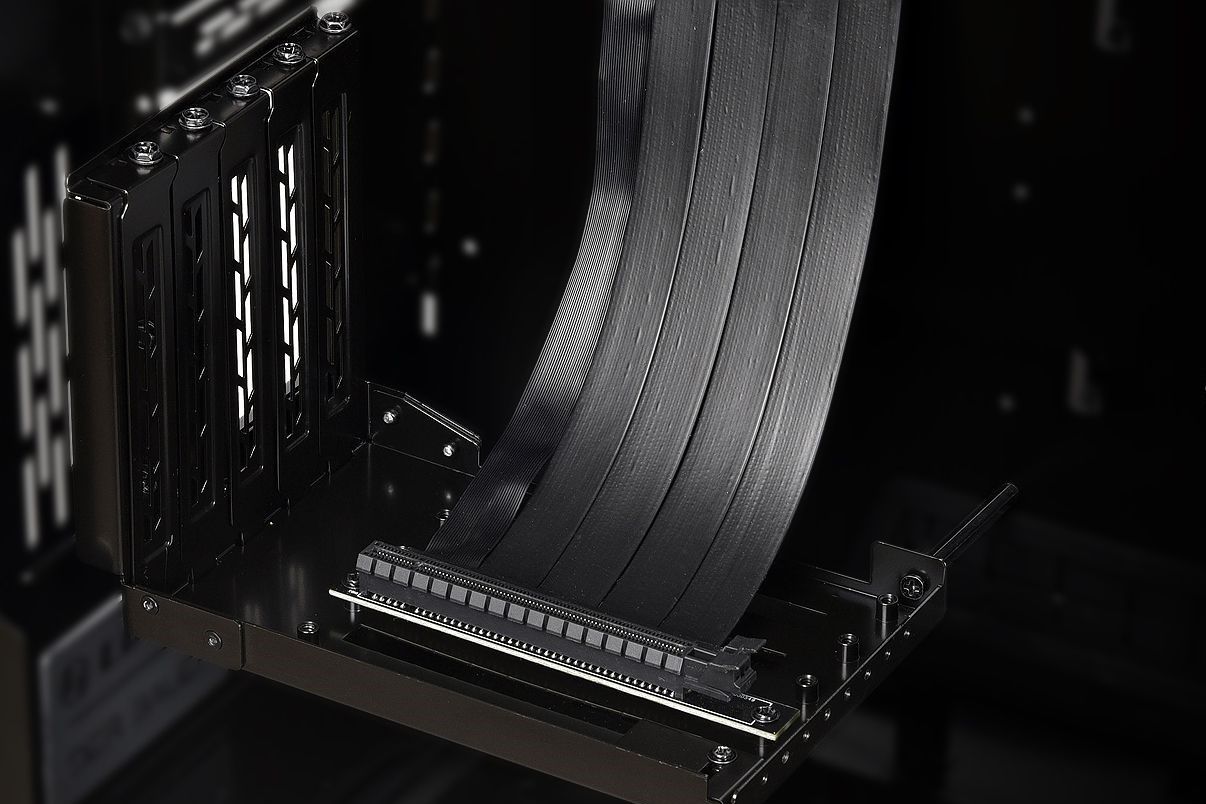Key Takeaways
- GPU sag can cause PCIe slot damage due to weight—prevent it by mounting the GPU vertically.
- Vertical GPUs offer improved esthetics, tidier cable management, and better accessibility.
- PCIe risers can improve airflow with a minimal performance impact.
There’s never been a greater variety of seriously cool PC cases and hardware inside of them. However, there’s one small detail that even the most discerning PC builder often forgets about, and that’s how you mount the GPU. I say every GPU should be mounted vertically, and here’s why.
Graphics Cards Are Seriously Heavy Now
GPU sag is a serious issue. It occurs when a graphics card is too heavy, causing it to droop over time. This is because modern GPUs have heavy heatsinks to allow for maximum cooling performance, but PC cases and motherboards don’t have a layout that’s designed to support so much weight.
In a traditional case, the graphics card is only supported by a couple of screws at the I/O shield and the motherboard’s PCIe slot. A heavy graphics card puts a lot of strain on the PCIe slot and can even tear off the PCIe slot, especially during transport.
Motherboard manufacturers have started to reinforce the PCIe slots with metal as a way to prevent this, but even those can only handle so much, as the soldered PCIe pins are still a weak point when the GPU is too heavy. For instance, the MSI RTX 4090 weighs 4.78 pounds (2170g), which is about the weight of an adult Chihuahua. An adjustable brace support or a DIY solution (I use a vape pen shell on my PC) can minimize sag, but it’s not an elegant solution, and it won’t do anything during transport.
The most elegant and permanent solution to this issue is to contend with gravity by mounting the graphics card vertically. This will eliminate the downward pull that makes the card sag and strain the PCIe slot.
You can mount the GPU vertically in almost any case with a universal vertical GPU mount (PCIe riser cable) if you have enough space. Alternatively, you could go for a PC case that allows you to mount the GPU vertically without a PCIe riser, such as the HYTE Revolt 3 or SilverStone ALTA G1M. You could even go for a horizontal PC case.
Show Off Your Cool GPU
Let’s be honest, esthetics are one of the main reasons why so many PC builders opt for PCIe risers. The graphics card is the centerpiece of your PC, so it deserves to be placed on a pedestal.
Traditionally, graphics cards are mounted horizontally, so you can only see the side and backplate through the side panel window. While these can look cool, the front is still generally the nicest-looking part overall, especially with RGB fans. If you have zero RPM enabled, you can watch the fans ramp up and slow down as the load on your GPU changes. Mounting the GPU vertically can make your PC build stand out in a sea of traditional PCs, so it’s a perfect way to impress fellow PC enthusiasts.
My graphics card is the RX 6600 XT Phantom Gaming D. The card has a bunch of cool RGB effects that start on the side of the GPU and then travel to the center fan, but I can’t enjoy it fully because I don’t see the center fan. This could be easily solved by just mounting the graphics card vertically because I’d be able to see both the side and front. The only thing holding me back is that I plan to sell my PC later this year, and I’ll aim for a riderless case.
Improved Airflow, Cleaner Cable Management, and Negligible Performance Impact
Unless you have a bunch of case fans, there’s a good chance that your PC is struggling for air. Rather than throwing in more fans to solve the airflow problem, you could just move the graphics card instead.
The reason why mounting the GPU vertically can improve airflow is two-fold. First, two of your biggest heat-generating components—your GPU and your CPU—traditionally sit relatively close to each other. So, it’s wise to move them away as much as possible from one another.
The second reason is that heat rises, but your graphics card’s fans are blowing the heat away from the heatsink downwards. Since the hot air has nowhere else to go, especially if the PSU is below the graphics card, it’ll just remain in the case until fans in your case can extract it.
Now, don’t expect miracles from a vertical GPU mount, especially if your PC case is already crammed or the GPU is mounted vertically, because that’s the only way it can fit in an ITX case. Still, one Reddit user claims that mounting their graphics card vertically lowered GPU temps by about ten °C, which is quite a lot for such a small adjustment.
It’s also worth mentioning that moving the GPU away from the motherboard frees up a lot of space for improved cable management. You can utilize the cable routing holes in your case to plug the additional power cables into your GPU in such a way that they don’t obstruct the view of your gorgeous hardware.
Lastly, if you’re like me, you’re probably apprehensive about the potential impact a PCIe riser cable can have on performance. Well, I’m happy to report that it’s negligible. YouTuber Tech YES City tested a $6 PCIe riser cable from AliExpress and found basically zero performance impact.
However, I still advise you against going for a low-quality cable, as it very likely has poor shielding against electromagnetic interference, or it could cause constant crashes. Go for a PCIe riser from a reputable brand, such as Cooler Master.
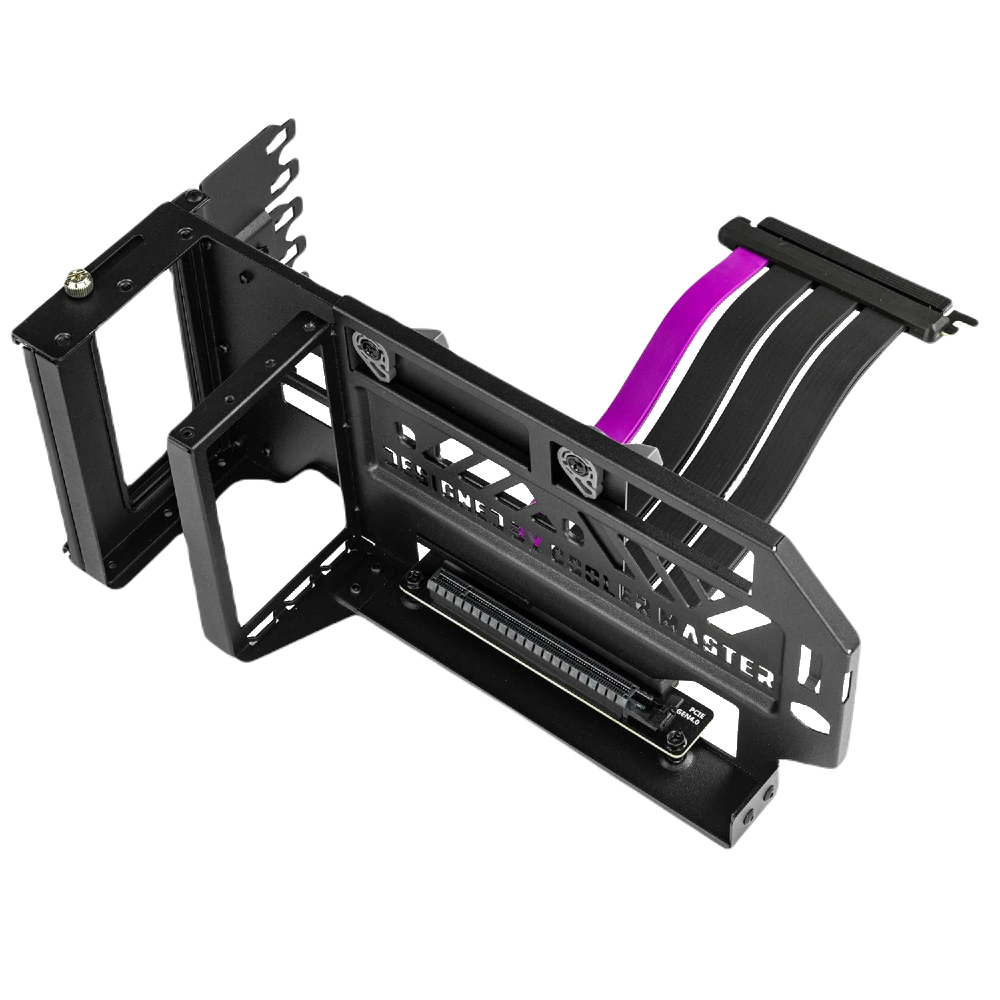
Cooler Master MasterAccessory Vertical Graphics Card Holder Kit V3
$45 $70 Save $25
The Cooler Master MasterAccessory Vertical Graphics Card Holder Kit V3 is a versatile and well-built vertical GPU mount compatible with ATX and mATX enclosures.
Better Accessibility
In addition to improving cable management, mounting the GPU vertically significantly improves ease of access. Not only will you have an easier time cleaning dust bunnies stuck in your GPU fans and heatsink, but you’ll also gain better access to your motherboard. My GPU blocks off the CMOS battery, and when I did some troubleshooting, I had to unplug my monitors and remove the graphics card each time I wanted to swap the CMOS battery to see if my issue is resolved.
The graphics card also blocks access to the PCI slots below it, some of the SATA slots, and maybe even fan and case headers. Getting to my M.2 slot without removing the GPU is also impossible because my hands can’t reach it. By moving the GPU away from the motherboard, you’ll have a much easier time swapping out case fans and storage drives.
Your graphics card deserves to be the focal point of your build, and the best way to achieve it is with a PCIe riser. Trust me, it’ll instantly add 10 coolness points to your build!