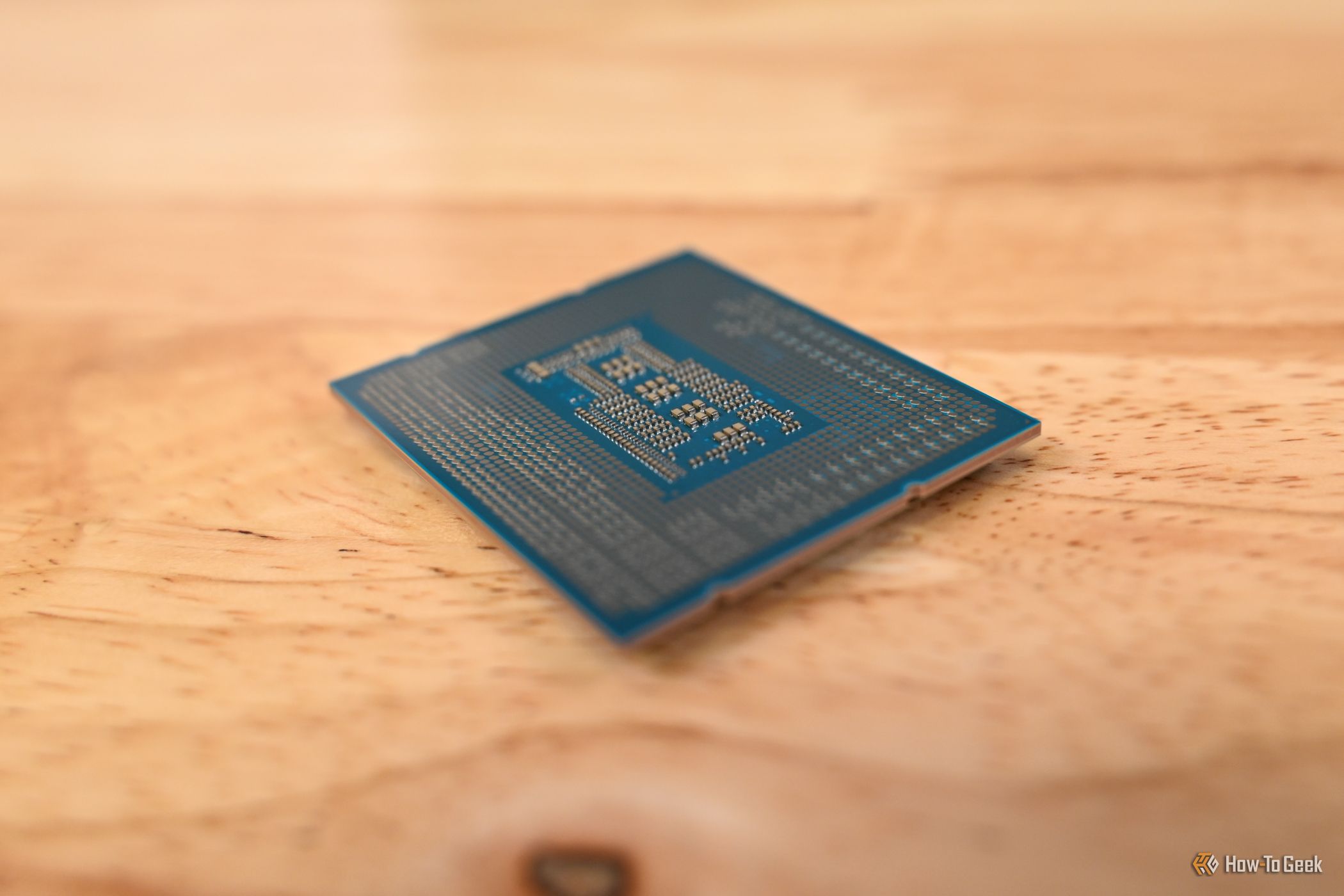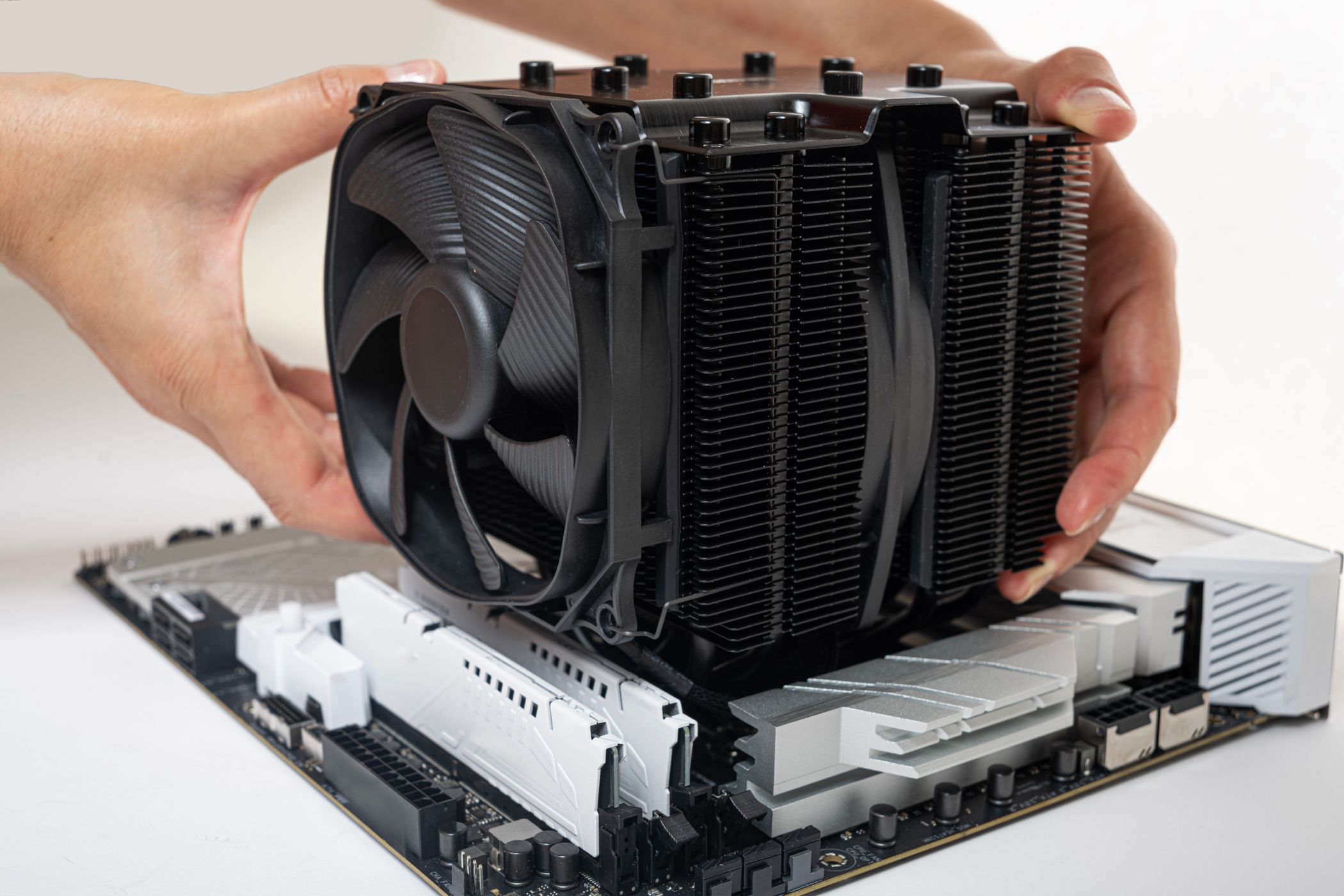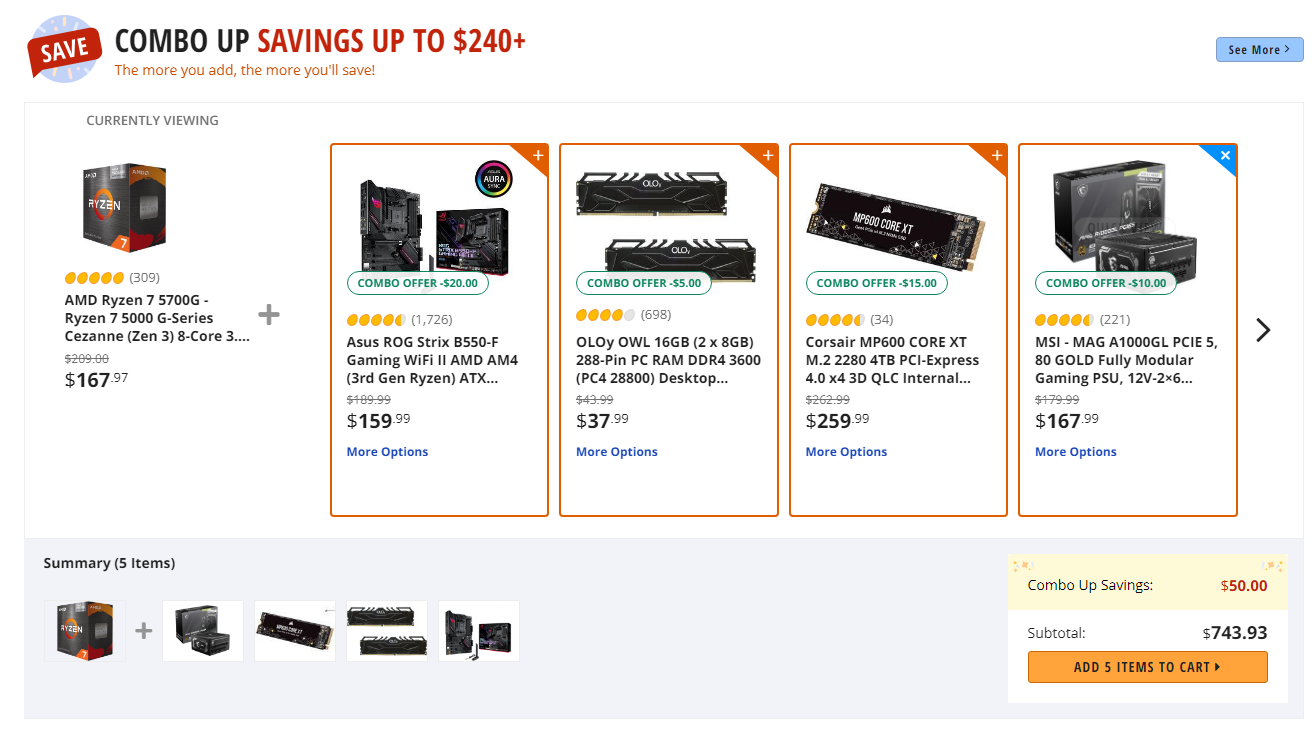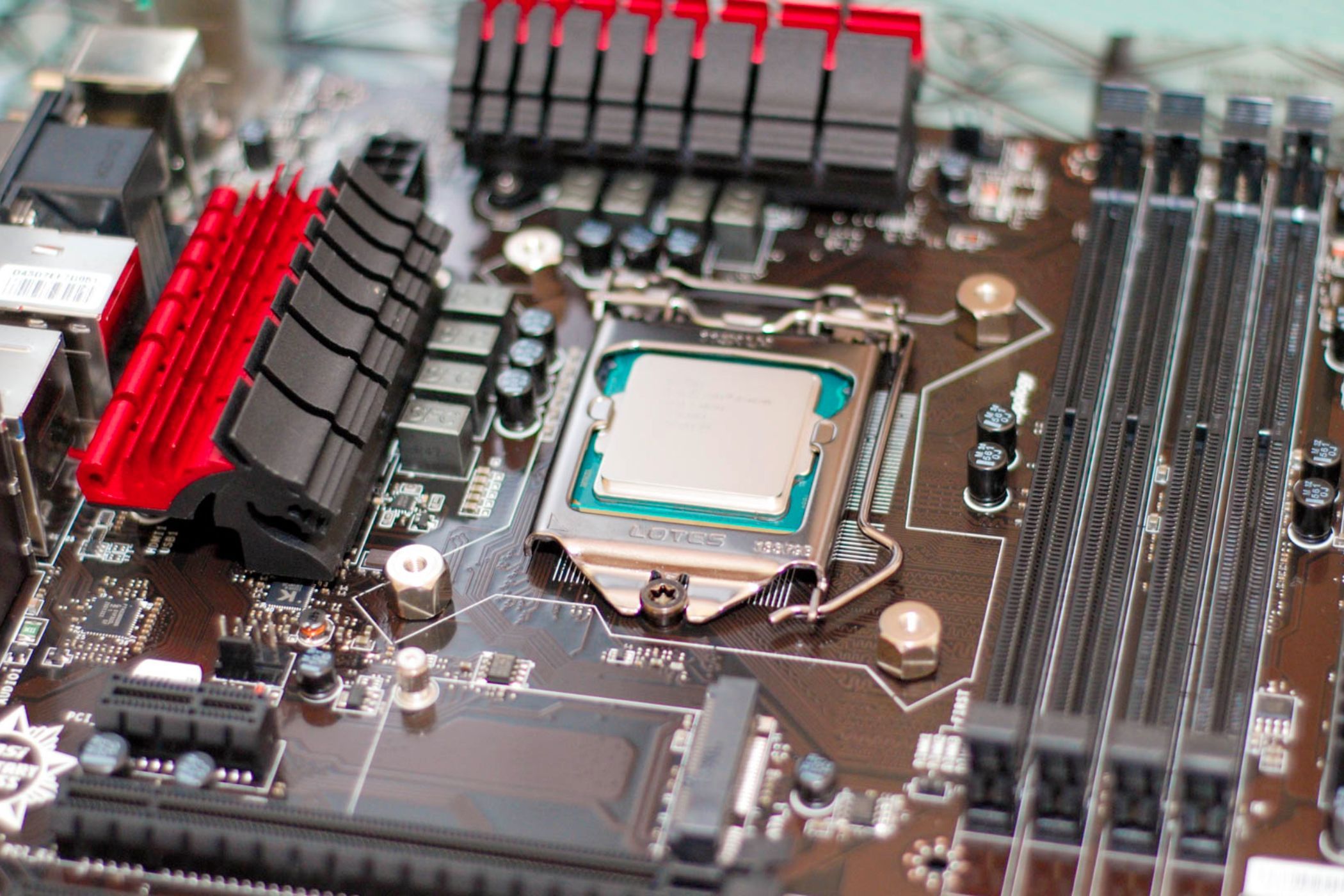Key Takeaways
- Consider buying used or refurbished CPUs for significant savings without sacrificing performance and longevity.
- Opt for slightly older CPU models for substantial value and performance while saving money.
- Don’t focus on brand; compare performance and price for the best CPU option.
The CPU is the main processing unit of your computer, so you want to get a decent one that can serve you for years to come. That being said, it’s easy to overspend on the CPU, so I’ll share with you a few tips on how to buy the best CPU for the least amount of cash.
Consider Refurbished or Used CPUs
One of the best ways to save hundreds of dollars on your CPU is to buy a used one. Enthusiasts who always want the latest and greatest flood the used market with previous-gen CPUs en masse when a new generation drops. This is a great opportunity for you, as you can get a slightly older CPU for pennies on the dollar.
Used CPUs are generally a safe purchase, as CPUs can easily outlast their usefulness. Generally speaking, if a CPU works out of the box and doesn’t have a factory error, it’ll continue to work for many years to come. Even if the CPU was overclocked, a mild overclock is unlikely to have done any permanent damage. I’ve been rocking overclocked CPUs since 2017, and I have yet to see one die on me.
This being said, if you have a chance to test the CPU in person before purchasing it, do so by running a stress test and monitoring the temperature. You can never know if someone is trying to sell you a broken chip.
Refurbished chips are slightly safer, but they’re not without issues. I once purchased a refurbished AMD Ryzen 7 2700X, and it arrived with a bunch of bent pins, as AMD CPUs used the PGA layout up to the Ryzen 7000 Series. Fortunately, I was able to ship it back and get my money back the same day. Your mileage may vary. Just make sure the CPU you’re buying is compatible with your system.
Get an Older CPU
If you don’t want to deal with the headache that comes with buying a used CPU, consider purchasing a new CPU from an older generation. You can realistically go one, two, or even three CPU generations back in time and still get a processor that can handle modern games and typical office workloads. These older CPUs typically provide 70–90% of the performance of the latest-gen CPU at a fraction of the price.
My current favorite CPUs that provide excellent value for the money are the following models:
All of these models are perfectly capable of handling gaming and office work. They’re two or three years old, so they’re in high supply and readily available at most retailers. This is because people buying new CPUs and computers want the latest and greatest, not realizing that they could get a much better deal on an older CPU.
Buy a CPU That Comes With (Or Without) a Cooler
Did you know that you can now buy some CPU models without the stock cooler? Aftermarket CPU coolers have trickled down from the enthusiast market to the mainstream, so AMD and Intel sell CPUs without the stock cooler at a slightly lower price. This is common with high-end CPUs, but some cheaper models are also available without a cooler, like the AMD Ryzen 5 7600X and Intel Core i5-12600K.
Now, whether a CPU with or without a cooler is a better deal is up to you. If you already have a compatible aftermarket cooler or plan to buy one, it makes sense to skip the cooler. However, if you have no plans of upgrading or buying a cooler separately, a CPU with a stock cooler is often your best option, as you’d have to spend an extra $20–40 plus shipping to get a mediocre CPU cooler.
Ignore the Brand
Unless you’re buying a new CPU for an existing computer, don’t pay too much attention to whether you’re getting AMD or Intel. Both CPU manufacturers have a rich selection of amazing CPUs, so disregarding either will halve your options for no good reason.
AMD CPUs used to be better valued because their CPUs cost less and had better cross-generational motherboard compatibility, but Intel has caught up in both areas thanks to aggressively priced CPUs and BIOS updates on old motherboards.
Instead of looking at the brand, make a list of all CPUs that fall within your budget. Look at some CPU benchmarks relevant to your use case (e.g. gaming or productivity), and buy the CPU that performs the best. Of course, if the price and performance difference is minimal, you have the luxury of choice. Also, don’t forget about CPU temperatures and power draw when looking at benchmarks!
Skip (Or Get) Integrated Graphics
If you plan on using a dedicated GPU, you don’t really need integrated graphics. Just like with stock CPU coolers, both AMD and Intel offer CPUs that come without integrated graphics. You can identify these models by the “F” suffix in their names. It’s worth noting that some CPUs don’t have integrated graphics, but they lack the “F” suffix, like the AMD Ryzen 5000 Series and older, so check the product description.
Conversely, if you’re building an office PC and don’t need a powerful GPU, get a CPU with integrated graphics, as it’s significantly cheaper than a dedicated GPU. CPUs with integrated GPUs have the “G” suffix, but just like the “F” situation, not all of them have the letter, which means you have to check the specs online. AMD uses “G” for its APUs, whereas Intel seems to have retired the suffix in desktop CPUs for the time being.
Hunt for Bundles and Sales
If you need a motherboard, CPU cooler, or some other random bits of hardware along with the CPU, bundles are a great way to save some cash. CPU+motherboard pairings in particular are quite popular among online retailers, so it’s always worth checking the deals before you make a decision. For example, Newegg has a “Combo Up” section that allows me to bundle items together and maximize my savings.
Just make sure that the deal you’re getting through the bundle is actually saving you money. In addition to bundles, pay attention to sales. Retailers frequently run random sales. So, keep an eye on CPU prices with a price tracker if you’re not in a hurry to build a new system.
Account For Future-Proofing
It’s a good idea to account for future-proofing when building a new system. This simply means that you have a way to upgrade parts of your PC without changing the whole system; you can keep the motherboard, power supply, RAM, fans, storage, etc.
For example, if you’re building an AMD system, it could make more sense to buy a Ryzen 7000 Series CPU and AM5 motherboard than a previous-gen Ryzen 5000 Series and AM4 motherboard. Even though you’re paying slightly more for the AM5 CPU and motherboard today, you’ll have a clear upgrade path when the next generation of Ryzen CPUs drops.
All it takes is a simple BIOS update, and your existing system will be ready for a new generation of CPUs. Just note that not all motherboards and CPUs are compatible just because they use the same socket, so do some research before making the final decision.
Buying a new CPU is never easy, but hopefully, I’ve cleared up some misconceptions. If you want to get the best value for your money, it’s worth doing some research to see what CPU is the best within your budget. Lastly, don’t forget to account for future-proofing as well if you plan to upgrade the system over the following years.