
Apple on Monday began rolling out a preview of the Apple Intelligence features with the first betas of iOS 18.1 and macOS Sequoia 15.1. The company has already detailed how the features work and the privacy mechanisms behind them. And to make things transparent, users can access a detailed privacy report on how Apple Intelligence processes their requests.
Apple Intelligence and privacy
Apple Intelligence is what the company is calling its new AI-based features. For instance, users can now ask the system to rephrase a text and summarize messages or emails.
These features work with both on-device and online language models. However, to ensure users’ privacy, Apple has created Private Compute Modules (PCC) with its own chips to process requests online with end-to-end encryption, so that not even the company has access to this data. Once processing is complete, all data is permanently wiped.
Here’s how Apple describes PCC:
For the first time ever, Private Cloud Compute extends the industry-leading security and privacy of Apple devices into the cloud, making sure that personal user data sent to PCC isn’t accessible to anyone other than the user — not even to Apple. Built with custom Apple silicon and a hardened operating system designed for privacy, we believe PCC is the most advanced security architecture ever deployed for cloud AI compute at scale.
Detailed reports available with iOS 18.1 and macOS 15.1
Apple has already said that its Private Compute Modules can be independently verified by security researchers. At the same time, even users will be able to check whether their requests to Apple Intelligence have been processed on-device or using Apple’s PCC.
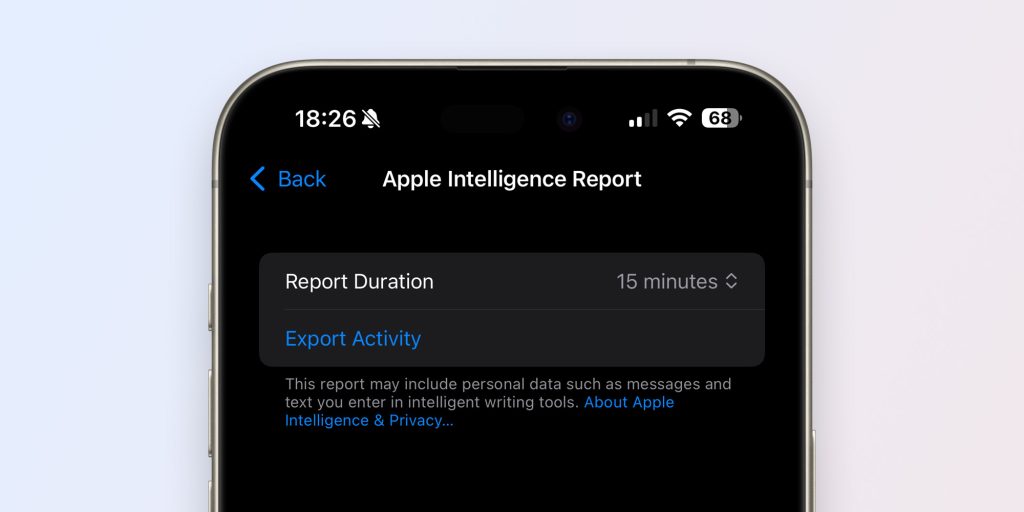
Compatible Apple devices running iOS 18.1 or macOS 15.1 beta have a new “Apple Intelligence Report” menu within the Privacy & Security settings. By going there, users can export a report on their interactions with Apple Intelligence.
Because this report may include sensitive data, you can only access it after authenticating with Face ID or Touch ID. This prevents anyone from seeing your requests, like what happened with the ChatGPT app for macOS a few weeks ago.
Apple Intelligence generates this report by default and keeps it on the device for only 15 minutes. Users can change the settings to keep the report stored for 7 days, or turn it off completely.
Apple Intelligence features won’t be available as part of the official release of iOS 18.0 and macOS 15.0 this fall. It’s worth noting that Apple Intelligence requires iPhone 15 Pro models, or Macs and iPads with the M1 chip or later.
FTC: We use income earning auto affiliate links. More.





