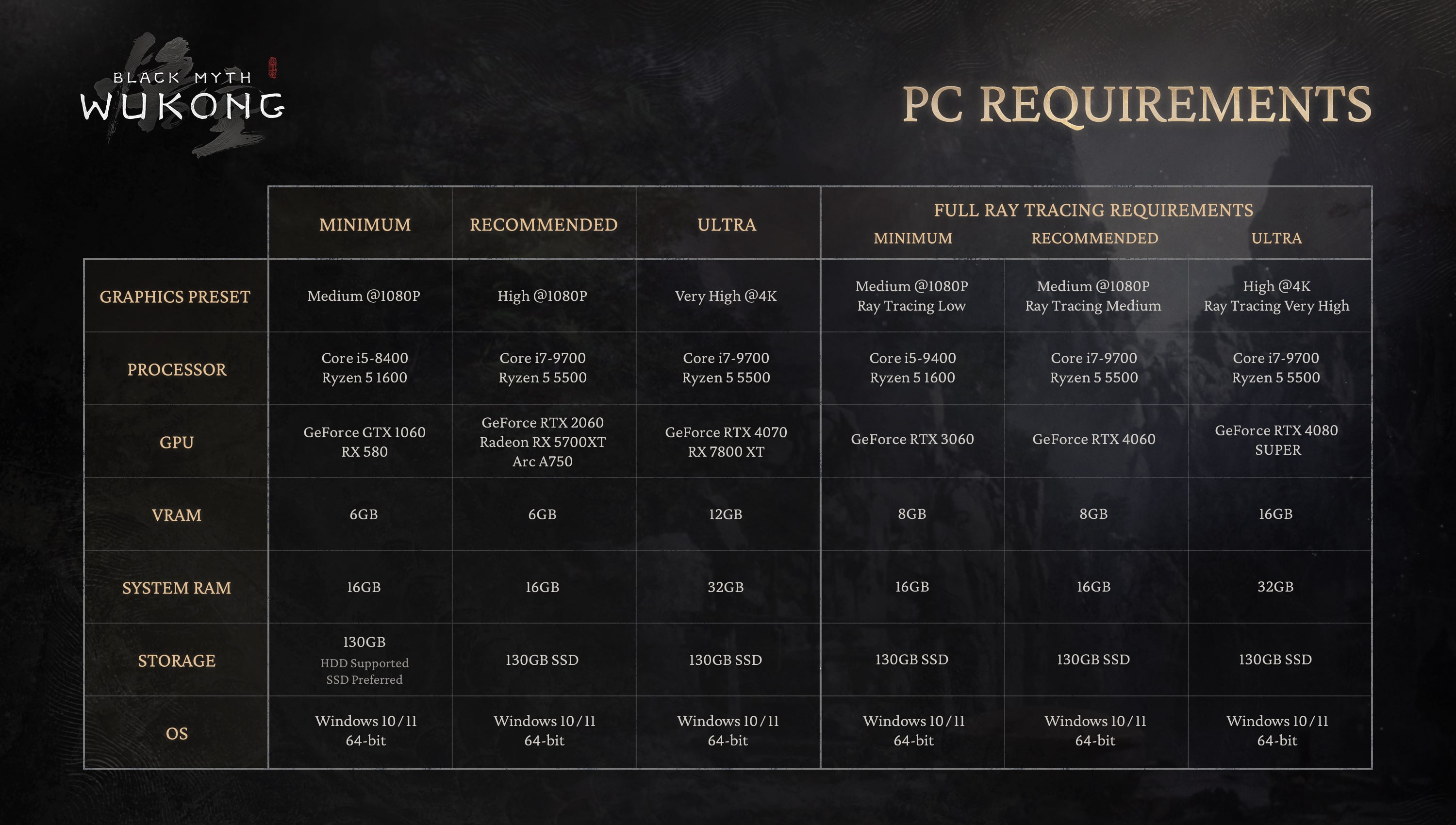It’s been quite a long time since Black Myth: Wukong was first revealed back in 2020, but now — four years later — it’s finally coming to Windows PC and PS5 on August 20, and there’s an Xbox version on the way, too. The highly anticipated action RPG has deep roots in Chinese mythology and the beloved classical novel Journey to the West, and is poised to be one of 2024’s biggest game releases. Its potential on PC is especially high, evidenced by the game’s top position on Steam’s most-wishlisted games chart.
Knowing that, it’s no surprise that tons of gamers are looking to figure out what Black Myth: Wukong’s minimum specs and system requirements are so they can check if their rig is ready to run what could be one of the best PC games of the year. To help, we’ve listed all of that information below, along with an explanation on how to view your computer’s specs and upgrade them if necessary.
Black Myth: Wukong PC specs, system requirements
Now that Black Myth: Wukong is less than a month away from release, developer Game Science has been kind enough to share the game’s official minimum and recommended PC specs. These are displayed in the image above, but are also visible in the tables below.
Black Myth: Wukong system requirements
| Minimum (Medium, 1080p) |
|---|
| OS: Windows 10 64-bit |
| Processor: Intel Core i5-8400 / AMD Ryzen 5 1600 |
| GPU: NVIDIA GeForce GTX 1060 / AMD Radeon RX 580 |
| VRAM: 6GB |
| System RAM: 16GB |
| Storage: 130GB (SSD preferred) |
| Recommended (High, 1080p) |
|---|
| OS: Windows 10 64-bit |
| Processor: Intel Core i7-9700 / AMD Ryzen 5 5500 |
| GPU: NVIDIA GeForce RTX 2060 / AMD Radeon RX 5700 XT / Intel Arc A750 |
| VRAM: 6GB |
| System RAM: 16GB |
| Storage: 130GB (SSD preferred) |
| Ultra (Very High, 4K) |
|---|
| OS: Windows 10 64-bit |
| Processor: Intel Core i7-9700 / AMD Ryzen 5 5500 |
| GPU: NVIDIA GeForce RTX 4070 / AMD Radeon RX 7800 XT |
| VRAM: 12GB |
| System RAM: 16GB |
| Storage: 130GB (SSD preferred) |
Game Science has also revealed some additional minimum and recommended specs for anyone planning to play Black Myth: Wukong with ray tracing — a visually impressive, but graphically intensive rendering option that significantly reduces performance, but also results in far more realistic lighting. They are as follows:
Black Myth: Wukong ray tracing requirements
| Minimum (Medium, 1080p, Ray Tracing Low) |
|---|
| OS: Windows 10 64-bit |
| Processor: Intel Core i5-9400 / AMD Ryzen 5 1600 |
| GPU: NVIDIA GeForce RTX 3060 |
| VRAM: 8GB |
| System RAM: 16GB |
| Storage: 130GB (SSD preferred) |
| Recommended (Medium, 1080p, Ray Tracing Medium) |
|---|
| OS: Windows 10 64-bit |
| Processor: Intel Core i7-9700 / AMD Ryzen 5 5500 |
| GPU: NVIDIA GeForce RTX 4060 |
| VRAM: 8GB |
| System RAM: 16GB |
| Storage: 130GB (SSD preferred) |
| Ultra (High, 4K, Ray Tracing Very High) |
|---|
| OS: Windows 10 64-bit |
| Processor: Intel Core i7-9700 / AMD Ryzen 5 5500 |
| GPU: NVIDIA GeForce RTX 4080 SUPER |
| VRAM: 16GB |
| System RAM: 32GB |
| Storage: 130GB (SSD preferred) |
All in all, there’s a huge range of specs here, though the good news for PC gamers is that Black Myth has very accessible baseline CPU and GPU requirements in the Intel Core i5-8400 and NVIDIA’s GeForce GTX 1060, respectively (and their AMD counterparts). The 16GB RAM requirement is rather high, however (most games generally have a base requirement of half that memory), as is the need for 130GB of free space on a hard drive.
All in all, there’s a huge range of specs here, though the good news for PC gamers is that Black Myth has very accessible baseline CPU and GPU requirements in the Intel Core i5-8400 and NVIDIA’s GeForce GTX 1060, respectively (and their AMD counterparts). The 16GB RAM requirement is rather high, however (most games generally have a base requirement of half that memory), as is the need for 130GB of free space on a hard drive.
Still, RAM and storage upgrades are far more affordable than others, so even if you don’t have enough memory or file space, getting what you need won’t be terribly expensive. In the latter case, you also have the option of uninstalling games you’re not playing or deleting large files like videos that you don’t need.
Something important to note is that Game Science says these specifications were tested with performance-boosting technologies like DLSS, FSR, and XeSS enabled, so you may not have a smooth experience if you have the specs to meet a performance target but choose to turn these off. Therefore, I strongly recommend keeping them on.
Is Black Myth: Wukong coming to Mac?
Black Myth: Wukong will be playable on Windows PC via Steam, the Epic Games Store, and WeGame, but it’s not coming to Mac at launch. There’s always a chance it could come to Apple computers at some point later, though, although I’d say the probability of that happening is low.
How to tell if your PC can run Black Myth: Wukong
If you’ve bought, built, or upgraded your gaming PC at any point in the last several years, the chances that it will run Black Myth: Wukong well are very high. With that said, you’ll probably still want to check what your specs are if you’re using an older machine or if you’re trying to run the game at its highest settings.
Luckily, doing so is incredibly easy, and it only takes a few clicks and a couple minutes of your time. Here’s what you need to do:
- Click the Windows button on the taskbar.
- Type dxdiag in the taskbar.
- Click dxdiag to see your PC’s specifications.
- Select the System tab for your component details relating to memory, processors, and Windows version.
- Click on Display tab for GPU details.
How to upgrade your PC for Black Myth: Wukong
If your current PC needs some upgrades in order to run Black Myth: Wukong well, they may either be easy and affordable or difficult and expensive depending on what hardware you actually need. To help you out, I’ve put together a list of our relevant guides, tips, recommendations, and resources below that will make finding, buying, and installing upgrades as easy and budget-friendly as possible.
Can my gaming handheld run Black Myth: Wukong?
Planning to try playing Black Myth: Wukong on a gaming handheld? Action RPGs like it are some of the most fun games to dive into with the Steam Deck, ASUS ROG Ally, Lenovo Legion Go, and others, and that makes it one of this year’s most exciting titles for handheld users. With that said, it’s not clear how (or if) the game will run on these systems yet, though some educated guesses can be made based on its requirements.
Is Black Myth: Wukong Steam Deck compatibile?
Black Myth: Wukong’s Steam page doesn’t include any details about Steam Deck compatibility at the time of writing, but if I had to guess, I’d say the game might be a bit too demanding for Valve’s handheld. Of course, there’s no way to say for sure until there’s official word from the developers, but I wouldn’t buy the game with the expectation that you’ll be able to enjoy it smoothly on the Steam Deck.
Can you play Black Myth: Wukong on ROG Ally, Legion Go, or other gaming handhelds?
While Black Myth may not perform well on Steam Deck due to its less powerful hardware, there’s a much better chance it will play great on stronger handhelds like the ASUS ROG Ally and the Lenovo Legion Go. There’s also the new and improved ASUS ROG Ally X, which ups the ante with even more powerful components under the hood.
Prepare for your journey to the west now
With Black Myth: Wukong now just a few weeks away, now is the time to make some upgrades to your PC if you need to in order to meet its requirements. RAM and storage upgrades are minor and shouldn’t burn too much of a hole in your wallet, but CPU and graphics card ones will require a deeper investment. Of course, you also have the option of buying a quality pre-built gaming PC or gaming laptop, allowing you to forego the upgrade process completely.
Ultimately, though, the game should play well for you whether you strengthen your current system or build or buy a new one. Just make sure it matches or exceeds Black Myth’s minimum or recommended PC specs, and you’ll be good to go.