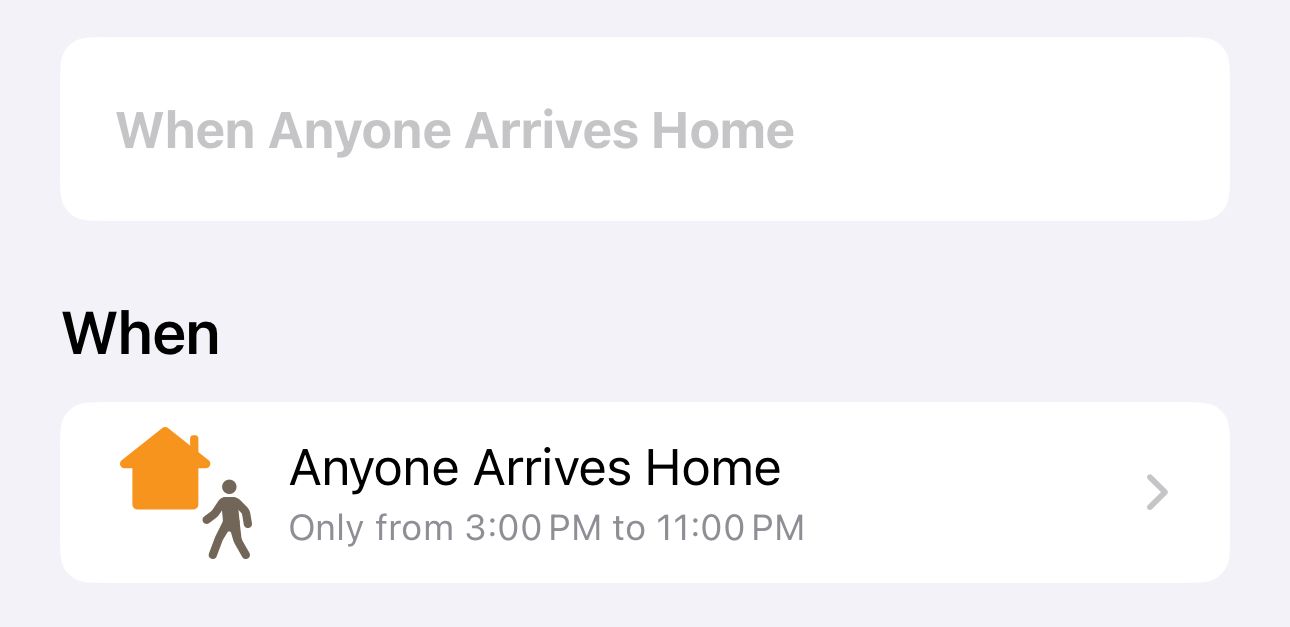As a technology-minded individual, you may love controlling your smart home using voice commands, scenes, and automations. But what do you do if you have a non-techy partner, kids, or housemates? These 10 steps will enable you to create a smart home that works for everyone.
1 Set Yourself Two Goals
We’ll get to the specifics, but the first key to ensuring your smart home works for everyone is to set two goals.
Make It Work for the Least Techy Person in the Home
You probably don’t want to actually use the term “lowest common denominator” when discussing it with your housemates, but your aim here is to identify the least techy person in the home, and ensure that your setup is simple enough that they are comfortable using it. If that person is unable or unwilling to deal with anything other than physical switches, for example, you need to ensure that these are an option for all the existing things they need to control.
Note that this isn’t the same as saying they need to be able to fully control everything in the home. If someone’s attitude is “I just want to be able to walk into a room and turn on the light,” then it’s absolutely fine if things like colored lighting can only be activated by voice.
Ensure None of Them Can Accidentally Break It
At the same time, you want to ensure that this same person can’t accidentally disable smart home devices. The classic example here is turning off a hardwired light switch, which then disables any smart bulbs on that circuit, as well as any smart switches that would otherwise control them.
2 Begin With a Conversation
A great starting point is to find a convenient time when everyone is free to sit down together and have an initial conversation about making the home smart. From your side, you’ll want to help them understand why you want to do it, and what you hope to achieve. From their side, you’ll want to hear their own wishes, as well as any concerns they may have.
In the best of cases, everyone will be enthusiastic, and you’ll work together to design the system. In the worst of cases, you’ll have someone who is grumpy about the idea of any kind of change, and your goal will then be to ensure that, for them, almost nothing changes.
3 Do Walk-Throughs Before You Start
Once you know where everyone stands, it can be enlightening to do a full walk-through of the home with each person. You want to learn what everyone does when they enter a room, which devices they want to control while they’re in it, and what they do when they leave. This can then inform the scenes you create.
You may well find this is an effective way of winning over a smart home skeptic! For example, if your partner enters the living room, walks to one corner of a room to switch on a floor lamp, walks to the opposite corner to switch on a table lamp, and then uses a dimmer to adjust the main lighting brightness to 20%, pointing out that they could instead press one smart button or simply say “Hey Siri, Living Room Relax” may prove persuasive.
4 Start Simple!
I generally advise taking things one or two steps at a time when creating a smart home. It can be tempting to buy 20 smart bulbs and half as many smart plugs, and then immediately begin creating your dream home, but that can also be a recipe for disaster. This is especially true if you have skeptics in the home and don’t want to run the risk of dozens of things not working properly on day one.
In my experience, motion-activated lighting tends to impress non-techies way more than it should. After all, this is something that’s been possible for decades using very dumb kit. But when I replaced the kitchen under-cabinet lighting with Philips Hue Lightstrips, and positioned a Hue Motion Sensor to switch them on when anyone walked in (and off two minutes after movement ceased), my partner was immediately sold. It’s also the one thing visitors comment on more than anything else.
If you have the budget for it, a robocleaner tends to be another surefire winner. If not, anything else that impresses other household members, like that “Living Room Relax” scene, is a great next step.
Once everyone is happy with the initial devices, and has had a chance to get used to them, then you can ramp up the pace.
5 Consult Everyone on Names for Rooms, Devices, and Scenes
I mostly control my smart home using Siri voice commands, and one lesson I quickly learned is that if you get too carried away with scenes, you’ll end up struggling to remember what half of them are called.
The goal with names is to keep everything as simple as possible and to use names that are obvious to everyone. To that end, it’s worth checking all your proposed names with everyone in the home.
For example, is the main room known as the living room, the family room, or the lounge? How will you name the bedrooms? Is that a floor lamp or a standing lamp? Do you have movie nights or TV nights?
6 Consult Everyone on Automations
To me, automations are one of the greatest things about smart homes. If there’s one thing easier than voicing a command, it’s something happening automatically as soon as you walk into a room.
But automations are also one of the biggest potential pitfalls unless everyone knows about them and is on board with them. For example, having the living room blinds open at 7 am may seem like a great idea until the first time you have friends staying over on the sofa bed and you stay up chatting until 4 am!
One real-life example I had was programming the hall lights to switch on when the front door was unlocked. A great way to be welcomed home, but not so great if one person is fast asleep with their bedroom door open when someone gets in at 2 am. I quickly added a time check to that one.
7 Have Physical Switches and Buttons
I mentioned earlier that you may have someone in the household who essentially wants nothing to change from their perspective. The key to this is ensuring they can still walk into a room, reach for a light switch, find it in (roughly) the expected place, and manually switch on the lights.
There are two approaches you can take here. One is to replace the existing switches with hardwired smart versions. This takes the most work and is likely the most expensive option, but it means that nothing at all changes and you have that protection we measured in step one against someone accidentally powering down a circuit.
The second is to leave the existing switches in place, put smart switches right next to them, and ask people to use the smart switches instead. Philips Hue Smart Remote Controls are my go-to solution here, because they are easy to stick to walls, and can operate exactly like dumb switches, but you have two extra programmable buttons for things like activating scenes.
8 Mask or Otherwise Disable Hardwired Switches
To ensure people were reminded not to operate existing hardwired switches, I put green stickers on the ones it was still ok to use. But if someone really finds it hard to break the habit, you may need to mask or otherwise disable them. Strong clear plastic tape is the low-tech solution, but you can also buy switch covers to hide them away.
9 Consider a Control Panel
Not everyone is comfortable with voice commands, but one compromise that went down well in my home was to re-purpose an old iPad as a smart home control panel.
I use Apple’s Guided Access accessibility feature so that only the Home app is displayed, then added devices to my favorites. I used double-sided tape to mount the iPad to the side of a cupboard and ran a power cable discreetly from the back of the cupboard to avoid unsightly cables.
This proved to have the secondary benefit of making the smart home easy to use when guests are staying, especially when they are alone in the home, like when cat-sitting.
10 Watch, Listen, Adapt
Finally, a smart home is never finished! The chances are that you’ll want to modify it, or add to it, as new tech emerges. But you’ll also want to watch how other people use it, listen to any complaints they may have, and continue to adapt it to meet everyone’s needs.