
iOS 18 beta 5 introduced several new changes, but one in particular – Safari’s new Distraction Control feature – stands out above the rest. Watch my hands-on video walkthrough as I provide commentary on everything new in iOS 18 beta 5, and be sure to subscribe to our YouTube channel for more videos.
The biggest and perhaps most controversial new change in iOS 18 developer beta 5 is Distraction Control – the ability to hide distracting HTML elements in Safari. By tapping the Reader button in Safari and selecting Hide Distracting Items, users are given the option to hide any on-screen element by just tapping on it. This feature isn’t technically an ad blocker because it allows you to hide any HTML element. In other words, it’s not just limited to ads; it can hide images, body text, headers, etc., with just a tap.
Video: iOS 18 Beta 5 changes and features
Subscribe to 9to5mac on YouTube for more videos
Perhaps the most striking thing about Distraction Control is the animation accompanying hiding an HTML element. It’s been described as a disintegration not unlike the famous scenes in the Avengers movies from a few years ago. As cool as this animation is, it’s not entirely new. Apps like Telegram have used similar animations when deleting messages for some time now, but Apple’s animation looks much better.

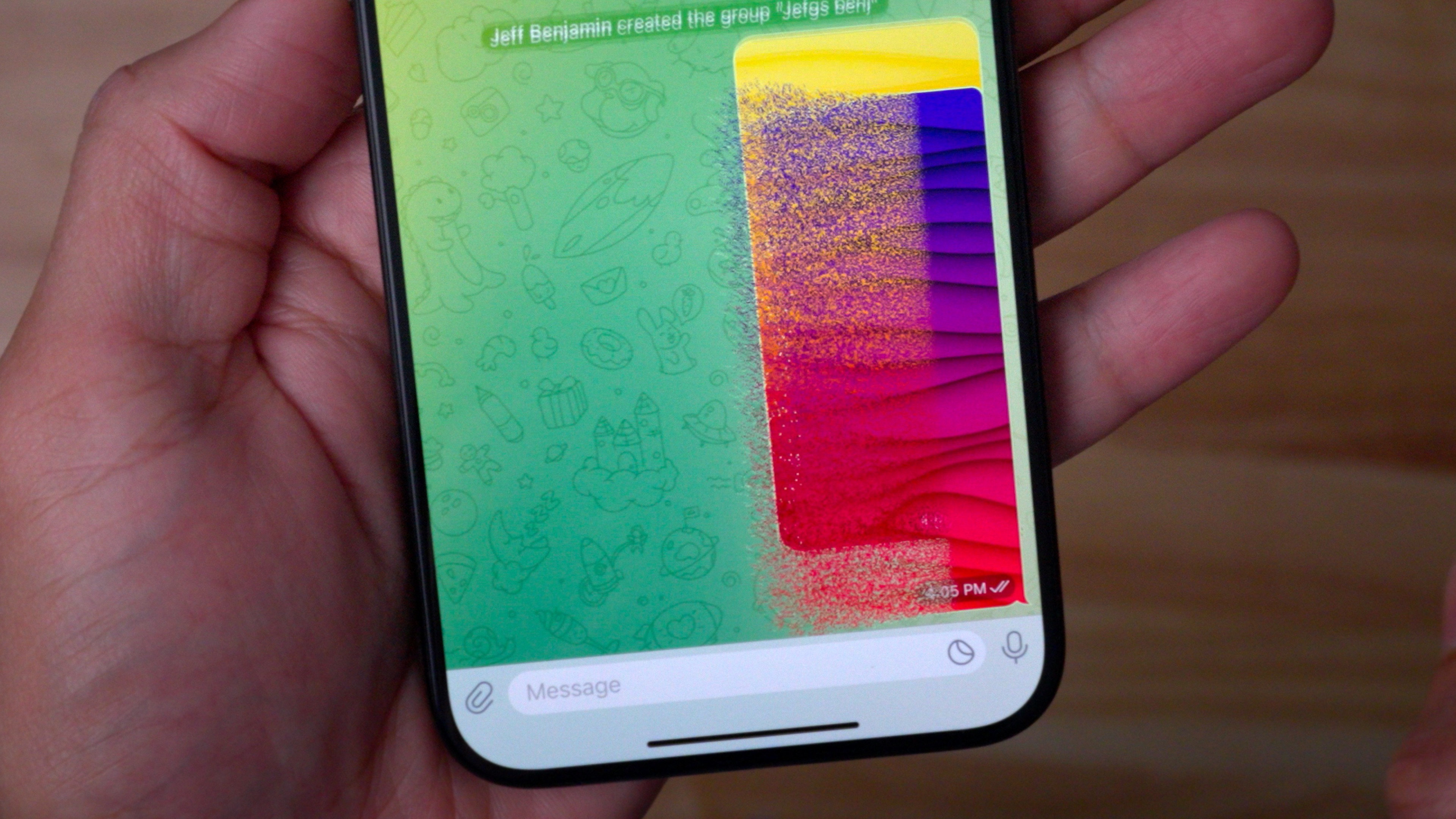
Speaking of things that aren’t new, the ability to hide specific HTML elements has been around for ages. You can do so via many browsers via the built-in inspector feature, and some newer browsers, like Arc, have a similar one-click hide feature.
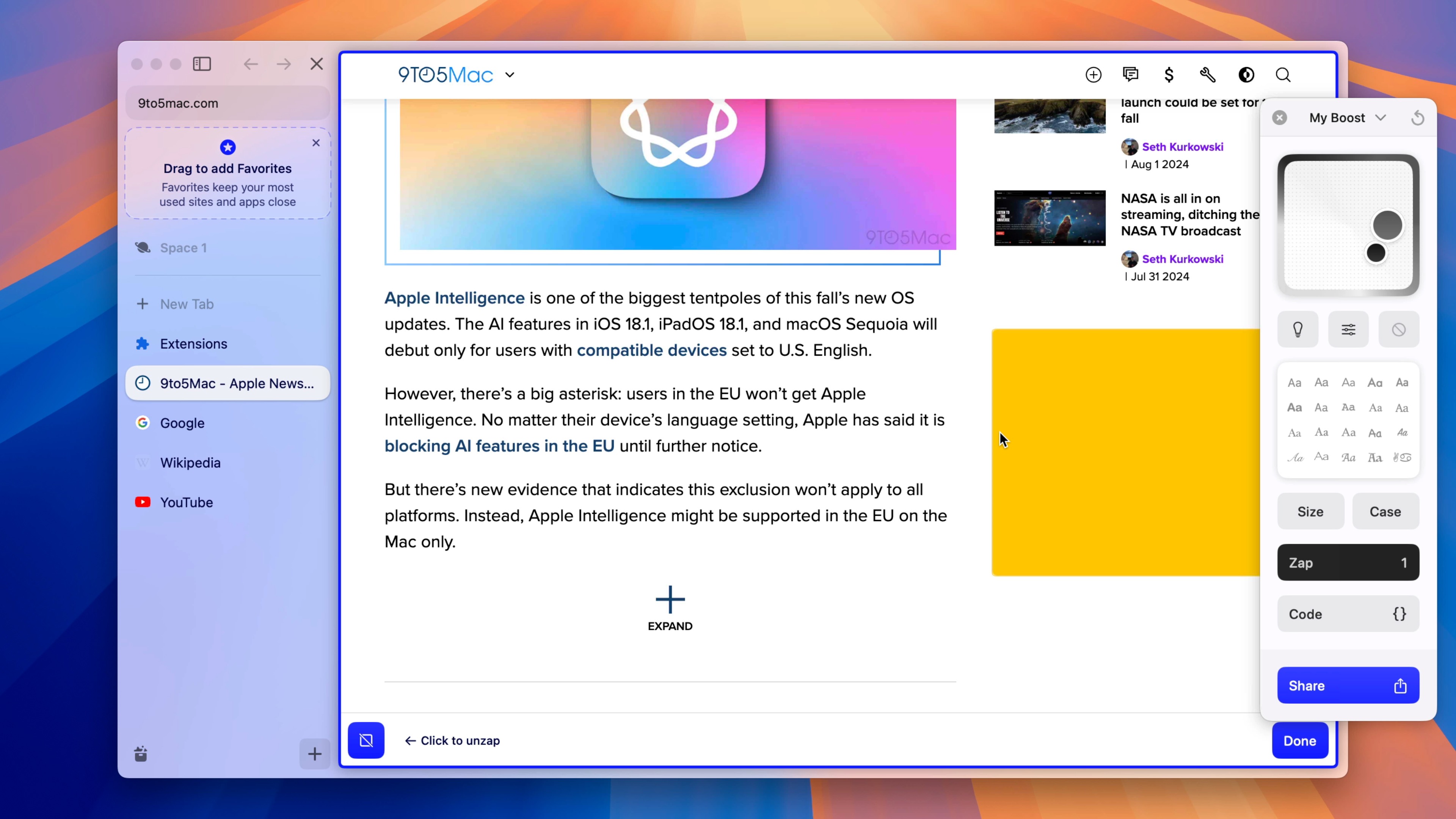
To be clear, Distraction Control is not an ad blocker in the strictest sense. Unlike an ad blocker, it doesn’t automatically block any HTML element and requires manual user intervention. Apple notes that Distraction Control will persist through page refreshes and reloads, given that the hidden item does not change.
Apple also says that ads that are manually blocked via Distraction Control will re-appear when the page is refreshed or otherwise reloaded, but I’ve had mixed experience with this. When testing out hiding ads, I noticed that many of the ads that I hid did not reappear upon refresh, and I had to manually disable Distraction Control to make them reappear.
Despite being an online publisher who isn’t keen on blanket ad-blocking, I think the ability to hide distracting content manually can be a good thing if done right. There are times when certain HTML elements make it more difficult to browse a particular website. It’ll be interesting to see how the feature evolves over the remainder of the iOS 18 beta cycle.
Photos app changes
Along with the new Safari feature, the Photos app has undergone significant changes that have made navigating easier. Apple thankfully ditched the carousel feature, which was very confusing, even for someone adept at smartphone navigation. It still hasn’t brought back tabs, but eliminating the carousel has greatly simplified the Photos app and made it easier to use.

Other updates to Photos include displaying an extra row of photos in the default ‘All’ view, and recently saved content has been integrated into recent days.
9to5Mac’s Take
As I showcase in our hands-on video walkthrough, iOS 18 beta 5 includes several additional new changes and features, but these are the two that stand out the most. Safari’s Distraction Control feature may help make certain websites more usable. And the Photos app changes are greatly welcomed, but I feel more needs to be done to make the app more usable if it’s going to maintain its tab-less state.
What are your thoughts on iOS 18 beta 5? Sound off in the comments with your opinion on the update.
FTC: We use income earning auto affiliate links. More.




