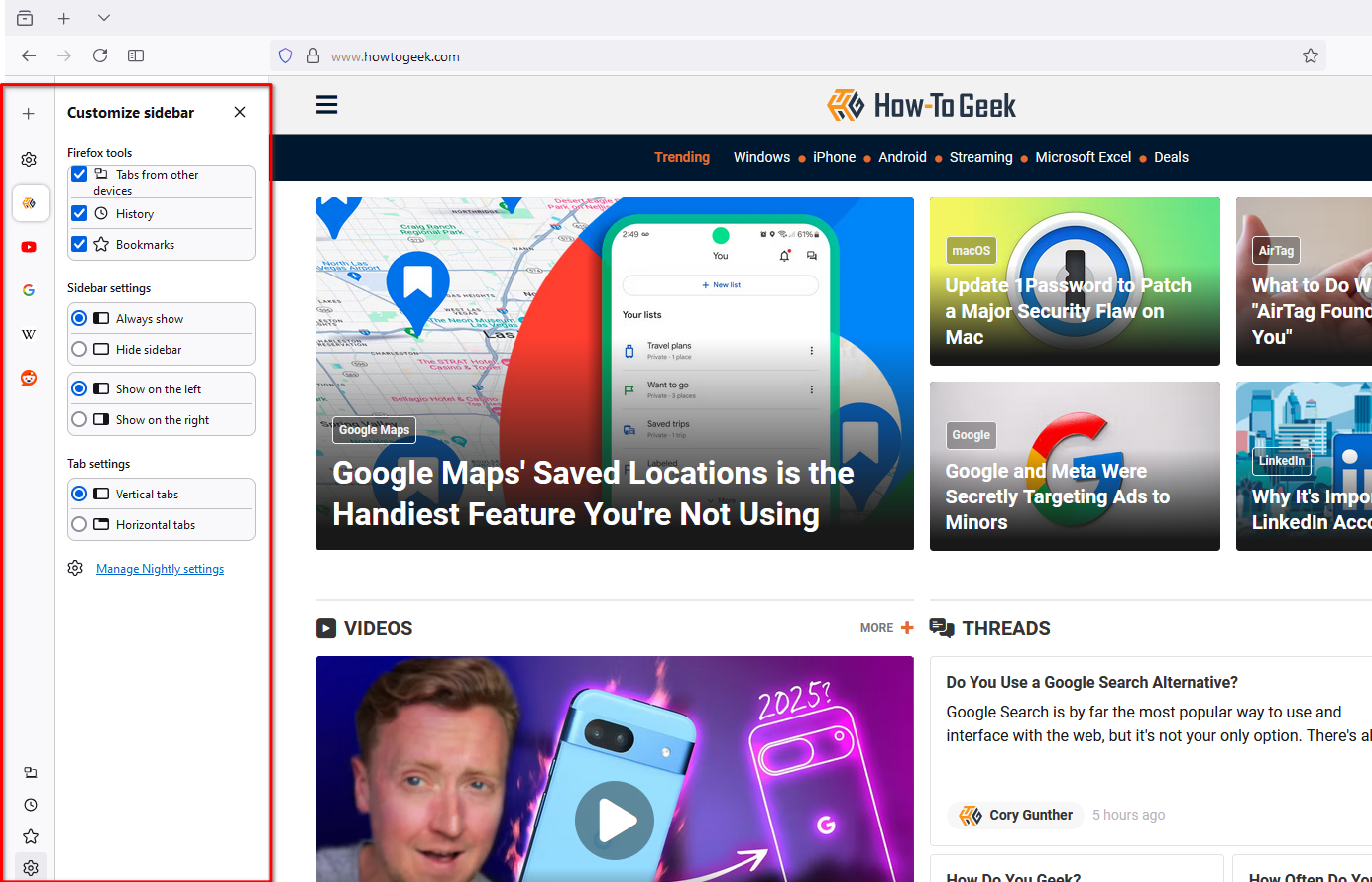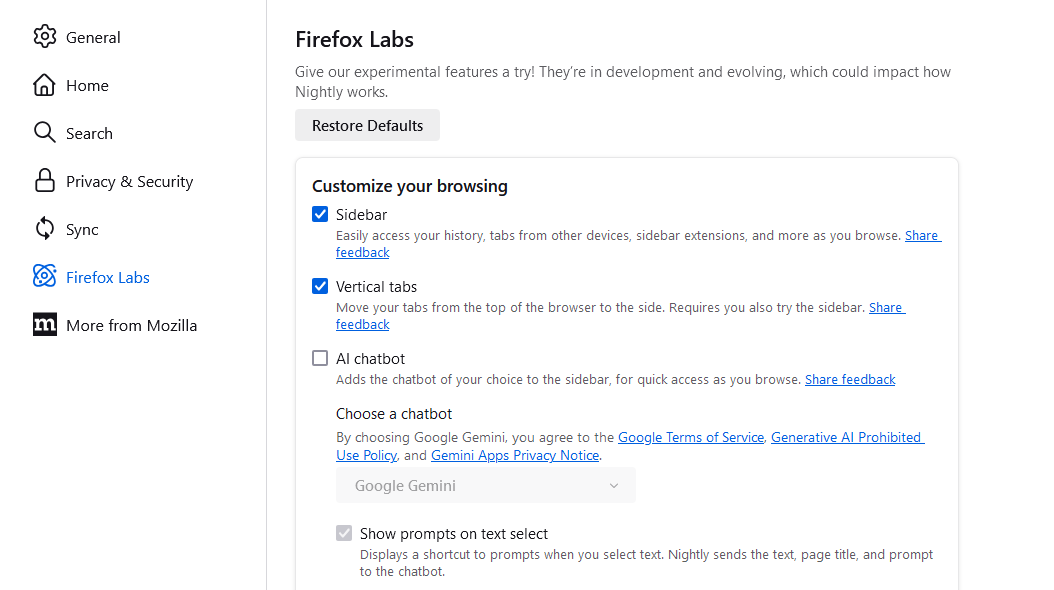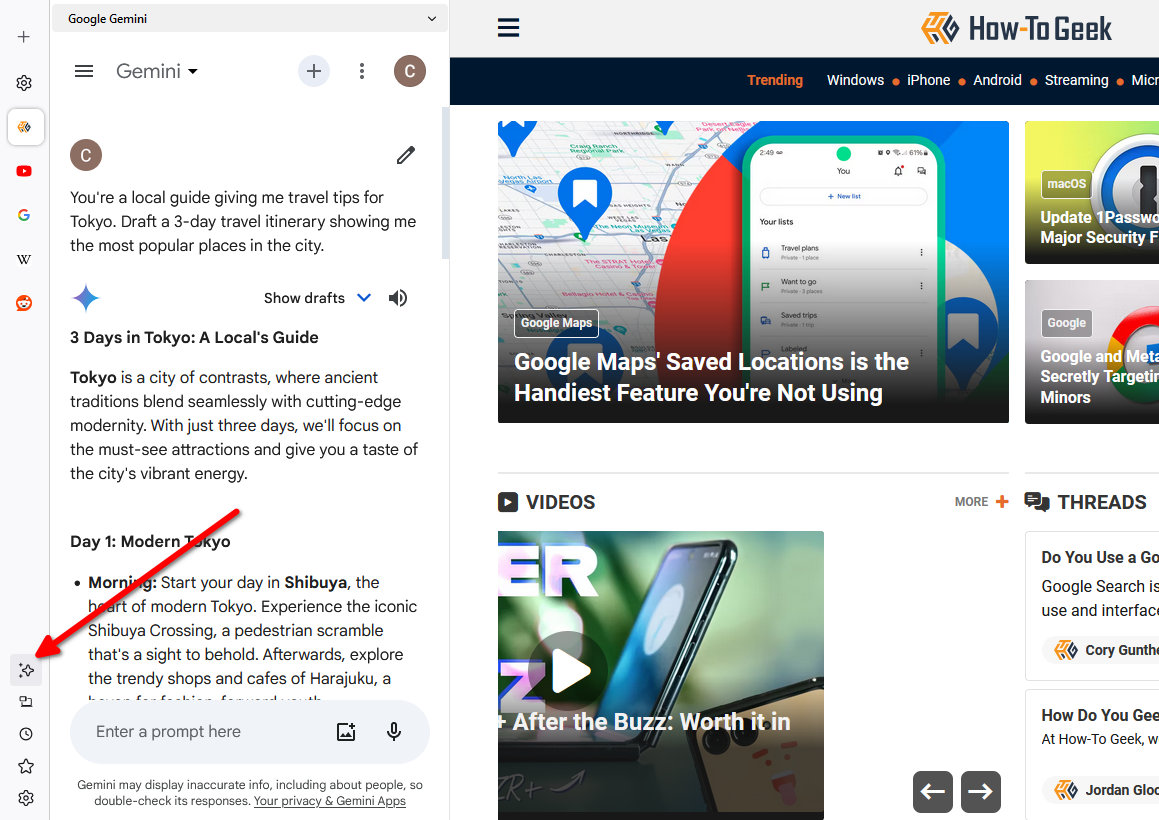Last month, Mozilla announced that it’s working on a bunch of new features for Firefox, including tab grouping, vertical tabs, sidebar, and a new profile management system. The vertical tabs and sidebar updates were just rolled out for testing.
Mozilla says Firefox users have long requested better tab management and organization. The update, offered in Firefox Nightly 131, promises to deliver that experience. Firefox Nightly 131 improves the left-hand sidebar, featuring shortcuts for settings, bookmarks, and now vertical tabs. Mozilla said, “We have designed the new sidebar and vertical tabs experience to make two core browsing workflows more seamless – context-switching and multitasking.” The company said it was working on vertical tabs for Firefox back in May.
For people who keep a lot of tabs open, vertical tabs reduce the clutter on wider displays. The sidebar only shows a small icon for a tab and displays additional info only when the user hovers over the tab icon. It keeps the tabs neatly stacked and out of the way, making it easier to switch between them. You can also open new tabs using the shortcut button right on the sidebar. It looks a lot like the vertical tabs in Microsoft Edge.
These features are still in active development and have to be manually enabled in the settings. To test them yourself, install the latest Firefox Nightly build and enable the sidebar under the “Firefox Labs” section. You can customize the sidebar to display the tools of your choice, change tab alignment, or move the bar to the right side.
The sidebar also has a button for launching AI chatbots inside it. It supports Gemini, ChatGPT, Claude, Mistral, and HuggingChat. You can quickly chat with these bots in the sidebar, or select text anywhere in the browser to use it as a one-click prompt.
Mozilla is still working on the tab grouping and profile management features that were announced alongside vertical tabs. These updates give us a peek into how the Firefox UI might change in the coming months, though.
Source: Mozilla Blog